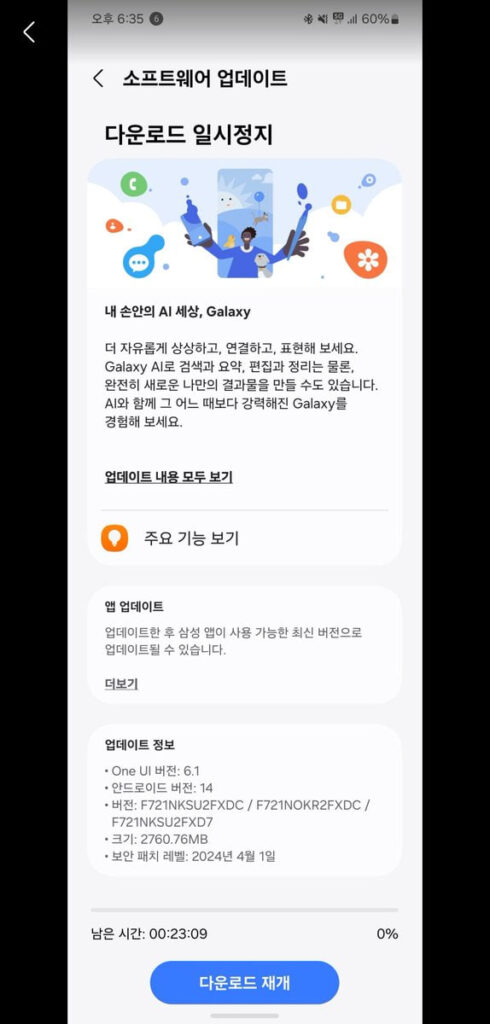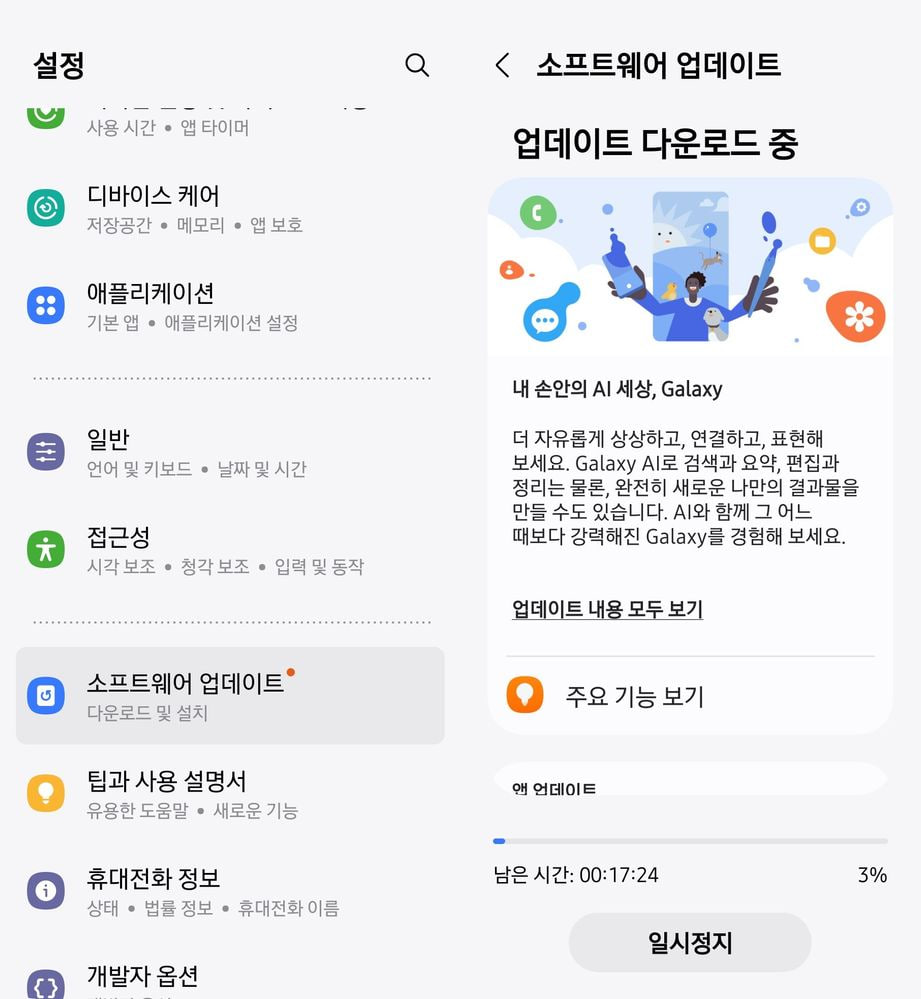One UI
Samsung shares solution for Internet connectivity issues

Are you also suddenly facing Internet or Wi-Fi connectivity issues on your Samsung smartphone? If this is the case, then let us tell you that many times some such functions are enabled in our smartphones due to which issues start occurring.
If you are also facing Internet connectivity issues in your Samsung smartphone, one of the reasons could be the private DNS function. If you enter and use a specific Private DNS provider hostname, the Internet/Data/Wi-Fi (Wi-Fi) connection may become unavailable or slow, depending on the location of the DNS servers.
The network error occurs if you have installed the app and entered a private DNS provider host to block ads. The problem can be rectified by disabling the previously set private DNS.
Follow our socials → Google News, Telegram, Twitter, Facebook

How to Disable Private DNS?
You can easily disable the Private DNS function by following a few steps mentioned below.
- Open the Settings app on your Galaxy smartphone.
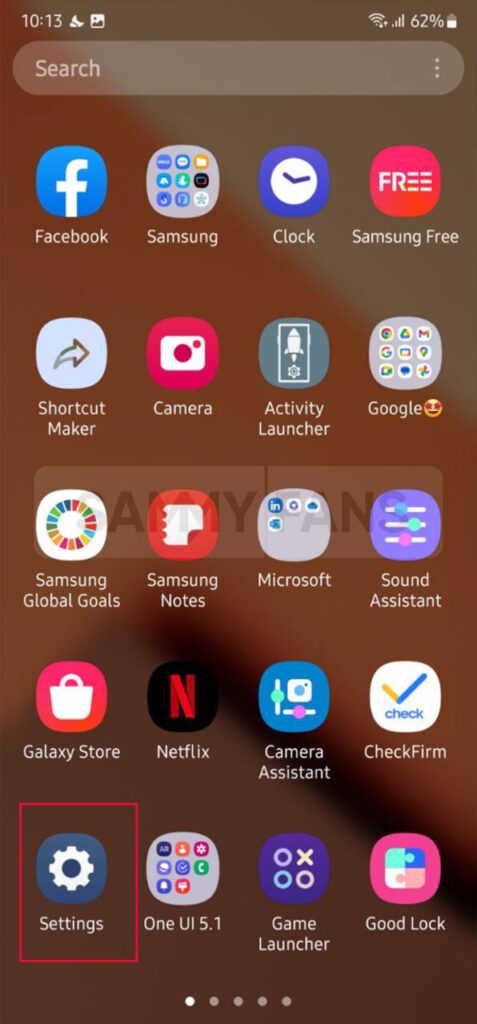
- Click on the Connections option.
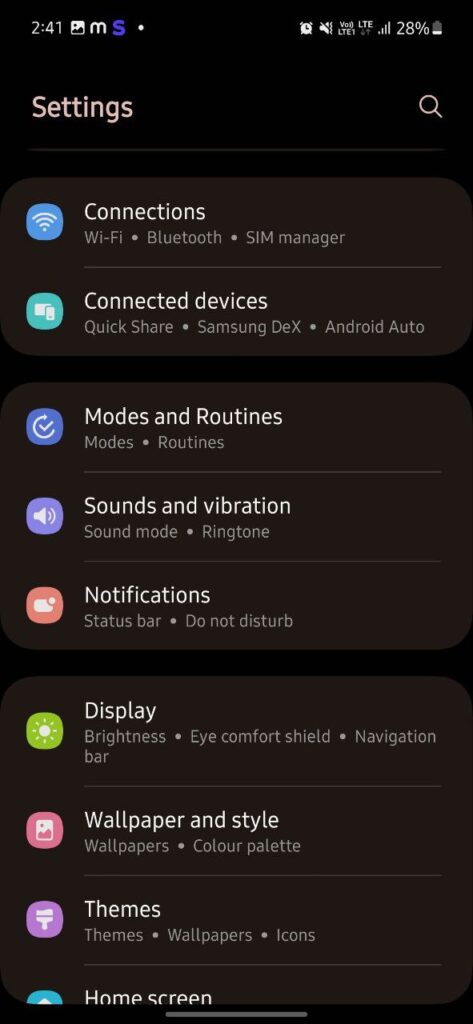
- Scroll down and tap on More connection settings.
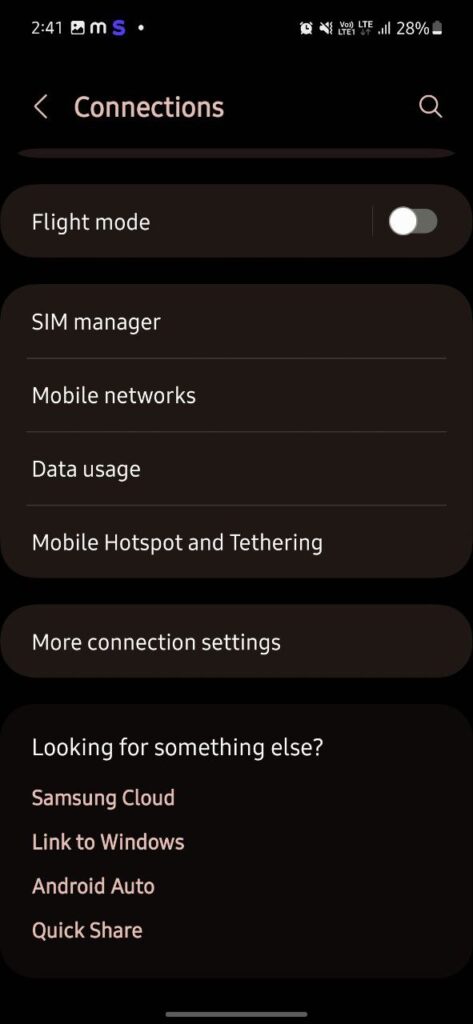
- Now, tap on the Private DNS option.

- Once you tap on the function, you can see three options.
1) Off
2) Automatic
3) Private DNS provider hostname
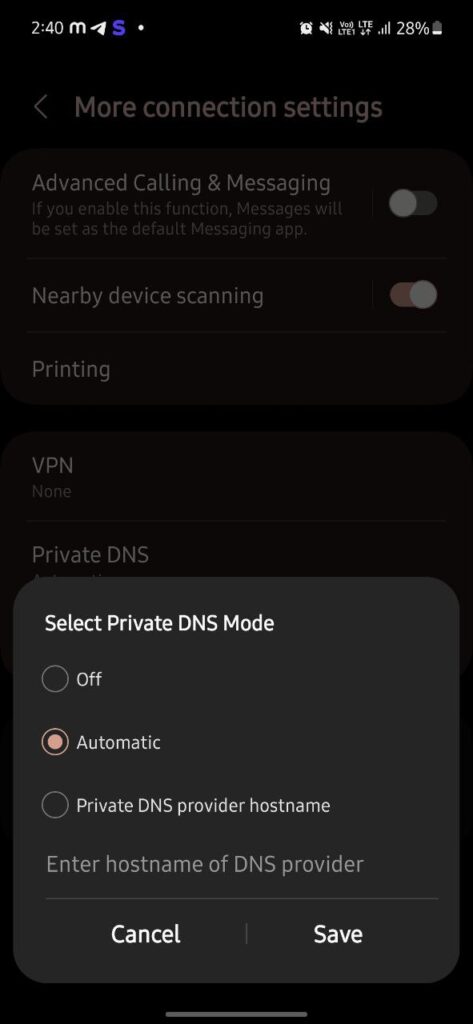
- You just need to select the ‘Off ‘option and click on the Save option.
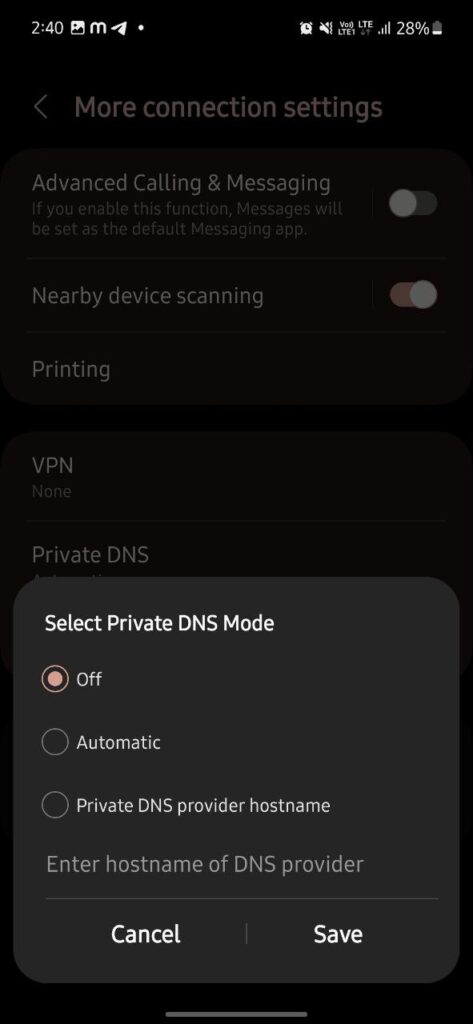
Hidden Samsung trick to boost Internet speed on your Galaxy device
One UI 6.1
Breaking: Samsung Galaxy Z Fold 3 gets One UI 6.1 update with Google’s Circle to Search feature

Samsung has started deploying the One UI 6.1 update for its Galaxy Z Fold 3 users. Currently, the update is available for users in Korea and the company will expand it in the coming days.
Based on Android 14, One UI 6.1 is identified by the build version F926NKSU2IXDC and an installation package of 2.4GB for the Samsung Galaxy Z Fold 3 smartphone.
One UI 6.1 update introduces several new features to provide an enhanced user experience. A standout feature is Google’s Circle to Search, which allows users to search for information directly from their screen without needing to switch between apps.
To use this feature, users can press and hold the home button or navigation handle and draw a circle around the desired text or image. This action will immediately initiate a Google search for the selected content.
Users of the Galaxy Z Fold 3 can look forward to a more intuitive and smarter experience with the new One UI 6.1 update. To install the update, open Settings >> Software Updates >> Download and install.
Samsung Galaxy Z Fold 3 One UI 6.1 update #Samsung #GalaxyZFold3 #OneUI6_1 pic.twitter.com/MoXUR5RyA9
— Samsung Software Updates (@SamsungSWUpdate) May 2, 2024
Stay up-to-date on Samsung Galaxy, One UI & Tech Stuffs by following Sammy Fans on X/Twitter. You can also discover the latest news, polls, reviews, and new features for Samsung & Google Apps, Galaxy Phones, and the One UI/Android operating system.
Do you like this post? Kindly, let us know on X/Twitter: we love hearing your feedback! If you prefer using other social platforms besides X, follow/join us on Google News, Facebook, and Telegram.
One UI 6.1
Samsung Galaxy Z Flip 3 grabs One UI 6.1 update

Samsung has kicked off an Android 14-based One UI 6.1 update for the Samsung Galaxy Z Flip 3 smartphone, following the release for the Galaxy Z Flip 4 smartphone. The update is currently live in Korea and will expand in the coming days.
One UI 6.1 enhances Samsung Galaxy devices with new AI capabilities, improving user experience and performance. It brings the Circle to Search feature, which allows users to search for information by circling objects or text on their screen.
Samsung Galaxy Z Flip 3 smartphone users are getting One UI 6.1 update with One UI build version F711NKSU3IXDC and an installation package size of 2.4GB.
To check the update, you just need to navigate to the device’s Settings, then a Software update, and Download and install. If you have received the update, install it now to get enhanced features.
Samsung Galaxy Z Flip 3 One UI 6.1 update – Korea #Samsung #GalaxyZFlip3 pic.twitter.com/jcgEbeqVHl
— Samsung Software Updates (@SamsungSWUpdate) May 2, 2024
One UI 6.1
One UI 6.1, Galaxy AI begins rolling out to Samsung Galaxy Z Fold 4, Flip 4

Samsung has begun releasing the One UI 6.1 update for Galaxy Z Fold 4 and Galaxy Z Flip 4 smartphones in Korea. The update arrives with several new features and enhancements along with Galaxy AI to make these phones smarter.
The Korean tech giant is making the One UI 6.1 update available for Samsung Galaxy Z Fold 4 and Galaxy Z Flip 4 smartphones with a PDA version ending with FXDC. The installation package size of this update is around 2.7GB.
One UI 6.1 update will offer a range of AI-powered features to these devices, such as Circle to Search, Chat Assist, Interpreter, Live Translate, Note Assist, Transcript Assist, Browsing Assist, Generative Edit, and more. These features will improve the overall user experience by making the devices more intuitive and easier to use.
Users can check new software updates manually with a handful of simple steps. Firstly, visit your Galaxy device’s “System Settings,” once done, scroll down and tap the “Software update” tab, followed by the “Download and install” button.
Stay up-to-date on Samsung Galaxy, One UI & Tech Stuffs by following Sammy Fans on X/Twitter. You can also discover the latest news, polls, reviews, and new features for Samsung & Google Apps, Galaxy Phones, and the One UI/Android operating system.
Do you like this post? Kindly, let us know on X/Twitter: we love hearing your feedback! If you prefer using other social platforms besides X, follow/join us on Google News, Facebook, and Telegram.