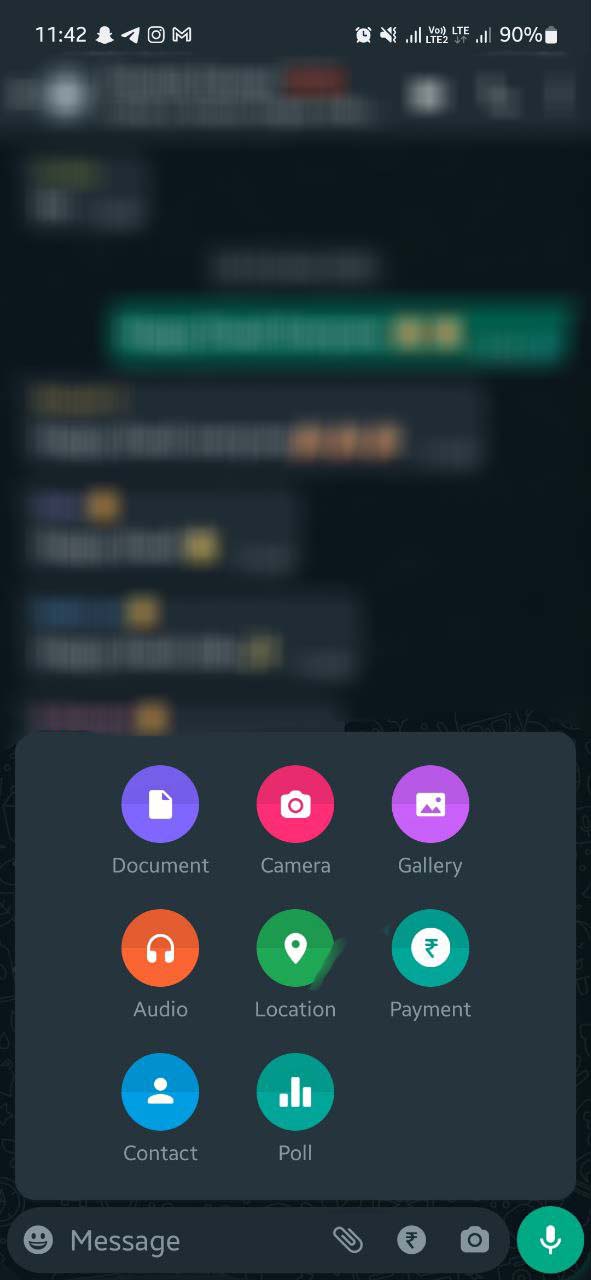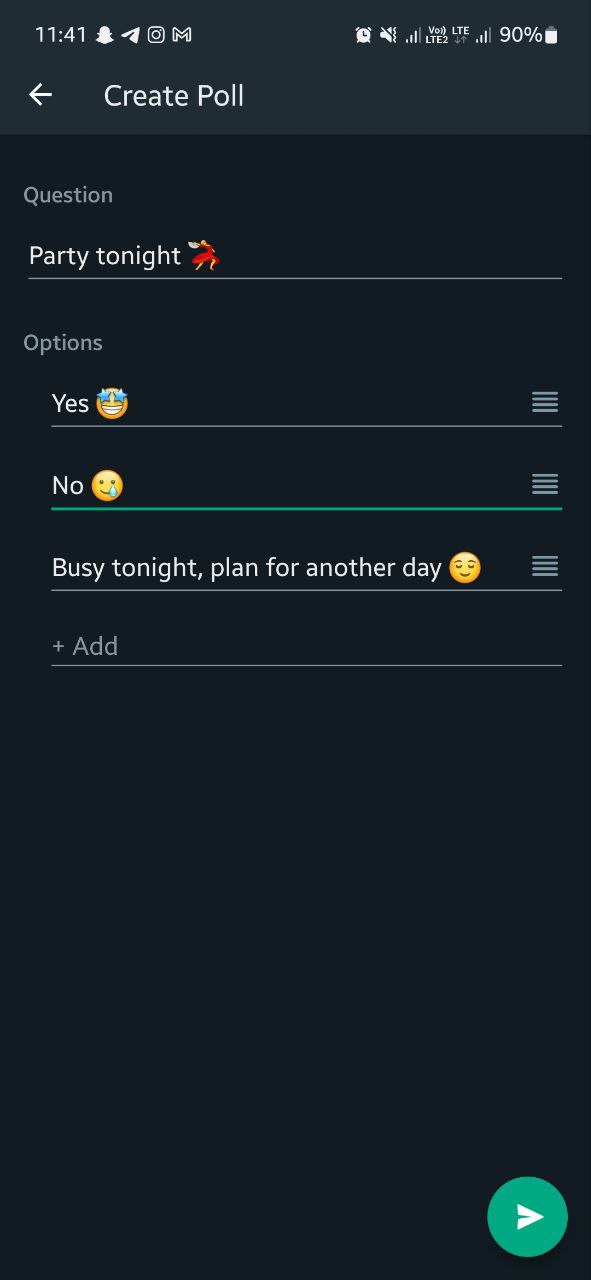WhatsApp Polls now available for all Android and iOS users, here’s how to use

WhatsApp has been testing the Telegram and Twitter-like Polls features for Android and iOS users for a long time. Now, the company is officially rolling out the WhatsApp Poll feature for everyone through a new app update.
WhatsApp Polls feature is making it easy and fun to make decisions on any group or community. Anyone in a group can ask questions and put related options while other members can choose to mark one option.
Follow Sammy Fans on Google News
Now you don’t have to scroll through long group chats to see everyone’s reply to the asked question, just tap on the poll options and see who has chosen that option.
Join SammyFans on Telegram

In case you need some tips on how to use and create WhatsApp Poll, you can check out the easy guide mentioned below. I’m using this feature in Samsung Galaxy S21 FE, you can see if it’s available on your phone.
How to use WhatsApp Poll:
In any WhatsApp group or chat, tap on the attachment button (or “+” icon in iOS). Alongside Documents, Location, Payment, and other options, you will see the “Poll” option at the last on the menu. Tap on it.
In the “Ask question” section enter the question you want to create a poll for. Next to this, you will see “Options”. You can add multiple options here – enter the two options and more “Add” options will appear automatically. Once done, simply hit the “Send” button.
Availability:
It’s worth mentioning that the WhatsApp Polls feature is rolling out in a staged manner, which means it is not available for all Android and iOS users at the time. Some outdated smartphone users could get the feature in the coming time.
Make sure to update your WhatsApp to the latest version to get access to this feature. To do so you can simply head over to Google Play Store on Android and App Store on iOS.
📊 Polls are here!
Now making decisions in the group chat is even easier and even more fun. pic.twitter.com/WVsAI6Nk2B
— WhatsApp (@WhatsApp) November 16, 2022
WhatsApp introduces new audio call bar feature for enhanced multitasking

WhatsApp is improving its interface with the latest beta update, which introduces a new audio call bar feature. The update is available for Android users with version 2.24.10.18 via the Google Play Beta Program.
With version 2.24.7.19, WhatsApp brought a redesigned calling screen with clearer buttons and a minimized option. Now, WhatsApp takes a step further by adding a call bar at the top of the screen, allowing users to manage audio calls without staying on the call screen. This bar allows users to mute or end calls directly.
This feature is mainly beneficial for users who multitask, as it enables them to handle calls while engaging in other activities within the app. The call bar’s design provides easy access to essential call functions.
The rollout of the new audio call bar feature is gradual, with more beta testers expected to receive access in the coming days. The full release of this feature to all users is scheduled for future updates. Through this new feature, WhatsApp aims to make audio call management more convenient and user-friendly.
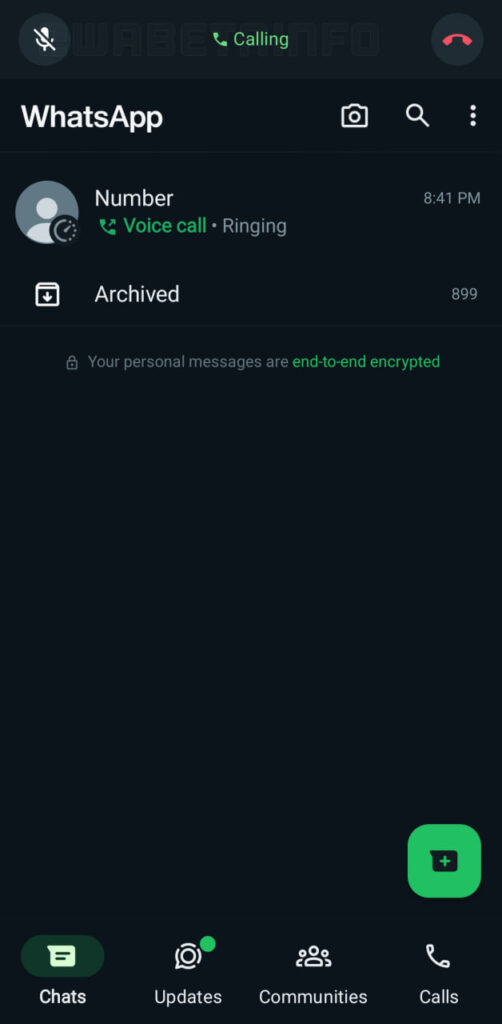
Stay up-to-date on Samsung Galaxy, One UI & Tech Stuffs by following Sammy Fans on X/Twitter. You can also discover the latest news, polls, reviews, and new features for Samsung & Google Apps, Galaxy Phones, and the One UI/Android operating system.
Do you like this post? Kindly, let us know on X/Twitter: we love hearing your feedback! If you prefer using other social platforms besides X, follow/join us on Google News, Facebook, and Telegram.
WhatsApp working on hidden group chats feature for enhanced community privacy

WhatsApp Beta 2.24.10.13 beta update is rolling out for Android users, which enhances user privacy with a hidden community group chats feature. This feature is currently under development and will be available in future updates.
The new feature of WhatsApp will let users make certain groups invisible within their community chat lists to enhance their control over privacy within the app.
Each hidden group will be easily identified as it will have a special icon next to its name, making it clear to community members that the group is not visible to everyone.
This new feature aims to provide users with more privacy options. It allows hidden participation in group chats, without displaying activity to the entire community. The icon is a simple indicator for users to manage their group chats more effectively.
The Hidden Community Group Chats feature of WhatsApp is mainly useful for community moderators, who will have better tools to manage group privacy and organization. By allowing groups to be hidden, sensitive discussions can be kept confidential.
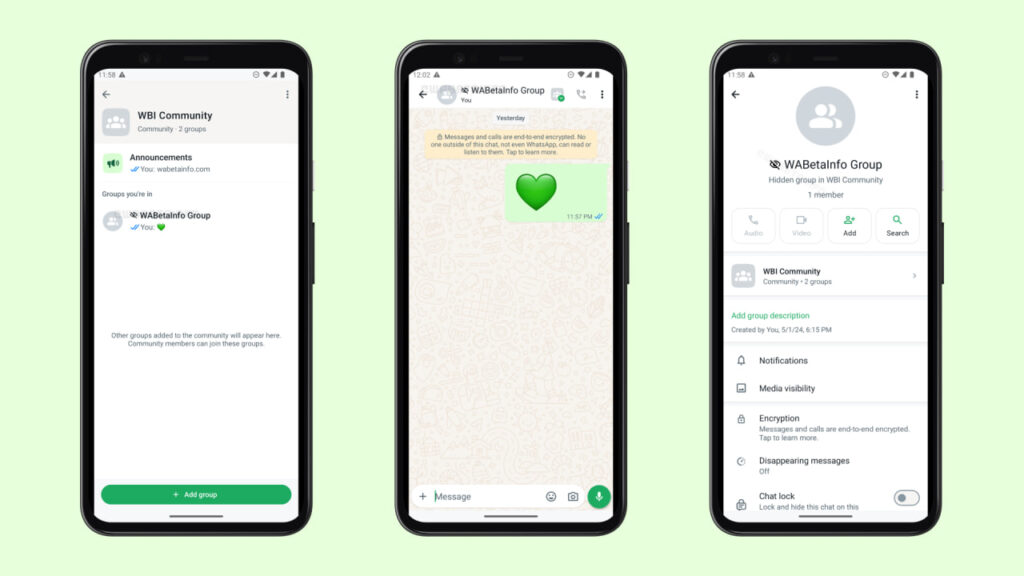
Stay up-to-date on Samsung Galaxy, One UI & Tech Stuffs by following Sammy Fans on X/Twitter. You can also discover the latest news, polls, reviews, and new features for Samsung & Google Apps, Galaxy Phones, and the One UI/Android operating system.
Do you like this post? Kindly, let us know on X/Twitter: we love hearing your feedback! If you prefer using other social platforms besides X, follow/join us on Google News, Facebook, and Telegram.
WhatsApp rolling out revamped status updates interface

WhatsApp has introduced a new interface for viewing status updates with the latest update. The fresh beta update is available for Android users with 2.24.10.10 via the Google Play Beta Program. The update brings a redesigned status tray that simplifies how users interact with statuses on WhatsApp.
The revamped design allows users to see a preview of statuses directly in the updates tray. This feature was highly requested after an earlier update changed the layout to a less user-friendly design.
Previously, WhatsApp replaced thumbnail previews with just profile pictures, which users found inefficient for navigating through statuses. Responding to user feedback, WhatsApp has now made it easier to view statuses at a glance without needing to open each one.
The redesigned interface of status updates tray is currently available to a limited number of WhatsApp beta testers and will be rolled out to more users in the upcoming weeks.
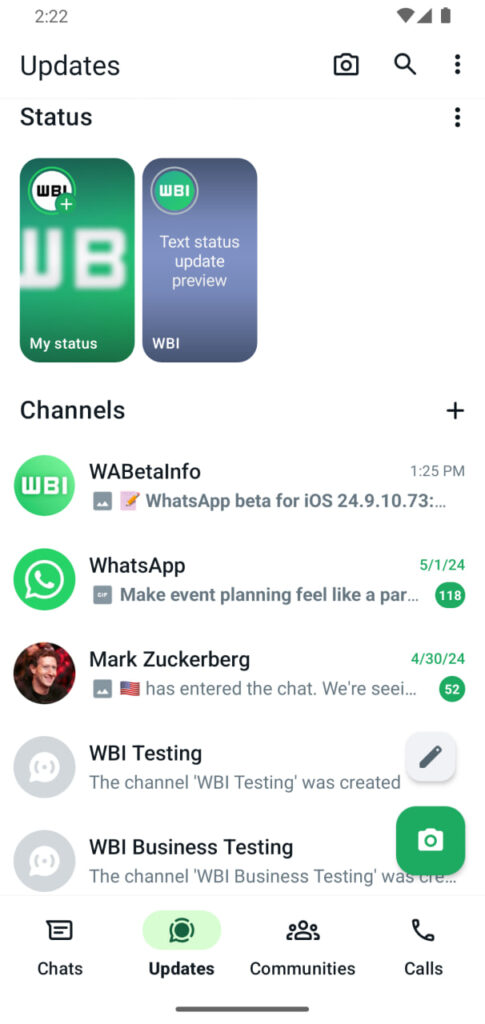
Stay up-to-date on Samsung Galaxy, One UI & Tech Stuffs by following Sammy Fans on X/Twitter. You can also discover the latest news, polls, reviews, and new features for Samsung & Google Apps, Galaxy Phones, and the One UI/Android operating system.
Do you like this post? Kindly, let us know on X/Twitter: we love hearing your feedback! If you prefer using other social platforms besides X, follow/join us on Google News, Facebook, and Telegram.