WhatsApp releases new Message Yourself feature, check how to use it

A few days back WhatsApp officially started rolling out the Telegram-like Polls feature to all its Android and iOS customers. Now the company is bringing another Telegram feature to WhatsApp users known as “Message Yourself.”
Telegram has been providing a “Saved messages” feature to its users for a long time, in which you can save any messages, pictures, videos, or files so that you do not have to wander here and there on your phone to find them.
Follow Sammy Fans on Google News
WhatsApp is now rolling out a similar feature to its customers through a new app update. The new WhatsApp Message Yourself feature provides users the ability to send themselves messages, lists, documents, pictures, videos, and any other form of media.
Join SammyFans on Telegram

It will allow you to share notes with yourself and forward any message or multimedia file from other chats within the app. You can also record voice notes and click photos on WhatsApp as you do with other contacts and keep them for yourself.
Now you don’t need to make a group and remove people to create your private space for saving messages or important files and media.
How to use WhatsApp Message Yourself feature:
First of all, make sure to update your WhatsApp to the latest version. To do so, you can simply visit Google Play Store on Android smartphones and App Store on iOS phones.
Open “WhatsApp” on your phone and tap on “Create a new chat icon” on the home page. You will be able to see your own number from the contacts at the top. Simply, select “your number” and start messaging.
Do note that this is a staged rollout and it might not be available for all users at the present time. If the feature has not reached you yet, have patience and wait for a few hours or days. As soon as the company will ensure its stability, it will make a wider rollout.
Say 👋 to 🆕 Message Yourself.
You can now send reminders 📝, inspiration ☁️, and everything in between to yourself in one easy-to-find place synced across all your devices. pic.twitter.com/4dahlgXysi
— WhatsApp (@WhatsApp) November 29, 2022
WhatsApp working on hidden group chats feature for enhanced community privacy

WhatsApp Beta 2.24.10.13 beta update is rolling out for Android users, which enhances user privacy with a hidden community group chats feature. This feature is currently under development and will be available in future updates.
The new feature of WhatsApp will let users make certain groups invisible within their community chat lists to enhance their control over privacy within the app.
Each hidden group will be easily identified as it will have a special icon next to its name, making it clear to community members that the group is not visible to everyone.
This new feature aims to provide users with more privacy options. It allows hidden participation in group chats, without displaying activity to the entire community. The icon is a simple indicator for users to manage their group chats more effectively.
The Hidden Community Group Chats feature of WhatsApp is mainly useful for community moderators, who will have better tools to manage group privacy and organization. By allowing groups to be hidden, sensitive discussions can be kept confidential.
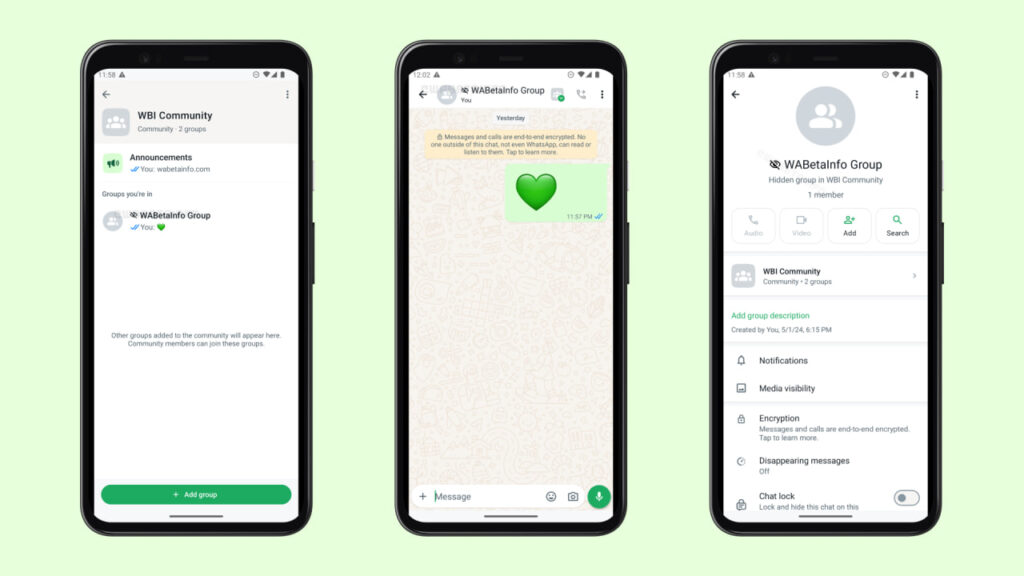
Stay up-to-date on Samsung Galaxy, One UI & Tech Stuffs by following Sammy Fans on X/Twitter. You can also discover the latest news, polls, reviews, and new features for Samsung & Google Apps, Galaxy Phones, and the One UI/Android operating system.
Do you like this post? Kindly, let us know on X/Twitter: we love hearing your feedback! If you prefer using other social platforms besides X, follow/join us on Google News, Facebook, and Telegram.
WhatsApp rolling out revamped status updates interface

WhatsApp has introduced a new interface for viewing status updates with the latest update. The fresh beta update is available for Android users with 2.24.10.10 via the Google Play Beta Program. The update brings a redesigned status tray that simplifies how users interact with statuses on WhatsApp.
The revamped design allows users to see a preview of statuses directly in the updates tray. This feature was highly requested after an earlier update changed the layout to a less user-friendly design.
Previously, WhatsApp replaced thumbnail previews with just profile pictures, which users found inefficient for navigating through statuses. Responding to user feedback, WhatsApp has now made it easier to view statuses at a glance without needing to open each one.
The redesigned interface of status updates tray is currently available to a limited number of WhatsApp beta testers and will be rolled out to more users in the upcoming weeks.
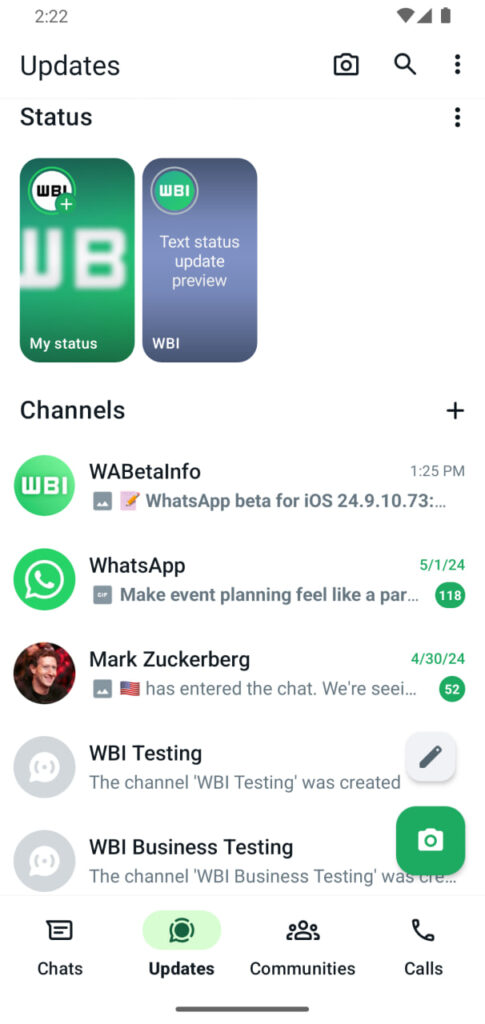
Stay up-to-date on Samsung Galaxy, One UI & Tech Stuffs by following Sammy Fans on X/Twitter. You can also discover the latest news, polls, reviews, and new features for Samsung & Google Apps, Galaxy Phones, and the One UI/Android operating system.
Do you like this post? Kindly, let us know on X/Twitter: we love hearing your feedback! If you prefer using other social platforms besides X, follow/join us on Google News, Facebook, and Telegram.
WhatsApp bringing new chat filtering feature for better storage management

WhatsApp for Android has pushed a new update with version 2.24.10.8, introducing a chat filtering feature for better storage management. This feature is currently in beta testing and available to some beta testers.
The Chat filtering feature of WhatsApp allows users to sort their chats and channels to make it easier to identify and manage storage with large files and vast chat history. With this feature, users can quickly find and delete unnecessary data, freeing up space on their devices by separating conversations.
Previously, WhatsApp had released basic chat filters such as “All”, “Unread”, and “Groups” to help users navigate their chat lists. The new update builds on this functionality to offer better organization of messages and media files.
This new feature is mainly beneficial for distinguishing between business accounts and channels that may have similar names or icons.
WhatsApp’s Chat filtering feature is expected to be made available to more beta testers soon and may be released to all users in a future update.
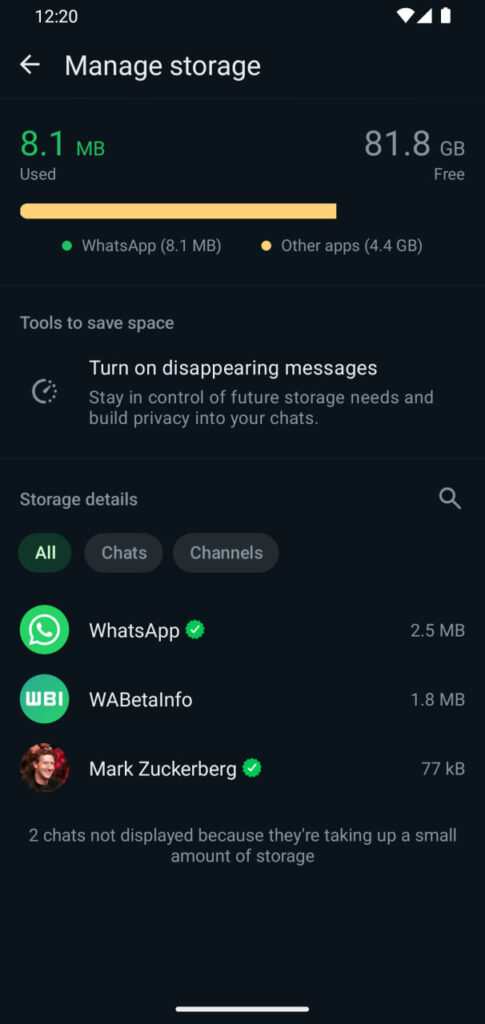
Stay up-to-date on Samsung Galaxy, One UI & Tech Stuffs by following Sammy Fans on X/Twitter. You can also discover the latest news, polls, reviews, and new features for Samsung & Google Apps, Galaxy Phones, and the One UI/Android operating system.
Do you like this post? Kindly, let us know on X/Twitter: we love hearing your feedback! If you prefer using other social platforms besides X, follow/join us on Google News, Facebook, and Telegram.




