Samsung
3 Simple Samsung Keyboard Tips
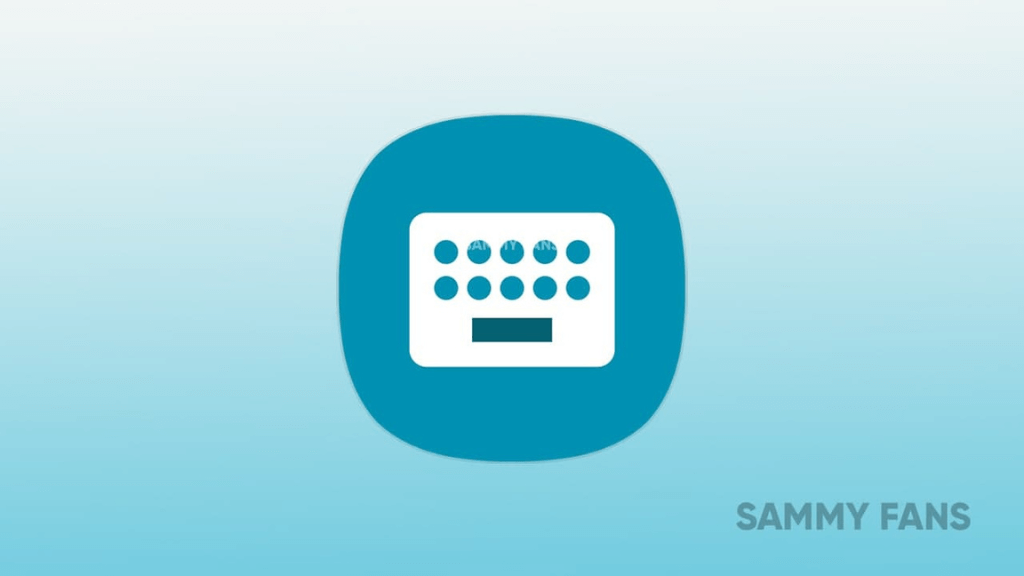
Keyboard! It is an important part of every smartphone, tablet, and computer without which we cannot type or write. It has become an important part of our life. But did you know that Samsung offers many features and functions that can help you optimize your Samsung keywords? If you don’t know then, you can check 3 Samsung keyboard tips to improve your experience and make your keyboard more customized.
Join SammyFans on Telegram
Emoji on fingertip
Whenever we type, with a few keywords we get recommended emojis to share. This feature is available in Gboard also. In Samsung Keyboard, you need to activate it before using it. You can quickly add them using the Samsung Keyboard by activating the Suggest emoji feature. The appropriate icons will automatically appear based on the context of your content.
Modify Toolbar
Emoji, GIFs, voice typing, one-handed mode, a clipboard, and even the settings shortcut are all contained in the toolbar. A three-dot menu conceals some elements, but you can reorder them as you see fit. To move any icon, simply hold down on it.
However, the toolbar isn’t always accessible. It vanishes when you start typing and is replaced by text suggestions. But simply tapping the left-facing arrow in the top-left area, you may quickly go to the toolbar mode.
Follow Sammy Fans on Google News
You can even disable it if you don’t want. Just toggle the Keyboard toolbar option off in the Keyboard settings. You will only see text recommendations in that space once it is disabled. You can still use the shortcuts that were previously located on the toolbar by holding down the comma key for a long time.
Splash of Colours
This feature improves your experience by adding some color. Samsung provides a way to update the keyboard’s default appearance if it is growing stale with its Good Lock modules. Launch the Good Locks app after downloading and installing it, then download the Keys Cafe module.
Once enabled, you can use themes to add color to your keyboard anytime you press a key. Samsung’s contrast feature allows you to colorize your keyboard even if you are unable to access the Good Lock app. Just go to the High contrast keyboard in the Samsung Keyboard options. When it is turned on, you can choose from a variety of modes.

One UI 6.1
Breaking: Samsung Galaxy A52 4G starts getting One UI 6.1 update

After Galaxy A52 5G, Samsung has begun rolling out the One UI 6.1 update for the 4G variant of this smartphone. Now, users can enjoy several new features and enhancements on their A52 4G phone.
One UI 6.1 update for the Samsung Galaxy A52 4G smartphone is currently live in Russia and the company will make it available in more countries in the coming days. Users can identify this major update through One UI build version A525FXXU6FXD2.
Based on Android 14, One UI 6.1 update introduces advanced image editing, including precise clipping and object transfer between photos. It enhances video editing with speed adjustments and cross-device state sharing.
The update adds depth effects to wallpapers, new widgets, and various font choices for better personalization. Users can now organize Modes and Routines directly from the home screen, and the Quick Share feature simplifies content sharing. The Samsung Find app and child account settings support security and family management.
Additionally, Samsung Internet allows tab group sharing, while Samsung Health offers customizable health goals and menstrual cycle tracking.
You can download the update through Settings >> Software Update >> Download and install. The update is rolling out gradually so it may take hours or days to reach all models.
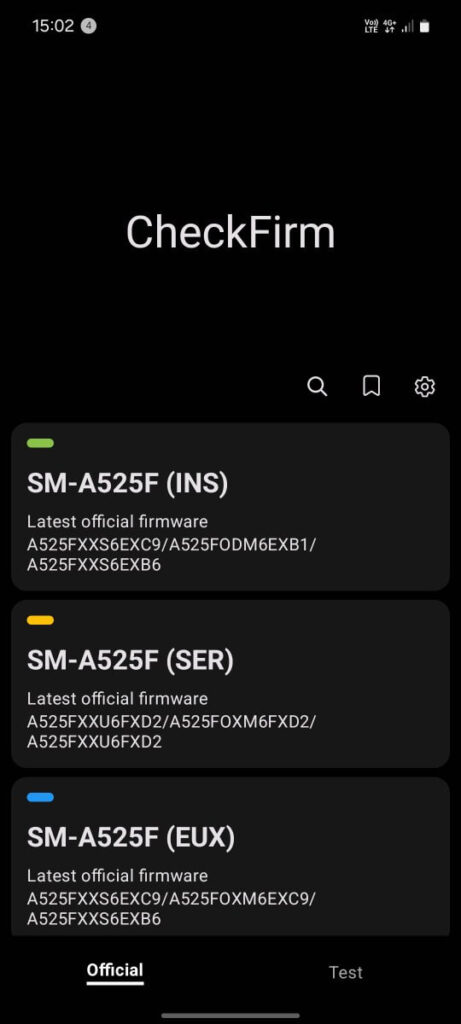
Apps
Samsung One UI Phone app gets new update in May 2024

Samsung regularly updates its apps to bring new features and bug fixes for a better user experience. If you want an enhanced calling experience, install the latest version of the Samsung Phone app. We are in May 2024 and Samsung is rolling out a new update for the Phone app with version number 15.0.00.15.
Samsung Phone is the default app for calling on all Galaxy devices, which lets you find and dial contacts quickly and conveniently. But sometimes, it may have some bugs or glitches that affect your experience. That’s why the company constantly releases new updates for this app.
The May 2024 update of the Samsung Phone app fixes some common issues encountered in the previous version. It also brings improvements to the performance and stability of the app. However, the update does not add any new features or changes to the Phone app.
The installation package size of the new Samsung Phone version is 26.23 MB. You can download and install the update from the Galaxy Store. Just open the Galaxy Store, tap on the Menu icon, and select Updates. Then, tap on the refresh icon next to the Phone app. You can also get it directly from here.
This app automatically upgrades with the installation of new software updates. Now, what are you waiting for? Update the Samsung Phone app if you received the new version and make your calls more enjoyable.

One UI 6.1
Galaxy A53 users in India receive One UI 6.1 update

Samsung has released the One UI 6.1 update based on Android 14 for Galaxy A53 5G smartphone in India. Last week, the Korean rolled out this update in Indonesia, Singapore, Europe, and the US.
Users of Samsung Galaxy A53 5G smartphone can identify the One UI 6.1 update through the PDA version A536EXXU9EXDE in India. The installation package size of this update is around 2.1GB.
Along with several new features and enhancements, the update installs an April 2024 security patch to enhance system security and stability. However, Samsung has also started releasing a May 2024 security update in Europe.
One UI 6.1 Update
Android 14-based One UI 6.1 update comes with a bunch of enhancements for the Galaxy A53 but lacks the Galaxy AI features of flagships. Still, this update provides a next-level experience.
Users can now copy and paste objects between images, enjoy improved image clipping, and search within the Gallery app. The video editor allows for playback speed adjustments and project exports for cross-device editing.
One UI 6.1 also adds new lock screen widgets, customizable alarm alerts with AR Emoji, revamped Calendar app settings section, and more. The smartphone experience with creative editing tools, personalization options, and security enhancements to make it a more versatile and secure device.
Samsung Galaxy A53 grabbing May 2024 patch after One UI 6.1 update












