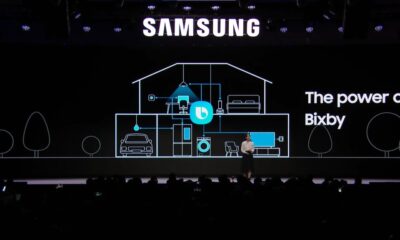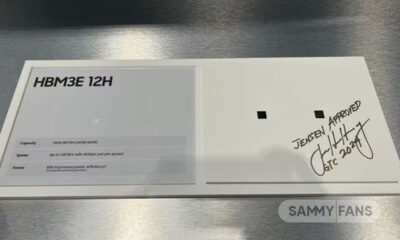Apps
Samsung Edge Panels v14 gets One UI 5 (Android 13) compatibility

Samsung is releasing a major v14 update for Edge Panels for Galaxy devices, which arrives with Android 13-based One UI 5.0 support. With the release of this new update, the company wants to make this app compatible with One UI 5.0 firmware so that it can run smoothly.
Download Sammy Fans App
As per the update notes, the update package does not include any new features or changes but certainly fixes some common issues to provide a bug-free usability experience.
Join SammyFans on Telegram
You can identify the latest Edge Panels update via version 14.0.06.0. The update is gradually rolling out so it takes some time/days to reach all the eligible devices. Samsung Galaxy S22 users who installed One UI 5.0 beta are most likely to get the update.
Follow Sammy Fans on Google News
If you have received this update then you will have to download a 6.17MB software package to install the update through Galaxy Store. Even if you haven’t received the update, no need to worry, as you can download it from the link given below.
- Get Samsung Edge Panels 14.0.06.0 update – APKMirror
Samsung One UI 5.0 Edge Panels
The Korean tech giant started the One UI 5.0 Beta Program for Samsung Galaxy S22, Galaxy S22 Plus, and Galaxy S22 Ultra devices. Along with several new features and improvements, One UI 5.0 Beta also brings improvements to the Edge Panel feature to enhance it.
The new One UI version added a new option named Show app name to Edge Panels that allow users to see apps’ name below their icons on the home screen. The new One UI 5.0 beta feature provides a better experience for Galaxy users, now you can easily open the app by looking at the name of the app in the edge panel, no need to get confused with icons anymore. Check more detail on One UI 5.0 Edge Panels here…
Apps
Samsung Music app brings Touch and Hold support to Galaxy Buds

Samsung is enhancing the music listening experience for Galaxy smartphone users with the latest update to its Music app. The new version 16.2.36.2 of the Samsung Music app introduces the Galaxy Buds Touch and Hold Support.
This new function of the Samsung Music app allows users to control their music playback seamlessly using touch and hold gestures on their Galaxy Buds. It aims to provide a more intuitive and hands-free experience.
Moreover, the update also fixes some issues to ensure a smoother and more stable performance for all its users. Aside from this, the update does not include any new features or changes.
Users can install the update via Galaxy Store >> Menu option >> Updates. Also, they can download it directly from the third-party app source link mentioned here.
Samsung Music offers robust music playback and a superior interface to Galaxy devices. It supports multiple audio formats like MP3, AAC, and FLAC, although availability may differ by device.
The app organizes songs by various categories for easy management and features a simple user interface. Additionally, it integrates Spotify playlist recommendations within the Spotify tab. Samsung advises installing the latest version of the Music app to enjoy new features on your Galaxy devices.

WhatsApp working on ‘AI Profile Photos’ feature for enhanced privacy

WhatsApp is developing a new feature called AI profile photos to enhance profile images. This new feature has been spotted with the WhatsApp latest beta update (version 2.24.11.17) available on the Google Play Store.
With this new feature, WhatsApp users will be able to create unique and personalized profile photos using AI. Instead of sharing real photos, users can describe the kind of image they want. The AI then creates a custom profile photo based on that description.
Through this feature, WhatsApp aims to enhance privacy by allowing users to avoid sharing personal pictures, reducing the risk of misuse or unauthorized sharing.
This is also beneficial when users are unsure which photo to use, they can simply provide details, and the AI will create a personalized image. No need to spend time searching for the perfect picture.
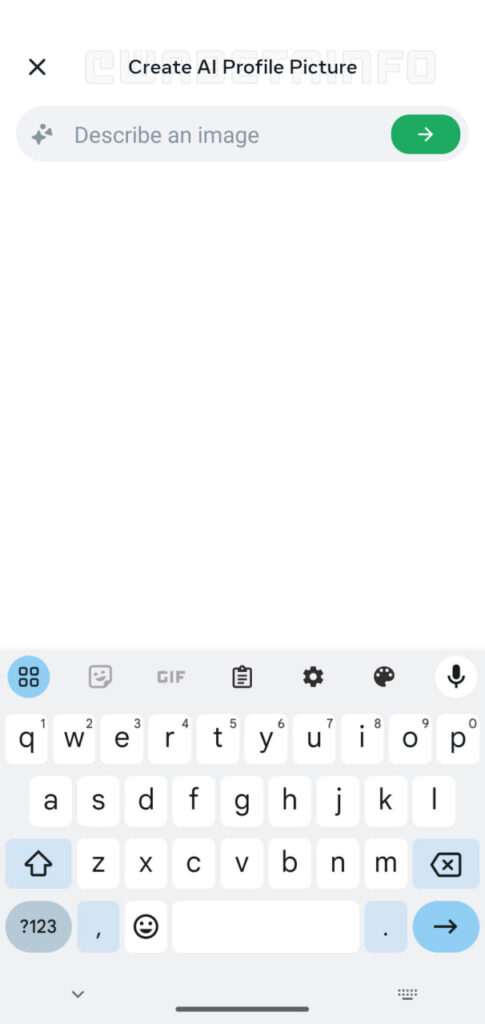
AI Profile Photos feature is currently under development and will be available in a future update. Previously, WhatsApp introduced a feature to create and share AI stickers. Users will soon be able to create AI-generated photos for their profile.
Apps
Samsung Galaxy Watch 6 Plugin receives essential update to fix bugs

Samsung has rolled out a new update for its Galaxy Watch 6 Plugin with version 2.2.13.24051751. This latest update is available on the Galaxy Store with a package of 175.7MB for Galaxy Watch 6. The update addresses the issues found in the previous version.
The last version of the plugin caused errors that affected the performance of the Galaxy Watch 6. With this update, Samsung has resolved these issues, improving the stability and functionality of the watch when connected to Android devices.
May 2024 plugin aims to ensure that users have a smooth experience with their Galaxy Watch 6 without any interruptions. Users are advised to update their devices as soon as possible.
You can download and install the fresh Samsung Galaxy Watch 6 Plugin through the Galaxy Store. Also, you can download the update through the third-party app source link mentioned here.
The Watch Plugin app is software for syncing the Galaxy Watches and does not operate on its own. Notably, the Galaxy Wearable app must be installed for it to operate normally.