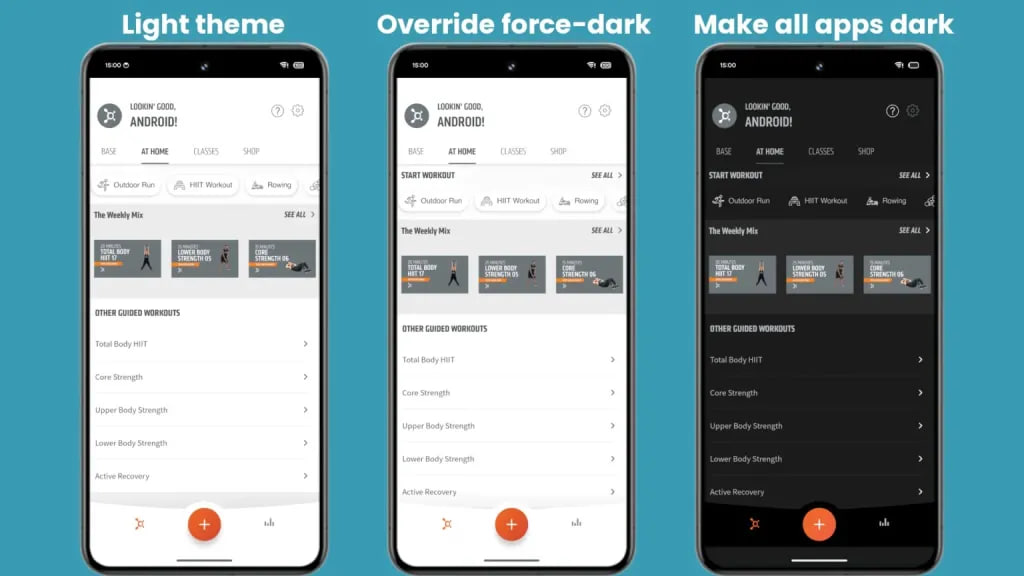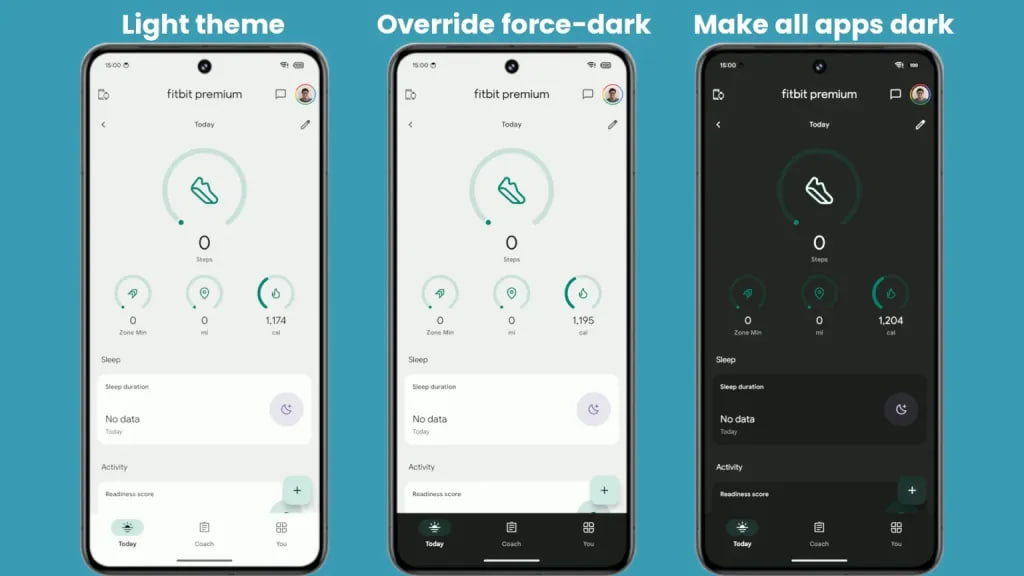Android
Secret Samsung Keyboard customization tip

The pre-installed Samsung Keyboard on Galaxy phones can be modified in a number of customization ways. Its size, transparency, layout style, font size, modes, and many other attributes are all changeable.
And to top it all off, Samsung even allows you customization of the color of the Keyboard. The standard white-grey color scheme can become monotonous at times, as we all know. The Samsung Keyboard’s color can be altered in many different ways to give it a fresh appearance.
Download Sammy Fans App
Splash of color
The goal of Android 12’s Material You is to show users that a little color can go a long way toward improving their experience. Samsung provides an option to update the keyboard’s default appearance if it is growing stale with its Good Lock modules.
Join SammyFans on Telegram
Launch the One UI Good Lock app after downloading and installing it, then install the Keys Cafe module. When enabled, you can use themes to add color to your keyboard anytime you press a key. Sadly, the app isn’t accessible in all places.
Follow Sammy Fans on Google News
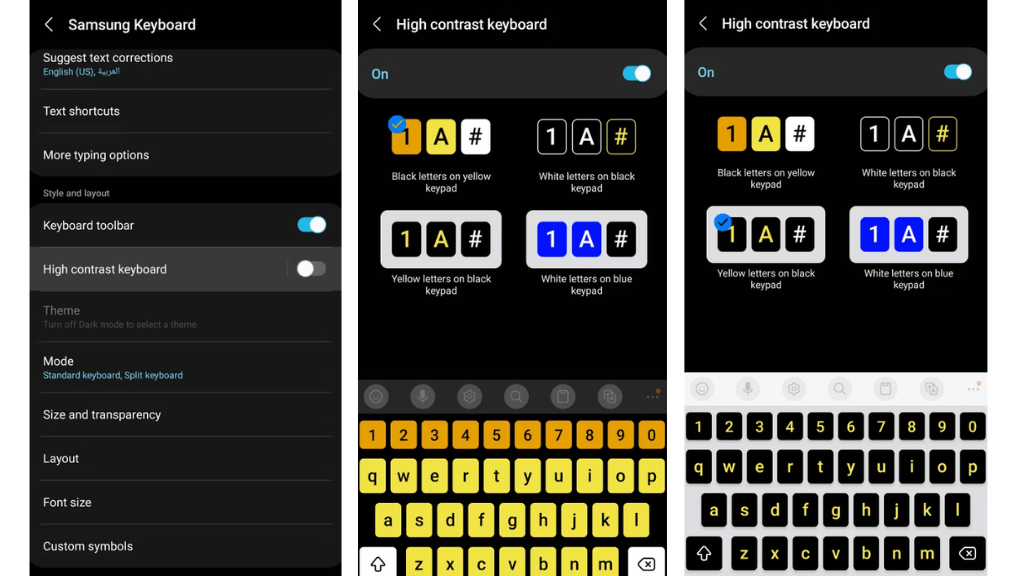
Samsung’s contrast feature allows you to colorize your keyboard even if you are unable to access the Good Lock program. Although it offers a few fascinating colors, it is primarily an accessibility setting to make the keys easier to see. Go to High contrast keyboard in the Samsung Keyboard options. When it is turned on, you can choose from a variety of modes.
Android
Dark Mode for all apps is arriving, thanks Android 15!
Android 15 is bringing a new dark mode feature and Bluetooth audio sharing to enhance the user experience. This major Android update is expected to offer a more effective way of applying dark mode across all apps to address the limitations of the current “override force dark” option available since Android 10.
The new setting “Make all apps dark” under the Color and motion option in Accessibility has been spotted in the beta versions of Android 14. It is expected to be part of Android 15’s accessibility features.
With the new dark mode feature, Google aims to provide a consistent dark theme across apps without affecting images in Android 15. It is prepared to work with more applications, including those that previously did not support the forced dark mode.
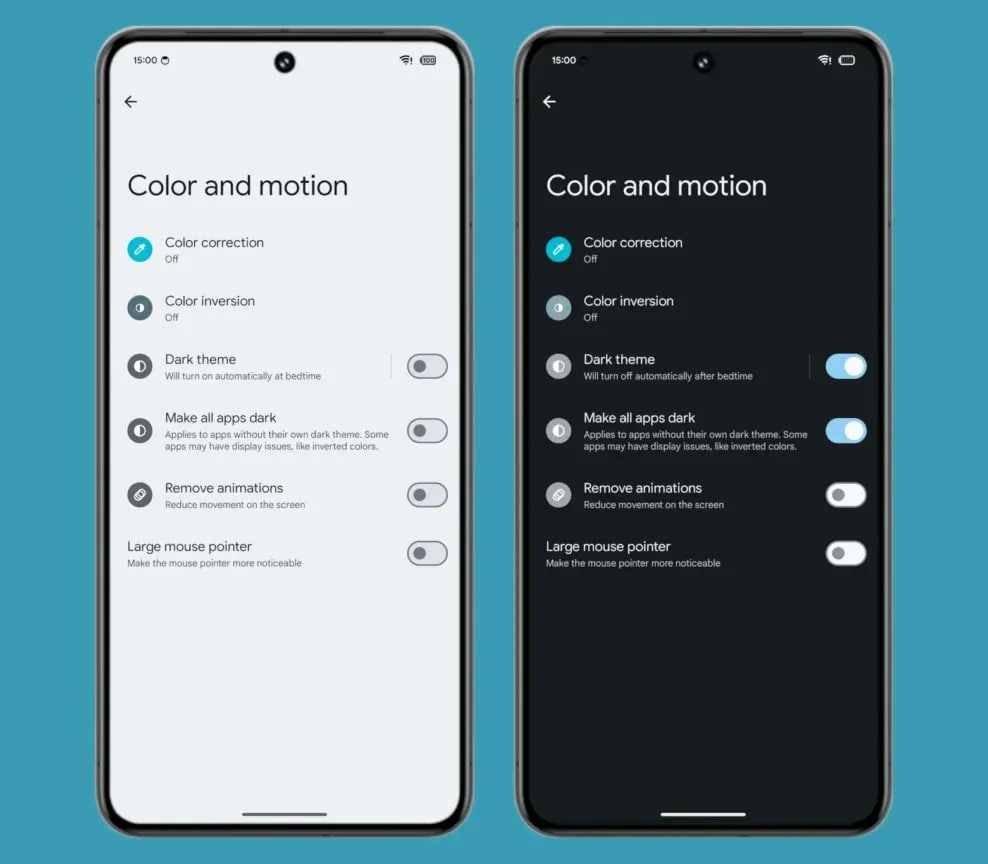
While this setting will improve the dark mode experience, Google mentioned that some apps could still have display issues.
Moreover, Android 15 may introduce a feature for sharing Bluetooth audio through a QR code. This would allow users to share their audio with others easily.
Stay up-to-date on Samsung Galaxy, One UI & Tech Stuffs by following Sammy Fans on X/Twitter. You can also discover the latest news, polls, reviews, and new features for Samsung & Google Apps, Galaxy Phones, and the One UI/Android operating system.
Do you like this post? Kindly, let us know on X/Twitter: we love hearing your feedback! If you prefer using other social platforms besides X, follow/join us on Google News, Facebook, and Telegram.
Android
Google Android 15 Beta 1.2 rolling out with essential fixes

Google has pushed a new beta update of the Android 15, version 1.2, just three days after the last update (Beta 1.1). This update can be identified through version AP31.240322.027, which is upgraded from previous version AP31.240322.023 and includes the April 2024 security patch.
The update is available for all compatible Pixel devices, including the Pixel 6, 6 Pro, 6a, 7, 7 Pro, 7a, Pixel Tablet, Pixel Fold, Pixel 8 and 8 Pro models. This quick release of the Android 15 Beta 1.2 update brings some essential bug fixes to enhance user experience and system stability.
The fresh beta update of Android 15 contains the following fixes:
- Fixed an issue that sometimes caused apps to freeze and display an “Application Not Responding” message.
- Fixed a system performance issue that caused excessive battery drain in some cases.
- Fixed an issue that caused the system Settings app to crash when trying to add a fingerprint.
- Fixed an issue that prevented the system back gesture from working in some cases.
- Fixed an issue that could cause the screen to flicker repeatedly.
Those enrolled in the Android Beta for Pixel program will receive this update automatically.
![]()
Stay up-to-date on Samsung Galaxy, One UI & Tech Stuffs by following Sammy Fans on X/Twitter. You can also discover the latest news, polls, reviews, and new features for Samsung & Google Apps, Galaxy Phones, and the One UI/Android operating system.
Do you like this post? Kindly, let us know on X/Twitter: we love hearing your feedback! If you prefer using other social platforms besides X, follow/join us on Google News, Facebook, and Telegram.
Android
WhatsApp to introduce reaction notification feature for status updates

WhatsApp for Android is rolling out a new beta update, which enhances user interaction with status updates by developing a new reaction notification feature. Users can identify the new beta update through version 2.24.9.29 on Android devices.
Previously, WhatsApp had been working on a quick reaction feature. The latest beta version goes a step further by providing an option to turn off notifications for ‘Like reactions.’ This means users can choose not to be notified every time someone reacts to their status, which could be particularly useful for those who receive many reactions.
This feature is beneficial as it allows users to reduce disruptions by preventing their notification panel from being cluttered with WhatsApp reaction notifications. But for those who prefer to view reactions at their convenience, this update will allow them to do so without the constant alerts.
Moreover, WhatsApp aims to enhance users’ control over their notifications and let them decide how they want to engage with status updates. This update is still under development, so stay tuned more details will be shared as they become available.
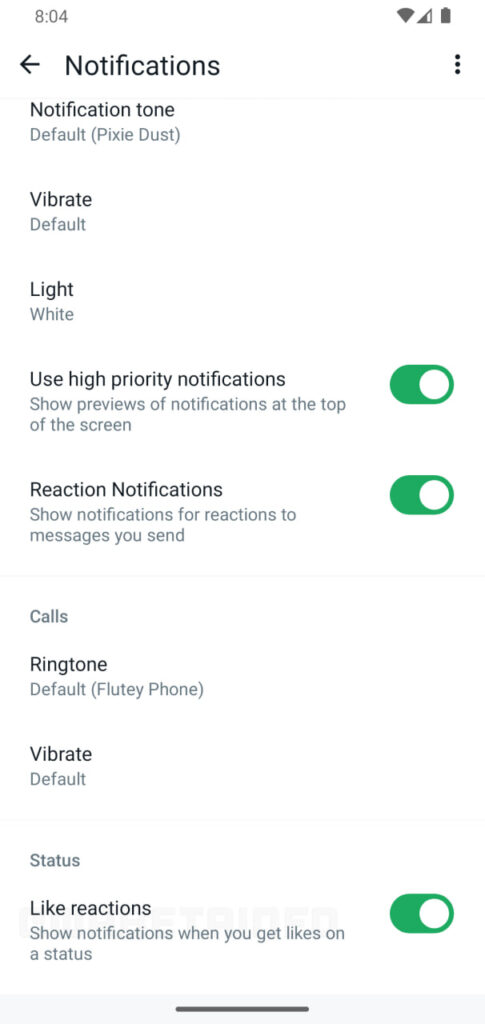
Stay up-to-date on Samsung Galaxy, One UI & Tech Stuffs by following Sammy Fans on X/Twitter. You can also discover the latest news, polls, reviews, and new features for Samsung & Google Apps, Galaxy Phones, and the One UI/Android operating system.
Do you like this post? Kindly, let us know on X/Twitter: we love hearing your feedback! If you prefer using other social platforms besides X, follow/join us on Google News, Facebook, and Telegram.