Apps
Samsung Galaxy Themes app gets imp update, Android 12L and One UI 4.1.1 support included
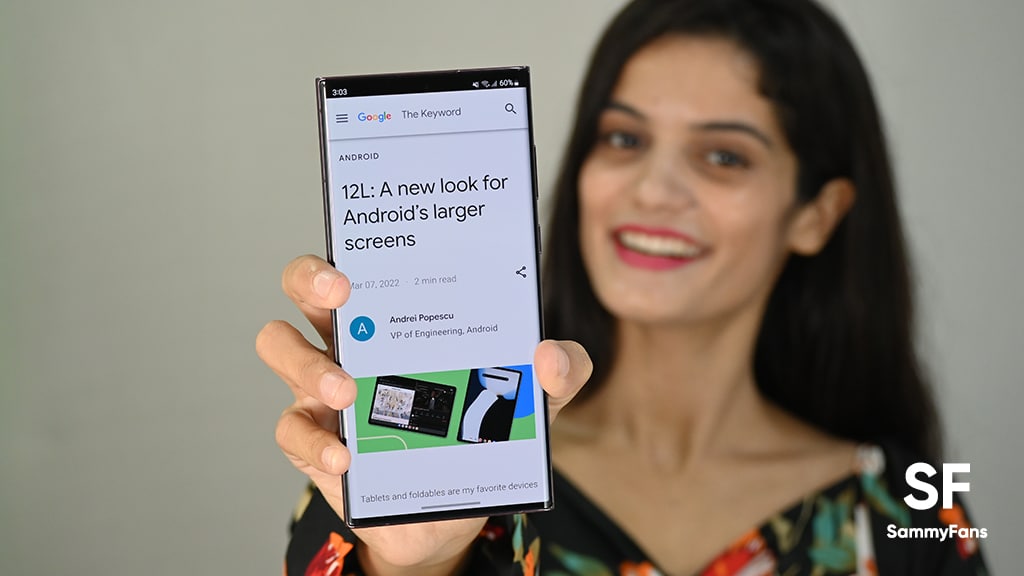
Samsung has started releasing a new update for the Galaxy Themes app to improve performance. Identified via version 5.2.05.4, the latest update of the Galaxy Themes brings Android 12L-based One UI 4.1.1 support.
Join SammyFans on Telegram
Samsung Galaxy Themes 5.2.05.4
With this latest update, the company has again confirmed that the One UI 4.1.1 will be based on Android 12L. In addition to Android 12L support, the new update of Galaxy Themes brings some general improvements for better stability and usability of the app.
Download Sammy Fans App
According to the changelog, this update does not come with any new features, themes, or additional functionality but you can see some minor improvements in its core functions which will further enhance the performance of the application.
Follow Sammy Fans on Google News
The newest update of the Galaxy Themes app arrives with an installation package size of 19.33 MB. To be mentioned, the compatibility of this update is only for Galaxy devices running Android 12L-based One UI 4.1.1 or below.
Users of Galaxy devices can install the latest via Galaxy Store or download it directly from the link mentioned below.
- Get Samsung Galaxy Themes 5.2.05.4 update – APKMirror
Android 12L-based One UI 4.1.1
In early June 2022, Samsung released a new update for the Good Lock module’s One Hand Operations + and confirmed that the One UI 4.1.1 update will be based on Android 12L. The company has started releasing One UI 4.1.1 support to stocks apps, Galaxy Themes is one of them.
The Korean tech giant will release the One UI 4.1.1 alongside the Galaxy Z Fold 4 and Galaxy Z Flip 4 launch in the next few months. Hence, you may be wondering whether your Samsung device is eligible for the new One UI 4.1.1 or not here. To know more information, stay tuned with us.
Apps
WhatsApp video sending issue affects Samsung Galaxy S series and other Android devices

A recent update to WhatsApp for Android users has brought an issue that is preventing users from sending videos. Spotted after updating to version v2.24.9.34, the issue shows in an error message – “Can’t send this video. Choose a different video and try again.”
This issue seems to be specific to videos that are recorded or saved directly on Android devices. Whereas, videos captured by iPhones, especially in MOV format, are not being affected and can be shared without any issues. This bug is also affecting some videos downloaded from Instagram to the device’s storage.
The video-sending issue on WhatsApp is not affecting every Android user, but it has been verified on some devices, notably the Galaxy S series. Several users reported their concerns on social media platforms like Reddit, Twitter, and more to highlight the inconvenience caused by this unexpected bug.
For those who want an immediate fix to this issue, upgrading to older WhatsApp version 2.24.8.85 is a temporary solution. As of now, WhatsApp has not issued an official statement about the issue. It’s recommended to wait for a permanent solution before proceeding with any app upgrades.
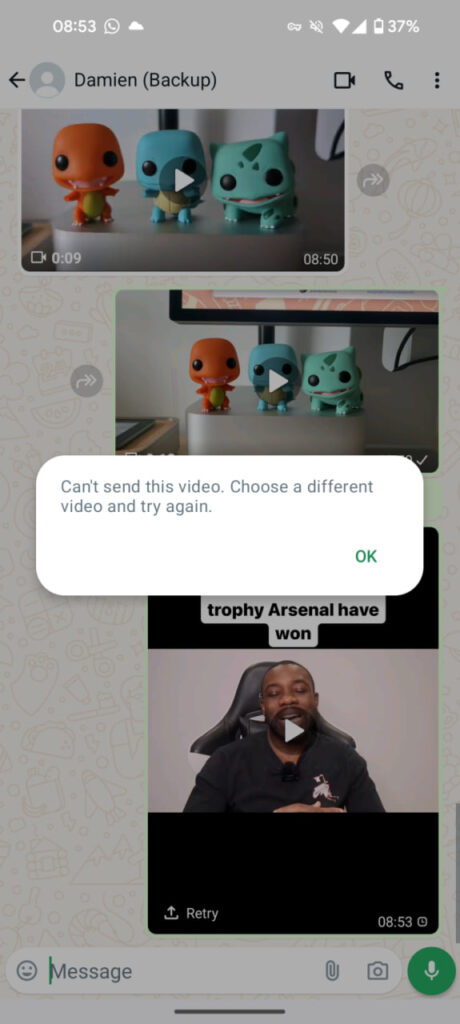
Stay up-to-date on Samsung Galaxy, One UI & Tech Stuffs by following Sammy Fans on X/Twitter. You can also discover the latest news, polls, reviews, and new features for Samsung & Google Apps, Galaxy Phones, and the One UI/Android operating system.
Do you like this post? Kindly, let us know on X/Twitter: we love hearing your feedback! If you prefer using other social platforms besides X, follow/join us on Google News, Facebook, and Telegram.
Apps
Samsung Good Lock update brings enhanced features and security

Samsung Good Lock app is getting a new update with version 2.2.04.95, which focuses on improving functionality and security. The update introduces two key enhancements to provide a better user experience.
With the fresh update, the process for installing and deleting plug-in apps within Good Lock has been enhanced. This change aims to simplify the user experience to make it error-free. Users can expect a more efficient and user-friendly process when managing their plug-in apps.
The update also addresses security problems by resolving specific issues to protect user data and ensuring a secure experience for all Good Lock users.
Samsung Good Lock 2.2.04.95 update is available on the Galaxy Store with an installation package size of 12.73MB. You can visit Galaxy Store >> Menu option >> Updates to install the update. Also, users can get it through the third-party app source link mentioned here.
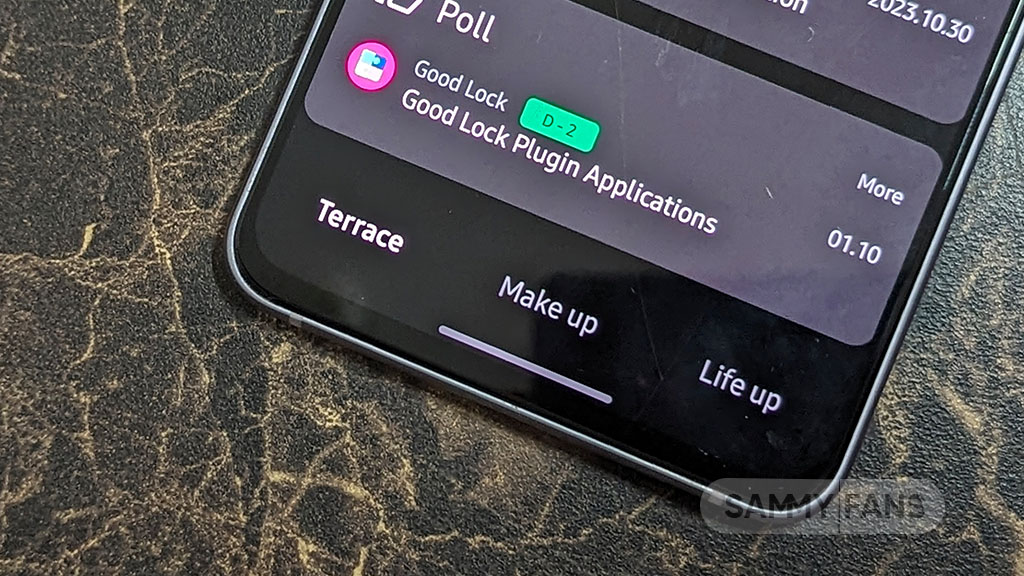
Stay up-to-date on Samsung Galaxy, One UI & Tech Stuffs by following Sammy Fans on X/Twitter. You can also discover the latest news, polls, reviews, and new features for Samsung & Google Apps, Galaxy Phones, and the One UI/Android operating system.
Do you like this post? Kindly, let us know on X/Twitter: we love hearing your feedback! If you prefer using other social platforms besides X, follow/join us on Google News, Facebook, and Telegram.
Apps
New Samsung AR Emoji update rolling out to One UI devices

Samsung AR Emoji app has been upgraded to version 8.1.00.7, bringing enhancements to elevate user experience. The new update is available on the Galaxy Store with a package size of 69.62MB.
AR Emoji app is designed exclusively for Samsung devices, which allows users to create and customize their digital avatars. The app has become increasingly popular for its fun and interactive features.
The fresh update of the Samsung AR Emoji app fixes some issues that users encountered in the previous version. In addition, it enhances some functions of the app to improve performance.
Notably, the update is compatible with Galaxy devices running Android 13 or Android 14. If your device is eligible, install the latest update via the Galaxy Store to get the benefit of enhanced features.
To install the update, users just need to open Galaxy Store >> Menu option >> Updates. Also, you can download the update through the One UI build version mentioned here.
How to use One UI 6.1 Camera Shift feature on your Samsung Galaxy
Stay up-to-date on Samsung Galaxy, One UI & Tech Stuffs by following Sammy Fans on X/Twitter. You can also discover the latest news, polls, reviews, and new features for Samsung & Google Apps, Galaxy Phones, and the One UI/Android operating system.
Do you like this post? Kindly, let us know on X/Twitter: we love hearing your feedback! If you prefer using other social platforms besides X, follow/join us on Google News, Facebook, and Telegram.










