Updates
Here’s everything new with Samsung June 2022 Camera Features update

A few days back, Samsung started bringing new camera features and functional improvements to the Galaxy S22 series devices alongside the June 2022 security patch. The release installs the latest Android security patches in order to fix various bugs and issues that emerged in the software system.
Hmm…, that boring security patch aside, we are seeing how Samsung improved the Camera of its latest and most expensive flagship Galaxy S22 lineup. Initially released in South Korea, the Galaxy S22 Camera features June 2022 update and is rapidly expanding to various global markets.
DOWNLOAD SAMMY FANS APP
According to the information, Samsung June 2022 Camera features SW update brings improvements to the usability of the ‘Apps from unknown sources option. Besides, there are two new features added as well named “Disallow All” and management function.
Join SammyFans on Telegram
While the update rollout is still in progress, we can expect a wider availability by the next weekend. It’s noteworthy that the Korean tech giant has included a new Google security patch, and enhancements to the overall stability and usability of the One UI functions.
Samsung June 2022 Camera Features [Changelog]
- Provides natural sharpness and improved contrast expression when taking pictures.
- Confirmed and corrected the phenomenon of one-time stopping during single take shooting.
- The AWB algorithm has been improved so that the original white color can be better expressed when shooting a puppy.
- Optimized memory for video recording.
- Improved portrait mode performance and optimized camera performance.
This update is initially provided to the Galaxy S22, Galaxy S22 Plus, and Galaxy S22 Ultra smartphone users. Meanwhile, the company has not yet disclosed whether other Galaxy phones will get it or it will remain limited to the Galaxy S22 series devices.

| Source |
Samsung
More Samsung Galaxy A54 users getting April 2024 update

Samsung is expanding the April 2024 security update to Galaxy A54 users in Brazil. This update is already live for users in Europe and the US, and the company will soon make it available for all models.
Users of Samsung Galaxy A54 are getting the April 2024 security update with One UI build version A546EXXS7BXD6 and an installation package size of around 250MB.
The April 2024 patch fixes over 40 issues to make the smartphone more secure, stable, and reliable. It mainly resolves problems related to Storage Manager Service, Out of bounds write, and more.
You can check the update by navigating to the device’s Settings, then a Software update, and Download and install. If you have received the update, install it now to get enhanced features.
Samsung Galaxy A54 5G April 2024 update – Brazil #Samsung #GalaxyA54 pic.twitter.com/FcuTRw7XrB
— Samsung Software Updates (@SamsungSWUpdate) May 2, 2024
Stay up-to-date on Samsung Galaxy, One UI & Tech Stuffs by following Sammy Fans on X/Twitter. You can also discover the latest news, polls, reviews, and new features for Samsung & Google Apps, Galaxy Phones, and the One UI/Android operating system.
Do you like this post? Kindly, let us know on X/Twitter: we love hearing your feedback! If you prefer using other social platforms besides X, follow/join us on Google News, Facebook, and Telegram.
Samsung
Samsung rolls out enhanced 4G update to 2016 and 2017 Galaxy phones

Samsung has released an enhanced 4G band support update for its older smartphone models, the Galaxy S7 from 2016 and the Galaxy A5 from 2017. This update is essential for maintaining access to network services, including emergency calls.
The new update ensures that these Galaxy devices remain functional with current 4G networks. Although the update does not provide new features or security enhancements, it is important for continuous network connectivity.
After the enhanced 4G TDD band support update, the firmware for the Samsung Galaxy S7 and Galaxy A5 have been updated to G930FXXU8EVG3 and A520FXXUGCTKA, respectively.
Currently, the update is available for Galaxy S7 and Galaxy A5 in Europe. However, there is no information about the update for the Galaxy S7 Edge. It is expected that Samsung will extend this update to more models from 2016 onwards.
Samsung is updating older phones to ensure that even older models can stay connected. Users with these models should manually check for updates if they have not received a notification. To install the latest update, you just need to visit Settings >> Software Update >> Download and install.
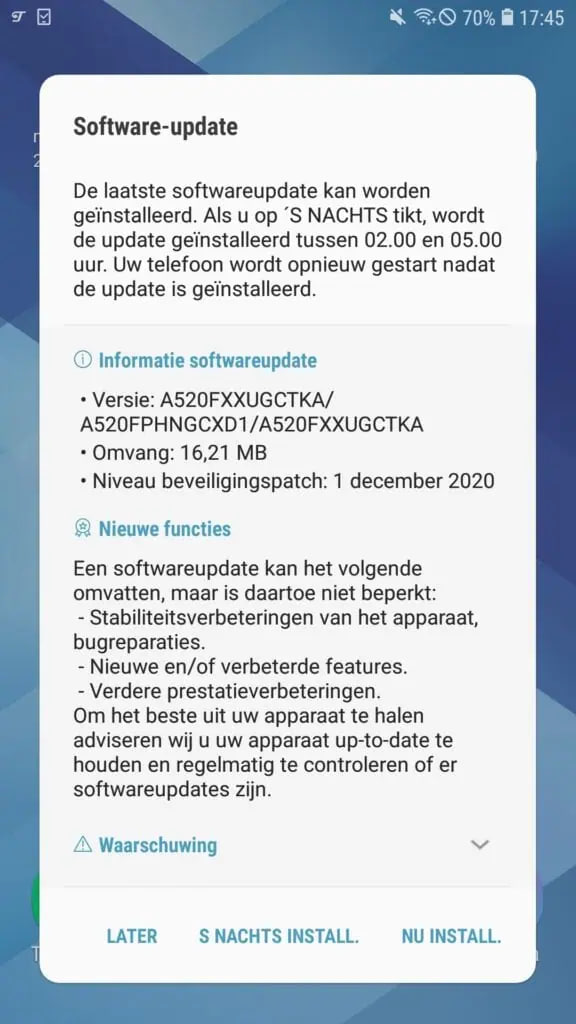
Stay up-to-date on Samsung Galaxy, One UI & Tech Stuffs by following Sammy Fans on X/Twitter. You can also discover the latest news, polls, reviews, and new features for Samsung & Google Apps, Galaxy Phones, and the One UI/Android operating system.
Do you like this post? Kindly, let us know on X/Twitter: we love hearing your feedback! If you prefer using other social platforms besides X, follow/join us on Google News, Facebook, and Telegram.
Updates
Samsung Galaxy Tab A8 gets April 2024 security update

Samsung has pushed a new update for Galaxy Tab A8, which installs the latest Android security patch released in April 2024 to improve system security and stability. Users can identify the update through the One UI build version ending with DXD5.
Users of Samsung Galaxy Tab A8 are receiving the April 2024 security update in Korea and Europe. It is an initial rollout so it may take some hours or days to reach all eligible models.
The fresh update mainly focuses on improving the system security of the device by including the latest Android security measures. Additionally, the update addresses various bugs and stability optimizations, which brings a better overall user experience.
If you have received the update pop-up on your device, you can install it to get an enhanced experience. You can check and install the update through Settings >> Software Update >> Download and install.

Stay up-to-date on Samsung Galaxy, One UI & Tech Stuffs by following Sammy Fans on X/Twitter. You can also discover the latest news, polls, reviews, and new features for Samsung & Google Apps, Galaxy Phones, and the One UI/Android operating system.
Do you like this post? Kindly, let us know on X/Twitter: we love hearing your feedback! If you prefer using other social platforms besides X, follow/join us on Google News, Facebook, and Telegram.












