Samsung
How Gen Z can upgrade its technology with high-profile Samsung displays

As a generation that has grown with the abundance of new technology and personal devices available at their fingertips, it is not surprising that they spend more time on Samsung’s Gen Z display. In fact, 58% of this generation will not be uncomfortable for more than 4 hours without internet access.
As technology is incorporated into Gen Z’s day-to-day dealings, high-quality displays are becoming more and more important to get the most out of them whether they use their devices or create content.
The Samsung Gen Z communicates primarily through smartphones, video chatting, and social media. Samsung foldable display with UPC technology, users have increased the screen area for a better viewing experience.

The Samsung OLED display for smartphones offers a high refresh rate of up to 120Hz, providing a smooth and clear picture on the screen. Additionally, Samsung’s ‘Adaptive Frequency’ technology extends battery life when transmitting content by automatically changing the refresh rate from 10 to 120Hz for an application in use.
As the main entertainment source of Samsung Gen Z, OLED displays have become the latest phenomenon in the latest Nintendo Switch OLED models due to the fast response times and bright highlights. Samsung’s OLED technology offers unmatched image quality, which expands the boundaries for an immersive and responsive gaming experience.
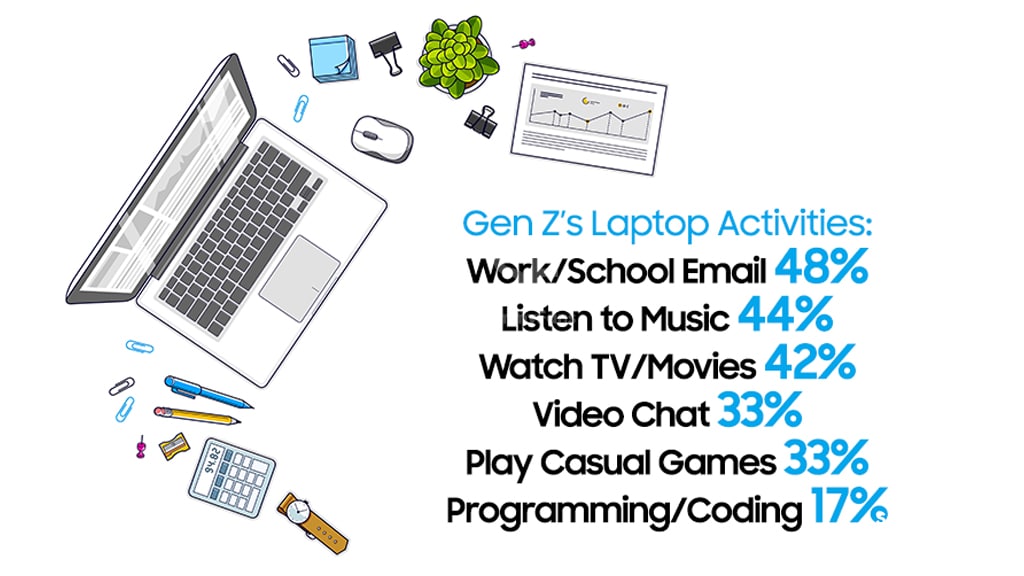
In addition, the recently released QD-Display Monitor has been recognized worldwide since its launch in CES 2022. They were acclaimed for their excellent image quality, high purity, and high brightness and were recognized for their exceptional gaming performance including fast response times. The maximum refresh rate is 175Hz and the overall gaming experience.
Get notified –
Aside from SammyFans’ official Twitter and Facebook page, you can also join our Telegram channel, follow us on Instagram and subscribe to our YouTube channel to get notified of every latest development in Samsung and One UI ecosystem. Also, you can follow us on Google News for regular updates.
Apps
Samsung enhances Group Sharing experience through latest update

Samsung is enhancing the user experience with the latest update to its Group Sharing app, which arrives with version 13.6.14.1. The update is available on the Galaxy Store with an installation package size of 17.3MB for Galaxy devices.
The update brings improvements to the app’s functionality and addresses issues from the previous version, ensuring a smoother and more reliable performance. However, it does not include any new features or changes.
Samsung Group Sharing app comes pre-installed on all Galaxy devices. It allows seamless sharing of content across Samsung apps including Gallery, Samsung Note, Calendar, and Reminder. Using Samsung account share groups, it simplifies the process of distributing various types of content among family and friends.
With the latest update, Samsung enhances the performance of the Group Sharing app to provide a better experience. Users can install the update via Galaxy Store or download it directly from the third-party app source link mentioned here.
One UI 7 (Android 15) could bring Partial screen sharing for Galaxy devices
Stay up-to-date on Samsung Galaxy, One UI & Tech Stuffs by following Sammy Fans on X/Twitter. You can also discover the latest news, polls, reviews, and new features for Samsung & Google Apps, Galaxy Phones, and the One UI/Android operating system.
Do you like this post? Kindly, let us know on X/Twitter: we love hearing your feedback! If you prefer using other social platforms besides X, follow/join us on Google News, Facebook, and Telegram.
Samsung
Good Lock app failing to open? Samsung will soon push fix update
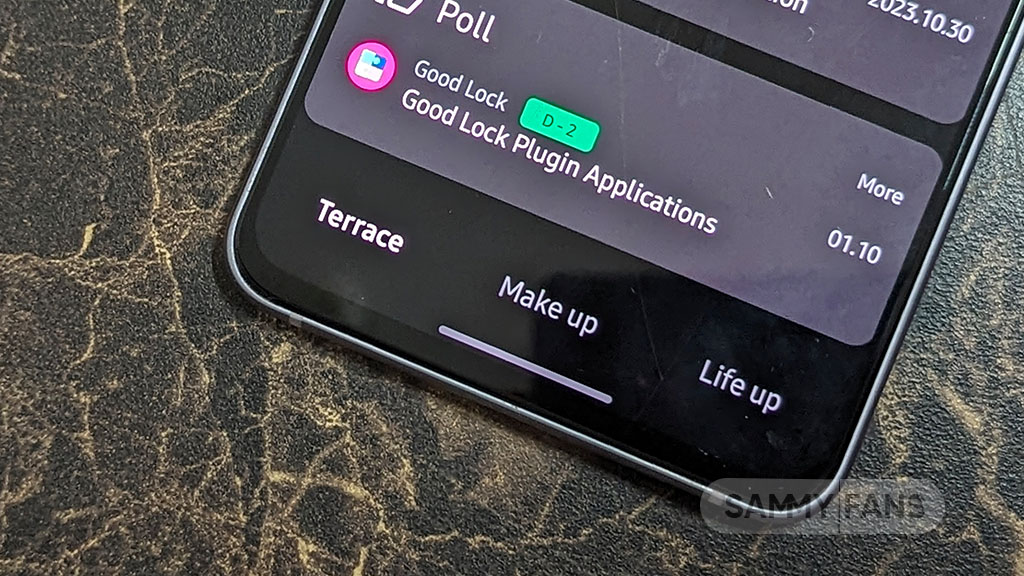
Samsung Good Lock is a widely used customization app, but users have been facing a functional issue with its start screen behavior. Users have noticed that the app, which used to open on the last tab they viewed, now opens by default on the ‘Terrace’ tab every time it is visited.
This change from the expected behavior was reported by a user who pointed out that the app should remain on the last tab where it was turned off. Instead, the app now consistently starts from the ‘Terrace’ tab, causing minor inconvenience to those who rely on its original functionality.
However, the Samsung community moderator has acknowledged the issue and announced that a solution is underway. The fix will be included in the next update, ensuring that the app will function as intended.
Users of Samsung Good Lock can look forward to the upcoming update, which promises to restore the app’s smart tab selection feature and enhance overall usability.
“Thank you for bringing this to our attention! As you said, normal operation is for the last page viewed to be selected first. We will correct this part and have it reflected in the next version release,” said the community moderator.

Stay up-to-date on Samsung Galaxy, One UI & Tech Stuffs by following Sammy Fans on X/Twitter. You can also discover the latest news, polls, reviews, and new features for Samsung & Google Apps, Galaxy Phones, and the One UI/Android operating system.
Do you like this post? Kindly, let us know on X/Twitter: we love hearing your feedback! If you prefer using other social platforms besides X, follow/join us on Google News, Facebook, and Telegram.
Samsung
Your Galaxy S23 just got its second April 2024 software update

April 2024 is about to end and Samsung is rolling out the second software update for Galaxy S23, Galaxy S23 Plus, and Galaxy S23 Ultra smartphones. However, this series already received the April patch earlier this month and now getting another software update.
The second April 2024 update for the Samsung Galaxy S23 series is currently live in the UAE and is expected to expand to more countries soon. The update improves the system’s security and stability to enhance the overall performance.
Latest Firmware
- S918BXXS4CXD8 – Galaxy S23 Ultra
- S916BXXS4CXD8 – Galaxy S23 Plus
- S911BXXS4CXD8 – Galaxy S23
According to the changelog, the update brings functional enhancements, stability optimization, and security improvements to provide a better experience. The update also fixes some issues that users encountered in first April 2024 update
To check for software updates manually, head toward your phone’s Settings. At the bottom, you will get the Software Update section, simply open it. Inside the submenu, you need to hit the Download and Install button if your Galaxy fetches a new OTA.
Breaking news ‼️
As expected, the second April update for the Galaxy S23 is now live in UAE regions (XSG CSC).
Build versions: S918BXXS4CXD8/S918BOXM4CXD8/S918BXXS4CXD8
Repost. 😉#GalaxyS23 #GalaxyS23Ultra #OneUI6 #OneUI #Samsung pic.twitter.com/ifOjXQ6yiC
— Tarun Vats (@tarunvats33) April 30, 2024
Stay up-to-date on Samsung Galaxy, One UI & Tech Stuffs by following Sammy Fans on X/Twitter. You can also discover the latest news, polls, reviews, and new features for Samsung & Google Apps, Galaxy Phones, and the One UI/Android operating system.
Do you like this post? Kindly, let us know on X/Twitter: we love hearing your feedback! If you prefer using other social platforms besides X, follow/join us on Google News, Facebook, and Telegram.












