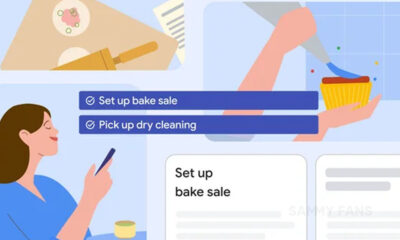Apps
Google is testing a new design for Google Search image viewer
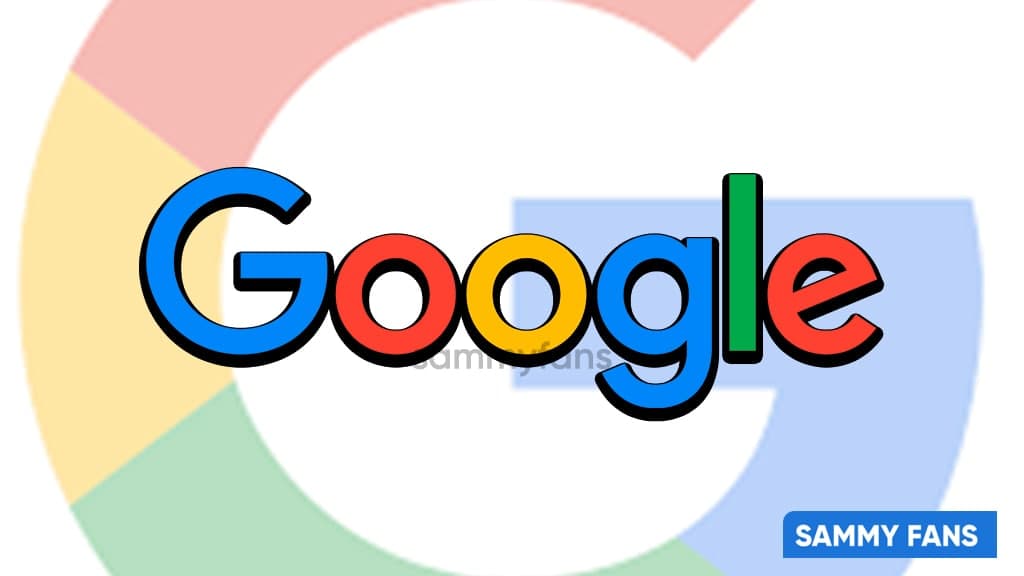
Google always does various experiments to provide its best to the users. In a recent development, the Android maker is reportedly testing a new design for the image viewer in Search. This new change is in line with the dynamic theme system of Android 12 called Materia You.
Material You and its dynamic coloring engine are still very fresh for Android users and app designers. With a lot of experimentation going on, the tech maker already starting to own more improvements. It sounds pretty impressive.
Join SammyFans on Telegram
According to 9to5Google, the redesigned Image Viewer UI has reached some users on both, the mobile web version of search and within the Android app. This may soon roll out widely. Maybe you are one of the lucky ones who got it, if not you can watch the preview below.
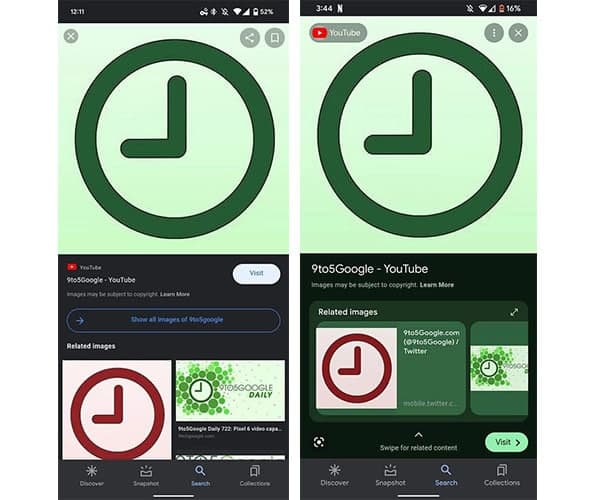
The screenshot shows that image previews still occupy the top half of the screen. Regardless, the site name and favicon are now shown in a bullet in the upper-left corner of the preview. The close button ‘x’ has been moved to the top right from the top left and next to it, there’s a three-dot menu button with Share and Bookmark options.
Moreover, the webpage name and article title are huge in the redesigned layout, but they still appear right below the image preview. However, the ‘Visit’ button has been moved to the lower-left corner and follows Android 12’s dynamic theme system with the rest of the UI elements below the preview.
Finally, scrollable related images are now shown in a carousel that can be expanded, whereas, the Google Lens button is now in a prominent position in the lower-left corner.
Get notified –
Aside from SammyFans’ official Twitter and Facebook page, you can also join our Telegram channel, follow us on Instagram and subscribe to our YouTube channel to get notified of every latest development in Samsung and One UI ecosystem. Also, you can follow us on Google News for regular updates.
Apps
Samsung Good Lock update brings enhanced features and security

Samsung Good Lock app is getting a new update with version 2.2.04.95, which focuses on improving functionality and security. The update introduces two key enhancements to provide a better user experience.
With the fresh update, the process for installing and deleting plug-in apps within Good Lock has been enhanced. This change aims to simplify the user experience to make it error-free. Users can expect a more efficient and user-friendly process when managing their plug-in apps.
The update also addresses security problems by resolving specific issues to protect user data and ensuring a secure experience for all Good Lock users.
Samsung Good Lock 2.2.04.95 update is available on the Galaxy Store with an installation package size of 12.73MB. You can visit Galaxy Store >> Menu option >> Updates to install the update. Also, users can get it through the third-party app source link mentioned here.
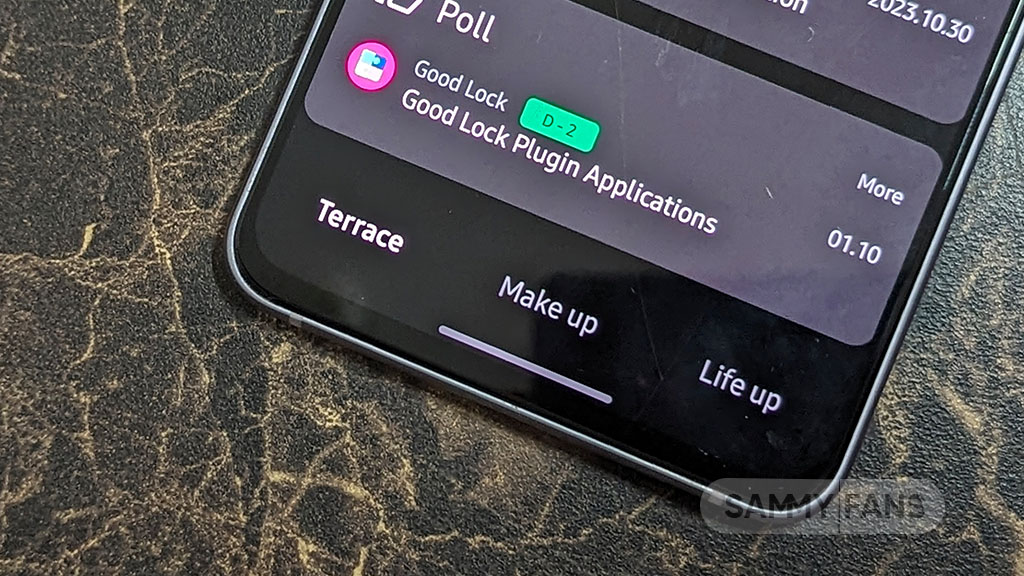
Stay up-to-date on Samsung Galaxy, One UI & Tech Stuffs by following Sammy Fans on X/Twitter. You can also discover the latest news, polls, reviews, and new features for Samsung & Google Apps, Galaxy Phones, and the One UI/Android operating system.
Do you like this post? Kindly, let us know on X/Twitter: we love hearing your feedback! If you prefer using other social platforms besides X, follow/join us on Google News, Facebook, and Telegram.
Apps
New Samsung AR Emoji update rolling out to One UI devices

Samsung AR Emoji app has been upgraded to version 8.1.00.7, bringing enhancements to elevate user experience. The new update is available on the Galaxy Store with a package size of 69.62MB.
AR Emoji app is designed exclusively for Samsung devices, which allows users to create and customize their digital avatars. The app has become increasingly popular for its fun and interactive features.
The fresh update of the Samsung AR Emoji app fixes some issues that users encountered in the previous version. In addition, it enhances some functions of the app to improve performance.
Notably, the update is compatible with Galaxy devices running Android 13 or Android 14. If your device is eligible, install the latest update via the Galaxy Store to get the benefit of enhanced features.
To install the update, users just need to open Galaxy Store >> Menu option >> Updates. Also, you can download the update through the One UI build version mentioned here.
How to use One UI 6.1 Camera Shift feature on your Samsung Galaxy
Stay up-to-date on Samsung Galaxy, One UI & Tech Stuffs by following Sammy Fans on X/Twitter. You can also discover the latest news, polls, reviews, and new features for Samsung & Google Apps, Galaxy Phones, and the One UI/Android operating system.
Do you like this post? Kindly, let us know on X/Twitter: we love hearing your feedback! If you prefer using other social platforms besides X, follow/join us on Google News, Facebook, and Telegram.
Apps
Samsung Glance app just got better with new update

Samsung has rolled out a new update for its popular Glance app with version 2.3.04. This latest enhances user interaction with the app through functional improvements and bug fixes.
The update enhances some fucntions of the app for smoother transitions and quicker response times. In addition, it also fixes some issues that users encountered in the last update to improve the overall stability and reliability of the Glance app.
Samsung Glance app is known for providing quick and easy access to a variety of content right from the lock screen. With the latest update, the app is set to become more reliable and user-friendly.
We advise all users to download and install version 2.3.04 to enjoy the benefits of these latest improvements. To install the update, you just need to visit Galaxy Store >> Menu option >> Updates. Also, you can download it directly from the third-party app link mentioned here.

Stay up-to-date on Samsung Galaxy, One UI & Tech Stuffs by following Sammy Fans on X/Twitter. You can also discover the latest news, polls, reviews, and new features for Samsung & Google Apps, Galaxy Phones, and the One UI/Android operating system.
Do you like this post? Kindly, let us know on X/Twitter: we love hearing your feedback! If you prefer using other social platforms besides X, follow/join us on Google News, Facebook, and Telegram.