Apps
Samsung Galaxy Buds Plugin 2.1.21121751 update brings Android 12 support
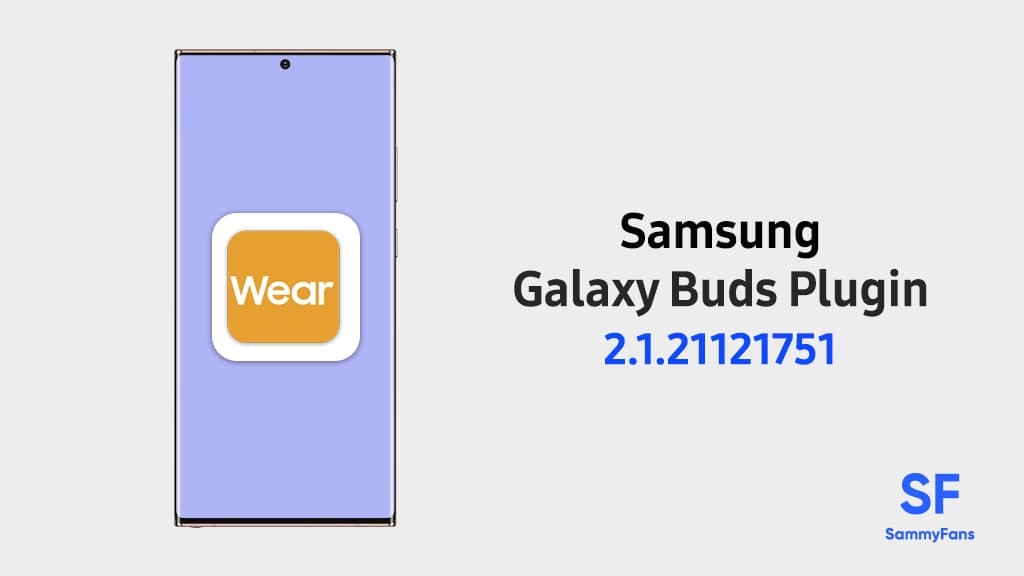
Samsung Galaxy Buds Plugin is receiving a new update (2.1.21121751) with Android 12 support. Now when you connect to your Galaxy Buds device through the app, you can access features like device settings and status view more efficiently.
The most recent Samsung Galaxy Buds Plugin update can be discovered by version – 2.1.21121751. As mentioned above, it brings support for Android 12 OS, also, consumers will find significant changes and enhancements in the app and functionalities.
JOIN US ON TELEGRAM
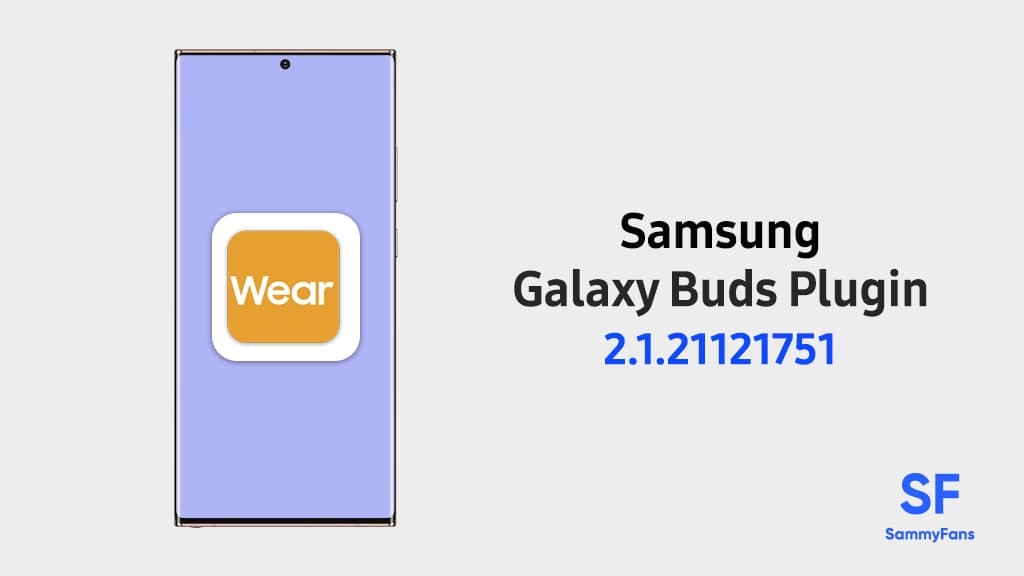
Changelog:
- Support Android S OS
Version number:
- 2.1.21121751
Package size:
- 10.7 MB
Since the given package size is small in weight which is around 10.7 MB, so users are free to install it via mobile data. Users should check whether they received the update or not, to check to follow the steps mentioned below.
- Go to Galaxy store
- Click on the three-dot in the top
- Choose Updates option, displayed
- Now download and install
It is worth mentioning that Samsung Buds Plugin users should install this update immediately for a new amazing experience with Samsung Buds Plugin.
Samsung Galaxy Buds Plugin:
when you connect to your Galaxy Buds device through the app, you can access features like device settings and status view more efficiently. The Samsung Buds Plugin app allows users to connect and disconnect from mobile and shows earbuds charging case battery status.
Get notified –
Aside from SammyFans’ official Twitter and Facebook page, you can also join our Telegram channel, follow us on Instagram and subscribe to our YouTube channel to get notified of every latest development in Samsung and One UI ecosystem. Also, you can follow us on Google News for regular updates.
Apps
Samsung Core Services get more stable with May 2024 update

We are in May 2024 and Samsung Core Services app gets a new update with version 3.0.00.56. The new update comes with significant enhancements to the user experience and enhances the app’s performance through improvements and fixes.
The update fixes some minor bugs that have been affecting the app’s functionality. These fixes are essential as they ensure a smoother, more reliable experience for all users.
Additionally, the update includes app stability and reliability improvements, which means that the app is also only becoming more secure and stable. However, the changelog does not contain any new features or changes.
Samsung Core Services May 2024 update is available on the Galaxy Store with an installation package size of 132.29MB, you can download it. Also, you can sideload it from the third-party app link.

Stay up-to-date on Samsung Galaxy, One UI & Tech Stuffs by following Sammy Fans on X/Twitter. You can also discover the latest news, polls, reviews, and new features for Samsung & Google Apps, Galaxy Phones, and the One UI/Android operating system.
Do you like this post? Kindly, let us know on X/Twitter: we love hearing your feedback! If you prefer using other social platforms besides X, follow/join us on Google News, Facebook, and Telegram.
WhatsApp bringing new chat filtering feature for better storage management

WhatsApp for Android has pushed a new update with version 2.24.10.8, introducing a chat filtering feature for better storage management. This feature is currently in beta testing and available to some beta testers.
The Chat filtering feature of WhatsApp allows users to sort their chats and channels to make it easier to identify and manage storage with large files and vast chat history. With this feature, users can quickly find and delete unnecessary data, freeing up space on their devices by separating conversations.
Previously, WhatsApp had released basic chat filters such as “All”, “Unread”, and “Groups” to help users navigate their chat lists. The new update builds on this functionality to offer better organization of messages and media files.
This new feature is mainly beneficial for distinguishing between business accounts and channels that may have similar names or icons.
WhatsApp’s Chat filtering feature is expected to be made available to more beta testers soon and may be released to all users in a future update.
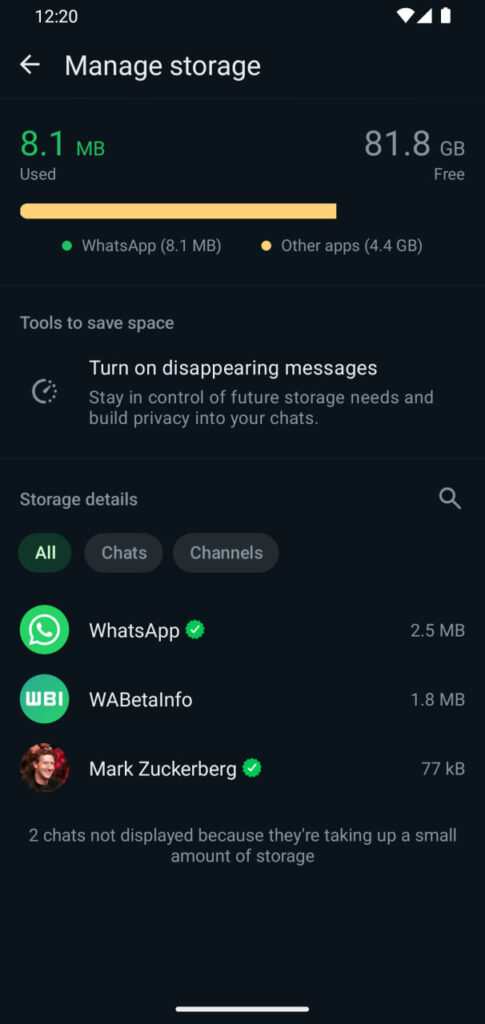
Stay up-to-date on Samsung Galaxy, One UI & Tech Stuffs by following Sammy Fans on X/Twitter. You can also discover the latest news, polls, reviews, and new features for Samsung & Google Apps, Galaxy Phones, and the One UI/Android operating system.
Do you like this post? Kindly, let us know on X/Twitter: we love hearing your feedback! If you prefer using other social platforms besides X, follow/join us on Google News, Facebook, and Telegram.
Good Lock
Samsung Dropship 1.2.3 update available on Galaxy Store

Samsung has released a new update to its Dropship app with version 1.2.3 for One UI devices. This update is available on the Galaxy Store with an installation package size of 39.66MB. This update aims to enhance the app’s functionality and resolve issues identified in the previous version.
The Korean tech giant has made some enhancements to improve the app’s performance and ease of use. Also, it fixes some issues encountered by users in the previous version to deliver a dependable and efficient service.
Users are advised to download the latest Samsung Dropship app 1.2.3 update to get the benefits of new and enhanced features. To install the update, you just need to visit the Galaxy Store app >> Menu option >> Updates. Also, you can get it from the third-party app link mentioned here.
Samsung Dropship is a Good Lock module, which simplifies the process of sharing content across various devices and platforms. Whether you’re using Android, iOS, or a web browser, Dropship ensures that you can send files with ease.
The app allows users to personalize their sharing experience by creating custom links complete with a profile picture and a personal message. Additionally, Dropship provides options to control the share settings, such as the link’s expiration time and the length of coordinates, offering users a secure sharing experience.

Stay up-to-date on Samsung Galaxy, One UI & Tech Stuffs by following Sammy Fans on X/Twitter. You can also discover the latest news, polls, reviews, and new features for Samsung & Google Apps, Galaxy Phones, and the One UI/Android operating system.
Do you like this post? Kindly, let us know on X/Twitter: we love hearing your feedback! If you prefer using other social platforms besides X, follow/join us on Google News, Facebook, and Telegram.












