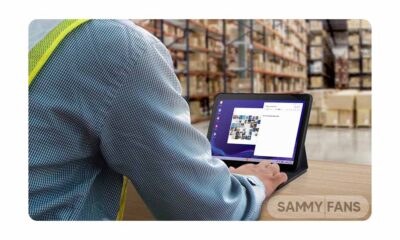Apps
Google’s Gmail apps bring instant voice and video call buttons to Chat
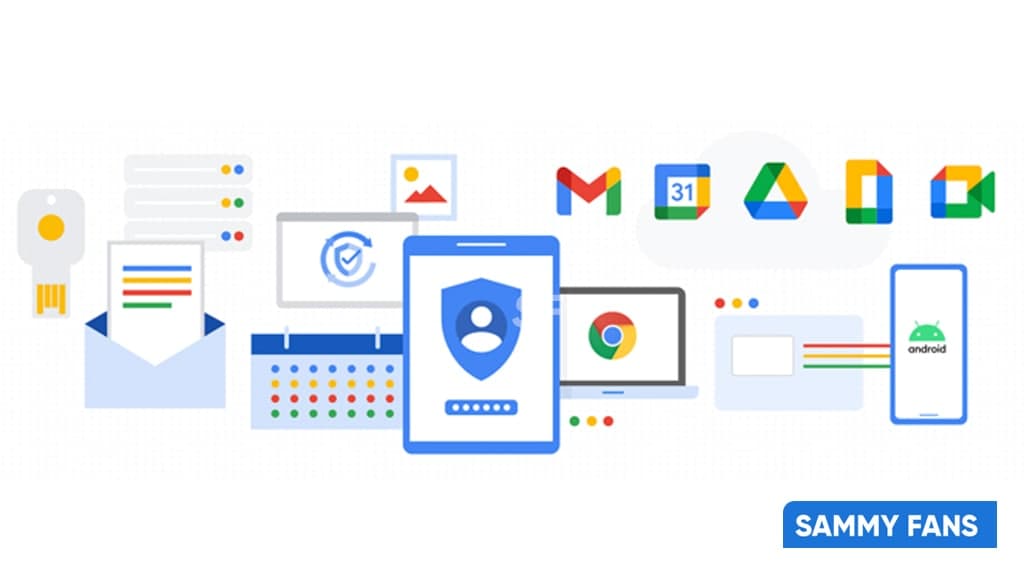
Back in September, Google announced that it would allow users to make calls directly from the Gmail app. Initially, users can create a Google Meet link in the app and share it with others through the service of their choice. They can also join meetings created by others through the mobile app. Google now makes it easy to enable audio and video calls by adding a direct call button to the Gmail app.
Google has announced in a blog post that it is now releasing new audio and video call buttons for the Gmail mobile app (via TheVerge). You can find buttons attached to conversations you access from the Chats tab. If you have not seen them yet, make sure you are using the latest version of the app. With a gradual rollout from today, Google says it may take more than 15 days for the feature to reach all users.
This new feature is available to all Google users – Google Workspace, G Suite Basic, and Business customers, as well as users with personal Google Accounts. It makes Gmail a go-to app for all types of communication, not just email-centric. The company highlights that users who click on the “Join a Call” button in the Google Chat app will be redirected to the Gmail app.
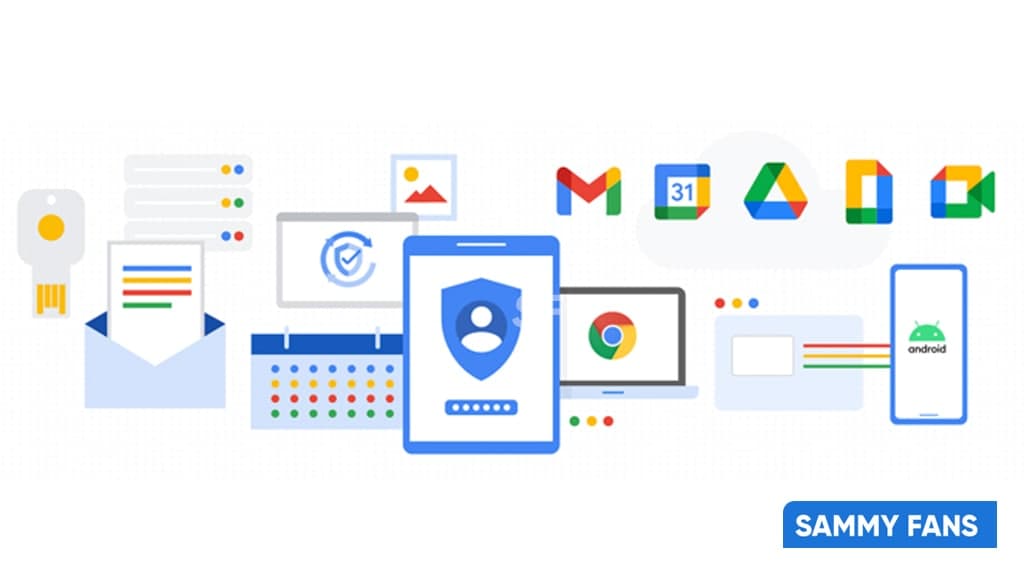
The new interface reminds us of Google’s Retired Hangouts. It is unclear what Google’s plans are for the current Gmail app. However, it is clear that the company wants to grow into a rich service that bundles communication tools. The app now has four bottom tabs – Mail, Chat, Rooms and Meet. This design protects users from having to jump between apps to work with their teams.
Apps
New Samsung Email app update brings improved security features to One UI

Samsung is rolling out a new update for its Email app for One UI devices. The update focuses on security improvements and user interface enhancements.
The latest update introduces advanced security algorithms for account authentication, providing users with a more secure email experience. To protect user privacy, the app will now mask account information displayed in notifications to prevent personal information from being displayed.
In addition to security enhancements, the update applies Samsung’s latest User Experience (UX) design. This refreshes the visual interface and stabilizes functions for a smoother and more reliable email management experience.
Moreover, the update adds a notification marker for the background synchronization process, complying with Android’s sync policies. The update offers a way to turn off email synchronization alerts for those who prefer fewer notifications.
Overall, the latest update enhances security and the user interface in its Email app to deliver a secure and user-friendly experience for One UI device owners. You can download the update through the Galaxy Store app.
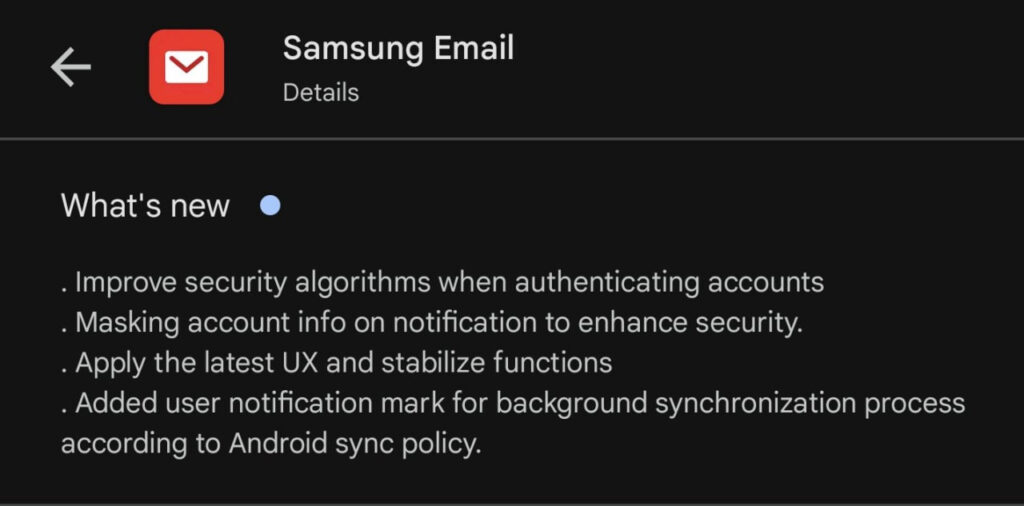
Apps
Samsung One UI Phone app gets new update in May 2024

Samsung regularly updates its apps to bring new features and bug fixes for a better user experience. If you want an enhanced calling experience, install the latest version of the Samsung Phone app. We are in May 2024 and Samsung is rolling out a new update for the Phone app with version number 15.0.00.15.
Samsung Phone is the default app for calling on all Galaxy devices, which lets you find and dial contacts quickly and conveniently. But sometimes, it may have some bugs or glitches that affect your experience. That’s why the company constantly releases new updates for this app.
The May 2024 update of the Samsung Phone app fixes some common issues encountered in the previous version. It also brings improvements to the performance and stability of the app. However, the update does not add any new features or changes to the Phone app.
The installation package size of the new Samsung Phone version is 26.23 MB. You can download and install the update from the Galaxy Store. Just open the Galaxy Store, tap on the Menu icon, and select Updates. Then, tap on the refresh icon next to the Phone app. You can also get it directly from here.
This app automatically upgrades with the installation of new software updates. Now, what are you waiting for? Update the Samsung Phone app if you received the new version and make your calls more enjoyable.

Good Lock
Next One Hand Operation + update will fix Samsung Clock, Calendar icons issue
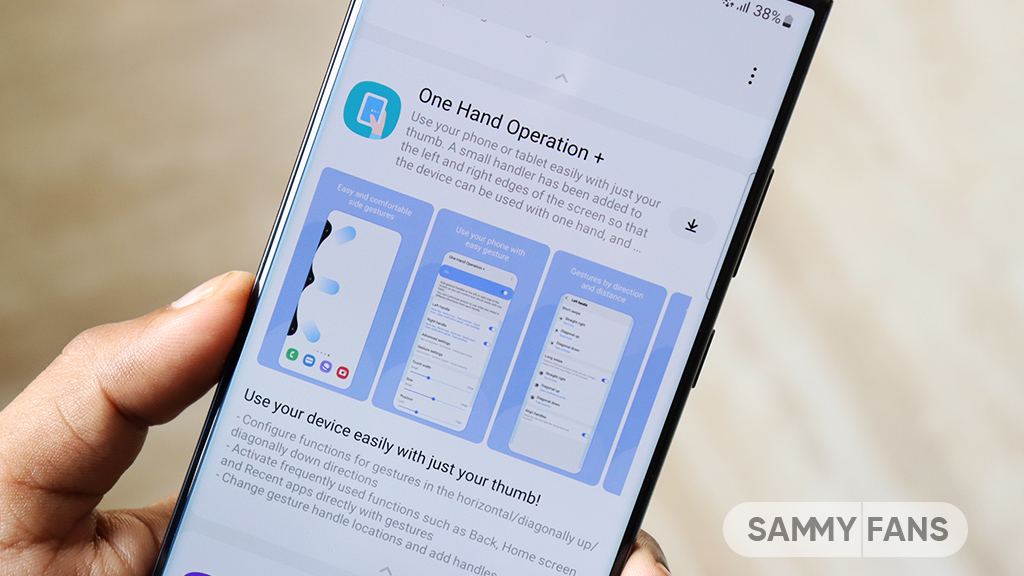
Samsung smartphone users have recently encountered a frustrating glitch related to app icons after enabling the One Hand Operation + feature. The icons for the calendar app and clock app in the quick launcher no longer update in real-time.
Previously, when you enabled the One Hand Operation Good Lock module, the icons remained consistent with the settings we applied. However, now when you select Quick Launcher in Handles, the clock and calendar app icons appear according to the default settings.
This means that if you’ve applied a theme, it’s not being applied to these app icons, resulting in an odd interface appearance.
Users have expressed frustration, especially those who rely on the One Hand Operation + feature for seamless navigation. Unfortunately, this inconsistency is affecting the icons as well.
Thankfully, Samsung has acknowledged the issue with One Hand Operation + icons. The moderator apologized for the inconvenience and assured users that the company would fix this problem in the next app update.
![]()
While One Hand Operation + is useful for many, this glitch has undoubtedly impacted its usability. So, you can still use its functions, it’s just the appearance of the icons that are affected.