Apps
Google testing a redesigned floating keyboard in Gboard with new UI and features
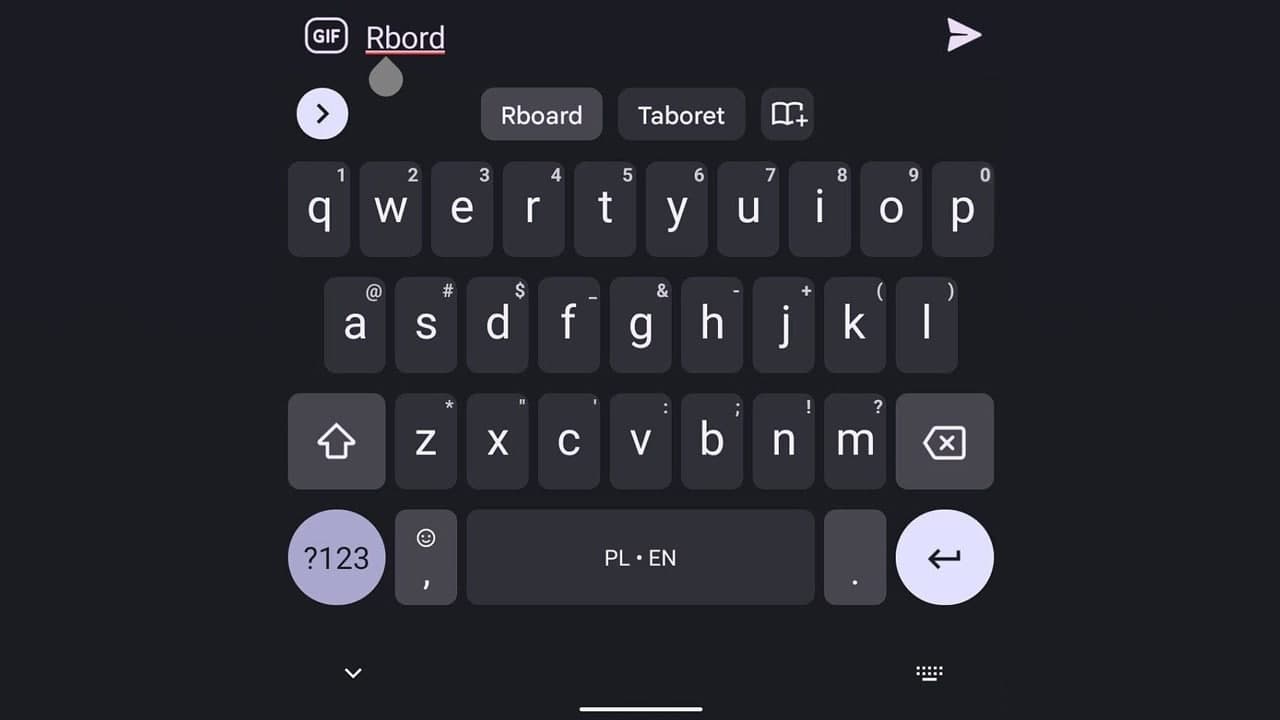
Google has added a floating keyboard mode to the Gboard app all the way back to 2018. This mode allowed users to open the keyboard in a window and move it anywhere on the screen.
For the past two years, this floating keyboard mode has not seen much change. But that is about to change. Google has begun testing the floating keyboard in the Gboard app, as well as changes in the online translation feature released last year.
JOIN SAMMYFANS ON TELEGRAM
Gboard’s redesigned floating keyboard has begun appearing for other users and features an extra round design. As you can see from the attached screenshots, the drag handle is also attached to the floating window very smoothly and is no longer focused on the bottom. These design changes are in line with the latest updates of Material You Google which Google is releasing in other applications.
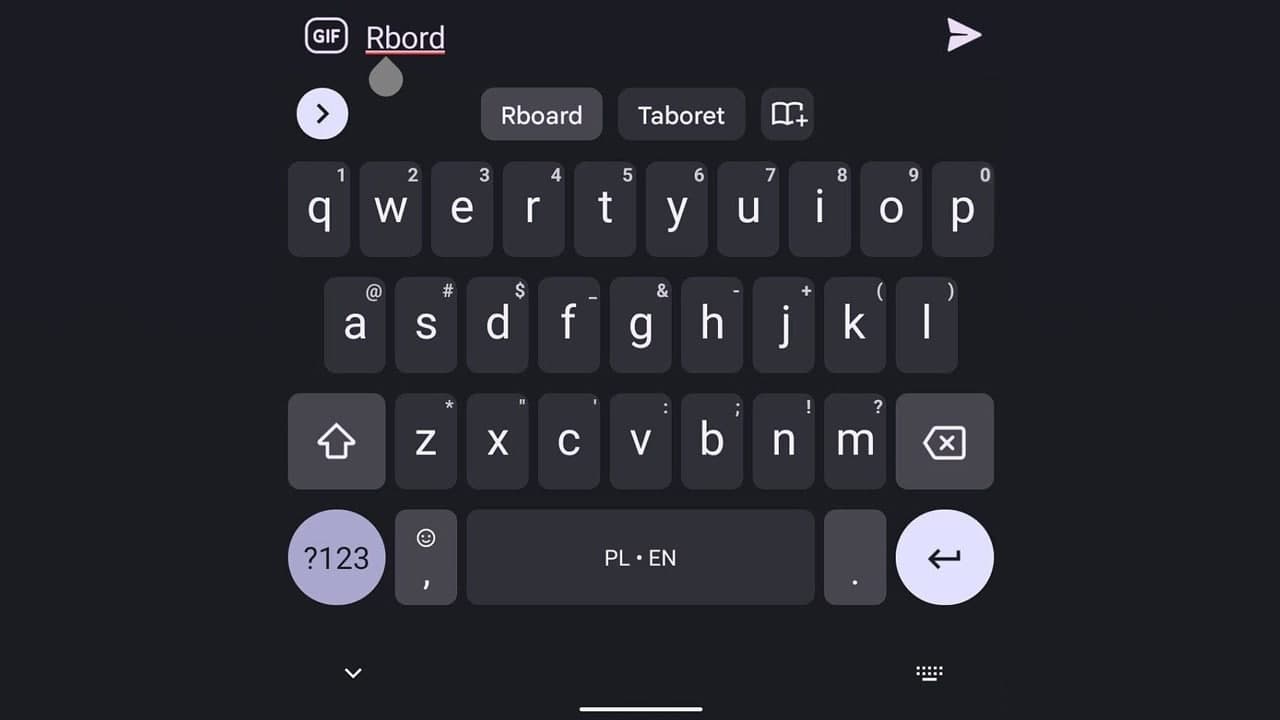
Google has also begun testing the redesigned UI of the Gboard linear translation feature. Language chips now follow the dynamic Android 12 theming system, the language key is circular and insert large text, and the text input field is now locked in a bubble.
Additionally, Google has added a new dictionary button to the app. A button appears when Gboard thinks you have typed. Clicking on it adds a word to your dictionary. Unlike the other changes mentioned above, a new dictionary add-on button was first detected by GoogleNews Telegram.
It is important to note that Google has recently released 1,500 new Emoji Kitchen stickers to the Gbaord app, support for smartboard suggestions and screen sharing, and smart design for non-Pixel phones.
//Source
WhatsApp working on hidden group chats feature for enhanced community privacy

WhatsApp Beta 2.24.10.13 beta update is rolling out for Android users, which enhances user privacy with a hidden community group chats feature. This feature is currently under development and will be available in future updates.
The new feature of WhatsApp will let users make certain groups invisible within their community chat lists to enhance their control over privacy within the app.
Each hidden group will be easily identified as it will have a special icon next to its name, making it clear to community members that the group is not visible to everyone.
This new feature aims to provide users with more privacy options. It allows hidden participation in group chats, without displaying activity to the entire community. The icon is a simple indicator for users to manage their group chats more effectively.
The Hidden Community Group Chats feature of WhatsApp is mainly useful for community moderators, who will have better tools to manage group privacy and organization. By allowing groups to be hidden, sensitive discussions can be kept confidential.
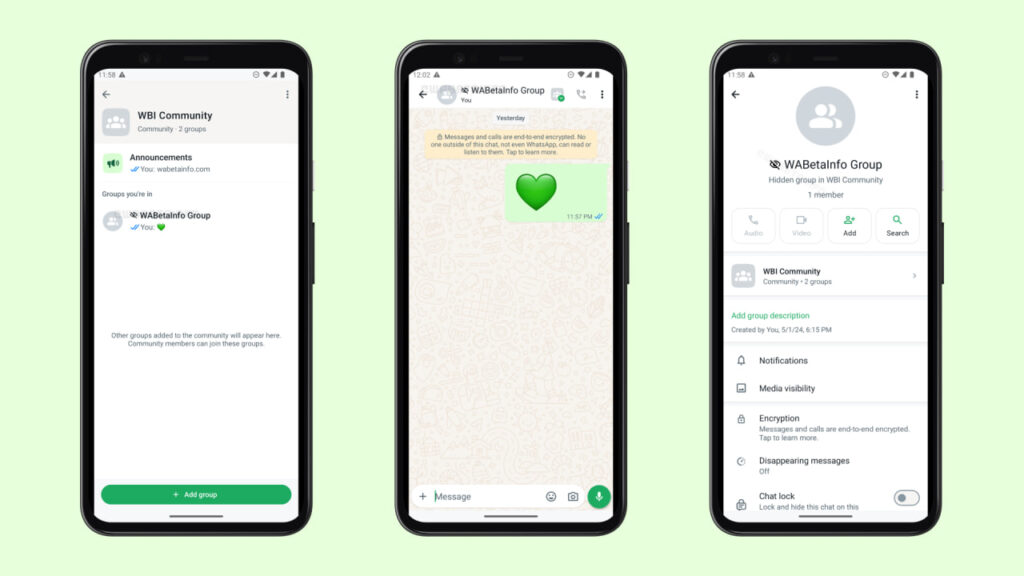
Stay up-to-date on Samsung Galaxy, One UI & Tech Stuffs by following Sammy Fans on X/Twitter. You can also discover the latest news, polls, reviews, and new features for Samsung & Google Apps, Galaxy Phones, and the One UI/Android operating system.
Do you like this post? Kindly, let us know on X/Twitter: we love hearing your feedback! If you prefer using other social platforms besides X, follow/join us on Google News, Facebook, and Telegram.
Apps
YouTube Premium introduces AI-driven ‘Jump Ahead’ feature

YouTube Premium users now have access to a new feature called ‘Jump Ahead,’ which simplifies video navigation. After the first trial in March 2024, this new feature is now available for testing on youtube.com/new.
With ‘Jump Ahead,’ users can skip parts of a video that are mainly fast-forwarded by others. A temporary pill-shaped button appears after a double tap, which lets users bypass these sections. The feature uses AI to analyze viewing patterns and identify where viewers prefer to jump to.
Now, ‘Jump Ahead’ is part of YouTube testing features and Premium users can find it under the ‘Try experimental new features’ section in the YouTube mobile app settings.
This feature is currently limited to the YouTube Android app in the US, for English-language videos with a significant number of views. It is available for trial until June 1, which may also be extended.
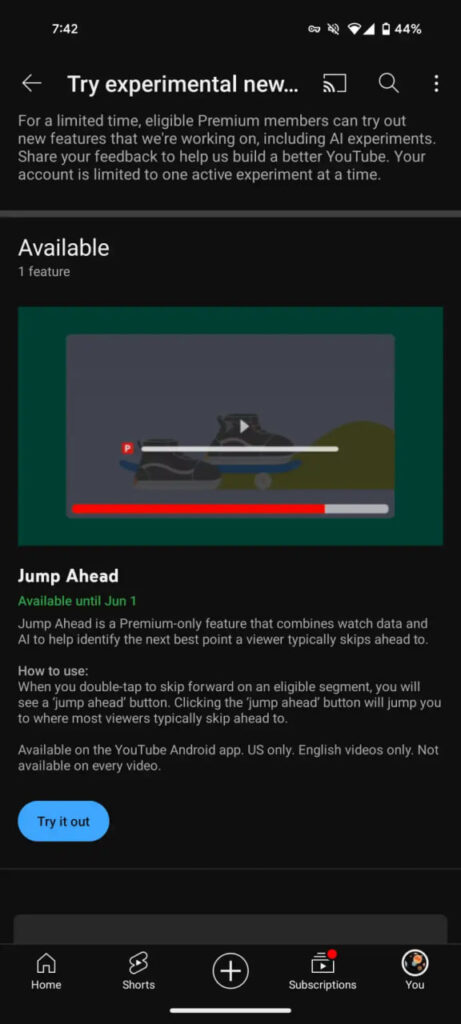
Stay up-to-date on Samsung Galaxy, One UI & Tech Stuffs by following Sammy Fans on X/Twitter. You can also discover the latest news, polls, reviews, and new features for Samsung & Google Apps, Galaxy Phones, and the One UI/Android operating system.
Do you like this post? Kindly, let us know on X/Twitter: we love hearing your feedback! If you prefer using other social platforms besides X, follow/join us on Google News, Facebook, and Telegram.
Apps
Samsung refreshes Galaxy Store for phones, smartwatches

Samsung is enhancing the user experience for its Galaxy Store app with a new update, which is currently released for smartwatches and phones. This update aims to improve functionality and fix issues to ensure a smoother performance for users.
For Wear OS devices, the Galaxy Store app has been updated to version 1.0.05.32. This update makes the app more user-friendly. It also improves the process of managing apps on wearable devices for a seamless experience.
For devices running on One UI, the Galaxy Store update brings the version up to 4.5.78.1. This version focuses on enhancing stability and efficiency as well as includes fixes for known bugs. It also brings performance improvements to provide a more reliable experience.
Users of Samsung phones and smartwatches can install the Galaxy Store update to enjoy enhanced features and an error-free experience.

Stay up-to-date on Samsung Galaxy, One UI & Tech Stuffs by following Sammy Fans on X/Twitter. You can also discover the latest news, polls, reviews, and new features for Samsung & Google Apps, Galaxy Phones, and the One UI/Android operating system.
Do you like this post? Kindly, let us know on X/Twitter: we love hearing your feedback! If you prefer using other social platforms besides X, follow/join us on Google News, Facebook, and Telegram.












