
Samsung Galaxy S10 series grabbed April 2021 security update
Samsung has already started releasing the April 2021 security update to some of its Galaxy devices including the Galaxy S21, Galaxy Note 10, Galaxy A52, and Galaxy Z Fold 2 before changing the calendar month.
Now, another Galaxy lineup is joining the party with the April 2021 security patch on the last day of this month. According to the information, the Korean tech giant pushed the latest security improvements for the Galaxy S10e, S10, and S10+ smartphones.

Other than the security improvements, this update doesn’t add any new features or system optimizations. However, the Galaxy S10 series users have recently received the Android 11-based One UI 3.1 update with various new features.
This new update is currently rolling out in select European countries including Switzerland and the Netherlands. As always, you’ve to wait for some time until the company ensures the stability of this new firmware update for the Galaxy S10 phones.
Security Bulletin: April 2021 Security Patch
So far, the South Korean tech giant has not yet published the April 2021 security bulletin. It is expected that it will also be released soon which will detail the revisions and changes that come with this new security update. You can check the software versions of this update below.
Software Versions
- G970FXXU9FUCD – Galaxy S10e
- G973FXXU9FUCD – Galaxy S10
- G975FXXU9FUCD – Galaxy S10+
How to check for the updates manually?
- Swipe down on the Home Screen and tap on Settings icon
- Scroll down and select the Software updates category
- Tap on Download and install.
STAY CONNECTED WITH US:
- Join SammyFans on Telegram
- Like SammyFans.com on Facebook
- Follow SammyFans on Twitter
- Get the latest insights through Google News
- Send us tips at – [email protected]
Samsung
Good Lock app failing to open? Samsung will soon push fix update
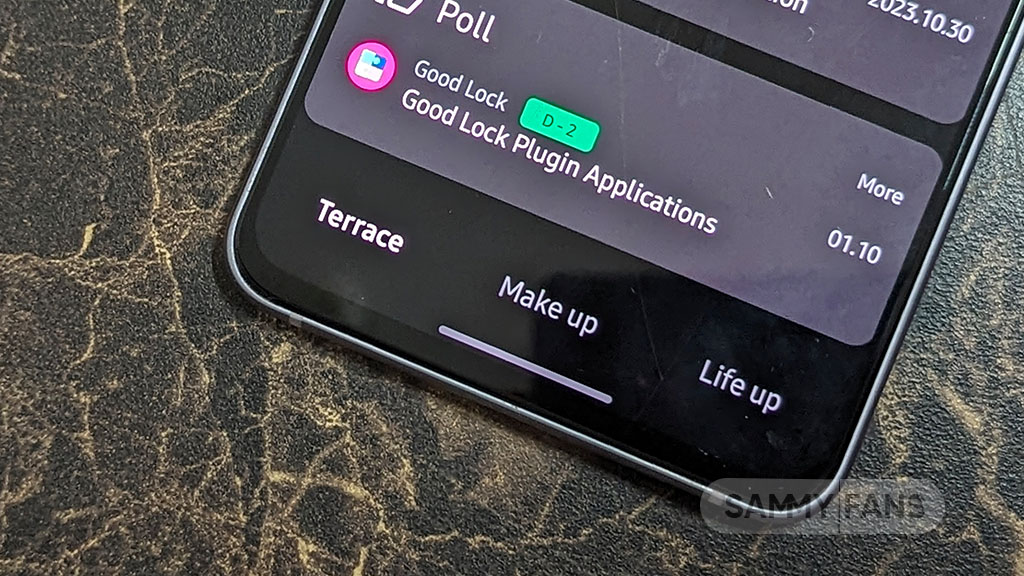
Samsung Good Lock is a widely used customization app, but users have been facing a functional issue with its start screen behavior. Users have noticed that the app, which used to open on the last tab they viewed, now opens by default on the ‘Terrace’ tab every time it is visited.
This change from the expected behavior was reported by a user who pointed out that the app should remain on the last tab where it was turned off. Instead, the app now consistently starts from the ‘Terrace’ tab, causing minor inconvenience to those who rely on its original functionality.
However, the Samsung community moderator has acknowledged the issue and announced that a solution is underway. The fix will be included in the next update, ensuring that the app will function as intended.
Users of Samsung Good Lock can look forward to the upcoming update, which promises to restore the app’s smart tab selection feature and enhance overall usability.
“Thank you for bringing this to our attention! As you said, normal operation is for the last page viewed to be selected first. We will correct this part and have it reflected in the next version release,” said the community moderator.

Stay up-to-date on Samsung Galaxy, One UI & Tech Stuffs by following Sammy Fans on X/Twitter. You can also discover the latest news, polls, reviews, and new features for Samsung & Google Apps, Galaxy Phones, and the One UI/Android operating system.
Do you like this post? Kindly, let us know on X/Twitter: we love hearing your feedback! If you prefer using other social platforms besides X, follow/join us on Google News, Facebook, and Telegram.
Samsung
Your Galaxy S23 just got its second April 2024 software update

April 2024 is about to end and Samsung is rolling out the second software update for Galaxy S23, Galaxy S23 Plus, and Galaxy S23 Ultra smartphones. However, this series already received the April patch earlier this month and now getting another software update.
The second April 2024 update for the Samsung Galaxy S23 series is currently live in the UAE and is expected to expand to more countries soon. The update improves the system’s security and stability to enhance the overall performance.
Latest Firmware
- S918BXXS4CXD8 – Galaxy S23 Ultra
- S916BXXS4CXD8 – Galaxy S23 Plus
- S911BXXS4CXD8 – Galaxy S23
According to the changelog, the update brings functional enhancements, stability optimization, and security improvements to provide a better experience. The update also fixes some issues that users encountered in first April 2024 update
To check for software updates manually, head toward your phone’s Settings. At the bottom, you will get the Software Update section, simply open it. Inside the submenu, you need to hit the Download and Install button if your Galaxy fetches a new OTA.
Breaking news ‼️
As expected, the second April update for the Galaxy S23 is now live in UAE regions (XSG CSC).
Build versions: S918BXXS4CXD8/S918BOXM4CXD8/S918BXXS4CXD8
Repost. 😉#GalaxyS23 #GalaxyS23Ultra #OneUI6 #OneUI #Samsung pic.twitter.com/ifOjXQ6yiC
— Tarun Vats (@tarunvats33) April 30, 2024
Stay up-to-date on Samsung Galaxy, One UI & Tech Stuffs by following Sammy Fans on X/Twitter. You can also discover the latest news, polls, reviews, and new features for Samsung & Google Apps, Galaxy Phones, and the One UI/Android operating system.
Do you like this post? Kindly, let us know on X/Twitter: we love hearing your feedback! If you prefer using other social platforms besides X, follow/join us on Google News, Facebook, and Telegram.
Samsung
Samsung Internet Browser v25 update brings menu bars that scroll with you

Samsung is rolling out a new stable update to its Internet Browser app, introducing scrollable menu bars and more. The update arrives with version 25.0.0.41 promises to enhance the browsing experience for its users.
The new update of the Samsung Internet Browser app brings the ability to display menu bars while scrolling. This subtle yet impactful change ensures that users have uninterrupted access to navigation controls, enhancing usability and ensuring that essential functions are always within reach. Users of Galaxy devices have already tested this feature in the Internet Beta version.
In addition, Samsung has addressed some issues with the app encountered in the previous version. The update includes bug fixes to deliver a smoother, more reliable browsing session. It also enhances the stability of the app for a better experience.
Users of Samsung Galaxy devices will have to download a 119.77MB package to install the latest update via the Galaxy Store. Also, they can get it from the third-party app source link mentioned here.
Samsung Internet Browser Beta enhances navigation with scrollable menu bars
Stay up-to-date on Samsung Galaxy, One UI & Tech Stuffs by following Sammy Fans on X/Twitter. You can also discover the latest news, polls, reviews, and new features for Samsung & Google Apps, Galaxy Phones, and the One UI/Android operating system.
Do you like this post? Kindly, let us know on X/Twitter: we love hearing your feedback! If you prefer using other social platforms besides X, follow/join us on Google News, Facebook, and Telegram.










