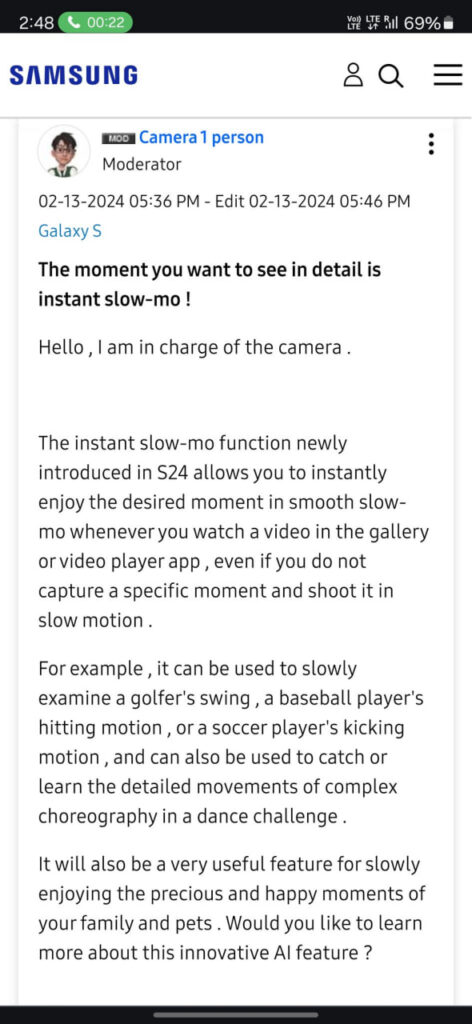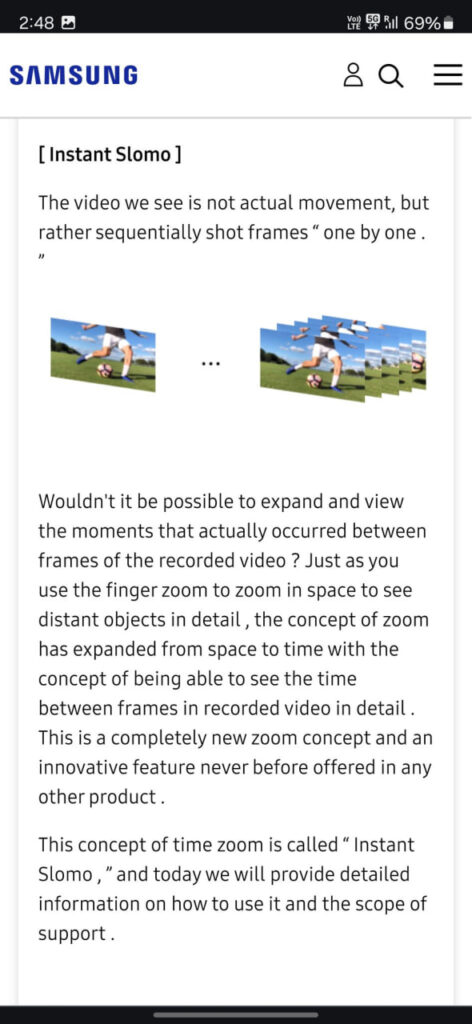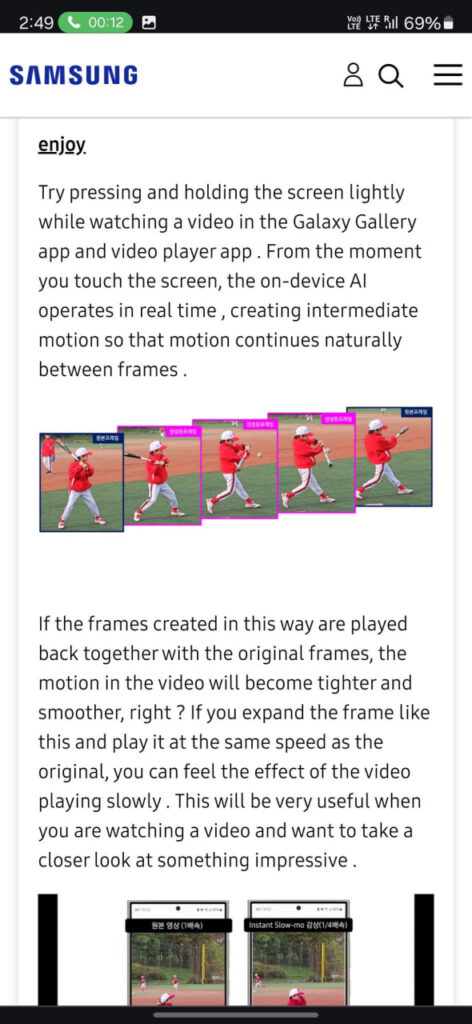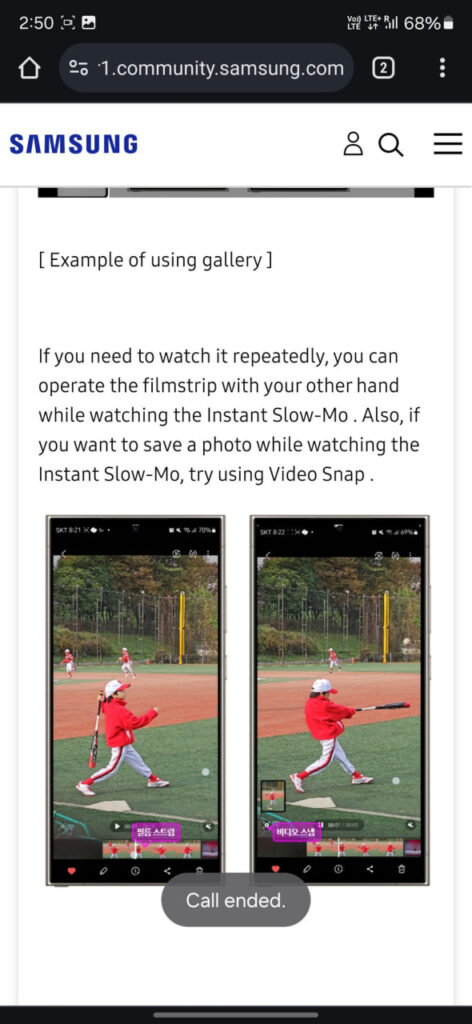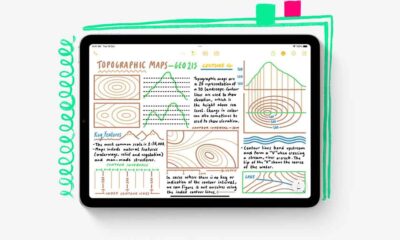One UI
One UI 6.1’s Instant Slow-Mo feature coming for these older Samsung devices
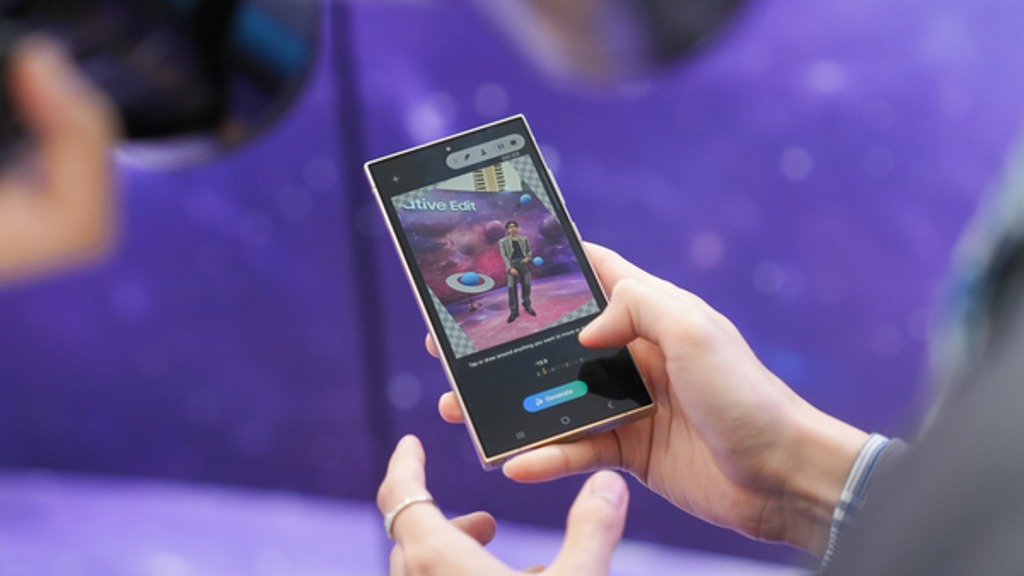
Samsung Galaxy S24 series debuted with an Android 14-based One UI 6.1 last month. One UI 6.1 offers a bundle of new features and enhancements, with Insta Slow-Mo being one of them. This feature allows users to watch any video on their devices in smooth slow motion, without any lag.
One UI 6.1 is not only limited to the Galaxy S24 series but Samsung has confirmed that it will bring the update to several older Galaxy devices in the first half of 2024.
Follow our socials → Google News | Telegram | X/Twitter | Facebook | WhatsApp
According to the information via tipster @taruvats33, the Instant Slow-Mo feature is coming to the Samsung S23 series, the Galaxy Z Fold 5, the Galaxy Z Flip 5, and the Galaxy Tab S9 series soon. It is expected to come with a One UI 6.1 update.
Instant Slow-Mo
Instant Slow-mo uses on-device AI to create intermediate motion between frames, resulting in realistic and seamless transitions. Users can activate the feature by lightly pressing and holding the screen while watching a video in the gallery or video player app. They can then see details in sports swings, dance moves, or precious family moments.
Users can also edit and save the slow-mo sections of the video, or share them with their friends and family through social apps. Instant Slow-mo is a great way to relive and capture the best moments of life in stunning detail.
However, the feature has some limitations. Instant Slow-mo is not supported for downloaded, shared, or screen-recorded videos, web-only streaming files, or cloud-saved videos due to varying resolution and quality. The feature is only available for videos that are recorded or stored on the device itself.
One UI 6.1
Samsung Galaxy A54 gets One UI 6.1 update in more markets

Samsung recently rolled out the One UI 6.1 update for Galaxy A54 smartphone in Europe, the US, and Korea. in Europe. Now, the company is making this update available in more countries including India and Latin America.
One UI 6.1 update for Samsung Galaxy A54 arrives with One UI build version A546EXXU7CXDD and an installation package size of 2.1GB. The company will soon expand this update to all models.
One UI 6.1 introduces enhanced functionalities for photo and video management. Users can improve images, transfer elements between photos, and locate specific images more efficiently using the updated Gallery search.
Users of Samsung Galaxy A54 are encouraged to install this update to access these improvements. For installation, navigate to Settings, select Software Updates, and then choose Download and Install option.
Galaxy A54 users getting One UI 6.1 update in the US, Europe
Stay up-to-date on Samsung Galaxy, One UI & Tech Stuffs by following Sammy Fans on X/Twitter. You can also discover the latest news, polls, reviews, and new features for Samsung & Google Apps, Galaxy Phones, and the One UI/Android operating system.
Do you like this post? Kindly, let us know on X/Twitter: we love hearing your feedback! If you prefer using other social platforms besides X, follow/join us on Google News, Facebook, and Telegram.
One UI 6.1
Samsung expands Galaxy S22 One UI 6.1 update to Middle East

Samsung has expanded the One UI 6.1 update to Galaxy S22 series users in the Middle East, following successful deployments in Europe, India, Canada, and the US. This update introduces a new suite of AI features that enhance device functionality and user interaction.
The firmware versions for the One UI 6.1 update of the Samsung Galaxy S22 series in the Middle East are as follows:
- Galaxy S22 – S901EXXU8EXE1
- Galaxy S22 Plus – S906EXXU8EXE1
- Galaxy S22 Ultra – S908EXXU8EXE1
One UI 6.1 update brings features such as Circle to Search, Call Assist, Live Translate, Chat Assist, Interpreter, Note Assist, Transcribe feature, Generative Edit, Edit Suggestions, and more. These features improve productivity and provide seamless device usage.
With a package size of 2.9GB, the update also incorporates the April 2024 security patch. However, European users have already begun receiving the May 2024 security patch and the company will soon expand it.
Galaxy S22 users can access the update by navigating to Settings, then Software Update, and selecting Download and install.
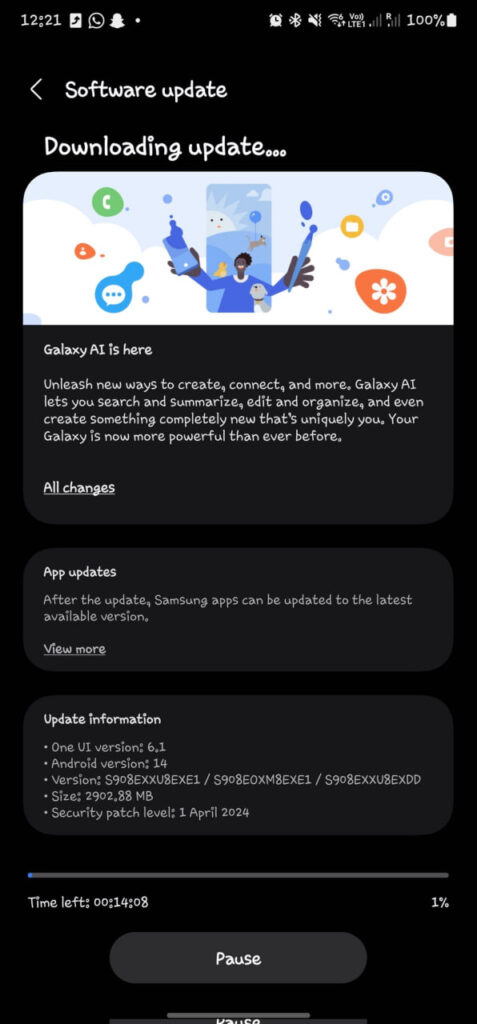
Stay up-to-date on Samsung Galaxy, One UI & Tech Stuffs by following Sammy Fans on X/Twitter. You can also discover the latest news, polls, reviews, and new features for Samsung & Google Apps, Galaxy Phones, and the One UI/Android operating system.
Do you like this post? Kindly, let us know on X/Twitter: we love hearing your feedback! If you prefer using other social platforms besides X, follow/join us on Google News, Facebook, and Telegram.
Thanks for the tip! Milan Smahon😉
One UI 6.1
One UI 6.1 hits Samsung Galaxy A34 in Europe and Tab S8 series in India

Samsung is expanding the One UI 6.1 update to more Galaxy A34 and Galaxy Tab S8 series users. This update is now available in Europe for the Galaxy A34 and for the Galaxy Tab S8 series in India.
One UI 6.1 update brings enhanced features for photo and video editing, allowing users to improve images with AI suggestions and transfer elements between photos effortlessly. The update also simplifies searching for photos in the Gallery, making it more user-friendly.
The inclusion of the April 2024 security patch ensures that devices not only gain new features but also receive security enhancements. The fresh firmware also updates various Galaxy apps to their latest versions.
Latest Firmware
- Galaxy A34 – A346BXXU6CXD5
- Galaxy Tab S8 – X700XXU6CXE2
- Galaxy Tab S8 Plus – X800XXU6CXE2
- Galaxy Tab S8 Ultra – X900XXU6CXE2
Samsung users are advised to install this major update to take advantage of the new features and improvements. To update, go to Settings, select Software Updates, and then choose Download and Install. One UI 6.1 update promises to provide the next-level experience for Samsung Galaxy A34 and Tab S8 series users.

Stay up-to-date on Samsung Galaxy, One UI & Tech Stuffs by following Sammy Fans on X/Twitter. You can also discover the latest news, polls, reviews, and new features for Samsung & Google Apps, Galaxy Phones, and the One UI/Android operating system.
Do you like this post? Kindly, let us know on X/Twitter: we love hearing your feedback! If you prefer using other social platforms besides X, follow/join us on Google News, Facebook, and Telegram.