One UI
Samsung One UI February 2024 Devices – Monthly and Quarterly [List]

Samsung has begun the February 2024 security update rollout and Galaxy Z Flip 3 smartphone is the first recipient. The company has also released the updated device list of monthly and quarterly plans for February 2024 for Galaxy devices with the details.
Every month, the list is updated according to a new release, the end of the life cycle, and the availability of the major updates of the devices. Samsung’s February 2024 plan promises Monthly Security updates for 44 Galaxy devices, Quarterly Security Updates for 57 devices, and Biannual Security Updates for 56 devices.
Follow our socials → Google News | Telegram | X/Twitter | Facebook | WhatsApp
February 2024 Security Patch
February 2024 update has patches from Google and Samsung to fix various flaws and risks in the Android OS and Samsung’s software. The Google patches include the Android Security Bulletin – February 2024 package with 79 CVE items (3 critical and 76 high). The Samsung patches have eight SVE items for Samsung’s devices and apps.
The update mainly resolves problems with Smart Suggestions, Auto Hotspot, and Bootloader. Check out the full list of devices that will get the February 2024 patch below.
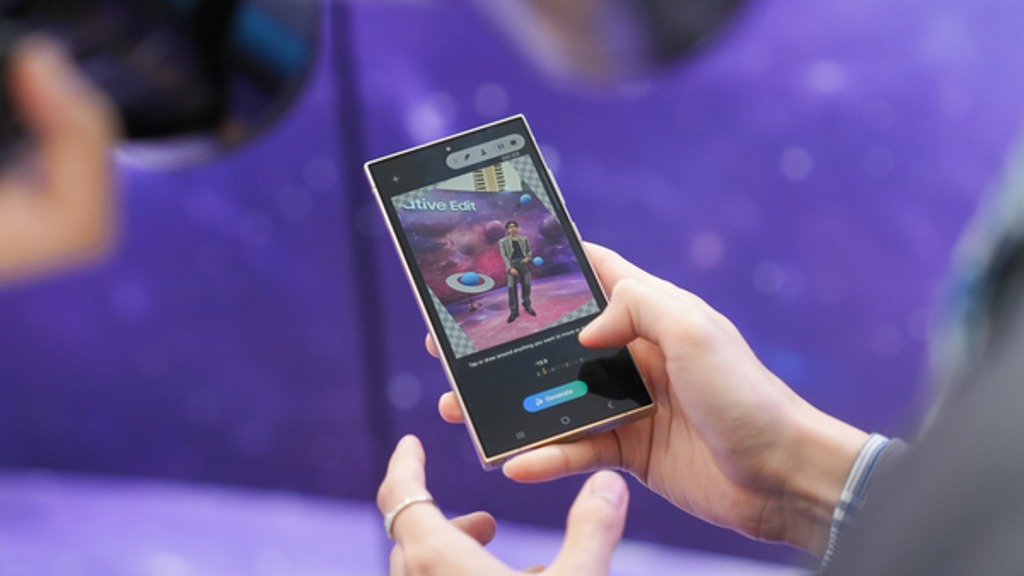
Samsung Monthly Updates Devices
- Galaxy Z Fold2 5G, Galaxy Z Fold3 5G, Galaxy Z Flip3 5G, Galaxy Z Fold4, Galaxy Z Flip4, Galaxy Z Fold5, Galaxy Z Flip5, W23, W23 flip, W24, W24 Flip
- Galaxy S20, Galaxy S20 5G, Galaxy S20+, Galaxy S20+ 5G, Galaxy S20 Ultra, Galaxy S20 Ultra 5G, Galaxy S20 FE, Galaxy S20 FE 5G, Galaxy S21 5G, Galaxy S21+ 5G, Galaxy S21 Ultra 5G, Galaxy S21 FE 5G, Galaxy S22, Galaxy S22+, Galaxy S22 Ultra, Galaxy S23, Galaxy S23+, Galaxy S23 Ultra, Galaxy S24, Galaxy S24+, Galaxy S24 Ultra
- Galaxy Note20, Galaxy Note20 5G, Galaxy Note20 Ultra, Galaxy Note20 Ultra 5G
- Enterprise Models: Galaxy A52, Galaxy A52 5G, Galaxy A52s 5G, Galaxy A53 5G, Galaxy A54 5G, Galaxy Xcover5, Galaxy Xcover6 Pro, Xcover7
Samsung Quarterly Updates Devices
- Galaxy Z Flip, Galaxy Z Flip 5G, Galaxy Z Fold2
- Galaxy S10 Lite
- Galaxy Note10 Lite
- Galaxy A22e 5G, Galaxy A32, Galaxy A32 5G
- Galaxy A13, Galaxy A13 5G, Galaxy A23, Galaxy A23 5G, Galaxy A33 5G, Galaxy A73 5G
- Galaxy A04, Galaxy A04s, Galaxy A04e, Galaxy A14, Galaxy A14 5G, Galaxy A24, Galaxy A34 5G
- Galaxy A05, Galaxy A05s, Galaxy A15, Galaxy A15 5G, Galaxy A25 5G
- Galaxy M13, Galaxy M13 5G, Galaxy M23 5G, Galaxy M33 5G, Galaxy M53 5G, Galaxy M04, Galaxy M14 5G, Galaxy M34 5G, Galaxy M44 5G, Galaxy M54 5G
- Galaxy F13, Galaxy F04, Galaxy F14 5G, Galaxy F34 5G, Galaxy F54 5G
- Galaxy Tab S6 Lite, Galaxy Tab S7, Galaxy Tab S8, Galaxy Tab S8+, Galaxy Tab S8 Ultra, Galaxy Tab S9 Ultra, Galaxy Tab S9 Plus, Galaxy Tab S9, Galaxy Tab S9 FE, Galaxy Tab S9 FE+
- Galaxy Tab Active3, Galaxy Tab Active4 Pro, Galaxy Tab Active5, Galaxy Tab A9, Galaxy Tab A9+
- Enterprise Models: Galaxy Xcover Pro
Samsung Biannual Updates Devices
- Galaxy A11, Galaxy A21, Galaxy A21s, Galaxy A31, Galaxy A41, Galaxy A51 5G, Galaxy A71, Galaxy A71 5G
- Galaxy A02, Galaxy A02s, Galaxy A12, Galaxy A22, Galaxy A22 5G, Galaxy A42 5G, Galaxy A72, Galaxy A82 5G
- Galaxy A03, Galaxy A03s, Galaxy A03 core
- Galaxy M01, Galaxy M11, Galaxy M21, Galaxy M21 2021, Galaxy M31, Galaxy M31s, Galaxy M51
- Galaxy M12, Galaxy M22, Galaxy M32, Galaxy M32 5G, Galaxy M42 5G, Galaxy M52 5G, Galaxy M62
- Galaxy F12, Galaxy F22, Galaxy F42 5G, Galaxy F52 5G, Galaxy F62
- Galaxy Tab A 8.4 (2020), Galaxy Tab A7, Galaxy Tab A7 Lite, Galaxy Tab A8
- Galaxy Tab S7+, Galaxy Tab S7 FE
- W21 5G, W22 5G
Wearables Eligible for Security Updates
- Galaxy Watch4, Galaxy Watch4 Classic
- Galaxy Watch5, Galaxy Watch5 Pro
- Galaxy Watch6, Galaxy Watch6 Classic
Personal Computers Eligible for Security Updates
- Galaxy Book4 Ultra, Galaxy Book4 Pro, Galaxy Book4 Pro 360, Galaxy Book4 360, Galaxy Book4
One UI 6.1
One UI 6.1, Galaxy AI rolling out to many Samsung devices in Canada

Samsung has finally started the One UI 6.1 update rollout for a bunch of its flagship smartphones in Canada, including the Galaxy S21 series, Galaxy S22 series, Galaxy Z Fold 3, Galaxy Z Flip 3, Galaxy Z Fold 4, and Galaxy Z Flip 4 smartphones.
One UI 6.1 update for these 10 Samsung devices brings a bundle of new features and enhancements to provide a next-level experience. Samsung Galaxy S22, Galaxy Z Flip 4, and Galaxy Z Fold 4 get several Galaxy AI features with One UI 6.1 update.
This major update releases limited Galaxy AI features for the Galaxy S21 series, Galaxy Z Fold 3, and Galaxy Z Flip 3. Users of these Samsung devices can enjoy the One UI 6.1 features in Canada, however, this update is already out in Europe, the US, India, and Korea.
One UI 6.1 is FINALLY available for Canadians on Galaxy S21, S22, Z Fold3, Z Fold4, Z Flip3, and Z Flip4. pic.twitter.com/qgyGf8GHHf
— BDTech (@TechByBD) May 14, 2024
Stay up-to-date on Samsung Galaxy, One UI & Tech Stuffs by following Sammy Fans on X/Twitter. You can also discover the latest news, polls, reviews, and new features for Samsung & Google Apps, Galaxy Phones, and the One UI/Android operating system.
Do you like this post? Kindly, let us know on X/Twitter: we love hearing your feedback! If you prefer using other social platforms besides X, follow/join us on Google News, Facebook, and Telegram.
One UI 6.1
Samsung elevates Galaxy Tab S9 FE and S9 FE+ with One UI 6.1 update

Samsung has initiated the release of the One UI 6.1 update for its latest tablet models, the Galaxy Tab S9 FE and Galaxy Tab S9 FE+. This latest software update is initially available in South Korea and is expected to reach other regions soon.
One UI 6.1 update introduces a variety of new features and enhancements to improve user experience. The update also includes improvements to Samsung’s stock apps and integrates the April 2024 Android security patch.
Although the update does not include the anticipated Galaxy AI capabilities for the Fan Edition models, it brings other significant enhancements. Users can look forward to innovative features such as the ability to relocate people or objects across images, alongside efficient editing tools that promise seamless experience.
One UI 6.1 update arrives on Samsung Galaxy Tab S9 FE and Galaxy Tab S9 FE+ with a build version ending with BXE1. To install the update, users will have to download a 3GB package.
Users are advised to go to the Settings app, tap on Software Update, and then select Download & Install to check and start the update process. This will ensure their device is up-to-date with Samsung’s latest software offerings.

Stay up-to-date on Samsung Galaxy, One UI & Tech Stuffs by following Sammy Fans on X/Twitter. You can also discover the latest news, polls, reviews, and new features for Samsung & Google Apps, Galaxy Phones, and the One UI/Android operating system.
Do you like this post? Kindly, let us know on X/Twitter: we love hearing your feedback! If you prefer using other social platforms besides X, follow/join us on Google News, Facebook, and Telegram.
One UI 6.1
Galaxy S21 FE users in Europe receiving One UI 6.1 update

Following the release in the US, Samsung has rolled out the One UI 6.1 update for Galaxy S21 FE in Europe. The update is currently available for the Snapdragon variant of this smartphone and will soon be available for the Exynos one.
One UI 6.1 update for Samsung Galaxy S21 FE arrives in Europe with One UI build version G990B2XXU6GXD6. The company will soon expand this update to more countries.
One UI 6.1 introduces advanced functionalities for photo and video management. Users can improve images, transfer elements between photos, and locate specific images more efficiently using the updated Gallery search.
Galaxy S21 FE owners in the US are encouraged to install this One UI 6.1 update to access these improvements. For installation, navigate to Settings, select Software Updates, and then choose Download and Install option.
Breaking ‼️
Galaxy S21 FE Snapdragon Variant gets One UI 6.1 update in Germany (EUX CSC)
Build Version: G990B2XXU6GXD6/G990B2OXM6GXD6/G990B2XXU6GXD4
Repost 😉 #OneUI#GalaxyS #Samsung#GalaxyS21FE#SamsungGalaxy#OneUI6 pic.twitter.com/R4PcDhzoWl
— Tarun Vats (@tarunvats33) May 14, 2024
Stay up-to-date on Samsung Galaxy, One UI & Tech Stuffs by following Sammy Fans on X/Twitter. You can also discover the latest news, polls, reviews, and new features for Samsung & Google Apps, Galaxy Phones, and the One UI/Android operating system.
Do you like this post? Kindly, let us know on X/Twitter: we love hearing your feedback! If you prefer using other social platforms besides X, follow/join us on Google News, Facebook, and Telegram.












