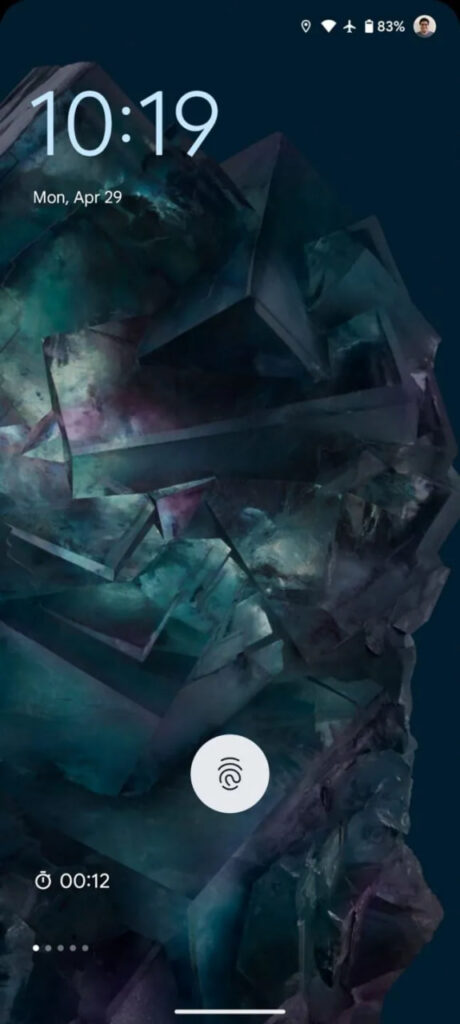Google AI Search will be paid, ad-based will live on!
Google is exploring a new paid service for its search engine, which offers advanced AI-powered features. This service would add to existing subscriptions like Gemini Advanced and Google One. The standard search engine would remain free, but the new AI features could enhance the search experience for a fee.
Last year, Google ad’s revenue reached $175 billion primarily from search ads. The company tested the Search Generative Experience (SGE) last May to maintain this revenue while integrating AI. SGE provides detailed summaries and answers to search queries.
Follow our socials → Google News | Telegram | X/Twitter | Facebook | WhatsApp
The SGE feature is optional but is now being tested as a default option for some users. Its high computational costs have slowed its integration into Google’s main search service.
The use of AI in search could reduce the number of clicks on ads, which is a significant source of income for Google. The company’s engineers are working on this technology, but there is no final decision or timeline for its launch. This change could be a strategic move by Google to stay competitive and financially viable in the AI era.

Google Photos introduces single click video enhancing feature

Google Photos is bringing a new feature – Enhance Your Video, which will make editing videos easier. This feature allows users to improve their videos with a single click as it adjusts various aspects like brightness and contrast to enhance the video quality.
Currently in testing, the Enhance Your Video feature is spotted in the Google Photos app’s latest version 6.81.0.628906483 by a tipster Assemble Debug (Android Authority). However, Google has not announced when this feature will be widely released, but it is expected soon.
This feature is indicated by the magic wand icon that appears next to the stabilization button during video editing. This starts the enhancement process that works perfectly on the device while ensuring privacy and speed.
The enhancement process depends on the video’s length, but the result is visible in better-quality video. The feature shows a clear difference in the video’s appearance, with increased contrast and vivid colors.
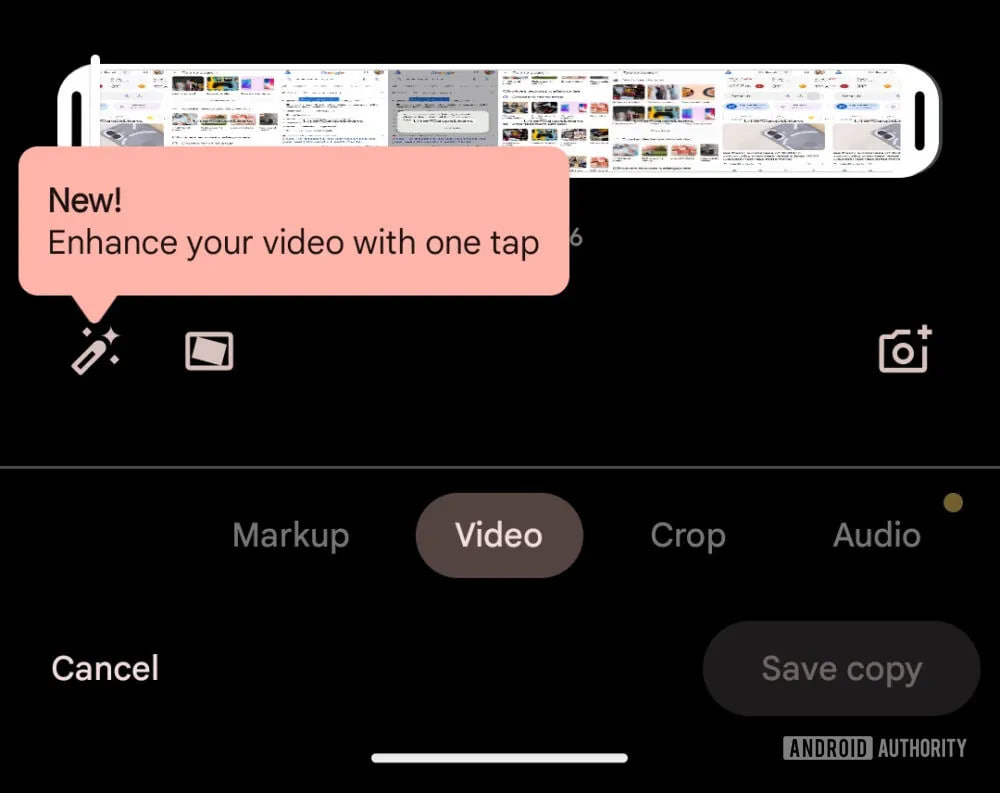
Stay up-to-date on Samsung Galaxy, One UI & Tech Stuffs by following Sammy Fans on X/Twitter. You can also discover the latest news, polls, reviews, and new features for Samsung & Google Apps, Galaxy Phones, and the One UI/Android operating system.
Do you like this post? Kindly, let us know on X/Twitter: we love hearing your feedback! If you prefer using other social platforms besides X, follow/join us on Google News, Facebook, and Telegram.
Google Messages introduces toggle for expressive animations

Google Messages app is getting a new update, which introduces a toggle named “Show expressive animations” in the app’s settings. This new option allows users to control the display of expressive animation, providing a more customizable messaging experience.
The Show Expressive Animations toggle of Google Messages is turned on by default, but you can switch it off if you want. When this option is off, the app stops showing animated emojis and full-screen effects. However, small animations for message reactions will still be there, and you can still use Photomoji.
The new feature is currently under beta testing and available for users with the Google Messages app version 20240426_01_RC00. The company will soon make it available for all users with a stable update.
Before this update, Google suggested turning off all animations on your device if you didn’t like them in Messages. But many people thought this was too much, especially for something they do a lot, like reacting to messages. This new setting is a better solution because it only affects the Messages app and not other apps or the device’s system.
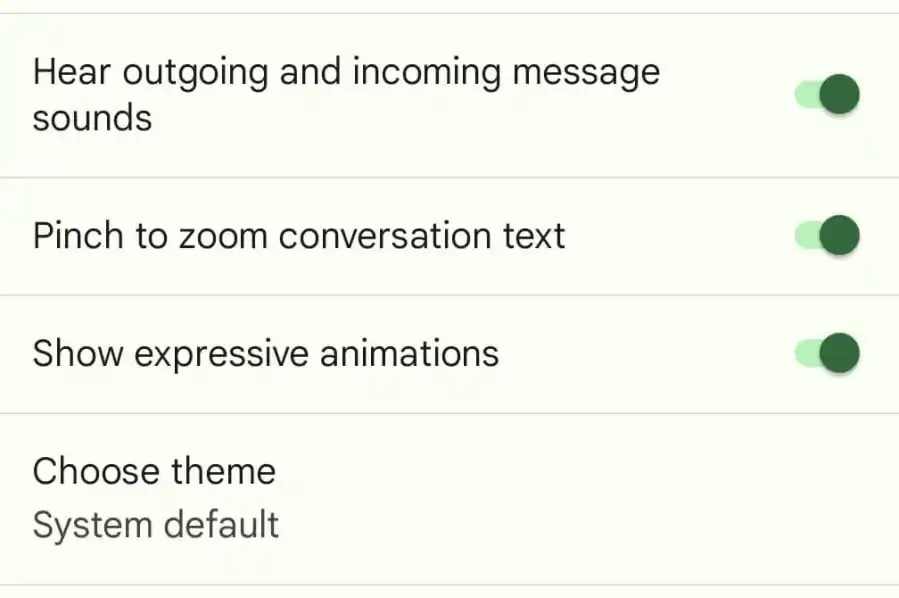
Stay up-to-date on Samsung Galaxy, One UI & Tech Stuffs by following Sammy Fans on X/Twitter. You can also discover the latest news, polls, reviews, and new features for Samsung & Google Apps, Galaxy Phones, and the One UI/Android operating system.
Do you like this post? Kindly, let us know on X/Twitter: we love hearing your feedback! If you prefer using other social platforms besides X, follow/join us on Google News, Facebook, and Telegram.
Android
Android 15 bringing ‘At a Glance’ feature closer to your fingertips
Google‘s Android 15 is ready to enhance the lock screen experience by relocating the ‘At a Glance‘ feature to the bottom of the screen. This move differs from its traditional top-left position, aligning with the Pixel Launcher’s home screen layout. The change aims to show date, weather, and notifications in a more accessible format.
As per Android Authority, the new place of the ‘At a Glance’ feature is currently in the testing phase as it spotted in Android 15 Beta 1.2. The refresh position places ‘At a Glance’ below the area that indicates the presence of an under-display fingerprint sensor. This could make it easier for users to see and interact with their device notifications and shortcuts.
However, the change is still in progress, and there are indications that it may not be finalized this year. The relocation aims to improve how users access their phones, especially when considering the clock size and the number of notifications displayed.
Notably, the ‘At a Glance’ widget on Pixel phones now looks quite different from the version available on other Android devices. This suggests that they may have been developed separately.
As Google continues to improve the Android 15 operating system, users are looking forward to a lock screen that is both functional and pleasant to look at.
Stay up-to-date on Samsung Galaxy, One UI & Tech Stuffs by following Sammy Fans on X/Twitter. You can also discover the latest news, polls, reviews, and new features for Samsung & Google Apps, Galaxy Phones, and the One UI/Android operating system.
Do you like this post? Kindly, let us know on X/Twitter: we love hearing your feedback! If you prefer using other social platforms besides X, follow/join us on Google News, Facebook, and Telegram.