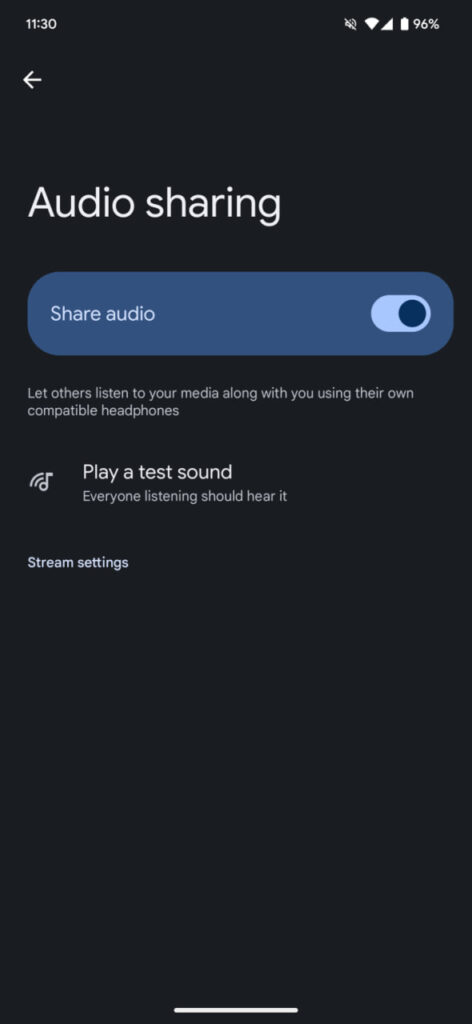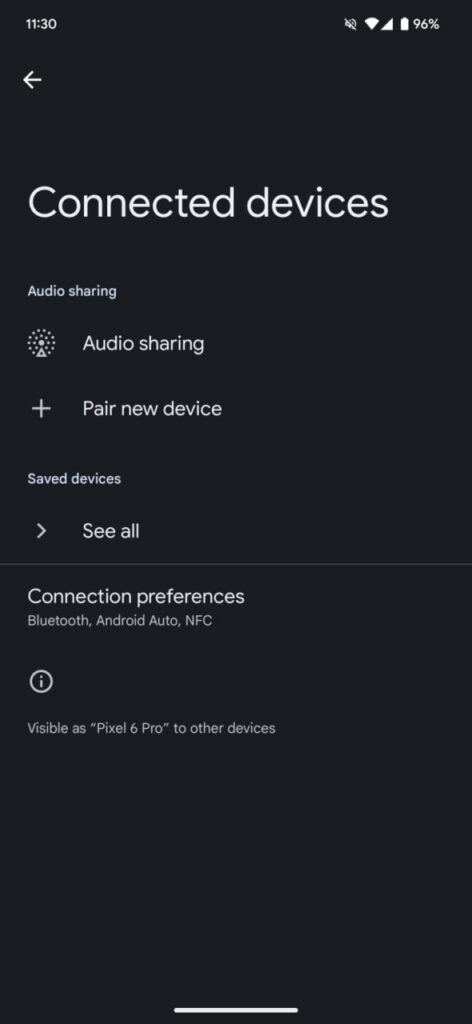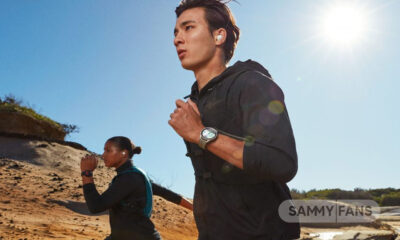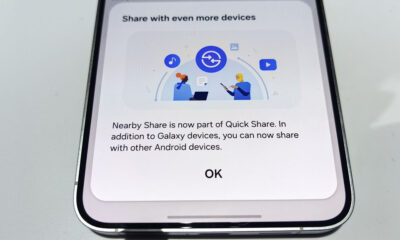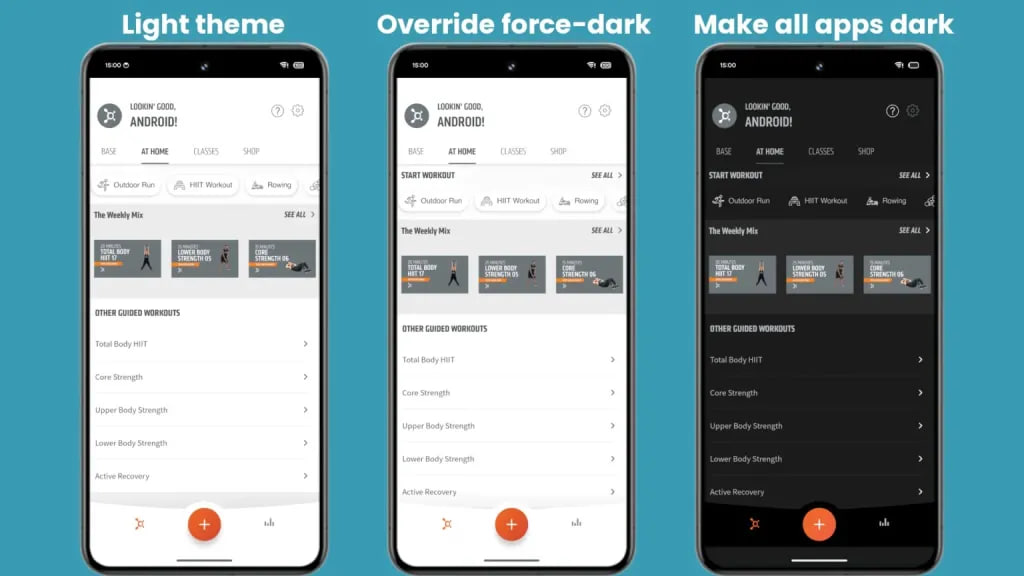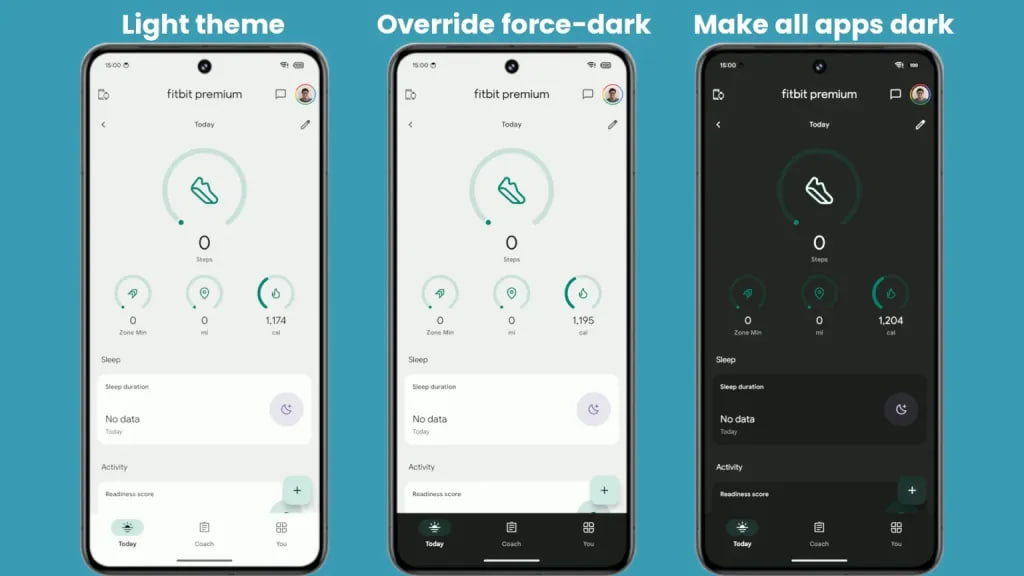Android
Android 15 DP2 introduces ‘Audio Sharing’ feature for shared listening experience

Google brings a new feature called Audio Sharing with Android 15 DP2. This new feature allows a device to broadcast audio to multiple Bluetooth headphones simultaneously. This is mainly useful for sharing music or videos with others without the need for additional things or hardware.
Audio sharing is made possible by advancements in Bluetooth technology, including the new Bluetooth LE Audio standard. One of the key benefits of this technology is “Auracast,” which can broadcast audio to several listeners at once. This has significant applications, such as helping individuals with hearing impairments or those requiring language translation services.
Follow our socials → Google News | Telegram | X/Twitter | Facebook | WhatsApp
Currently, within Android 15’s settings, there is a section for “Audio sharing” that includes a toggle switch and a test sound feature. However, these are early versions and may not be fully operational.
As development progresses, the “Audio sharing” feature in Android 15 is expected to improve and offer a more user-friendly and inclusive audio experience.
Samsung Auracast Feature
Auracast is a feature that allows users to broadcast the audio they are playing on their devices to nearby Bluetooth-enabled devices, such as headphones, speakers, or other phones.
Samsung announced One UI 6.1 update will bring several new features and enhancements along with the Auracast support to the Galaxy S23 series except for the S23 FE, the Galaxy Z Flip 5, and the Galaxy Z Fold 5.
Android
Dark Mode for all apps is arriving, thanks Android 15!
Android 15 is bringing a new dark mode feature and Bluetooth audio sharing to enhance the user experience. This major Android update is expected to offer a more effective way of applying dark mode across all apps to address the limitations of the current “override force dark” option available since Android 10.
The new setting “Make all apps dark” under the Color and motion option in Accessibility has been spotted in the beta versions of Android 14. It is expected to be part of Android 15’s accessibility features.
With the new dark mode feature, Google aims to provide a consistent dark theme across apps without affecting images in Android 15. It is prepared to work with more applications, including those that previously did not support the forced dark mode.
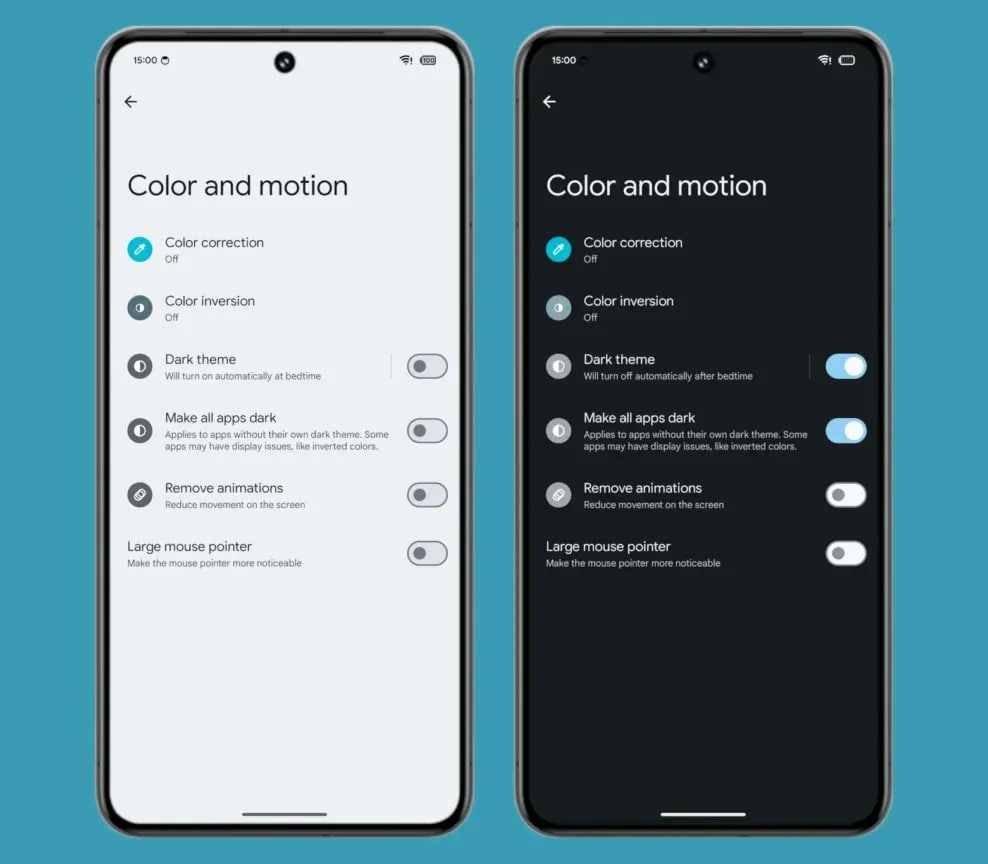
While this setting will improve the dark mode experience, Google mentioned that some apps could still have display issues.
Moreover, Android 15 may introduce a feature for sharing Bluetooth audio through a QR code. This would allow users to share their audio with others easily.
Stay up-to-date on Samsung Galaxy, One UI & Tech Stuffs by following Sammy Fans on X/Twitter. You can also discover the latest news, polls, reviews, and new features for Samsung & Google Apps, Galaxy Phones, and the One UI/Android operating system.
Do you like this post? Kindly, let us know on X/Twitter: we love hearing your feedback! If you prefer using other social platforms besides X, follow/join us on Google News, Facebook, and Telegram.
Android
Google Android 15 Beta 1.2 rolling out with essential fixes

Google has pushed a new beta update of the Android 15, version 1.2, just three days after the last update (Beta 1.1). This update can be identified through version AP31.240322.027, which is upgraded from previous version AP31.240322.023 and includes the April 2024 security patch.
The update is available for all compatible Pixel devices, including the Pixel 6, 6 Pro, 6a, 7, 7 Pro, 7a, Pixel Tablet, Pixel Fold, Pixel 8 and 8 Pro models. This quick release of the Android 15 Beta 1.2 update brings some essential bug fixes to enhance user experience and system stability.
The fresh beta update of Android 15 contains the following fixes:
- Fixed an issue that sometimes caused apps to freeze and display an “Application Not Responding” message.
- Fixed a system performance issue that caused excessive battery drain in some cases.
- Fixed an issue that caused the system Settings app to crash when trying to add a fingerprint.
- Fixed an issue that prevented the system back gesture from working in some cases.
- Fixed an issue that could cause the screen to flicker repeatedly.
Those enrolled in the Android Beta for Pixel program will receive this update automatically.
![]()
Stay up-to-date on Samsung Galaxy, One UI & Tech Stuffs by following Sammy Fans on X/Twitter. You can also discover the latest news, polls, reviews, and new features for Samsung & Google Apps, Galaxy Phones, and the One UI/Android operating system.
Do you like this post? Kindly, let us know on X/Twitter: we love hearing your feedback! If you prefer using other social platforms besides X, follow/join us on Google News, Facebook, and Telegram.
Android
WhatsApp to introduce reaction notification feature for status updates

WhatsApp for Android is rolling out a new beta update, which enhances user interaction with status updates by developing a new reaction notification feature. Users can identify the new beta update through version 2.24.9.29 on Android devices.
Previously, WhatsApp had been working on a quick reaction feature. The latest beta version goes a step further by providing an option to turn off notifications for ‘Like reactions.’ This means users can choose not to be notified every time someone reacts to their status, which could be particularly useful for those who receive many reactions.
This feature is beneficial as it allows users to reduce disruptions by preventing their notification panel from being cluttered with WhatsApp reaction notifications. But for those who prefer to view reactions at their convenience, this update will allow them to do so without the constant alerts.
Moreover, WhatsApp aims to enhance users’ control over their notifications and let them decide how they want to engage with status updates. This update is still under development, so stay tuned more details will be shared as they become available.
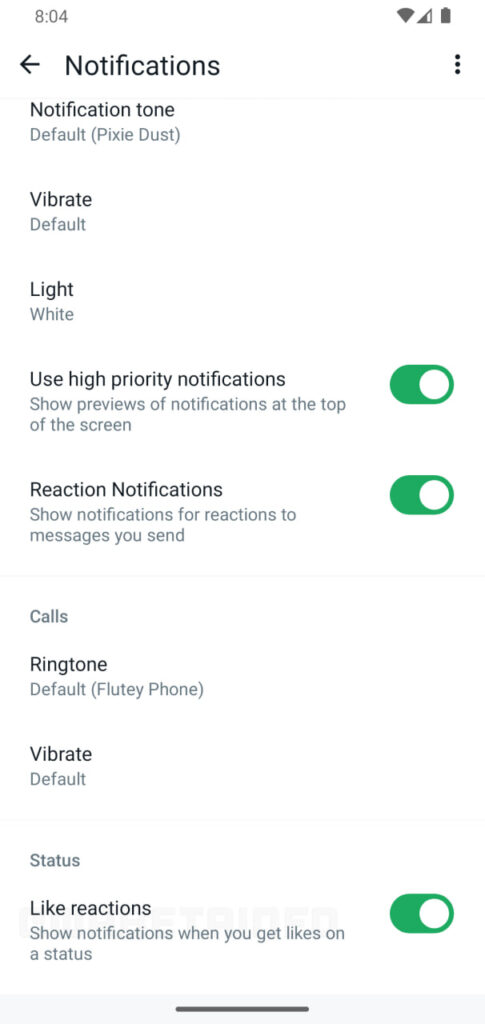
Stay up-to-date on Samsung Galaxy, One UI & Tech Stuffs by following Sammy Fans on X/Twitter. You can also discover the latest news, polls, reviews, and new features for Samsung & Google Apps, Galaxy Phones, and the One UI/Android operating system.
Do you like this post? Kindly, let us know on X/Twitter: we love hearing your feedback! If you prefer using other social platforms besides X, follow/join us on Google News, Facebook, and Telegram.