Samsung
The Bad News | Seamless Updates unlikely for Galaxy S24 and older devices

Samsung is unlikely to roll out the Seamless Updates feature to Galaxy S24 and older devices. Reports suggest that Galaxy A55 5G is the first Samsung device that features Seamless (A/B System) Updates feature.
Notably, Samsung hasn’t marketed Seamless Updates with Galaxy A55 5G so far. Its younger brother – Galaxy A35 – is yet to be tested whether it also introduces the Seamless Updates feature or not.
While it’s a welcome approach by Samsung, there’s bad news for Galaxy users having S24 or older models. The assumption behind this is that, in 2016, Google had confirmed that existing devices wouldn’t support it.
Enabling Seamless Updates requires the device manufacturer to make bootloader-level changes. It can only happen in the factory state, meaning, before the handset gets into the hands of the consumer.
Samsung might make it untrue by expanding the Seamless Updates feature to a few older models. However, future Galaxy devices including flagships will likely come pre-loaded with the A/B System Updates function.
Android’s Seamless Updates ensure a workable booting system remains on the disk during an OTA. It reduces the likelihood of an inactive device after an update, which means fewer device replacements and device reflashes.
OTA updates can occur while the system runs without interrupting the user. Users can continue to use their devices during an OTA—the only downtime during an update is when the device reboots into the updated disk partition.
#Samsung | The Bad News ❗
Samsung reportedly introduced #Android's Seamless (A/B Partition) Updates feature with #GalaxyA55.
Will Samsung’s existing devices add support for Seamless Updates?
Probably not 💔 pic.twitter.com/j9q32xa7qS
— Sammy Fans – We ♥ Samsung! (@thesammyfans) March 22, 2024
Stay up-to-date on Samsung Galaxy, Android & Tech Stuffs by following Sammy Fans on X/Twitter where you can also discover the latest news, polls, reviews, and new features for Android and One UI Apps, Galaxy Phones, and the Android operating system.
Do you like this post? Kindly, let us know on X/Twitter: we love hearing your feedback! If you prefer using other social platforms besides X, do follow/join us on Facebook and Telegram.
Samsung
One UI Weekly: April 2024 update released for Samsung devices in Week IV

Welcome Galaxy Fans! Samsung is regularly enhancing the user experience by regularly providing updates for its One UI devices and software. In the fourth week of April 2024, Samsung deployed the latest One UI update to several Galaxy devices.
April 2024 security update does not include One UI 6.1 features for the Galaxy S22 series, along with the Z Fold 4 and Flip 4. These devices are scheduled to receive the update in the next week. The Samsung Galaxy S21, Galaxy Z Fold 3, and Galaxy Z Flip 3 are also expected to receive this major update together in May 2024.
As of now, the following Galaxy devices have begun to receive the April 2024 One UI update in the fourth week.
Initial
- Galaxy A15
- Galaxy A23
- Galaxy M33
- Galaxy F15
- Galaxy Z Flip 5G
- Galaxy Tab A9+
Expanding
- Galaxy Tab S9 Plus – US
- Galaxy Tab S9 FE – US
- Galaxy Tab S7 Plus – US
- Galaxy Tab S7 – US
- Galaxy S21 FE – India
- Galaxy A53 – India
- Galaxy S23 FE – US
- Galaxy S20 -US
- Galaxy S20 Plus – US
- Galaxy S20 Ultra – US
Second April 2024 update [Europe]
- Galaxy S24
- Galaxy S24 Plus
- Galaxy S24 Ultra
- Galaxy A54
- Galaxy A55
- Galaxy Z Fold 5
- Galaxy Z Flip 5
- Galaxy S23 FE
- Galaxy A34
- Galaxy A35
- Galaxy S22
- Galaxy S22 Plus
- Galaxy S22 Ultra
The latest update focuses on enhancing performance and security, providing users with the most recent advancements and capabilities. Users should keep an eye out for future updates as Samsung remains dedicated to delivering regular enhancements to its software, thereby improving the overall user experience.

Stay up-to-date on Samsung Galaxy, One UI & Tech Stuffs by following Sammy Fans on X/Twitter. You can also discover the latest news, polls, reviews, and new features for Samsung & Google Apps, Galaxy Phones, and the One UI/Android operating system.
Do you like this post? Kindly, let us know on X/Twitter: we love hearing your feedback! If you prefer using other social platforms besides X, follow/join us on Google News, Facebook, and Telegram.
Samsung
Big Price, Small Storage: Samsung India shocks with 128GB Galaxy S24

Samsung has introduced a new variant of the Galaxy S24 in India for those users who prefer less storage. The new Samsung Galaxy S24 model comes with 8GB RAM and 128GB storage and is priced at ₹74,999 in India. It is a good option for those who do not require higher storage capacities but the price is too high.
The 128GB variant of the Samsung Galaxy S24 is currently not listed on the official website or online stores, but it is expected to be available through offline retail channels shortly in India.
However, users can purchase the higher storage variants, which are priced at ₹79,999 for 256GB and ₹89,999 for 512GB.
Galaxy S24
Samsung Galaxy S24 features a 6.2-inch LTPO AMOLED screen with FHD+ resolution, a 120Hz refresh rate, and a maximum brightness of 2,600 nits, protected by Gorilla Glass Victus 2. The smartphone is equipped with an Exynos 2400 processor and supports up to 512GB storage.
On the back side, the camera system includes a 50MP primary sensor, a 10MP telephoto lens, and a 12MP ultra-wide lens, along with a 12MP front camera for selfies.
It has a 4,000mAh battery that supports 25W wired charging, 15W wireless charging, and 4.5W reverse wireless charging.

Stay up-to-date on Samsung Galaxy, One UI & Tech Stuffs by following Sammy Fans on X/Twitter. You can also discover the latest news, polls, reviews, and new features for Samsung & Google Apps, Galaxy Phones, and the One UI/Android operating system.
Do you like this post? Kindly, let us know on X/Twitter: we love hearing your feedback! If you prefer using other social platforms besides X, follow/join us on Google News, Facebook, and Telegram.
Samsung
Samsung patents display innovation for sharper, more efficient screens

Samsung just got approval for a display innovation patent, which it applied to last year. United States Patent and Trademark Office (USPTO) recently published the Samsung patent, which was filed on April 30, 2023, with publication number US20240138190A1.
As Samsung continues to innovate, the Display division is about to bring a major breakthrough. The latest patent showcases display technology featuring a pixel circuit with a unique concave base layer design. It’s said to enhance capacitor integration for sharper, more efficient screens.
Here’s what the patent says:
The published patent showcases a display device that has a pixel circuit layer including a base layer and a pixel circuit disposed on the base layer, and a light-emitting element disposed on the base layer and electrically connected to the pixel circuit.
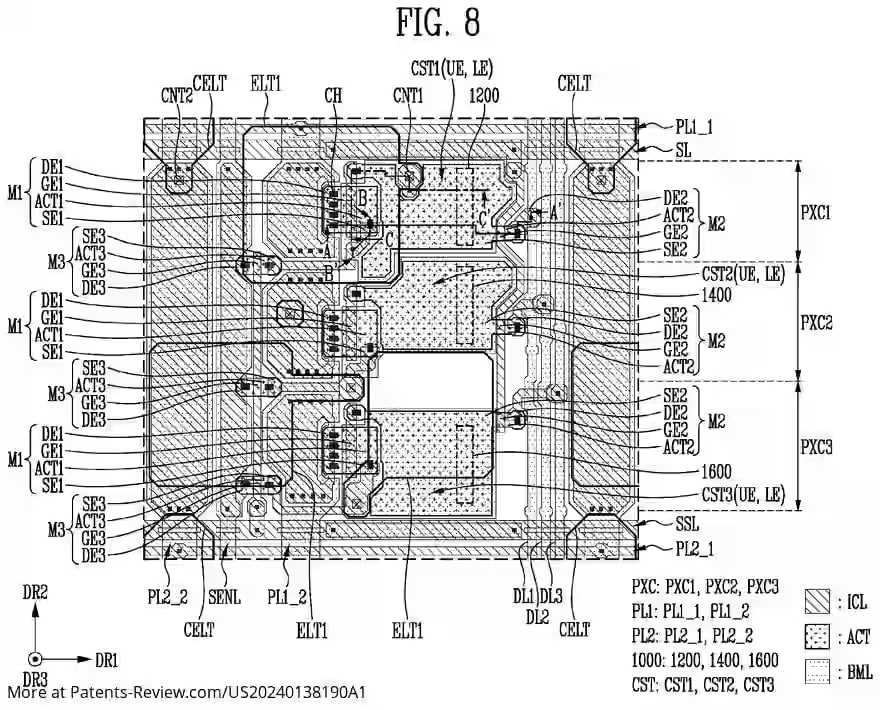
Image: PatentPulse / X
Pixel circuit retains a transistor and a storage capacitor including a first and second capacitor electrode, with the base layer including a concave portion. At least a portion of each of the first and second capacitor electrodes is disposed of in the concave portion.
Simply put, the display patent describes a new layout design that helps improve the overall performance and flexibility of the display device. As the patent took a year to be approved, we might hear more about it from Samsung during its display innovation summits.
Stay up-to-date on Samsung Galaxy, One UI & Tech Stuffs by following Sammy Fans on X/Twitter. You can also discover the latest news, polls, reviews, and new features for Samsung & Google Apps, Galaxy Phones, and the One UI/Android operating system.
Do you like this post? Kindly, let us know on X/Twitter: we love hearing your feedback! If you prefer using other social platforms besides X, follow/join us on Google News, Facebook, and Telegram.












