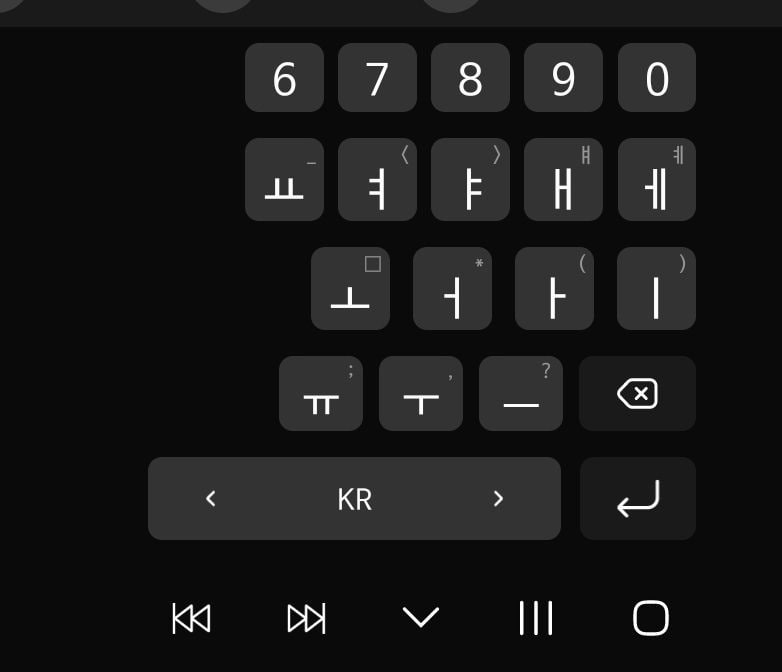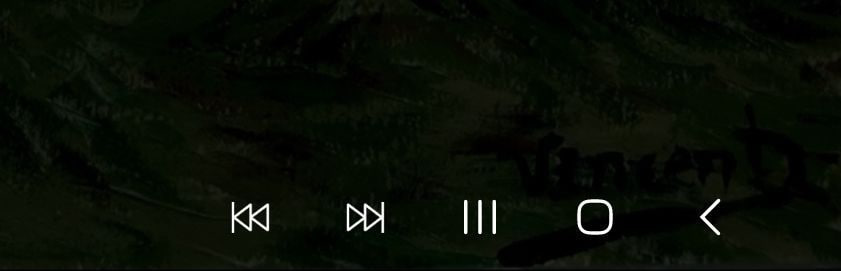Samsung
Here’s why Samsung Galaxy S24’s Camera Switching feature leads to Parallax effect

Samsung Galaxy S24 Ultra offers a powerful camera system that allows users to capture stunning photos and videos at different angles of view. Users can switch between these lenses to zoom in or out to capture the best scene.
However, some users have reported that the lens switching is not as smooth as expected and that there is a noticeable difference in the view when switching from one lens to another.
Follow our socials → Google News | Telegram | X/Twitter | Facebook | WhatsApp
This is due to the physical location of each camera lens module, which causes a parallax effect. To minimize this effect, the Galaxy S24 Ultra has solutions always in operation.
Therefore, the camera moderator has advised users who experience this issue to send an error report and upload the original video for further analysis.
The moderator also assured users that the lens switching issue does not affect the quality of the photos and videos and that the Galaxy S24 Ultra still delivers an amazing camera performance.

Apps
New Samsung AR Emoji update rolling out to One UI devices

Samsung AR Emoji app has been upgraded to version 8.1.00.7, bringing enhancements to elevate user experience. The new update is available on the Galaxy Store with a package size of 69.62MB.
AR Emoji app is designed exclusively for Samsung devices, which allows users to create and customize their digital avatars. The app has become increasingly popular for its fun and interactive features.
The fresh update of the Samsung AR Emoji app fixes some issues that users encountered in the previous version. In addition, it enhances some functions of the app to improve performance.
Notably, the update is compatible with Galaxy devices running Android 13 or Android 14. If your device is eligible, install the latest update via the Galaxy Store to get the benefit of enhanced features.
To install the update, users just need to open Galaxy Store >> Menu option >> Updates. Also, you can download the update through the One UI build version mentioned here.
How to use One UI 6.1 Camera Shift feature on your Samsung Galaxy
Stay up-to-date on Samsung Galaxy, One UI & Tech Stuffs by following Sammy Fans on X/Twitter. You can also discover the latest news, polls, reviews, and new features for Samsung & Google Apps, Galaxy Phones, and the One UI/Android operating system.
Do you like this post? Kindly, let us know on X/Twitter: we love hearing your feedback! If you prefer using other social platforms besides X, follow/join us on Google News, Facebook, and Telegram.
News
Lee’s secret mission: Samsung poaches ZEISS for chipmaking supremacy

Samsung Boss Lee fled Germany to discuss potential partnerships with ZEISS. The official toured to ZEISS headquarters in Oberkochen and discussed cooperation in the nanometer processes field.
Per the announcement, Samsung plans to lead the sub 3nm ultra-fine process in the foundry market and start mass production of 6th-generation, 10-nanometer DRAMs using EUV processes by the end of the year.
This news comes right after TSMC revealed its roadmap of production on the 1.6nm process. The Korean tech giant is confident that its Gate-All-Around (GAA) tech will make it the market leader in the 2nm process.
“Collaboration with ZEISS will enable us to improve the performance and production processes of next-generation semiconductors and increase yield,” Samsung Electronics said.

Image: Samsung Newsroom
Galaxy Camera x ZEISS
ZEISS-branded camera come in vivo smartphones, hence, this collaboration is unlikely as Samsung doesn’t want any other branding for Galaxy’s camera. The company uses ISOCELL and Sony image sensors in Galaxy devices.
Previously, it was rumored that Samsung considering collaborating with Olympus. However, we haven’t seen any further development in the story and the company’s plans on promoting camera with unique branding.
Lee’s visit to ZEISS is all about partnership in process technology. Samsung Foundry is looking to attract clients as it already left behind TSMC in the market as well as losing consumers like Qualcomm.
Stay up-to-date on Samsung Galaxy, One UI & Tech Stuffs by following Sammy Fans on X/Twitter. You can also discover the latest news, polls, reviews, and new features for Samsung & Google Apps, Galaxy Phones, and the One UI/Android operating system.
Do you like this post? Kindly, let us know on X/Twitter: we love hearing your feedback! If you prefer using other social platforms besides X, follow/join us on Google News, Facebook, and Telegram.
Issues
One UI 6.1 update will address NavStar button issue of Samsung devices

Samsung has acknowledged a persistent issue reported by Galaxy users involving the NavStar Good Lock module and the taskbar. This issue causes the keyboard’s back button position to change randomly. This issue is bothering users as the back button’s unexpected movement often leads to accidental exits to the home screen while typing.
In response to these reports, Samsung has apologized for the inconvenience experienced by users and promised to resolve it in the upcoming software update.
According to the community moderator, the upcoming One UI 6.1 update will fix the NavStar button issue on Galaxy devices. Users have been advised to keep their devices updated to the latest software to get the fix once it is released.
If you are also facing NavStar issues on your Galaxy devices, the One UI 6.1 update will resolve them. Notably, the One UI 6.1 update will enhance the overall user experience by bringing new enhancements and features over the previous UI.
“First of all, we apologize for any inconvenience caused when using NavStar. The phenomenon of the NavStar button changing position will be improved through the One UI 6.1 S/W update, so please maintain the latest S/W. We apologize for any inconvenience caused when using NavStar,” said Community Moderator.
Stay up-to-date on Samsung Galaxy, One UI & Tech Stuffs by following Sammy Fans on X/Twitter. You can also discover the latest news, polls, reviews, and new features for Samsung & Google Apps, Galaxy Phones, and the One UI/Android operating system.
Do you like this post? Kindly, let us know on X/Twitter: we love hearing your feedback! If you prefer using other social platforms besides X, follow/join us on Google News, Facebook, and Telegram.