One UI
Samsung One UI February 2024 Devices – Monthly and Quarterly [List]

Samsung has begun the February 2024 security update rollout and Galaxy Z Flip 3 smartphone is the first recipient. The company has also released the updated device list of monthly and quarterly plans for February 2024 for Galaxy devices with the details.
Every month, the list is updated according to a new release, the end of the life cycle, and the availability of the major updates of the devices. Samsung’s February 2024 plan promises Monthly Security updates for 44 Galaxy devices, Quarterly Security Updates for 57 devices, and Biannual Security Updates for 56 devices.
Follow our socials → Google News | Telegram | X/Twitter | Facebook | WhatsApp
February 2024 Security Patch
February 2024 update has patches from Google and Samsung to fix various flaws and risks in the Android OS and Samsung’s software. The Google patches include the Android Security Bulletin – February 2024 package with 79 CVE items (3 critical and 76 high). The Samsung patches have eight SVE items for Samsung’s devices and apps.
The update mainly resolves problems with Smart Suggestions, Auto Hotspot, and Bootloader. Check out the full list of devices that will get the February 2024 patch below.
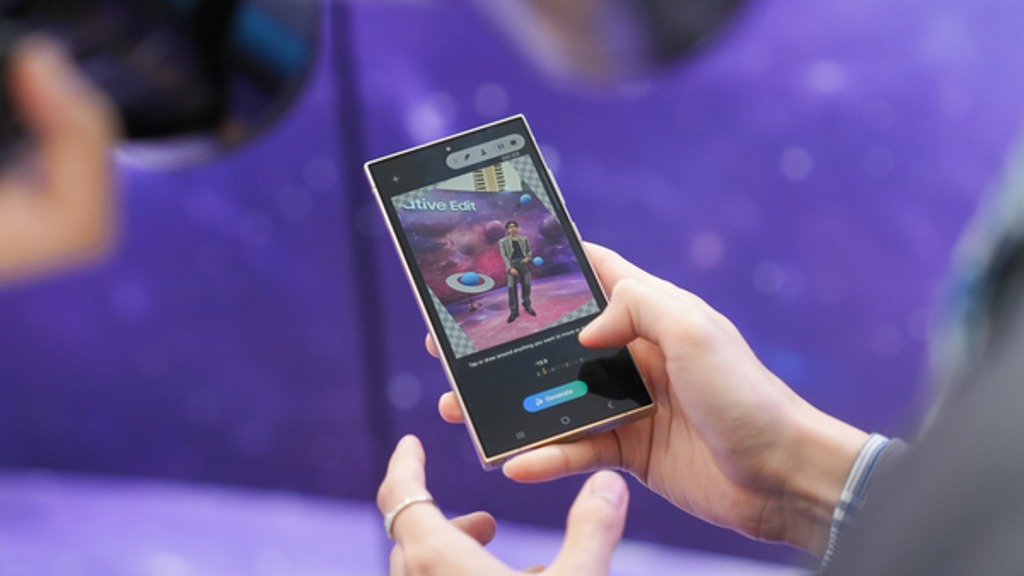
Samsung Monthly Updates Devices
- Galaxy Z Fold2 5G, Galaxy Z Fold3 5G, Galaxy Z Flip3 5G, Galaxy Z Fold4, Galaxy Z Flip4, Galaxy Z Fold5, Galaxy Z Flip5, W23, W23 flip, W24, W24 Flip
- Galaxy S20, Galaxy S20 5G, Galaxy S20+, Galaxy S20+ 5G, Galaxy S20 Ultra, Galaxy S20 Ultra 5G, Galaxy S20 FE, Galaxy S20 FE 5G, Galaxy S21 5G, Galaxy S21+ 5G, Galaxy S21 Ultra 5G, Galaxy S21 FE 5G, Galaxy S22, Galaxy S22+, Galaxy S22 Ultra, Galaxy S23, Galaxy S23+, Galaxy S23 Ultra, Galaxy S24, Galaxy S24+, Galaxy S24 Ultra
- Galaxy Note20, Galaxy Note20 5G, Galaxy Note20 Ultra, Galaxy Note20 Ultra 5G
- Enterprise Models: Galaxy A52, Galaxy A52 5G, Galaxy A52s 5G, Galaxy A53 5G, Galaxy A54 5G, Galaxy Xcover5, Galaxy Xcover6 Pro, Xcover7
Samsung Quarterly Updates Devices
- Galaxy Z Flip, Galaxy Z Flip 5G, Galaxy Z Fold2
- Galaxy S10 Lite
- Galaxy Note10 Lite
- Galaxy A22e 5G, Galaxy A32, Galaxy A32 5G
- Galaxy A13, Galaxy A13 5G, Galaxy A23, Galaxy A23 5G, Galaxy A33 5G, Galaxy A73 5G
- Galaxy A04, Galaxy A04s, Galaxy A04e, Galaxy A14, Galaxy A14 5G, Galaxy A24, Galaxy A34 5G
- Galaxy A05, Galaxy A05s, Galaxy A15, Galaxy A15 5G, Galaxy A25 5G
- Galaxy M13, Galaxy M13 5G, Galaxy M23 5G, Galaxy M33 5G, Galaxy M53 5G, Galaxy M04, Galaxy M14 5G, Galaxy M34 5G, Galaxy M44 5G, Galaxy M54 5G
- Galaxy F13, Galaxy F04, Galaxy F14 5G, Galaxy F34 5G, Galaxy F54 5G
- Galaxy Tab S6 Lite, Galaxy Tab S7, Galaxy Tab S8, Galaxy Tab S8+, Galaxy Tab S8 Ultra, Galaxy Tab S9 Ultra, Galaxy Tab S9 Plus, Galaxy Tab S9, Galaxy Tab S9 FE, Galaxy Tab S9 FE+
- Galaxy Tab Active3, Galaxy Tab Active4 Pro, Galaxy Tab Active5, Galaxy Tab A9, Galaxy Tab A9+
- Enterprise Models: Galaxy Xcover Pro
Samsung Biannual Updates Devices
- Galaxy A11, Galaxy A21, Galaxy A21s, Galaxy A31, Galaxy A41, Galaxy A51 5G, Galaxy A71, Galaxy A71 5G
- Galaxy A02, Galaxy A02s, Galaxy A12, Galaxy A22, Galaxy A22 5G, Galaxy A42 5G, Galaxy A72, Galaxy A82 5G
- Galaxy A03, Galaxy A03s, Galaxy A03 core
- Galaxy M01, Galaxy M11, Galaxy M21, Galaxy M21 2021, Galaxy M31, Galaxy M31s, Galaxy M51
- Galaxy M12, Galaxy M22, Galaxy M32, Galaxy M32 5G, Galaxy M42 5G, Galaxy M52 5G, Galaxy M62
- Galaxy F12, Galaxy F22, Galaxy F42 5G, Galaxy F52 5G, Galaxy F62
- Galaxy Tab A 8.4 (2020), Galaxy Tab A7, Galaxy Tab A7 Lite, Galaxy Tab A8
- Galaxy Tab S7+, Galaxy Tab S7 FE
- W21 5G, W22 5G
Wearables Eligible for Security Updates
- Galaxy Watch4, Galaxy Watch4 Classic
- Galaxy Watch5, Galaxy Watch5 Pro
- Galaxy Watch6, Galaxy Watch6 Classic
Personal Computers Eligible for Security Updates
- Galaxy Book4 Ultra, Galaxy Book4 Pro, Galaxy Book4 Pro 360, Galaxy Book4 360, Galaxy Book4
One UI 6.1
Samsung One UI 6.1 Advanced Motion Photo Feature
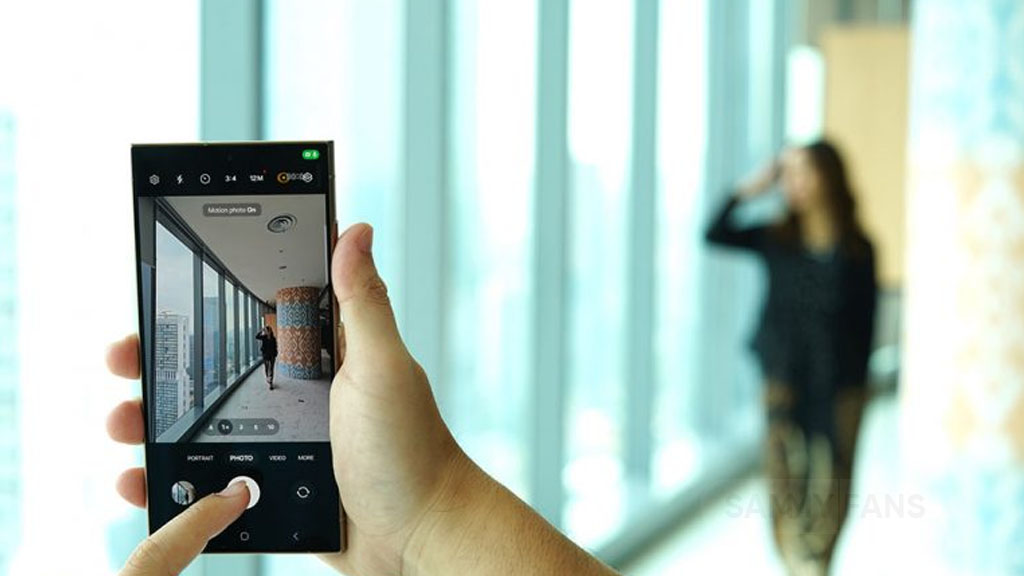
Samsung One UI 6.1 brings an amazing photography experience with its enhanced Motion Photo feature. This enhanced functionality arrives with the Galaxy S24 series with One UI 6.1 and offers users the ability to capture the best moments with unmatched precision and creativity.
With One UI 6.1 update, the enhanced Motion Photo feature is available on the Galaxy S23 series including S23 FE, Galaxy Z Fold 5, Galaxy Z Flip 5, and Galaxy Tab S9 series. It is soon available on Galaxy S22 series, Galaxy Z Fold 4, and Galaxy Z Flip 4 smartphones.
Motion Photo Feature
The Motion Photo feature of Samsung One UI 6.1 allows users to record a scene in a dynamic sequence of up to 90 frames, capturing a detailed 3-second preview before and after the shutter is pressed. This means you can pick the best photo from several options, even if you thought you missed the moment.
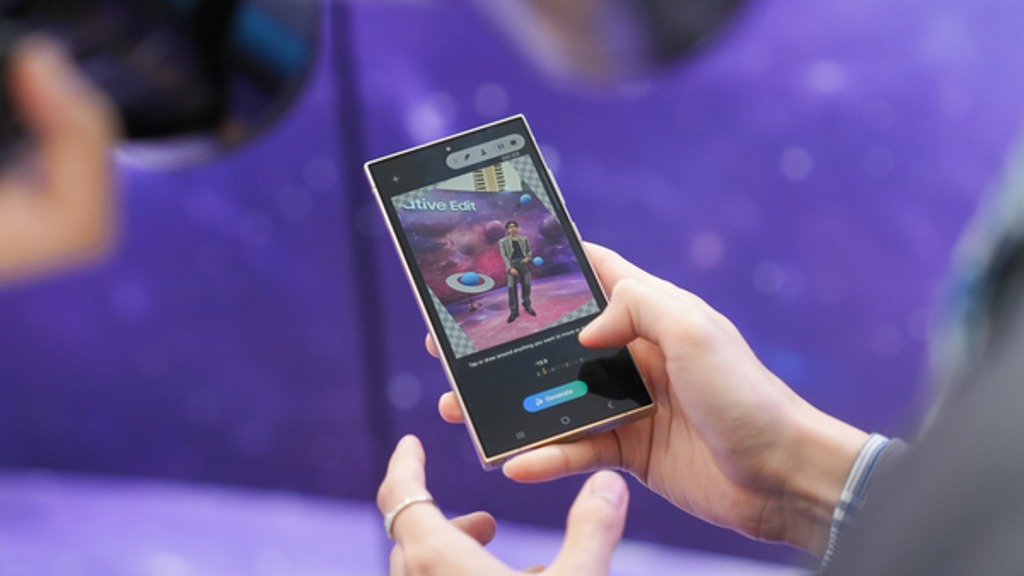
The Galaxy S24 Series’ camera is not just fast, it’s smarter and more intuitive. With a shutter speed that’s 30% quicker than the previous models, the ‘Faster Shot-to-Shot Shutter Speed’ capability of the Galaxy S24 series ensures you’re always ready to capture a candid scene.
The AI automatic enhancement feature refines the chosen frame, saving it as a high-resolution image with vivid details up to 12MP. Even in challenging lighting conditions, the Super High Dynamic Range (HDR) feature ensures your photos are clear and vibrant.
How to use the Motion Photo feature?
- Launch the Camera app
- Enable the Motion Photo feature by tapping on its icon.
- Click the shutter button as usual to take a photo
- Visit the Gallery and select your photo that has been successfully taken.
- Tap ‘View Motion Photo’ to explore the frames.
- Choose the best image in Motion Photo and apply ‘Quick Crop’.

Stay up-to-date on Samsung Galaxy, One UI & Tech Stuffs by following Sammy Fans on X/Twitter. You can also discover the latest news, polls, reviews, and new features for Samsung & Google Apps, Galaxy Phones, and the One UI/Android operating system.
Do you like this post? Kindly, let us know on X/Twitter: we love hearing your feedback! If you prefer using other social platforms besides X, follow/join us on Google News, Facebook, and Telegram.
One UI 6.1
One UI 6.1 update for Galaxy S21 series, Z Flip 3, and Fold 3 to release next week

Samsung is reportedly preparing to release One UI 6.1 update to the Galaxy S21 series, Galaxy Z Flip 3, and Galaxy Z Fold 3. The update began rolling out to nine Galaxy devices in late March and will soon be available to other older devices.
A Canadian network carrier, Fido has recently updated its update schedule for some Galaxy devices. A new software update will be available for the Galaxy S21 series, Galaxy Z Flip 3, and Galaxy Z Fold 3 smartphones on May 3 in Canada. This update will include the April 2024 security patch and is expected to release much-awaited One UI 6.1 features.
Samsung Galaxy S22 series, Galaxy Z Flip 4, and Galaxy Z Flip 4 smartphones will also get a new software update on May 03 in Canada. While Samsung announced the release of the One UI 6.1 update for the above models in early May the company has not yet confirmed whether the Galaxy S21 series, Z Flip 3, and Fold 3 will be included in this update.
Users of these devices may need to wait for further announcements to know if they will receive the new features and enhancements that One UI 6.1 offers on May 3, 2024.
One UI 6.1 update to introduce some advanced AI features to these devices including Circle to Search and Live translation. Owners of the Galaxy S21 series, Z Flip 3, and Fold 3 should look forward to these enhancements, which will bring their devices up to date with the latest Samsung technology.
Galaxy S22, Z Fold 4, and Flip 4 to receive Galaxy AI, One UI 6.1 update on May 3
Stay up-to-date on Samsung Galaxy, One UI & Tech Stuffs by following Sammy Fans on X/Twitter. You can also discover the latest news, polls, reviews, and new features for Samsung & Google Apps, Galaxy Phones, and the One UI/Android operating system.
Do you like this post? Kindly, let us know on X/Twitter: we love hearing your feedback! If you prefer using other social platforms besides X, follow/join us on Google News, Facebook, and Telegram.
One UI 6.1
Galaxy S22, Z Fold 4, and Flip 4 to receive Galaxy AI, One UI 6.1 update on May 3

After rolling out the One UI 6.1 update for nine Galaxy devices, Samsung is now ready to rollout this major update for the next set of Galaxy devices, including the Galaxy Z Flip 4, Galaxy Z Fold 4, Galaxy Tab S8 Series, and Galaxy S22 series. A piece of new information has revealed the release date of the One UI 6.1 update for these Galaxy smartphones.
According to the Canadian network carrier, Fido, a new update is scheduled to be available for the Galaxy S22 series, Galaxy Z Fold 4, and Galaxy Z Flip 4 on May 3rd in Canada. This update will include the April 2024 security patch and is expected to introduce the One UI 6.1 features.
Although Samsung has not confirmed the specific date for the One UI 6.1 release for these devices but announced that it will happen in early May. The update is highly anticipated, as it promises to enhance device security and functionality.
One UI 6.1 update will offer a range of AI-powered features to these devices, such as Circle to Search, Chat Assist, Interpreter, Live Translate, Note Assist, Transcript Assist, Browsing Assist, Generative Edit, Edit Suggestion, and AI-Generated Wallpaper. These features will improve the overall user experience by making the devices more intuitive and easier to use.
As the release date approaches, Samsung device users are eager to experience the new capabilities offered by One UI 6.1. The Korean tech giant promises to make Galaxy devices smarter, more secure, and feature-rich with One UI 6.1.
Stay up-to-date on Samsung Galaxy, One UI & Tech Stuffs by following Sammy Fans on X/Twitter. You can also discover the latest news, polls, reviews, and new features for Samsung & Google Apps, Galaxy Phones, and the One UI/Android operating system.
Do you like this post? Kindly, let us know on X/Twitter: we love hearing your feedback! If you prefer using other social platforms besides X, follow/join us on Google News, Facebook, and Telegram.












