Apps
Major Samsung PENUP app update improves tools and gestures

Samsung PENUP app has received a new update with version 3.9.13.37, which brings several improvements to the app’s drawing tools and gestures. The update includes new brushes, an expansion of Samsung account subscription devices, an improved drawing tool screen, enhanced gesture support, and support for child accounts.
The new update adds nine specific categories of brushes, including watercolor, oil painting, calligraphy, pencil, airbrush, marker, crayon, pen, and pattern. Users can customize the texture, stroke, and tip for each brush and try them in a small window located above the texture, stroke, and tip settings.
Additionally, the UI has been updated to make it easier to adjust brush opacity and size. Now, drawing mode offers the opacity and size sliders on the left side of the screen for quick access. The color picker has been enhanced with a new slider section where users can use sliders to manually adjust hue, saturation, and red, green, and blue values.
Furthermore, the update also includes an expansion of Samsung account subscription devices, improved gesture support, and support for child accounts. The Samsung PENUP 3.9.13.37 update can be downloaded from the Galaxy Store app.

Fresh WhatsApp beta update fixes video sharing issue on Android

WhatsApp for Android is rolling out a new update latest beta update, which addresses a critical video-sharing issue that affected users on the previous version. Users can verify the latest update through version 2.24.10.3 upgraded from 2.24.9.33.
The last beta update introduced a new favorites feature in the chats tab. However, it also prevented users from sending videos to contacts, groups, and status updates.
Despite attempts to fix the problem via some temporary solutions such as device restart and app force-stop, a permanent solution is necessary. That’s why, the new beta update of WhatsApp resolves the video-sharing issue and allows seamless sharing of video content once again.
Users are advised to download and install the 2.24.10.3 update to avoid any problems in their video communication and get an optimal experience.
WhatsApp video sending issue affects Samsung Galaxy S series and other Android devices
Stay up-to-date on Samsung Galaxy, One UI & Tech Stuffs by following Sammy Fans on X/Twitter. You can also discover the latest news, polls, reviews, and new features for Samsung & Google Apps, Galaxy Phones, and the One UI/Android operating system.
Do you like this post? Kindly, let us know on X/Twitter: we love hearing your feedback! If you prefer using other social platforms besides X, follow/join us on Google News, Facebook, and Telegram.
Apps
Samsung enhances Group Sharing experience through latest update

Samsung is enhancing the user experience with the latest update to its Group Sharing app, which arrives with version 13.6.14.1. The update is available on the Galaxy Store with an installation package size of 17.3MB for Galaxy devices.
The update brings improvements to the app’s functionality and addresses issues from the previous version, ensuring a smoother and more reliable performance. However, it does not include any new features or changes.
Samsung Group Sharing app comes pre-installed on all Galaxy devices. It allows seamless sharing of content across Samsung apps including Gallery, Samsung Note, Calendar, and Reminder. Using Samsung account share groups, it simplifies the process of distributing various types of content among family and friends.
With the latest update, Samsung enhances the performance of the Group Sharing app to provide a better experience. Users can install the update via Galaxy Store or download it directly from the third-party app source link mentioned here.
One UI 7 (Android 15) could bring Partial screen sharing for Galaxy devices
Stay up-to-date on Samsung Galaxy, One UI & Tech Stuffs by following Sammy Fans on X/Twitter. You can also discover the latest news, polls, reviews, and new features for Samsung & Google Apps, Galaxy Phones, and the One UI/Android operating system.
Do you like this post? Kindly, let us know on X/Twitter: we love hearing your feedback! If you prefer using other social platforms besides X, follow/join us on Google News, Facebook, and Telegram.
Apps
WhatsApp video sending issue affects Samsung Galaxy S series and other Android devices

A recent update to WhatsApp for Android users has brought an issue that is preventing users from sending videos. Spotted after updating to version v2.24.9.34, the issue shows in an error message – “Can’t send this video. Choose a different video and try again.”
This issue seems to be specific to videos that are recorded or saved directly on Android devices. Whereas, videos captured by iPhones, especially in MOV format, are not being affected and can be shared without any issues. This bug is also affecting some videos downloaded from Instagram to the device’s storage.
The video-sending issue on WhatsApp is not affecting every Android user, but it has been verified on some devices, notably the Galaxy S series. Several users reported their concerns on social media platforms like Reddit, Twitter, and more to highlight the inconvenience caused by this unexpected bug.
For those who want an immediate fix to this issue, upgrading to older WhatsApp version 2.24.8.85 is a temporary solution. As of now, WhatsApp has not issued an official statement about the issue. It’s recommended to wait for a permanent solution before proceeding with any app upgrades.
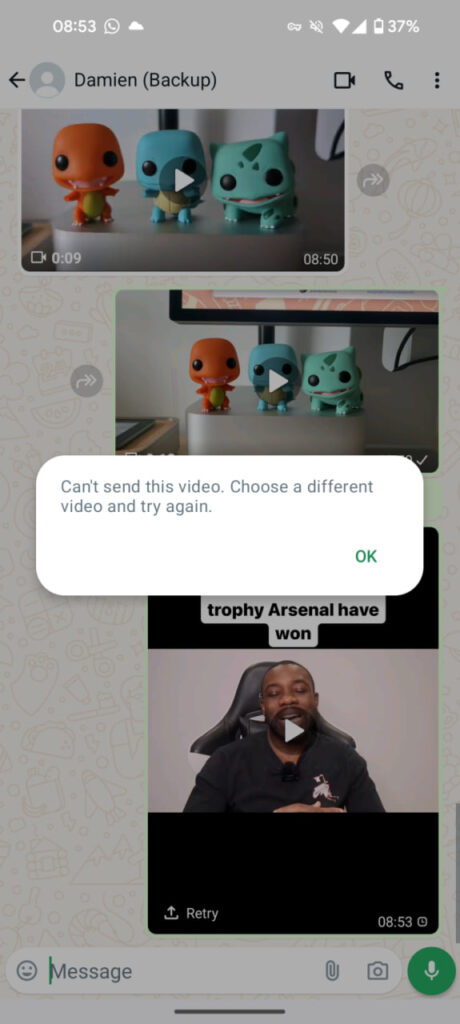
Stay up-to-date on Samsung Galaxy, One UI & Tech Stuffs by following Sammy Fans on X/Twitter. You can also discover the latest news, polls, reviews, and new features for Samsung & Google Apps, Galaxy Phones, and the One UI/Android operating system.
Do you like this post? Kindly, let us know on X/Twitter: we love hearing your feedback! If you prefer using other social platforms besides X, follow/join us on Google News, Facebook, and Telegram.












