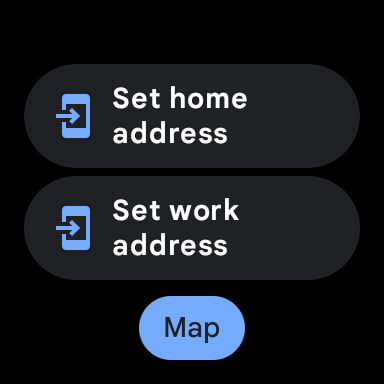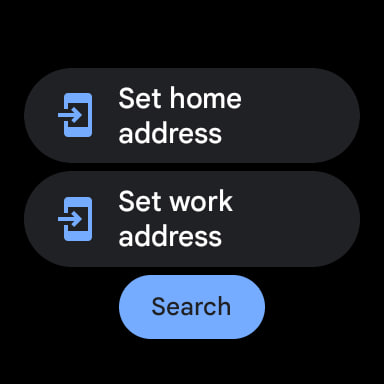Wear OS
New Steps Widget and live wallpaper rolling out with Fitbit 4.01 update
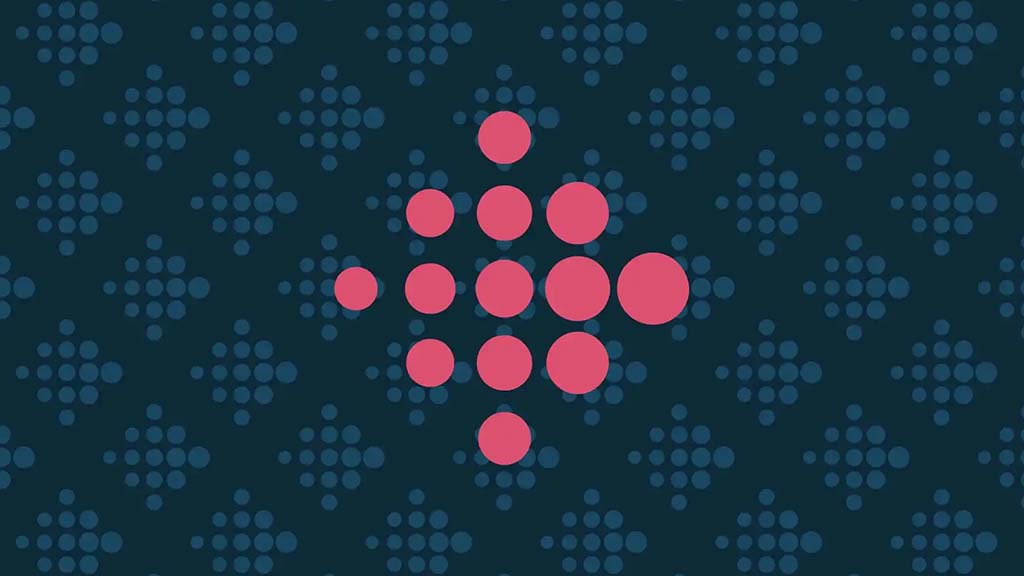
Fitbit 4.01 is starting to roll out on Android, bringing new Steps Widget and live wallpaper. The latest version comes with an updated Material You widget and a live wallpaper for step count.
The new “Fitbit Steps Widget” of Fitbit version 4.01 replaces the “Fitbit Primary Goal Widget.” A speed dial design is used while the step count is now inside the shape rather than being located below it, via 9to5Google.
Follow our socials → Google News | Telegram | X/Twitter | Facebook | WhatsApp
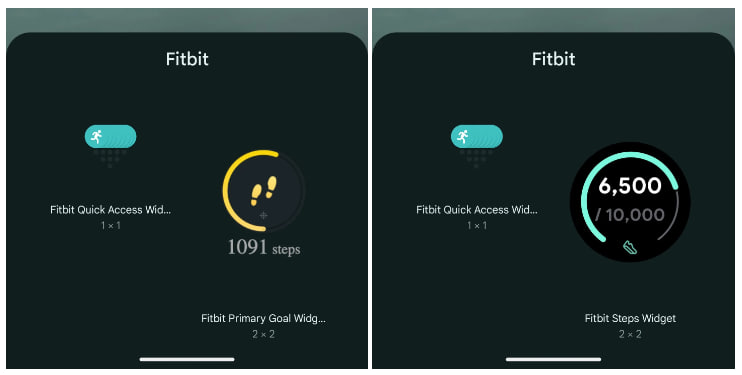
“Displaying daily steps progress,” this “Fitbit Steps Wallpaper” employs a portrait-oriented pill-shaped ring to indicate activity. The differences between the old and new UI are jarring. In other things, there’s still no dark theme.
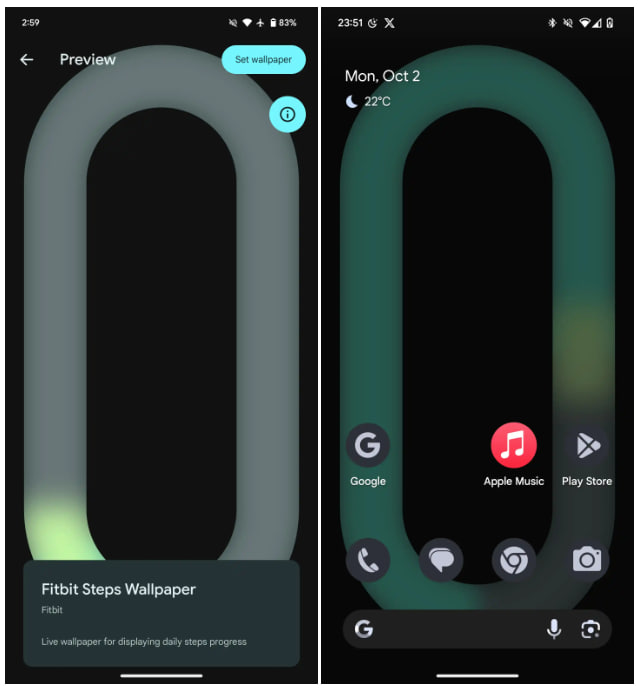
Wear OS
Google Play Services update adds Apple Watch-like feature to Wear OS

Google has introduced the ‘School Time’ feature to Wear OS smartwatches through the latest Google Play Services v24.18 update. This new feature allows parents to control their child’s smartwatch usage during school hours.
According to Android Authority, parents can limit the apps their child can use and silence the device to prevent distractions with ‘School Time’. This new feature helps to manage children’s technology use in their daily lives.
The functionality of ‘School Time’ is similar to the ‘Schooltime’ feature on the Apple Watch, which also restricts app usage and enables DND (Do Not Disturb) mode during set times. However, it’s not clear whether Google’s version will include options for breaks or emergency calls like Apple’s does.
It is also yet to be confirmed whether all Wear OS smartwatches will support the ‘School Time’ feature, or if it will only be available on recent models. Nowadays, as smartwatches have become more common for children, features like ‘School Time’ are important to encourage the proper use of technology.
![]()
Stay up-to-date on Samsung Galaxy, One UI & Tech Stuffs by following Sammy Fans on X/Twitter. You can also discover the latest news, polls, reviews, and new features for Samsung & Google Apps, Galaxy Phones, and the One UI/Android operating system.
Do you like this post? Kindly, let us know on X/Twitter: we love hearing your feedback! If you prefer using other social platforms besides X, follow/join us on Google News, Facebook, and Telegram.
Google Maps revamps Wear OS Tile for smarter navigation

Google Maps has updated its Wear OS Tile to enhance navigation for wearable device users. The fresh update introduces a direct shortcut to the map view to make it easier for users to access maps and transit information quickly.
With the new update, the Search button has been replaced with a Map button, allowing users to access the map view directly. This view not only shows locations but also serves as a simple compass, a feature not available on the Pixel Watch.
Previously, the Google Maps app Tile included a Search button that opened the app’s main feed and showed recent searches and nearby points of interest on Wear OS devices. But now, you can directly go to the map view.
Users can tap on locations for details and see transit stop schedules. To exit the map view, there’s a close button on the left side. This new change enhances the user experience on Wear OS devices, providing more efficient ways to navigate.
- Old
- New
Stay up-to-date on Samsung Galaxy, One UI & Tech Stuffs by following Sammy Fans on X/Twitter. You can also discover the latest news, polls, reviews, and new features for Samsung & Google Apps, Galaxy Phones, and the One UI/Android operating system.
Do you like this post? Kindly, let us know on X/Twitter: we love hearing your feedback! If you prefer using other social platforms besides X, follow/join us on Google News, Facebook, and Telegram.
Wear OS
Google to unveil Wear OS 5 at I/O 2024 event
Google’s upcoming developer conference, Google I/O 2024, is expected to introduce Wear OS 5. This new version is anticipated to bring significant improvements to the platform, focusing on user experience and app development.
Based on Android 14, Wear OS 5 will include a redesigned Watch Face Format. This format aims to optimize watch faces to make them more efficient and adaptable to various screen sizes. This is especially relevant as the market sees an increase in smartwatch dimensions, highlighted by rumors of a larger Pixel Watch 3 model.
For developers, Wear OS 5 is set to offer enhanced tools that simplify the process of creating apps for different watch sizes. While details are still forthcoming, the update hinted at in the I/O schedule suggests that Wear OS 5 will be a significant step forward in the evolution of Google’s wearable technology for a better smartwatch experience.
Aside from this, Google will soon release an OS-level upgrade to Android TV and Google TV to explore user experience improvements. Also, the integration of Compose for TV and Android Studio tools is ready to simplify the creation of visually appealing TV apps.

Stay up-to-date on Samsung Galaxy, One UI & Tech Stuffs by following Sammy Fans on X/Twitter. You can also discover the latest news, polls, reviews, and new features for Samsung & Google Apps, Galaxy Phones, and the One UI/Android operating system.
Do you like this post? Kindly, let us know on X/Twitter: we love hearing your feedback! If you prefer using other social platforms besides X, follow/join us on Google News, Facebook, and Telegram.