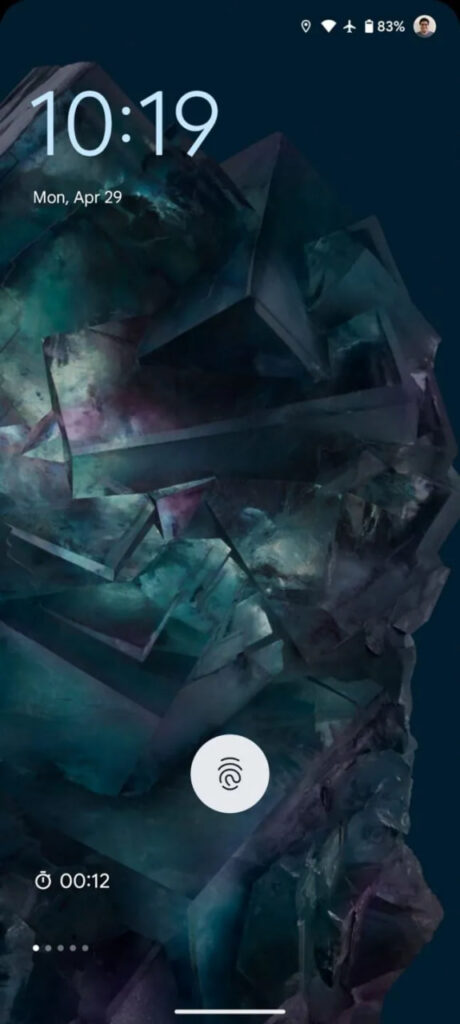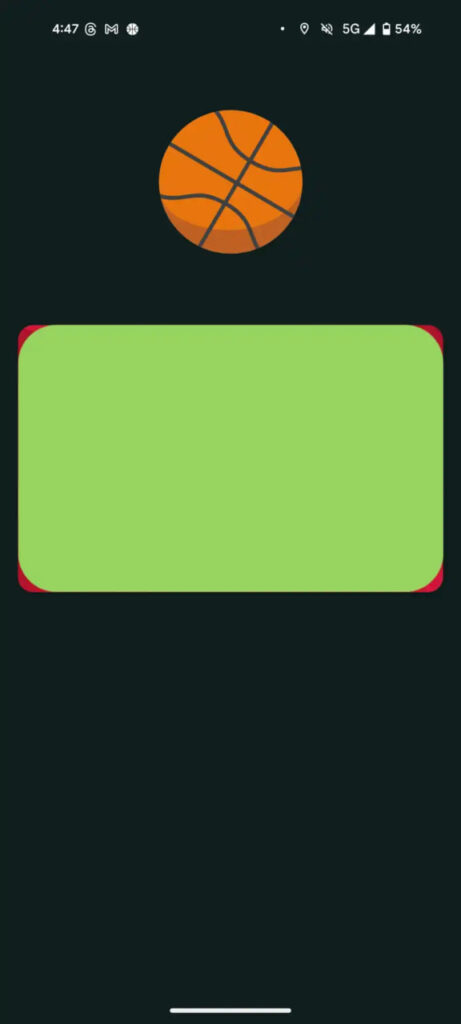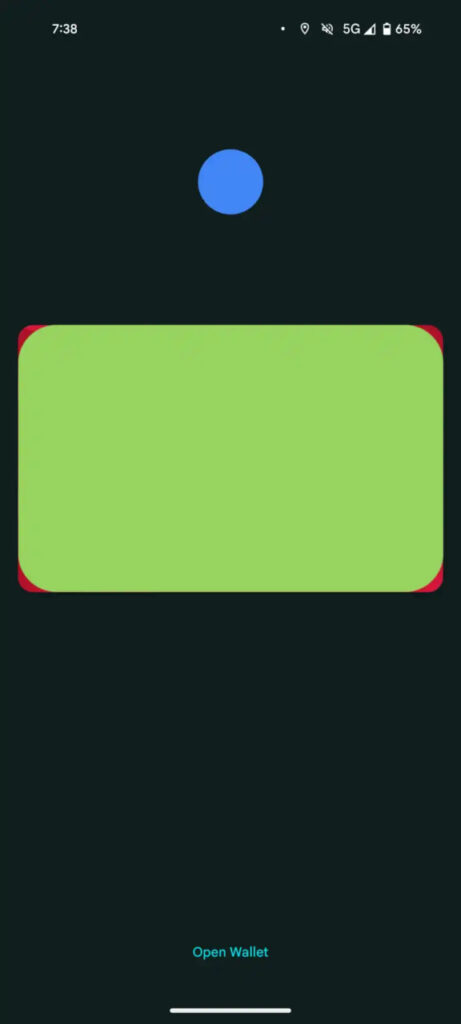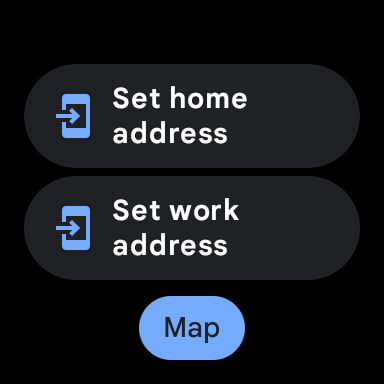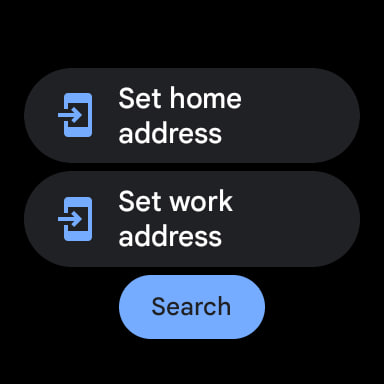Android 14 to bring new gestures for stylus and trackpad users

Google is continuously delivering new features and improvements for Android devices through the Play Store and Play System updates. These updates affect core OS components, apps such as Play Services, and more. At the moment, the company is releasing a September 2023 Play System update for Android users.
According to the latest information through 9to5Google, Android 14 will add new gestures for stylus and trackpad users in the web browser. These gestures will improve the browsing experience and productivity. For example, you can swipe left or right with your stylus or trackpad to go back or forward in the browser history. You can also zoom in or out, scroll, and select text with ease.
To update the Play Store, tap your avatar in the corner, then “Settings.” Under the About” section, you’ll see an option to “Update Play Store.” To update the Play System, go to the Settings app, then About phone > Android version > Google Play system update.
How to download new Google Play System update in your Samsung Galaxy
Android
Android 15 bringing ‘At a Glance’ feature closer to your fingertips
Google‘s Android 15 is ready to enhance the lock screen experience by relocating the ‘At a Glance‘ feature to the bottom of the screen. This move differs from its traditional top-left position, aligning with the Pixel Launcher’s home screen layout. The change aims to show date, weather, and notifications in a more accessible format.
As per Android Authority, the new place of the ‘At a Glance’ feature is currently in the testing phase as it spotted in Android 15 Beta 1.2. The refresh position places ‘At a Glance’ below the area that indicates the presence of an under-display fingerprint sensor. This could make it easier for users to see and interact with their device notifications and shortcuts.
However, the change is still in progress, and there are indications that it may not be finalized this year. The relocation aims to improve how users access their phones, especially when considering the clock size and the number of notifications displayed.
Notably, the ‘At a Glance’ widget on Pixel phones now looks quite different from the version available on other Android devices. This suggests that they may have been developed separately.
As Google continues to improve the Android 15 operating system, users are looking forward to a lock screen that is both functional and pleasant to look at.
Stay up-to-date on Samsung Galaxy, One UI & Tech Stuffs by following Sammy Fans on X/Twitter. You can also discover the latest news, polls, reviews, and new features for Samsung & Google Apps, Galaxy Phones, and the One UI/Android operating system.
Do you like this post? Kindly, let us know on X/Twitter: we love hearing your feedback! If you prefer using other social platforms besides X, follow/join us on Google News, Facebook, and Telegram.
Google Pay simplifies transaction access with ‘Open Wallet’ shortcut

Google Pay app has been updated on Android devices to introduce a new feature, Open Wallet. This new shortcut improves security and user experience, making digital payments more accessible and secure.
Now, users can authenticate more frequently, ensuring safer transactions. Located at the bottom of the screen, the ‘Open Wallet’ button of Google Pay lets users quickly view their past transactions, including the amounts and locations. This is a change from the previous design, which showed only the payment card and the app’s logo.
The Open Wallet shortcut is similar to Apple Pay, which shows the default payment card and other cards with a double click. Apple Pay also provides fast access to passes through a system-wide shortcut.
Google Wallet offers similar accessibility through a lock screen shortcut or a Quick Settings Tile. Previously, Google placed ‘Cards & Passes’ in the power menu on Android 11 to show user-friendly features.
Google Maps revamps Wear OS Tile for smarter navigation

Google Maps has updated its Wear OS Tile to enhance navigation for wearable device users. The fresh update introduces a direct shortcut to the map view to make it easier for users to access maps and transit information quickly.
With the new update, the Search button has been replaced with a Map button, allowing users to access the map view directly. This view not only shows locations but also serves as a simple compass, a feature not available on the Pixel Watch.
Previously, the Google Maps app Tile included a Search button that opened the app’s main feed and showed recent searches and nearby points of interest on Wear OS devices. But now, you can directly go to the map view.
Users can tap on locations for details and see transit stop schedules. To exit the map view, there’s a close button on the left side. This new change enhances the user experience on Wear OS devices, providing more efficient ways to navigate.
- Old
- New
Stay up-to-date on Samsung Galaxy, One UI & Tech Stuffs by following Sammy Fans on X/Twitter. You can also discover the latest news, polls, reviews, and new features for Samsung & Google Apps, Galaxy Phones, and the One UI/Android operating system.
Do you like this post? Kindly, let us know on X/Twitter: we love hearing your feedback! If you prefer using other social platforms besides X, follow/join us on Google News, Facebook, and Telegram.