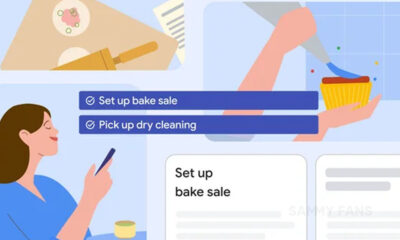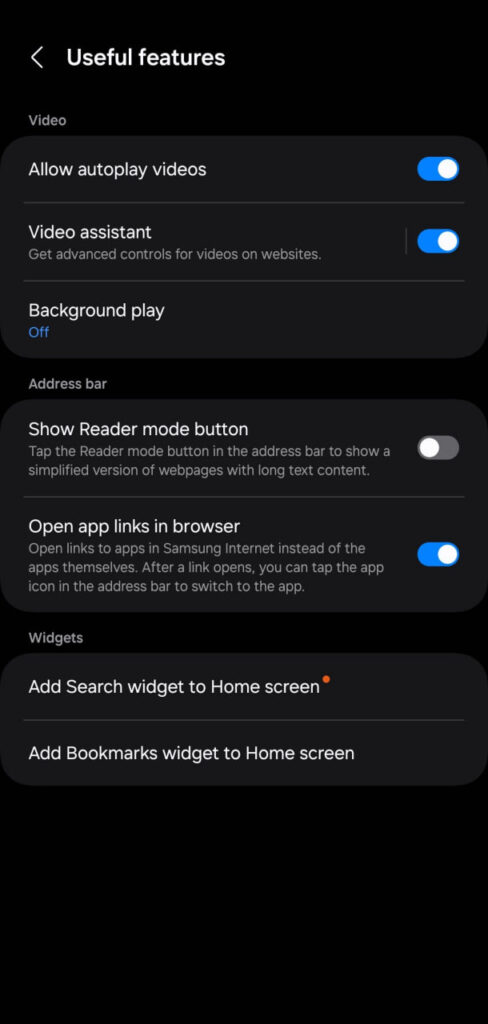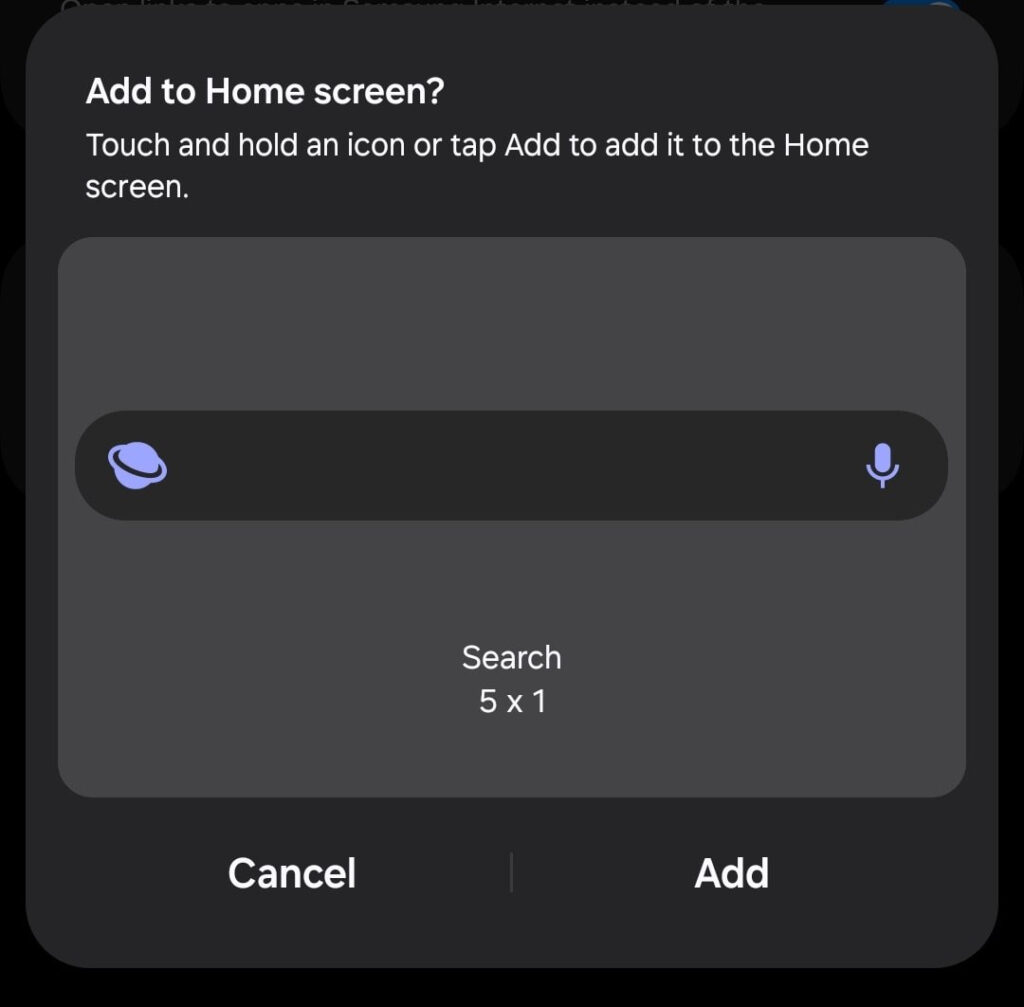Apps
Google Wallet app QR code payment feature supports non-NFC phones

No NFC? No problem! Google Wallet now allows you to pay with QR codes with your credit or debit card. Google has introduced a new feature that lets you scan a QR code on the payment terminal with your phone and complete the transaction. This feature was revealed at the fifth Google for Brazil event.
The QR code payment feature for the Google Wallet app is being launched in Brazil first because a significant portion of smartphones in the country do not have NFC, the technology used in contactless payment methods. This means that many Brazilians have been unable to use Google Wallet’s digital payments feature.
Now, paying credit or debit cards bill with your phone is easy and convenient. All you have to do is scan the QR code that the payment terminal shows you with your Google Wallet app.
You will see all the details of the transaction on your phone screen, including the price and the option to switch to a different card if you want. To confirm the payment, just tap the “pay now” button and use your fingerprint to verify your identity. You will get a confirmation message on your phone and a receipt from the merchant.

Apps
Samsung Glance app just got better with new update

Samsung has rolled out a new update for its popular Glance app with version 2.3.04. This latest enhances user interaction with the app through functional improvements and bug fixes.
The update enhances some fucntions of the app for smoother transitions and quicker response times. In addition, it also fixes some issues that users encountered in the last update to improve the overall stability and reliability of the Glance app.
Samsung Glance app is known for providing quick and easy access to a variety of content right from the lock screen. With the latest update, the app is set to become more reliable and user-friendly.
We advise all users to download and install version 2.3.04 to enjoy the benefits of these latest improvements. To install the update, you just need to visit Galaxy Store >> Menu option >> Updates. Also, you can download it directly from the third-party app link mentioned here.

Stay up-to-date on Samsung Galaxy, One UI & Tech Stuffs by following Sammy Fans on X/Twitter. You can also discover the latest news, polls, reviews, and new features for Samsung & Google Apps, Galaxy Phones, and the One UI/Android operating system.
Do you like this post? Kindly, let us know on X/Twitter: we love hearing your feedback! If you prefer using other social platforms besides X, follow/join us on Google News, Facebook, and Telegram.
Apps
Samsung One UI Call app gets a new update in April 2024

Samsung has rolled out an April 2024 update for the Call app on One UI devices, bringing it to version 15.2.00.62. The update is available on the Galaxy Store with a package size of 26.89 MB.
The update improves the app by fixing bugs that affect performance and stability. In addition, it enhances some functions of the apps to provide a better experience. Although no new features are introduced, users can expect a more reliable app experience after the update.
Samsung Call April 2024 update is compatible with Galaxy devices running Android 13 or Android 14. To install the update, users should go to the Galaxy Store, open the menu, and select ‘Updates’. Then, they can refresh the Call app listing to start the update process.
Aside from this, Samsung also provides a feature that allows users to customize their call screen. To change the call background, users can open the Call app, go to the menu, select ‘Settings’, and then ‘Call Background’. Here, they can choose an image or video to set as the background for incoming calls.

Stay up-to-date on Samsung Galaxy, One UI & Tech Stuffs by following Sammy Fans on X/Twitter. You can also discover the latest news, polls, reviews, and new features for Samsung & Google Apps, Galaxy Phones, and the One UI/Android operating system.
Do you like this post? Kindly, let us know on X/Twitter: we love hearing your feedback! If you prefer using other social platforms besides X, follow/join us on Google News, Facebook, and Telegram.
Apps
Samsung Internet Browser Beta v26 brings Secret Mode screenshots and Home Screen shortcuts

Samsung is elevating the user experience with the latest update of its Internet Browser Beta app, which can identified as version 26.0.0.19 or v26. The update is introducing features that prioritize user privacy and enhance functionality.
According to the changelog, the main feature of this update is the ability to take screenshots in Secret Mode, which allows users to capture information privately. Also, it focuses on improving the stability of the browser by addressing known issues and enhancing the browser’s performance.
Moreover, Samsung Internet Browser Beta v26 reportedly introduces new shortcuts that can be added to the home screen. These shortcuts provide quick access to search functions and bookmarking tools to make it easier for users to navigate the web and manage their favorite pages.
Overall, the latest update aims to deliver a secure and user-friendly browsing experience. Users can get the update via Galaxy Store, weighing 138.6MB package. Also, users can download the update directly from the third-party app source link mentioned here.
Stay up-to-date on Samsung Galaxy, One UI & Tech Stuffs by following Sammy Fans on X/Twitter. You can also discover the latest news, polls, reviews, and new features for Samsung & Google Apps, Galaxy Phones, and the One UI/Android operating system.
Do you like this post? Kindly, let us know on X/Twitter: we love hearing your feedback! If you prefer using other social platforms besides X, follow/join us on Google News, Facebook, and Telegram.