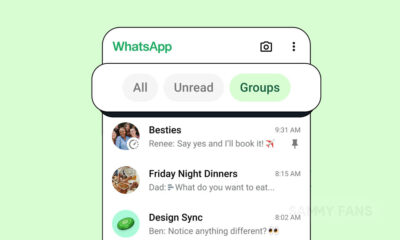Message Editing feature joins WhatsApp on Android, get it now!

WhatsApp begins rolling out the most anticipated Message Editing feature on Android. Users across the world get access to this feature today, while the rollout will continue to expand gradually.
Update your Samsung Galaxy phone’s WhatsApp to the latest version through Google Play Store. Once done, you will have access to edit a sent message and the change will reflect if both parties have the latest WhatsApp version.
Follow our socials → Google News, Telegram, Twitter, Facebook
The Meta-owned company officially announced the availability of this feature on all accounts. You now get up to 15 minutes after sending a message to edit it so you don’t have to worry if you did any silly typo.
How to use WhatsApp Message Editing:
The feature works on any chat window (personal/group). All you need to edit the message is open the chat you want to edit the message from. Tap and hold on to the single message and hit the hamburger (three vertical dots) menu.
It will expand the option where the second will let you edit the message. However, keep in mind that this editing tool only allows you to edit message until 15 minutes after sending, and you can edit multiple times within the duration.
IT’S HERE 📣 Message Editing is rolling out now.
You now get up to 15 minutes after sending a message to edit it. So you don’t have to worry if you duck it up 🦆 pic.twitter.com/JCWNzmXwVr
— WhatsApp (@WhatsApp) May 22, 2023
WhatsApp has recently introduced its Wear OS application, making it possible to chat through the wrist. Moreover, the company is continuously testing new features to stay rock solid against the rapidly growing Telegram.
Fresh WhatsApp beta update fixes video sharing issue on Android

WhatsApp for Android is rolling out a new update latest beta update, which addresses a critical video-sharing issue that affected users on the previous version. Users can verify the latest update through version 2.24.10.3 upgraded from 2.24.9.33.
The last beta update introduced a new favorites feature in the chats tab. However, it also prevented users from sending videos to contacts, groups, and status updates.
Despite attempts to fix the problem via some temporary solutions such as device restart and app force-stop, a permanent solution is necessary. That’s why, the new beta update of WhatsApp resolves the video-sharing issue and allows seamless sharing of video content once again.
Users are advised to download and install the 2.24.10.3 update to avoid any problems in their video communication and get an optimal experience.
WhatsApp video sending issue affects Samsung Galaxy S series and other Android devices
Stay up-to-date on Samsung Galaxy, One UI & Tech Stuffs by following Sammy Fans on X/Twitter. You can also discover the latest news, polls, reviews, and new features for Samsung & Google Apps, Galaxy Phones, and the One UI/Android operating system.
Do you like this post? Kindly, let us know on X/Twitter: we love hearing your feedback! If you prefer using other social platforms besides X, follow/join us on Google News, Facebook, and Telegram.
Android
WhatsApp to introduce reaction notification feature for status updates

WhatsApp for Android is rolling out a new beta update, which enhances user interaction with status updates by developing a new reaction notification feature. Users can identify the new beta update through version 2.24.9.29 on Android devices.
Previously, WhatsApp had been working on a quick reaction feature. The latest beta version goes a step further by providing an option to turn off notifications for ‘Like reactions.’ This means users can choose not to be notified every time someone reacts to their status, which could be particularly useful for those who receive many reactions.
This feature is beneficial as it allows users to reduce disruptions by preventing their notification panel from being cluttered with WhatsApp reaction notifications. But for those who prefer to view reactions at their convenience, this update will allow them to do so without the constant alerts.
Moreover, WhatsApp aims to enhance users’ control over their notifications and let them decide how they want to engage with status updates. This update is still under development, so stay tuned more details will be shared as they become available.
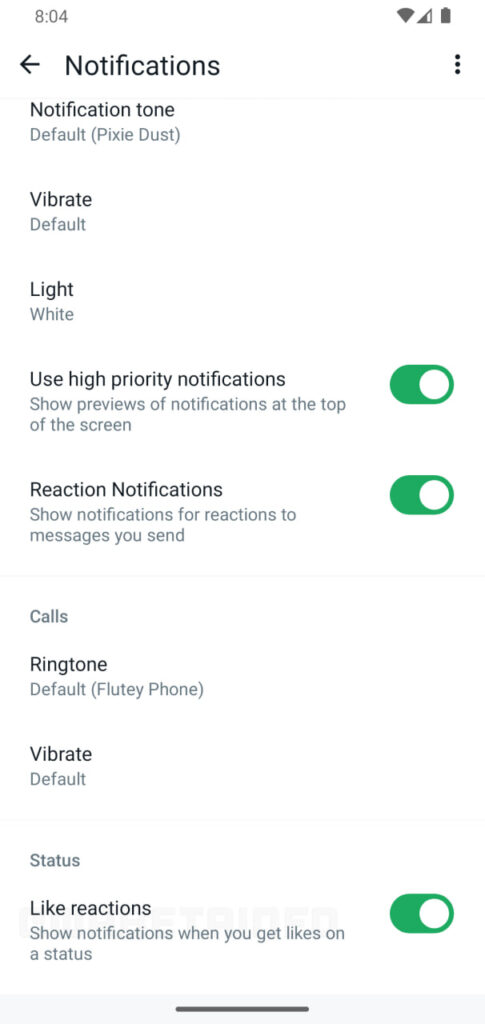
Stay up-to-date on Samsung Galaxy, One UI & Tech Stuffs by following Sammy Fans on X/Twitter. You can also discover the latest news, polls, reviews, and new features for Samsung & Google Apps, Galaxy Phones, and the One UI/Android operating system.
Do you like this post? Kindly, let us know on X/Twitter: we love hearing your feedback! If you prefer using other social platforms besides X, follow/join us on Google News, Facebook, and Telegram.
Apps
WhatsApp brings group and unread Chat Filters for better organization
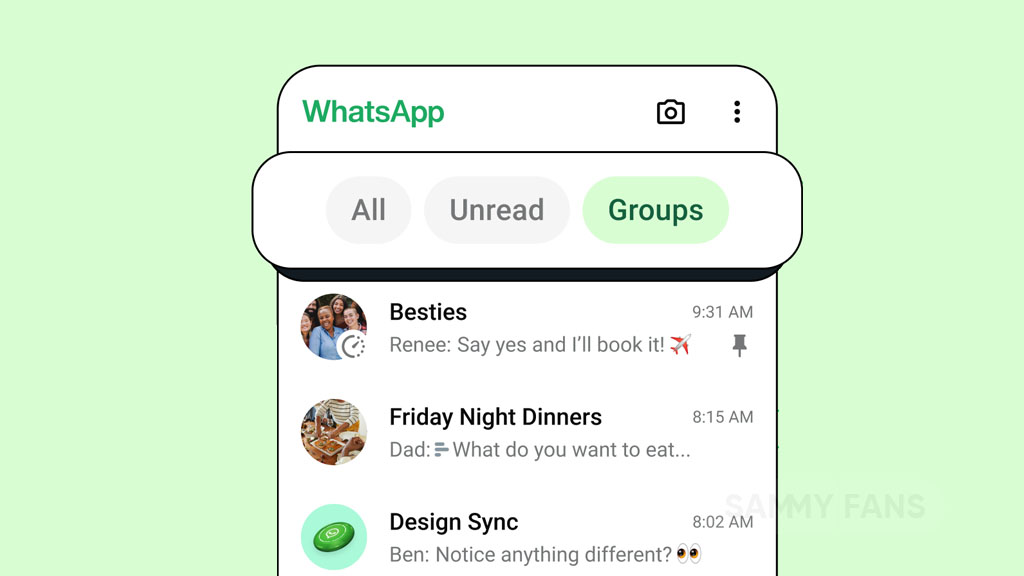
WhatsApp has introduced a new feature called Chat Filters to enhance the user experience. This feature simplifies the process of navigating through messages, making it quick and effortless. With the increasing volume of messages on WhatsApp, the ability to quickly access them is important.
The Chat Filters feature of WhatsApp helps users organize their chats better and focus on the most pressing conversations. The rollout of these filters has begun and will be available to all users in the upcoming weeks.
By tapping on these filters at the top of the chat list, users can sort their messages with ease. It offers three convenient options:
All: This filter shows every message or we can say a default view of all
Unread: This filter highlights conversations that require attention, displaying both marked unread and new messages.
Groups: It contains all group conversations, including Community subgroups, in one place. This filter is much-anticipated addition for organizing all group chats.
With the introduction of the Chat Filters feature, WhatsApp aims to improve functionality and ensure users can focus on their most important messages.

Stay up-to-date on Samsung Galaxy, One UI & Tech Stuffs by following Sammy Fans on X/Twitter. You can also discover the latest news, polls, reviews, and new features for Samsung & Google Apps, Galaxy Phones, and the One UI/Android operating system.
Do you like this post? Kindly, let us know on X/Twitter: we love hearing your feedback! If you prefer using other social platforms besides X, follow/join us on Google News, Facebook, and Telegram.