News
Samsung Exynos 1380 video flaunts on-device AI, powerful performance
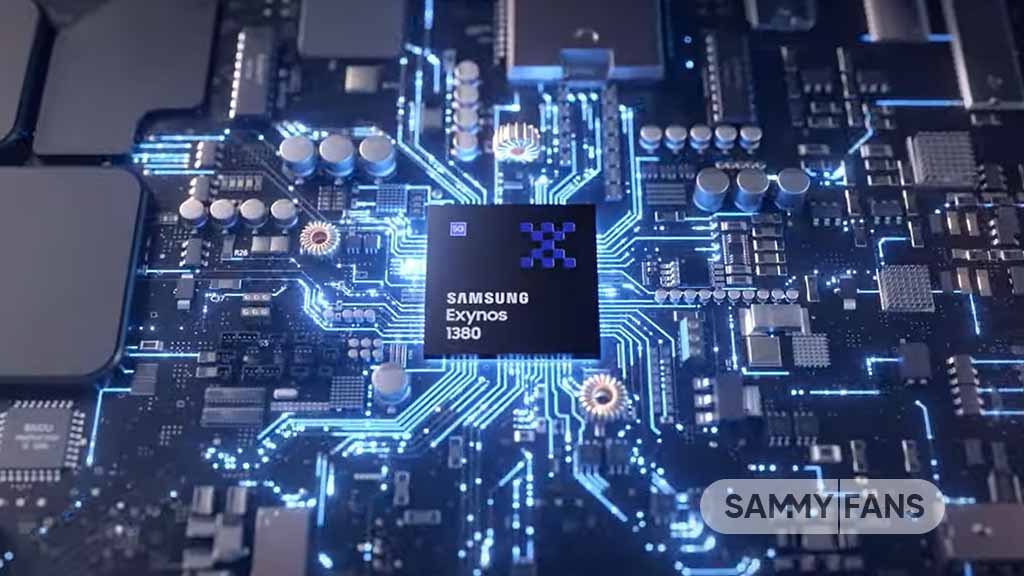
Samsung has now officially released the introduction video of the Exynos 1380 5G processor, which delivers powerful performance, a pro-grade camera, and on-device artificial intelligence (AI). Let’s have a quick overview of key features, followed by the official introduction video of the brain behind Galaxy A54.
Artificial Intelligence:
The Exynos 1380 is designed to enable new mobile experiences with an AI engine featuring an enhanced NPU that supports up to 4.9 trillion operations per second. It enables new and smarter mobile experiences such as advanced language recognition for voice assistance with the on-device AI capabilities.
The Exynos 1380 with NPU enables multiple object recognition in the image to enhance the quality of each object.*
Camera AI:
The Exynos 1380 features the advanced Triple Image Signal Processor (ISP) based on the cutting-edge technology of flagship processors. The ISP offers flagship-level camera features including up to 200MP image sensor support, zero shutter lag at up to 64MP, High Dynamic Range, and Electronic Image Stabilization.
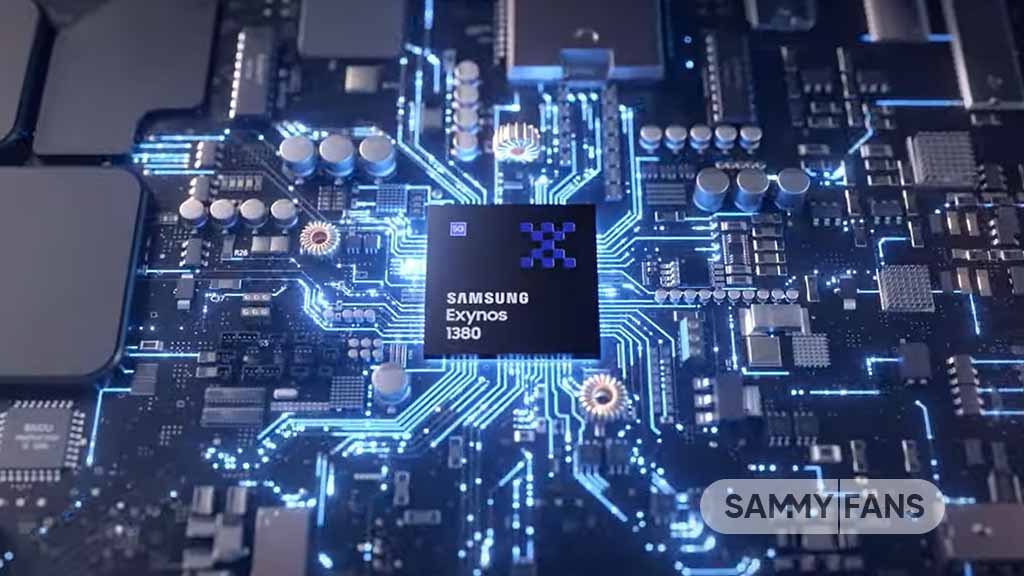
Performance:
The Exynos 1380 processor uses four powerful Arm Cortex-A78 CPUs to handle performance-intensive tasks for fast loading and seamless multitasking. Besides, four power-efficient Cortex-A55 CPUs are used to handle always-on tasks for long-lasting battery life.
Improved microarchitecture design and precise power control deliver optimal performance and superior efficiency.
An advanced scheduler manages this octa-core CPU, which allocates tasks to the CPU for speed and power efficiency in real time. Thanks to these meaningful improvements, the Exynos 1380 delivers up to approximately 40% faster execution speed, 20% faster game loading, and 30% more powerful multi-core performance.
Gaming:
Exynos 1380 offers powerful and steady graphics processing performance for an immersive and steady 3D gaming experience, all thanks to the ARM Mali G68 GPU, which features five cores running at 950 MHz. Moreover, enhanced performance and advanced API support make it a chip of a new kind of gameplay experience.
Stunning visuals:
Samsung’s Exynos 1380 enables a seamless viewing experience and smooth scrolling with a fast display refresh rate of up to 144Hz at Full HD+. Adaptive Tone Control technology adjusts brightness and contrast according to the ambient light to improve visibility, whatever the weather, even in very bright outdoor environments.
5G for all:
The latest mid-range Exynos chipset offers fast download speeds of up to 3.79 Gbps and upload speeds of up to 1.28 Gbps, courtesy of an integrated 5G modem. With this speed and low latency of 5G, it supports user experiences that require lightning-fast network speeds such as live broadcasts or streaming on the go.
Follow our socials → Google News, Telegram, Twitter, Facebook
News
Samsung is committed to raise investment in Vietnam

Samsung reiterated its commitment to raising investment in Vietnam. The company’s Chief Financial Officer recently met the Prime Minister of the country, ensuring him towards investment plans.
According to reports, Samsung pledged to boost its annual investment in Vietnam by $1 billion. This announcement showcases the company further strengthening ties with Vietnam responsible for half of its smartphone output.
Since Vietnam plays a pivotal role in the operations of Samsung, the official expressed hopes that the country’s business environment would continue to improve. Chinh also requested Park to help local firms enter Samsung’s supply chain.
In return, the Vietnamese PM confirmed to help Samsung do business in the country. The country is reportedly considering reforms to its business environment, administrative process, and regulations important.
Park said during the meeting that Samsung Electronics has already invested $22.4 billion in Vietnam so far and incorporated a total of 309 Vietnamese companies into its supply chain, a more than 12-fold increase from 2014.
Stay up-to-date on Samsung Galaxy, One UI & Tech Stuffs by following Sammy Fans on X/Twitter. You can also discover the latest news, polls, reviews, and new features for Samsung & Google Apps, Galaxy Phones, and the One UI/Android operating system.
Do you like this post? Kindly, let us know on X/Twitter: we love hearing your feedback! If you prefer using other social platforms besides X, follow/join us on Google News, Facebook, and Telegram.
News
Samsung may launch affordable Galaxy Z Flip phone next year

Samsung is considering to launch an FE-branded Galaxy Z Flip 7 next year. The company reportedly entered a review of plans to introduce an affordable foldable phone this year. There is speculation that the rumored Galaxy Z Fold 6 FE might not debut this year.
According to TheElec, Samsung has been planning to launch the Galaxy Z Flip 7 FE next year. It may be cheaper than the regular variant in favor of a downgraded display and processor. However, Samsung’s pricing strategy would be worth seeing for its first affordable Flip phone.
This year, the South Korean tech giant is expected to launch only two foldable phones. While there are no signs of a Galaxy Z Fold 6 Ultra, the Fan Edition may also be canceled in review. Therefore, an FE lineup of foldable phones – Flip and Fold will likely join the segment in 2025.
Samsung could hold the next Galaxy Unpacked on July 10 in Paris. At the event, the company may not only launch new foldable phones but the Galaxy Watch 7 series and Galaxy Buds 3 Pro could also be launched. Well, Samsung hasn’t officially confirmed the event so far.
We are also hearing that the Exynos 2400 might not be employed in the Galaxy Z Flip 6 this year. The company has reportedly tested it but the chip has failed to offer satisfactory results. This means the Galaxy Z Flip 6 will also use Snapdragon chip internationally.
Stay up-to-date on Samsung Galaxy, One UI & Tech Stuffs by following Sammy Fans on X/Twitter. You can also discover the latest news, polls, reviews, and new features for Samsung & Google Apps, Galaxy Phones, and the One UI/Android operating system.
Do you like this post? Kindly, let us know on X/Twitter: we love hearing your feedback! If you prefer using other social platforms besides X, follow/join us on Google News, Facebook, and Telegram.
News
Samsung Galaxy S25 Ultra to ship with 16GB RAM just like the S20 and S21 Ultra!

Samsung is rumored to bring 16GB RAM to the Galaxy S25 Ultra. It’s going to be a big upgrade over the recently released flagship phones by Samsung. Meanwhile, it shows the company is taking a U-turn on its decision to reduce the RAM, starting with the S22 Ultra.
Chinese vendors continue to increase RAM on their flagships. Samsung has either reduced or stuck with the same configuration. Well, a major shift seems to be loading, with Samsung Galaxy S25 Ultra being equipped with 16GB RAM, keeping the base storage unchanged.
X user Sawyer Galox claims that the Galaxy S25 Ultra could have increased RAM than the S24 Ultra. The input is based on what specifications are being tested on the prototype model. Notably, Samsung’s S20 Ultra and S21 Ultra debuted 16GB RAM variants.
Starting with the Galaxy S22 Ultra, the South Korean tech giant has reduced the RAM to 12GB. This continued with the Galaxy S23 Ultra and Galaxy S24 Ultra. As Gemini Nano v2 is also rumored to be available in the next flagships, more RAM may be required.
Galaxy S25 Ultra
• 12GB + 256GB
• 16GB + 512GB
• 16GB + 1TB• 6.9 inch
Confirmed in prototype 3 ✅️
— Sawyer Galox (@Sawyergalox) May 8, 2024
Apart from this, a new design language is expected to be introduced with the Galaxy S25 series. After following its signature design from the Galaxy S22 Ultra, the company’s next Ultra flagship would finally bring a much-anticipated design refresh.
As far as other specifications are concerned, an upgraded display with 3000 nits of peak brightness and Snapdragon 8 Gen 4 for Galaxy will likely come. The camera department may also be enhanced with the arrival of enhanced image sensors.
Stay up-to-date on Samsung Galaxy, One UI & Tech Stuffs by following Sammy Fans on X/Twitter. You can also discover the latest news, polls, reviews, and new features for Samsung & Google Apps, Galaxy Phones, and the One UI/Android operating system.
Do you like this post? Kindly, let us know on X/Twitter: we love hearing your feedback! If you prefer using other social platforms besides X, follow/join us on Google News, Facebook, and Telegram.












