Technology
Samsung Space Zoom Camera Technology (Moon Shot)

Story created in Dec. 2022 | Samsung ships the best camera phones in the industry, and the latest beast is Galaxy S23 Ultra. Thanks to the innovative Telephoto camera sensor and software optimization, it’s now possible to capture images of the Moon, with just a Samsung Galaxy smartphone.
Follow our socials → Google News, Telegram, Twitter, Facebook
Today, we discuss how your Samsung phone’s Space Zoom photography feature works. Regardless, hardware is the key factor to introduce a huge zooming/magnification range, but, well-optimized software significantly improves the overall experience. That’s what Samsung does, others not.
Way back in 2019, Samsung introduced AI technology to the mobile camera when it launched the Galaxy S10 series. The company developed a Scene Optimizer feature that helps AI to recognize the subject and provide you with the best photography experiences regardless of time and place.

Specifically for Moon photography, Samsung Galaxy S21 series debuted even better optimization with artificial intelligence. Galaxy flagships starting the Galaxy S21 series recognize Moon as the target using learned data, multi-frame synthesis, and deep learning-based AI technology at the time of the shooting.
In addition, a detail improvement engine feature has also been applied, which makes the picture clearer. If you don’t want to capture photos using AI technology, you can do it by just disabling the Scene Optimizer from the camera viewfinder.
Data learning process for Moon recognition engine
Samsung developers created the Moon recognition engine by learning various shapes of the Moon from full to crescent, based on images that people actually see with their eyes on Earth. It uses an AI deep learning model to show the presence and absence of the moon in the image and the area (square box) as a result.

Moreover, the pre-trained AI models can detect lunar areas even if other lunar images that have not been used for training are inserted. However, the Moon can’t be normally recognized if it is covered by a cloud or something else (non-lunar planets).
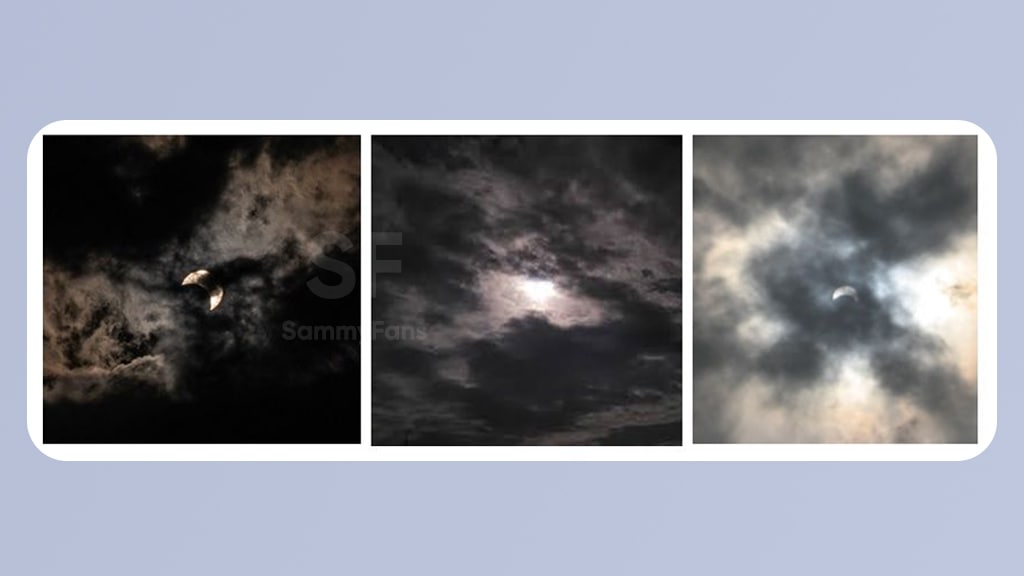
Brightness control process
Well, AI enhances photography of the Moon, but better results require powerful hardware part as well. As it’s difficult to detect a small Moon in regular AI photography, the Moon’s photography is possible from 25x zoom or higher.
As soon as your Galaxy phone’s camera recognizes the Moon in the high-magnification zoom, the brightness of the screen is controlled to be dark so that the Moon can be seen clearly on the camera viewfinder, alongside maintaining optimal brightness.

If you shoot the Moon in the early evening, the sky around that is not the color of the sky you see with your eyes, but it is shot as a black sky. The tech behind this function is that when the Moon is recognized, it changes the focus to infinity to keep the moon in focus.
Shake control
Starting the Galaxy S20 series, Samsung shipped the Ultra variants (S20 Ultra/S21 Ultra/S22 Ultra) with the capability of magnification up to 100x. When the user shoots the Moon with 100x zoom/magnification, it looks greatly magnified, but it is not easy to shoot because the screen shakes due to shake of hands.
For this, Samsung created a functionality called Zoom Lock that reduces shaking when the Moon is identified so it can be stably captured on your Galaxy phone’s screen without a tripod. Zoom Lock unites OIS and VDIS technology in order to maximize image stabilization to radically surpass shaking.
If you touch the screen at high magnification or shine the Moon without moving for more than 1.5 seconds to lock, the zoom map border (in the upper right of the screen) changes from white to yellow, and the Moon no longer shakes, making it easy to shoot.
Tips to take Moon shots in 100x zoom:
- After rotating the Galaxy in landscape mode, hold the phone with both hands.
- Check the position of the Moon through the zoom map and adjust it to the center of the screen.
- When the zoom map border changes to yellow, press the capture button to picture the Moon.
Learning process of lunar detail improvement engine
Once the Moon is visible at the proper brightness, your Galaxy Camera completes a bright and clear moon picture through several steps when you press the capture button. At first, the application double-checks whether the Moon detail improvement engine is required or not.
Second, the camera captures multiple photos and synthesizes them into a single shot that is bright and noise-reduced via Multi-frame Processing. Due to the long distance and lack of light in the environment, it was not enough to give the best image even after compositing multiple shots.
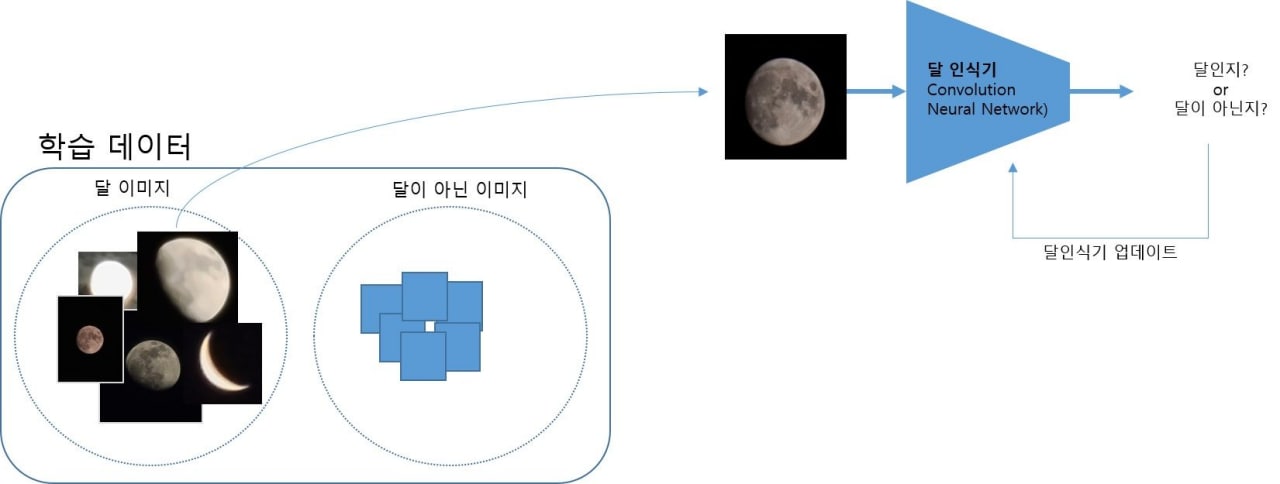
To overcome this, the Galaxy Camera uses a deep learning-based AI detail enhancement engine (Detail Enhancement technology) at the final stage to effectively remove noise and maximize the details of the Moon to complete a bright and clear picture.

Moon filming process
Samsung’s stock Camera application utilizes various AI technologies, which are detailed above, to provide clear Moon photos through various processes. Once focussed, AI automatically realizes the scene being shot and uses scene optimization technology to adjust settings for Moon quality.
To make Moon photography stable and easier, the Zoom Lock function, an image stabilization function, is used to provide clear moon photos on the preview screen. Once the Moon is positioned within the screen in the desired composition, press the shooting button to start shooting.
At this time, the Galaxy Camera combines multiple photos into a single photo to remove noise. As result, a bright and clear moon picture is completed by applying detail improvement technology that brings out the details of the moon pattern.

Update – March 12.
Samsung itself revealed that multiple processing techniques work before the Galaxy phone produces a crispy image of the Moon. Meanwhile, there’s a thread posted on Reddit that makes the shooting technology controversial, which shouldn’t be there.
News
Samsung launches two eco-friendly battery packs

Samsung has unveiled two new battery packs with powerful performance using recycled materials. The launch, scheduled for the 19th, introduces the PD Battery Pack 20,000 mAh and the PD Wireless Charging Battery Pack 10,000 mAh. Both of these battery incorporate 30% UL-certified recycled plastic in their design, marking a stride in reducing carbon emissions.
The ‘PD Battery Pack 20,000 mAh’ offers a high capacity for charging, with a maximum output of 45W and three USB-C ports, allowing for simultaneously charging multiple devices. However, the actual charging speed may vary based on several factors, including the devices connected and charging conditions.

On the other hand, the ‘PD Wireless Charging Battery Pack 10,000 mAh’ provides the convenience of wireless charging, along with a wired charging capability of up to 25W. It comes with two USB-C ports, making it possible to charge up to three devices at once when combining wired and wireless charging.

Both battery packs comply with the USB PD 3.0 standard, ensuring quick and efficient charging for Samsung Galaxy products and other compatible devices.
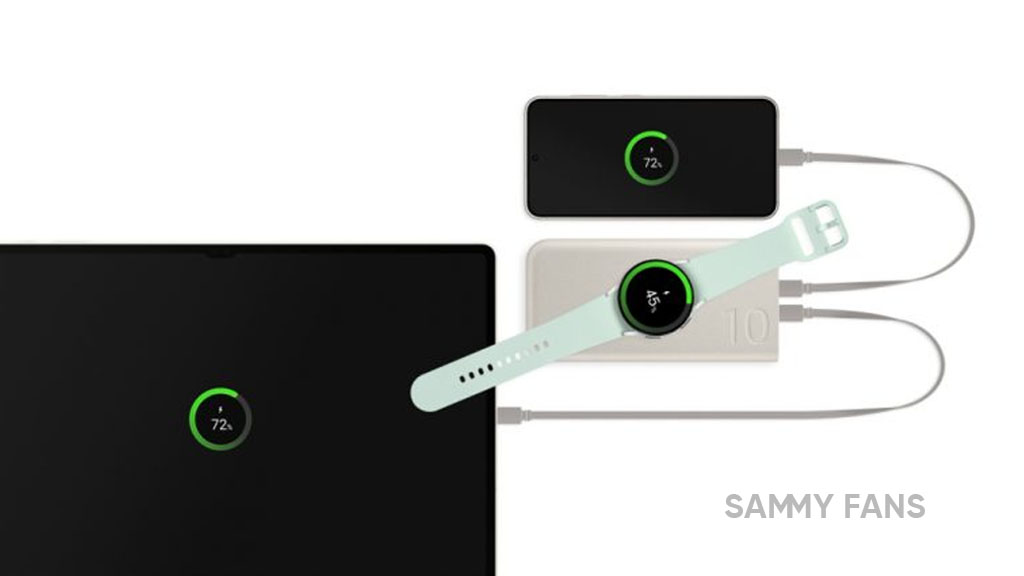
Technology
A new on-device AI memory is on the way: LPDDR6 standard will be finalized in Q3 2024
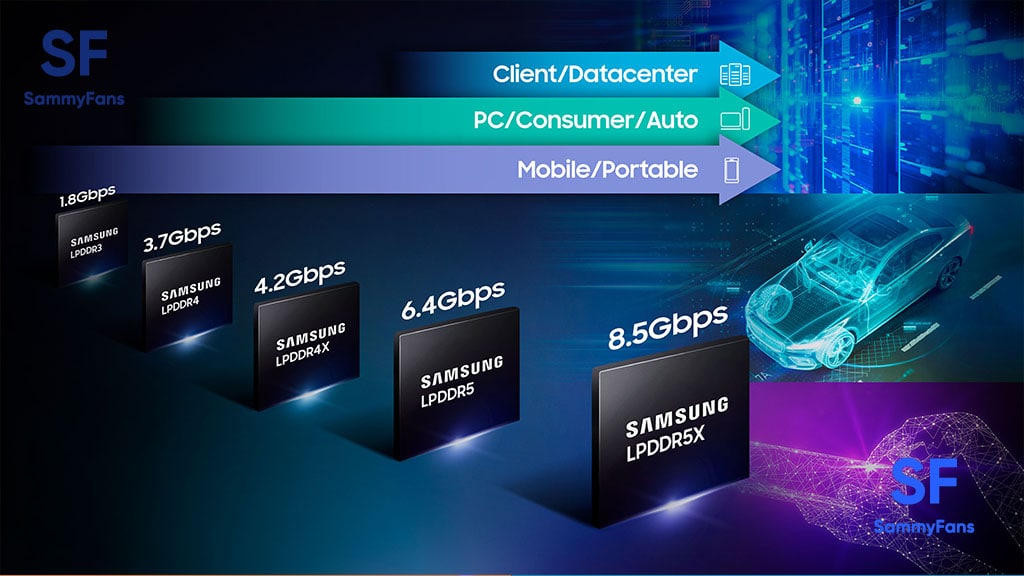
The LPDDR6 market is expected to bloom as early as next year, as the new on-device AI memory is on the way with the latest LPDDR6 standard finalization taking place in Q3 2024. If the standard is confirmed in the third quarter, LPDDR will secure a new standard for the first time in five years.
Going toward the details, the International Semiconductor Standard Organization (JEDEC) recently held discussions on the next-generation mobile RAM standard. The meeting proceeded with the finalization process to finalize the LPDDR6 standard.
An official in the semiconductor industry said,
- “We have held various discussions to confirm the LPDDR6 standard specification,” and it will be released in the third quarter of this year.”
To be mentioned, the JEDEC is a private organization that establishes semiconductor standards, that is, sizes and specifications, and more than 60 people from memory, system semiconductor, and design asset (IP) companies participated in this Lisbon meeting.
Follow our socials → Google News | Telegram | X/Twitter | Facebook | WhatsApp
Furthermore, the LPDDR6 standard will be established with a focus on improving data processing performance as the demand for on-device AI to perform large-scale AI calculations on smartphones, laptops, and tablet PCs is rapidly increasing. In addition, the power consumption standard will also be improved.
However, once the LPDDR6 standard is confirmed, major memory manufacturers such as Samsung Electronics and SK Hynix are expected to begin commercializing their products in earnest.
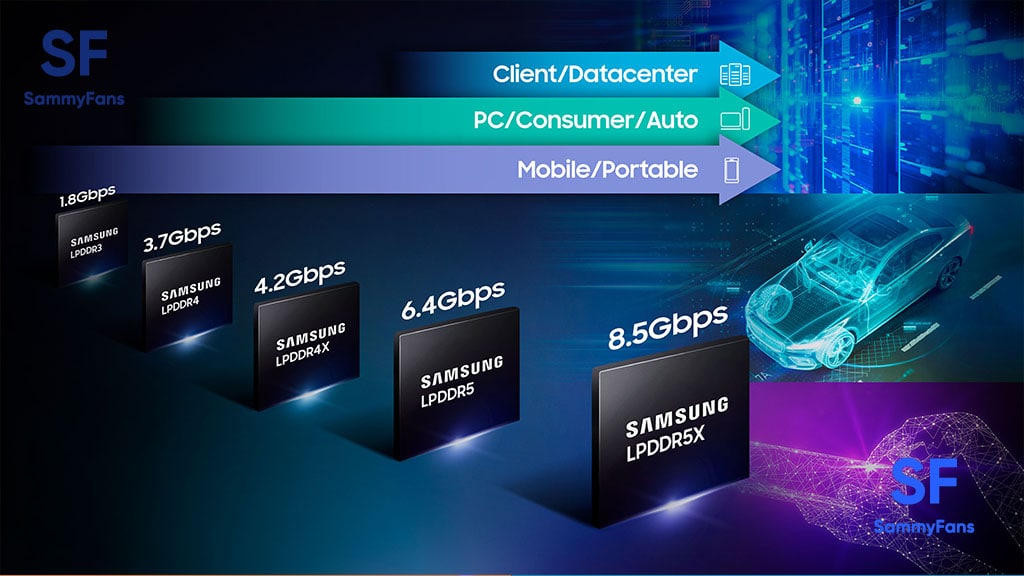
Technology
Microsoft unveils Copilot for Finance to simplify Excel and Outlook tasks

Microsoft has announced the launch of a new AI chatbot that can help finance workers with common tasks in Excel and Outlook. The Copilot for Finance is currently in public preview and will be available for purchase soon.
The Copilot for Finance is part of Microsoft’s vision to empower every department with a Copilot, a smart assistant that can generate natural-sounding text or other content with minimal human input.
Follow our socials → Google News | Telegram | X/Twitter | Facebook | WhatsApp
As per the information (via CNBC), the Copilot for Finance can perform functions such as variance analysis, data reconciliation, and collections process in Outlook, using data from SAP and Microsoft Dynamics 365. Microsoft plans to add more features to the Copilot for Finance later this year.
Microsoft’s corporate vice president Charles Lamanna said that the Copilot for Finance was developed with input from Microsoft’s finance department. He also said that the Japanese advertising agency Dentsu will be one of the first customers to use the Copilot for Finance.













