One UI
Here’s how to set custom ringtone on your Samsung device

Ringtone! All smartphone users are well aware of this term as it is the basic thing of a smartphone. It is an audio file played to give an alert of an incoming call. Nowadays, ringtone becomes an important aspect for smartphone users. Samsung offers a bunch of custom ringtones and you can set a ringtone on your Galaxy smartphone.
When we buy a new smartphone, a ringtone is set by default. If you have more than one Samsung smartphone, when one of them rings, you will be confused as to which smartphone the call is coming from, although you can identify it by looking at the phone’s screen. If you want to know without looking, you have to set different ringtones on both smartphones.
So let’s see the ringtones settings of your Galaxy smartphone.

How to set the ringtone on your Samsung Galaxy Smartphone?
You can easily select and set a ringtone on your Galaxy smartphone, just need to follow the steps mentioned below.
- Open the Settings app on your smartphone
- Tap Sounds and Vibration option
- Now, tap on the Ringtone
- A list of custom ringtones appears, choose any one of them with a click
- It is done.
From here, you can also adjust the ringtone volume via the slider. By turning on Vibrate while ringing toggle, the vibration sync with a ringtone.
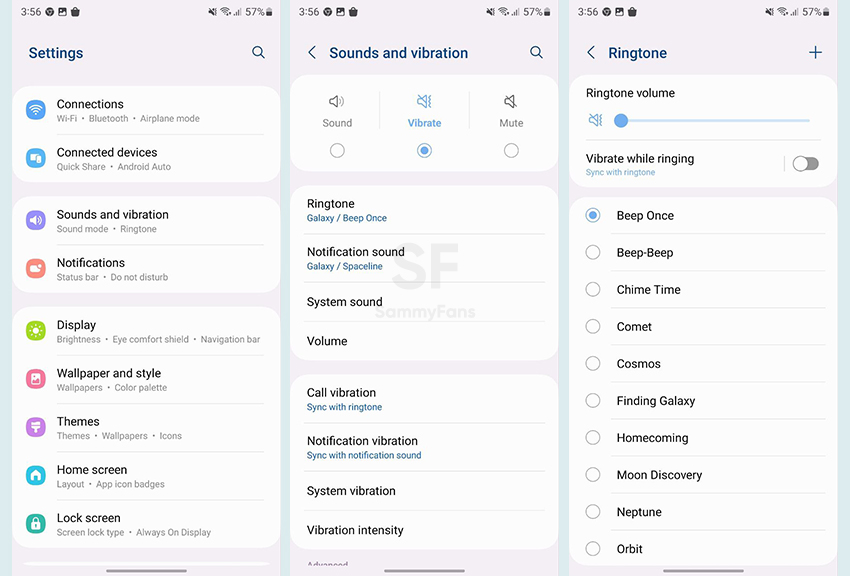
How to add a new ringtone?
Sometimes we want to set a ringtone other than the custom one then you can add and set it by following some easy steps. Visit Settings >> Sounds and Vibration option >>Ringtone. You can see Plus sign in the top right corner, tap on it. Now, you can select anyone and it will be added to the ringtone page list, set it.
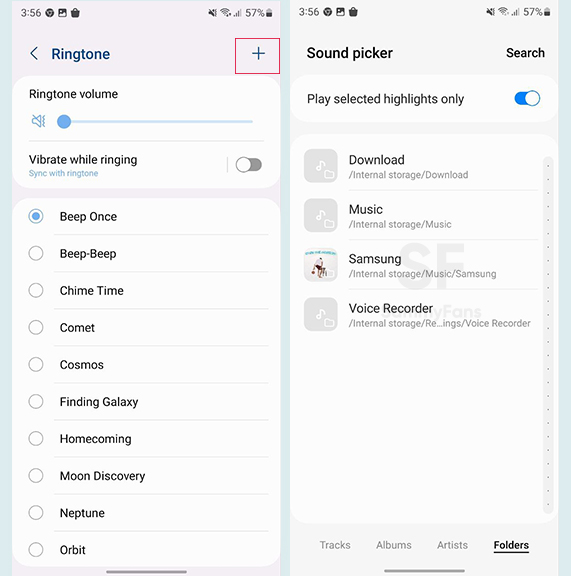
How to set different ringtones in contacts?
To set a different ringtone for important contacts, check the steps below.
- Open the Contacts app.
- Now, select any contact and open its profile.
- Press the Edit option.
- Tap on Ringtone after clicking the View more option
- You can choose to set it.
Samsung released Over the Horizon 2023 theme music ahead of Galaxy S23
One UI 6.1
Samsung Galaxy XCover 6 Pro users getting One UI 6.1 update

Samsung is enhancing the user experience of the Galaxy XCover 6 Pro smartphone with One UI 6.1 update. The company has begun rolling out the major update in Europe and will soon expand it to more countries.
One UI 6.1 update brings new features and improvements over the previous UI. This update adds new features to Gallery, Calendar, Widgets, Lock screen, Security, Clock, and more apps to provide a seamless and intuitive experience.
Samsung Galaxy XCover 6 Pro users are getting One UI 6.1 update with build version G736BXXU5EXD5 and an installation package size of around 2GB. It updates security and apps to the latest version.
If you have received the notification of the update then install it now to get a bug-free experience. You can also check the update by visiting the Settings app on your smartphone and opening the Software Update section.
Now, click on the Download and install option. If any update is available, you can follow the on-screen instructions to install the update on your Galaxy smartphone.

Stay up-to-date on Samsung Galaxy, One UI & Tech Stuffs by following Sammy Fans on X/Twitter. You can also discover the latest news, polls, reviews, and new features for Samsung & Google Apps, Galaxy Phones, and the One UI/Android operating system.
Do you like this post? Kindly, let us know on X/Twitter: we love hearing your feedback! If you prefer using other social platforms besides X, follow/join us on Google News, Facebook, and Telegram.
One UI 6.1
Breaking: Samsung Galaxy F54 begins receiving One UI 6.1 update

After the Galaxy A series, Samsung has begun releasing One UI 6.1 update for a Galaxy F series smartphone – the Galaxy F54. The new update is rolling out in India and will soon expand to more countries.
One UI 6.1 update for the Samsung Galaxy F54 smartphone can be identified through the One UI build version E546BXXU4CXDC. Users will have to download a 2.1GB package to install the update.
The fresh update includes an April 2024 security patch to improve system security and stability for a better user experience. In addition, it updates several stock apps to the latest available version.
One UI 6.1 update comes with more powerful features for creating, editing, and viewing pictures and videos. Users can easily enhance their pictures with AI recommendations, copy and paste from one picture to another, and more. Additionally, the improved Gallery search makes finding the right pictures easier.
In addition, the update adds new features to Calendar, Widgets, Lock screen, Security, Clock, and more apps to provide a seamless and intuitive experience. However, it does not include Galaxy AI features.
If you are using a Galaxy F54 smartphone in India, then install the major update now to enjoy new features and enhancements. To install the update, open Settings >> Software Updates >> Download and install.
Stay up-to-date on Samsung Galaxy, One UI & Tech Stuffs by following Sammy Fans on X/Twitter. You can also discover the latest news, polls, reviews, and new features for Samsung & Google Apps, Galaxy Phones, and the One UI/Android operating system.
Do you like this post? Kindly, let us know on X/Twitter: we love hearing your feedback! If you prefer using other social platforms besides X, follow/join us on Google News, Facebook, and Telegram.
One UI 6.1
Samsung Galaxy A53 One UI 6.1 update live in Europe, the US

Samsung recently started pushing One UI 6.1 update for Galaxy A53 5G users, but it was limited in Singapore. Now, the company is expanding this major update to A53 users in Europe and the US.
One UI 6.1 update brings enhancements and improvements over the previous UI to provide a better experience. It brings a battery protection feature that allows users to choose different options to help maintain battery capacity over the lifetime of their phone.
In addition, it brings a feature to move subjects from one image to another in the Gallery app. Now, you can customize the alarm background with your own images or video and set the world clock to show sunrise/sunset details.
Furthermore, the update also enhances Call and Messages Continuity by adding new features and enhancements. The update also includes the April 2024 security patch and upgrades apps to the latest available version.
Latest Firmware
- Europe – A536BXXU9EXDC
- Verizon US – A536VSQUAEXDG
If you are using a Samsung Galaxy A53 smartphone in the US or Europe, install the One UI 6.1 update through Settings >> Software Update >> Download and install.

Stay up-to-date on Samsung Galaxy, One UI & Tech Stuffs by following Sammy Fans on X/Twitter. You can also discover the latest news, polls, reviews, and new features for Samsung & Google Apps, Galaxy Phones, and the One UI/Android operating system.
Do you like this post? Kindly, let us know on X/Twitter: we love hearing your feedback! If you prefer using other social platforms besides X, follow/join us on Google News, Facebook, and Telegram.












