News
Breaking: One UI 5.1 will rollout for old Samsung devices

Samsung is unveiling the Galaxy S23 and Galaxy Book 3 series at the Unpacked event. During the launch, Samsung officially confirmed the existence of the new One UI 5.1 software along with its availability for older Galaxy devices, very soon.
The new flagships come pre-installed with Android 13-based One UI 5.1 iteration, which is an upgraded version of the One UI 5.0. In addition to new features, the new version is better optimized with system and hardware so Galaxy users can make the most of their devices.
Follow our socials → Google News, Telegram, Twitter, Facebook
I’m sure, you may have been wondering about the One UI 5.1 availability for your Galaxy device. I’ve a short and simple answer, if your Galaxy device is eligible for a major Android OS upgrade, One UI 5.1 would surely be delivered to your handset.
More specifically, the Galaxy S22 series, Galaxy S21 series, Galaxy Note 20 series and Galaxy S20 series are in line to received the One UI 5.1 software update along with the Galaxy Z Fold 4, Galaxy Z Flip 4, Galaxy Z Fold 3 and Galaxy Z Flip 3. Check more in this article.
One UI 5.1 Features
Easier color tone change for selfies: It’s easier to change the color tone of your selfies using the Effects button at the side of the screen.
Quick access to Expert RAW: Expert RAW lets you take high-quality shots without processing or compression, perfect for those who want to have full control and edit photos later. Expert RAW is now easier to access from the More menu.
Shared family album: It’s easier than ever to share pictures with your family using Shared family album. Gallery will recommend pictures to add to your shared family album by recognizing the faces of your family members. You get 5GB of storage for each family member (up to 6 people).
Enhanced remastering: Remastering removes shadows and reflections automatically to make your pictures look great. You can also remaster GIFs for better resolution and clarity.

Simpler info display: When you swipe up while viewing a picture or video in your Gallery, you can see when and where the picture was taken, which device took the picture, where the picture is stored and more at a glance.
More powerful search: You can now search for more than one person or subject at the same time. You can even search for people without tagging their names just by tapping their faces.
Choose where to save screenshots: You can now store screenshots and screen recordings in the folder of your choice by setting it in Advanced features.
Use 3 emojis in AR Emoji camera: Take fun pictures and videos with up to 3 friends in Mask mode. You can replace your friend’s faces with different characters for fun by tapping the emoji.
Layout and edit option improvement in AR Doodles: Brushes are now available on the main AR Doodle screen for quicker access. You can also resize and move your doodles even after you create them, and the new eraser tool lets you erase just part of your doodle without removing the whole thing.
New Battery widget: The new Battery widget lets you check the battery level of your Galaxy devices. Right from the Home screen, you can see how much battery is left on your phone, Galaxy Buds, Galaxy Watch and other supported devices.
Intuitive weather widget: New illustration style and brief summary of the current weather condition lets you know the weather information intuitively if it’s sunny, cloudy, raining or snowing.
Different wallpapers based on your mode: Set a different wallpaper on your Lock screen and Home screen based on your current activity. Choose one wallpaper for work, one for exercising and more when you set the mode.
More conditions and actions for Routines: Automatically start routines when you use Airplane mode or Mobile Hotspot. Routines can now open an app pair, adjust the left/right sound balance and more. And now new actions let you control Quick Share and Touch sensitivity and change your ringtone and font style.
Collaboration in Samsung Notes: Create a shared note that several people can edit at the same. Write up a report with your coworkers, create notes for a study group, or draw a picture with a friend. The possibilities are endless.
Easier invitation to shared apps: You can now easily invite people to shared albums, notes and calendars using a link that can be shared via various apps such as messenger, email and social media.
Expanded Multi Control between Galaxy Book and phone: Share the mouse, keyboard or trackpad of your Galaxy Book with not only Galaxy tablet but also Galaxy phone now. You can copy and paste text, and drag and drop images from one device to another seamlessly — almost like they’re the same device.
Wi-Fi speakers on Media output: When you want to continue to listen to music on Wi-Fi speakers through Spotify Connect and Chromecast built-in™ just open Media output on Quick panel not music apps.
Continue browsing on PC: If you’re browsing with Samsung Internet on your phone and later go back to your PC, you can find the websites that were opened on your phone and continue browsing with the PC browser.
Use mobile hotspot on the PC with a single click: You can use the Internet by connecting to the mobile hotspot with a single click on your PC, without turning on the mobile hotspot on your phone and typing in the password.
Easily minimize or switch to full screen: You can now minimize or maximize an app window without going to the options menu. Just drag one of the corners of pop-up windows.
Easier access to the most used apps in split screen view: When you start a split screen view, the apps you use most often will be shown below your recently used apps to help you find the apps you need faster.
Improved multitasking in DeX: In split-screen view, you can now drag the divider in the center of the screen to resize both windows. You can also snap a window to one of the corners to make it fill a quarter of the screen.
Settings suggestions: Suggestions now appear at the top of the Settings screen to let you know about useful features to try or settings that need attention, so you can turn them on or check them right away.
Detailed weather info at a glance: Useful weather information now appears on the main screen of the Weather app. You can check severe weather alerts, daily weather summaries, hourly precipitation and color temperature graphs.
Bixby text call: Use Bixby text call to answer calls automatically and find out why the person is calling. You’ll see what the caller says in a text chat, and you can tap or type responses that will be read aloud to the caller. Bixby text call is only available in English and Korean.
News
TSMC unveils A16: 1.6nm semiconductor manufacturing process

TSMC will commence 1.6nm semiconductor production in the second half of 2026. The company’s Co-Chief Operating Officer, Y.J. Mii, announced (via NikkeiAsia) in the US that the new A16 chip manufacturing technology will begin production in the second half of 2026.
South Korea’s Samsung Electronics is also working on 1.6nm process tech, called Backside Power Delivery. Taiwanese chipmaker said that 1.6nm is an area where they are competing with Intel, racing to boost the speed of AI semiconductors.
Demand from AI chip companies led TSMC to develop the new A16 chip manufacturing process faster than expected. High NA EUV, the next-generation extreme ultraviolet exposure equipment for drawing ultra-fine circuits, is unlikely to be used.
Samsung previously revealed it plans to mass produce 2nm in 2025 and 1.4nm in 2027, which is similar to TSMC. Meanwhile, Intel could start mass production of the 1.8nm process later this year, with 1.4nm expected to be announced in 2027.
Stay up-to-date on Samsung Galaxy, One UI & Tech Stuffs by following Sammy Fans on X/Twitter. You can also discover the latest news, polls, reviews, and new features for Samsung & Google Apps, Galaxy Phones, and the One UI/Android operating system.
Do you like this post? Kindly, let us know on X/Twitter: we love hearing your feedback! If you prefer using other social platforms besides X, follow/join us on Google News, Facebook, and Telegram.
News
Fresh Samsung Quick Share App update available for Android 14 devices

Samsung is releasing a new update of the Quick Share app for Android 14 devices. Identified via version 13.6.13.6, the new update is available on the Galaxy Store with an installation package of 25.58MB
The fresh update brings the Family Hub refrigerator nearby sharing support for a better experience. It also fixes some bugs encountered in the previous version. However, it does not bring any new features or changes but you will surely get a smoother usability experience after updating.
It is worth mentioning that the Samsung Quick Share 13.6.13.6 update is compatible with Galaxy devices running Android 14 based One UI 6.1 or One UI 6.0. If your device is eligible you can install the update to enjoy enhanced functions.
Users can update the Quick Share app in two ways. The first way is to update from Galaxy Store, for which open the Galaxy Store app >> Menu Options >> Updates. A new page will open from where you can install all available updates.
The second one is from the app, for that, you have to open Settings of your smartphone >> Connected devices >> Quick Share >> About Quick Share. If any new update is available then you will see the Update option. You can install the latest update by tapping on the Update button.

Stay up-to-date on Samsung Galaxy, One UI & Tech Stuffs by following Sammy Fans on X/Twitter. You can also discover the latest news, polls, reviews, and new features for Samsung & Google Apps, Galaxy Phones, and the One UI/Android operating system.
Do you like this post? Kindly, let us know on X/Twitter: we love hearing your feedback! If you prefer using other social platforms besides X, follow/join us on Google News, Facebook, and Telegram.
News
Samsung TV Plus US adds three new channels from Mattel
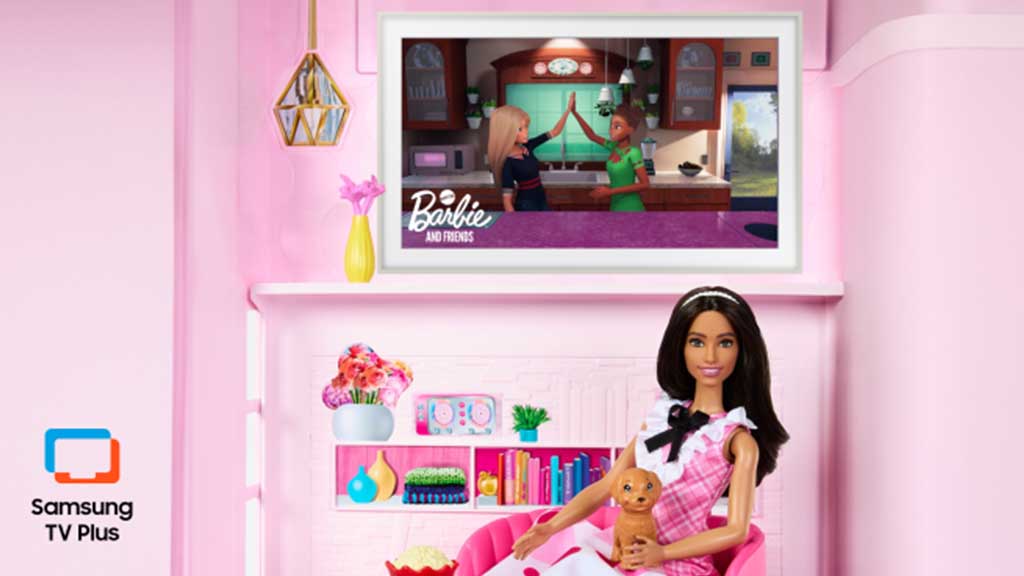
Mattel to Bring Three Channels to Samsung TV Plus in the US. Barbie and Friends, Hot Wheels Action, and Mattel Jr. to mark Mattel’s first-ever FAST channels, enhancing Samsung TV Plus’ Family & Kids offering with content featuring iconic Mattel brands.
Samsung announced its partnership with Mattel, bringing three channels on TV Plus in the US. The newly announced channels will be available on TV Plus later this year, accessible through Samsung Smart TVs and Galaxy Devices.
Mattel’s Barbie and Friends, Hot Wheels Action, and Mattel Jr. to broadcast content inspired by globally beloved brands such as American Girl, Barbie, Hot Wheels, Fisher-Price, Masters of the Universe, Matchbox, classic Monster High, Thomas & Friends, and more.
The new channels will be easy to access, around-the-clock kids programming curated for fans of Mattel IP to enjoy hours of shows and family entertainment. Users can find the shows on the dedicated ‘Kids’ destination on the Samsung TV Plus home screen.
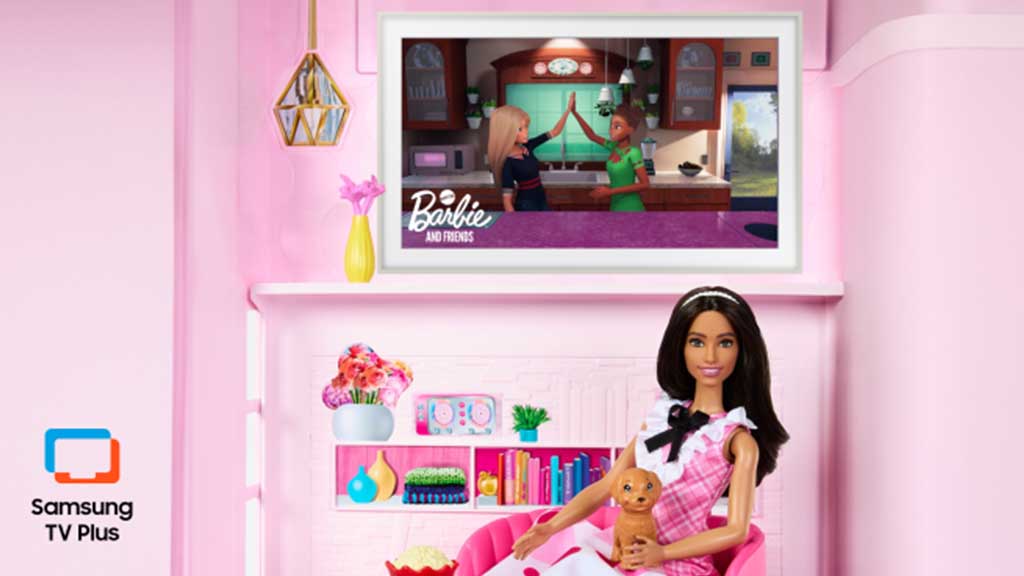
Image: Samsung Newsroom
Stay up-to-date on Samsung Galaxy, One UI & Tech Stuffs by following Sammy Fans on X/Twitter. You can also discover the latest news, polls, reviews, and new features for Samsung & Google Apps, Galaxy Phones, and the One UI/Android operating system.
Do you like this post? Kindly, let us know on X/Twitter: we love hearing your feedback! If you prefer using other social platforms besides X, follow/join us on Google News, Facebook, and Telegram.












