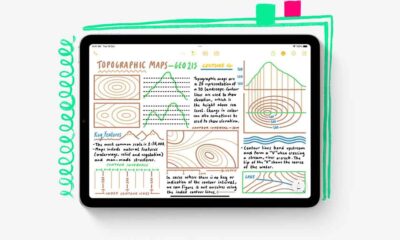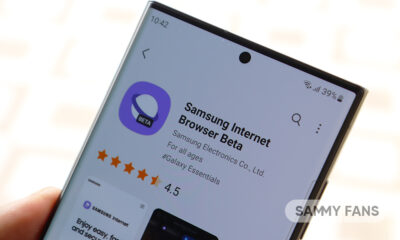News
These Samsung Galaxy phones receiving the January 2023 security update

Samsung started rolling out January 2023 security patch to eligible Galaxy devices with new firmware update. The latest security patch brings fixes for 52 high levels of CVEs for the Android operating system along with about 20 SVEs for the One UI software.
For Galaxy Note 10 series, Samsung initially debuted the January 2023 Android security patch, which is continuously expanding to more and more devices. Since software update rollout happens gradually, availability may vary by region or network carrier.
Follow Sammy Fans on Google News
Your Galaxy device will notify you about the new software update, as soon as it grabs. Meanwhile, it’s quite easy to check for new OTA manually. You just need to navigate to system Settings, then Software update, followed by Download and install.
Join Sammy Fans on Telegram
One UI 5
First debuted on October 24, Samsung’s latest One UI 5 software has already started to rollout on nearly all eligible Galaxy phones and tablets. According to official status, the company rolled out Stable Android 13 update for over 46 Galaxy device models as of December 9, worldwide.
The new firmware update brought new visual effects and improved system animations. For the user interface, there are new tools so you can customize the lock screen and home screen easily. And the Material You design language now applies even better across One UI elements.

One UI 5.1
Next month, Samsung is expected to unveil the Galaxy S23 flagship smartphones. Hardware aside, the upcoming phones are likely to run the new One UI 5.1 software iteration, based on the Android 13 OS. The company might start rolling out One UI 5.1 update by the end of February or early March 2023.
Samsung January Updates
Samsung devices that initially started getting January 2023 security patch:
Jan. 28
- A33 5G
Jan. 27
- M53 5G
Jan. 26
- Note 10 Lite
- S22, S22 Plus and S22 Ultra [India]
- A53 5G [Europe]
Jan. 25
- S21, Note 20 and S20 series [USA]
- A52s 5G (Repair mode) [Europe]
- S10 LIte
- S20 FE
Jan. 21 [Verizon USA]
- S22 series
- S20 FE
- Fold 2/3/4
- Flip 3/4
- A53
Jan. 20
- A72
- S10 5G
- S20 FE
- XCover Pro
- XCover 5
Jan. 19
- M42 5G
- A31
- A52s 5G [Repair Mode]
Jan. 18
- A50 [Latin America]
- S10 Lite [Spain]
- Z Fold 4 [Europe]
- Z Fold 3 [Argentina, Brazil]
- Z Flip 4
- Z Flip 3
Jan. 17
- M31 [India]
- A52s 5G [South Korea]
- A73 [Brazil]
- A52 LTE/5G
Jan. 14
- S22, S22 Plus and S22 Ultra [T-Mobile]
Jan. 13
- A73 5G [Asia | 2nd OTA]
- S20, S20+ and S20 Ultra [Europe | France]
- S10e, S10 and S10+ [Europe | Switzerland]
- S21 FE [Brazil]
Jan. 12
- S22, S22 Plus and S22 Ultra [Exynos]
Jan. 10
- M13 5G [India]
Jan. 08
- A51 LTE [Australia]
Jan. 07
- S22, S22 Plus and S22 Ultra [US Verizon]
Jan. 06
- S22, S22 Plus and S22 Ultra [US Unocked]
Jan. 05
- Note 20 and Note 20 Ultra [US Unlocked]
- S21, S21 Plus and S21 Ultra [Germany]
Jan. 04
- A10 [South America]
- Z Flip LTE and Z Flip 5G [United Kingdom]
Jan. 03
- A73 5G [Malaysia]
- S21, S21 Plus and S21 Ultra [Switzerland]
Jan. 02
- Note 10 and Note 10 Plus [Switzerland]
News
Android’s hot Circle to Search arriving on iOS

Circle to Search feature may be available on the iOS platform this year. In an exciting development, folks over at the Mac Observer discovered that Google is preparing to upgrade Chrome for iOS with Android’s awesome Circle to Search feature.
Chrome for iOS silently added a new “Lens Circle to Search” flag. When enabled, it will likely bring the feature to Apple’s iOS devices. Well, it is expected to be a Lens-powered feature available within the application itself, rather than system-wide integration.
Circle to Search debuted earlier this year with the Galaxy S24 series. It’s developed by Google for Galaxy and Pixel devices. As of now, a number of Samsung and Google devices have access to it. Meanwhile, the expansion may take place to more Android vendors and iOS too.
This feature is literally powered by Google Lens. Thanks to system-wide integration, it feels like a core feature of the Android operating system. Through an app update, Google seems to be planning Circle to Search beyond Android devices.
Stay up-to-date on Samsung Galaxy, One UI & Tech Stuffs by following Sammy Fans on X/Twitter. You can also discover the latest news, polls, reviews, and new features for Samsung & Google Apps, Galaxy Phones, and the One UI/Android operating system.
Do you like this post? Kindly, let us know on X/Twitter: we love hearing your feedback! If you prefer using other social platforms besides X, follow/join us on Google News, Facebook, and Telegram.
News
Samsung reveals Galaxy Studio Photo scored over 100,000 visits

Samsung today announced its Galaxy Studio Photo registered over 100,000 visits. This significant number of visitors shows that the company’s photo studio setup at Everland theme park is a big hit among millennials.
Last month, Samsung opened Galaxy Studio Photo at Everland. It allows visitors to experience the Galaxy S24 camera and AI features. In just four weeks, the studio has attracted over 100,000 visitors.
At the Studio, visitors can take pictures with various props in a theme park concept studio and then use Samsung’s Galaxy AI’s “Generative Editing” feature to create photos with a mysterious atmosphere.

Image: Samsung Newsroom
Visitors can use Galaxy AI features to their fullest by taking pictures of Everland’s various animals and plants with the Galaxy S24’s 10x zoom and then using “Circle to Search” to instantly search for related information.
The Korean firm also running an event at Everland. Here, visitors can experience the various features of Samsung Wallet, with the registering consumers will receive snack exchange coupons for Everland theme park.
“We are delighted that the number of visitors to Galaxy Studio Photo at Everland has surpassed 100,000 thanks to the high interest of consumers in Galaxy AI,” said a Samsung Electronics official. “We hope that more visitors will enjoy the fun experiences that the Galaxy S24 series and Galaxy AI have to offer.”
Stay up-to-date on Samsung Galaxy, One UI & Tech Stuffs by following Sammy Fans on X/Twitter. You can also discover the latest news, polls, reviews, and new features for Samsung & Google Apps, Galaxy Phones, and the One UI/Android operating system.
Do you like this post? Kindly, let us know on X/Twitter: we love hearing your feedback! If you prefer using other social platforms besides X, follow/join us on Google News, Facebook, and Telegram.
News
Samsung’s Camera Assistant arrives on Galaxy S21 FE, get it here

Samsung’s Galaxy S21 FE now supports the Camera Assistant app. The company has silently brought this upgrade to one of its popular Fan Edition smartphones. However, some Camera Assistant features available in flagship phones don’t arrive on the S21 FE.
Folks over at SamMobile highlight that Camera Assistant support for Galaxy S21 FE went live in January this year. It’s worth noting that the Camera Assistant app received its last update in January, which probably made the S21 FE-supported model.
Camera Assistant is a free-to-download app available on the Galaxy Store. Support for S21 FE was initially planned to arrive with a One UI 6.0 upgrade. The company has also fulfilled its promise, while this significant development didn’t fall under our radar.
Once downloaded, you will be able to make changes to the stock camera application. Camera Assistant allows you to bring a 2x zoom button to the camera viewfinder, picture softening, burst shot when using the timer, distortion correction, and disable long press video recording.
Stay up-to-date on Samsung Galaxy, One UI & Tech Stuffs by following Sammy Fans on X/Twitter. You can also discover the latest news, polls, reviews, and new features for Samsung & Google Apps, Galaxy Phones, and the One UI/Android operating system.
Do you like this post? Kindly, let us know on X/Twitter: we love hearing your feedback! If you prefer using other social platforms besides X, follow/join us on Google News, Facebook, and Telegram.