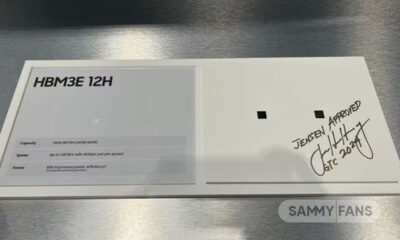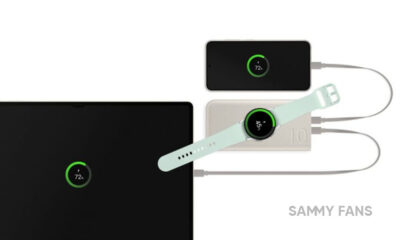Good Lock
Good Lock gets serious design changes and usability upgrades, check all here!

Samsung recently released a new update for Good Lock with version 2.2.4.36 via the Galaxy Store. The Korean tech giant keeps improving the app on a regular basis, but this time the company has made some major changes along with general improvements through this new update.
Join SammyFans On Telegram
Meet Brand New Samsung Good Lock
According to the changelog of this update, the company has replaced the Unit and Family categories with the Make Up and Life Up. In the Make Up category, those Good Lock models have been placed that make your smartphone’s interface more beautiful and customizable.

In the Life Up category, you can find models that will help you to use your smartphone in a more easy way. Below you can see which module is in which category.
- Make Up: Theme Park, Pentastic, Wonderland, LockStar, KeysCafe, NavStar, HomeUp, ClockFace, QuickStar.
- Life Up: NiceShot, SoundAssistant, NotiStar, EdgeTouch, NiceCatch, One Hand Operation +, Routines+, MultiStar.
Further, the company has changed the Galaxy Store icon and Detail option to place the “More” option in front of each module. On clicking the More option, you will get these four options:
- Go to store
- Uninstall
- Add to the Home screen
- About

Now, you can add your Favourite module to your Home Screen by using the “Add to the Home screen” option. After clicking this option, you can click Add or touch and hold the icon to add it to the home screen.

With this new update, the company has added an image at the top of the page, which is of a beach scene with a football, a round sun cap, coconut trees, and a musical instrument. You can see this, just after opening the Good Lock app. Previously, there was only ‘Good Lock: Redesign Your Galaxy’ written. If you have got the update then update it soon and enjoy the new features.
Good Lock
Samsung Dropship 1.2.3 update available on Galaxy Store

Samsung has released a new update to its Dropship app with version 1.2.3 for One UI devices. This update is available on the Galaxy Store with an installation package size of 39.66MB. This update aims to enhance the app’s functionality and resolve issues identified in the previous version.
The Korean tech giant has made some enhancements to improve the app’s performance and ease of use. Also, it fixes some issues encountered by users in the previous version to deliver a dependable and efficient service.
Users are advised to download the latest Samsung Dropship app 1.2.3 update to get the benefits of new and enhanced features. To install the update, you just need to visit the Galaxy Store app >> Menu option >> Updates. Also, you can get it from the third-party app link mentioned here.
Samsung Dropship is a Good Lock module, which simplifies the process of sharing content across various devices and platforms. Whether you’re using Android, iOS, or a web browser, Dropship ensures that you can send files with ease.
The app allows users to personalize their sharing experience by creating custom links complete with a profile picture and a personal message. Additionally, Dropship provides options to control the share settings, such as the link’s expiration time and the length of coordinates, offering users a secure sharing experience.

Stay up-to-date on Samsung Galaxy, One UI & Tech Stuffs by following Sammy Fans on X/Twitter. You can also discover the latest news, polls, reviews, and new features for Samsung & Google Apps, Galaxy Phones, and the One UI/Android operating system.
Do you like this post? Kindly, let us know on X/Twitter: we love hearing your feedback! If you prefer using other social platforms besides X, follow/join us on Google News, Facebook, and Telegram.
Apps
Samsung Theme Park May 2024 update resolves icon pack creation and color issues
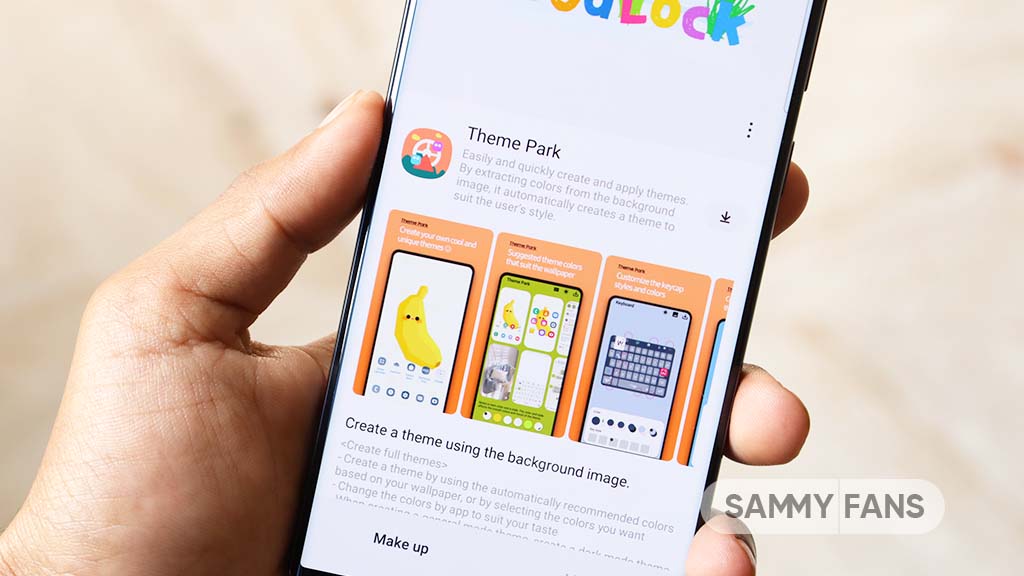
Samsung has pushed a new update in May 2024 for the Theme Park app, bringing it to version 1.1.00.9. This update enhances the stability and performance of the app, which allows users to customize their device’s themes and icons.
The update brings a fix for a critical issue where the app would crash during the creation of an icon pack. This problem has been a significant inconvenience for users, but with this fix, the app now functions smoothly.
Moreover, the update also addresses several minor bugs related to theme color. Users can now expect more accuracy in their selected colors, ensuring that the visual elements of their themes are displayed correctly.
Through the new update, Samsung promises a more reliable and enjoyable experience for all users who take pleasure in customizing their Galaxy devices.
Users can install the Samsung Theme Park May 2024 update via Galaxy Store with an installation package size of 25.3MB. Also, they can download the update directly from the third-party app source link mentioned here.
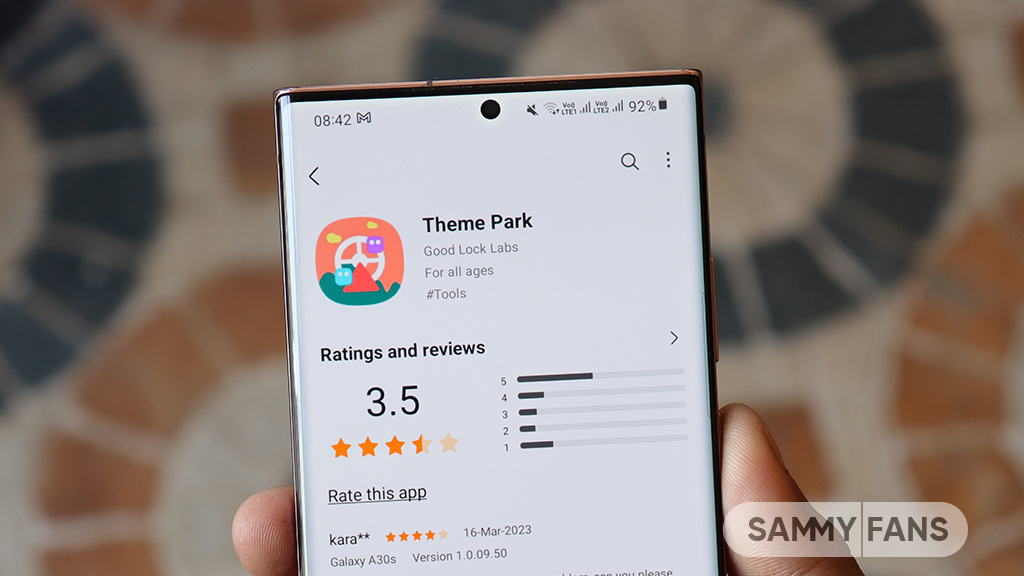
Stay up-to-date on Samsung Galaxy, One UI & Tech Stuffs by following Sammy Fans on X/Twitter. You can also discover the latest news, polls, reviews, and new features for Samsung & Google Apps, Galaxy Phones, and the One UI/Android operating system.
Do you like this post? Kindly, let us know on X/Twitter: we love hearing your feedback! If you prefer using other social platforms besides X, follow/join us on Google News, Facebook, and Telegram.
Good Lock
Samsung Good Lock launches on Google Play Store for broader reach

Samsung has taken a significant step by making the Good Lock app available on the Google Play Store, improving user accessibility. The presence of Good Lock in the Play Store extends its reach to more users.
Users of the Google Play Store can download the Samsung Good Lock app 2.2.04.95 version to enjoy several customization features. Also, you can now install the Good Lock app from the Play Store. However, its early access is available on the Play Store.
The availability of Good Lock on the Play Store signifies Samsung’s aim to provide a broader reach for its users. This move allows for easier access to the app’s vast customization options, which were previously limited to certain regions.
Good Lock app lets users enhance their Samsung devices with various modules that modify the user interface and functionality. This level of customization ensures that users can create a more personalized and efficient experience.
While Good Lock is currently available in select countries, it is expected to expand to additional markets. Users can search for “Good Lock” on the Play Store to check if it’s accessible in their country.
Breaking ‼️
Good lock is now available in Google Play Store. Hope it will available to more countries. 🌐
Search "Good Lock" in playstore and check whether it's available in your country
Repost to create awareness #OneUI6 #Samsung #GalaxyS24 #GalaxyS23 #Goodlock📱📲 pic.twitter.com/cqss4r44ZP
— Tarun Vats (@tarunvats33) May 2, 2024
Stay up-to-date on Samsung Galaxy, One UI & Tech Stuffs by following Sammy Fans on X/Twitter. You can also discover the latest news, polls, reviews, and new features for Samsung & Google Apps, Galaxy Phones, and the One UI/Android operating system.
Do you like this post? Kindly, let us know on X/Twitter: we love hearing your feedback! If you prefer using other social platforms besides X, follow/join us on Google News, Facebook, and Telegram.