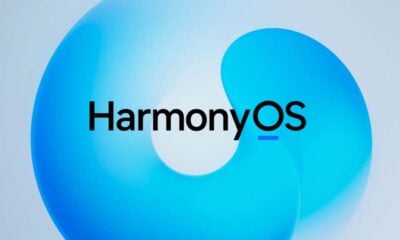Android
How to check RCS status of your device via Google Messages

RCS is seen as Android messaging system of the future. It includes a number of capabilities present in contemporary instant messaging services like WhatsApp and Apple’s iMessage. RCS messaging is accessible everywhere, although not all Android phones do.
This post will demonstrate how to determine whether your particular Android smartphone supports RCS.
Download Sammy Fans App
Benefits of RCS Messaging
RCS stands for Rich Communication Service which offers a number of advantages. You can send texts, for instance, without a cellular connection. All you require is an internet connection.
Join SammyFans on Telegram
Typing indicators, reading receipts, and the capacity to send files up to 105MB in size are additional noteworthy characteristics. Emojis can be used as a response to texts you receive.
Follow Sammy Fans on Google News

How to Check RCS Availability on Android
For these advantages, your Android smartphone must support RCS. Here’s how to see if you have RCS at your disposal.
- If you don’t already have it, download and install the Messages app from Google.
- Launch the messaging app.
- In the top right corner, tap the three-dot menu.
- From the list of choices in the pop-up menu, choose Settings.
- To access the general settings page, tap General.
- Select Chat features after that.
- Your device will display an option to Enable chat functionalities if RCS is supported.
- You cannot utilize RCS if your Android device doesn’t have these choices.
Even though Google rolled it out globally in 2020, RCS support is still limited. Only mobile phones that have android Version 5.0 or later can use it. Additionally, make sure Google Messages is installed and set as the default messaging program, and that it is the most recent version.
However, even with that, you still need to be aware that not all carriers and devices support RCS. RCS capability is also included in the OEM’s default messaging software for Samsung Galaxy customers.
Android
Google Android 15 Beta 1.2 rolling out with essential fixes

Google has pushed a new beta update of the Android 15, version 1.2, just three days after the last update (Beta 1.1). This update can be identified through version AP31.240322.027, which is upgraded from previous version AP31.240322.023 and includes the April 2024 security patch.
The update is available for all compatible Pixel devices, including the Pixel 6, 6 Pro, 6a, 7, 7 Pro, 7a, Pixel Tablet, Pixel Fold, Pixel 8 and 8 Pro models. This quick release of the Android 15 Beta 1.2 update brings some essential bug fixes to enhance user experience and system stability.
The fresh beta update of Android 15 contains the following fixes:
- Fixed an issue that sometimes caused apps to freeze and display an “Application Not Responding” message.
- Fixed a system performance issue that caused excessive battery drain in some cases.
- Fixed an issue that caused the system Settings app to crash when trying to add a fingerprint.
- Fixed an issue that prevented the system back gesture from working in some cases.
- Fixed an issue that could cause the screen to flicker repeatedly.
Those enrolled in the Android Beta for Pixel program will receive this update automatically.
![]()
Stay up-to-date on Samsung Galaxy, One UI & Tech Stuffs by following Sammy Fans on X/Twitter. You can also discover the latest news, polls, reviews, and new features for Samsung & Google Apps, Galaxy Phones, and the One UI/Android operating system.
Do you like this post? Kindly, let us know on X/Twitter: we love hearing your feedback! If you prefer using other social platforms besides X, follow/join us on Google News, Facebook, and Telegram.
Android
WhatsApp to introduce reaction notification feature for status updates

WhatsApp for Android is rolling out a new beta update, which enhances user interaction with status updates by developing a new reaction notification feature. Users can identify the new beta update through version 2.24.9.29 on Android devices.
Previously, WhatsApp had been working on a quick reaction feature. The latest beta version goes a step further by providing an option to turn off notifications for ‘Like reactions.’ This means users can choose not to be notified every time someone reacts to their status, which could be particularly useful for those who receive many reactions.
This feature is beneficial as it allows users to reduce disruptions by preventing their notification panel from being cluttered with WhatsApp reaction notifications. But for those who prefer to view reactions at their convenience, this update will allow them to do so without the constant alerts.
Moreover, WhatsApp aims to enhance users’ control over their notifications and let them decide how they want to engage with status updates. This update is still under development, so stay tuned more details will be shared as they become available.
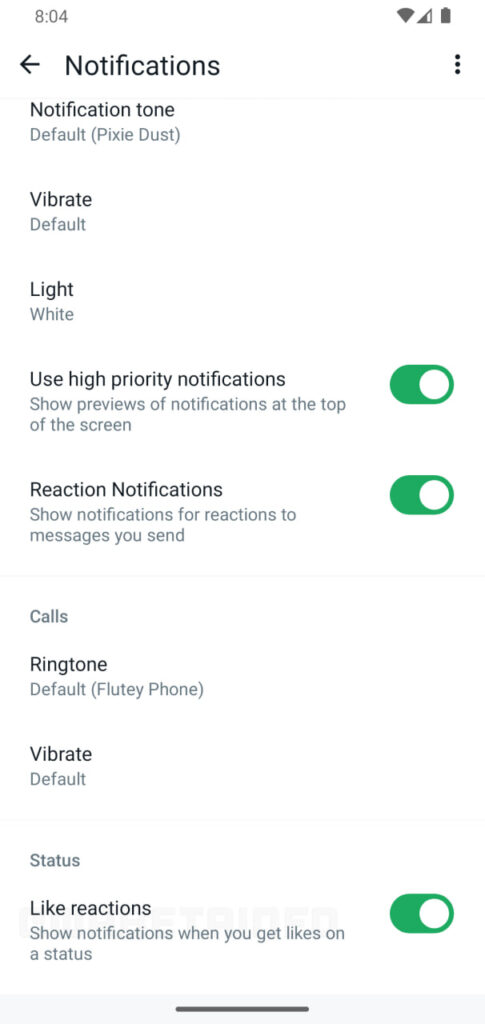
Stay up-to-date on Samsung Galaxy, One UI & Tech Stuffs by following Sammy Fans on X/Twitter. You can also discover the latest news, polls, reviews, and new features for Samsung & Google Apps, Galaxy Phones, and the One UI/Android operating system.
Do you like this post? Kindly, let us know on X/Twitter: we love hearing your feedback! If you prefer using other social platforms besides X, follow/join us on Google News, Facebook, and Telegram.
Android
Google Android 15 Beta 1.1 update fixes NFC issue and more
Google has released the Android 15 Beta 1.1 update for pixel devices, which includes a series of bug fixes following the previous version released two weeks ago. It is available for several Pixel devices, from the Pixel 6 to the Pixel 8 Pro, including the Pixel Tablet and Pixel Fold.
Identified via version AP31.240322.023, the Android 15 Beta 1.1 update comes with the latest security patch for April 2024. It addresses several issues, particularly with NFC which had been causing disruptions in wallet applications and other related system functions.
Moreover, the update resolves a problem that caused crashes in the Developer Options settings screen. It also fixes issues that were preventing some devices from properly updating to the initial Beta 1 release. Additionally, a fix has been implemented for a problem related to text clipping during printing tasks.
For users who are part of the Android Beta for Pixel program, the Beta 1.1 update will be provided as an over-the-air (OTA) update. Users can also manually install the update to enjoy error-free and enhanced service.

Stay up-to-date on Samsung Galaxy, One UI & Tech Stuffs by following Sammy Fans on X/Twitter. You can also discover the latest news, polls, reviews, and new features for Samsung & Google Apps, Galaxy Phones, and the One UI/Android operating system.
Do you like this post? Kindly, let us know on X/Twitter: we love hearing your feedback! If you prefer using other social platforms besides X, follow/join us on Google News, Facebook, and Telegram.