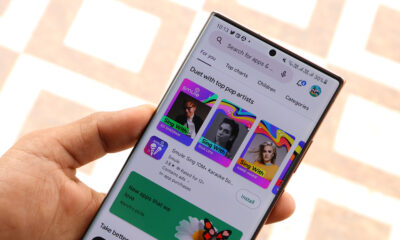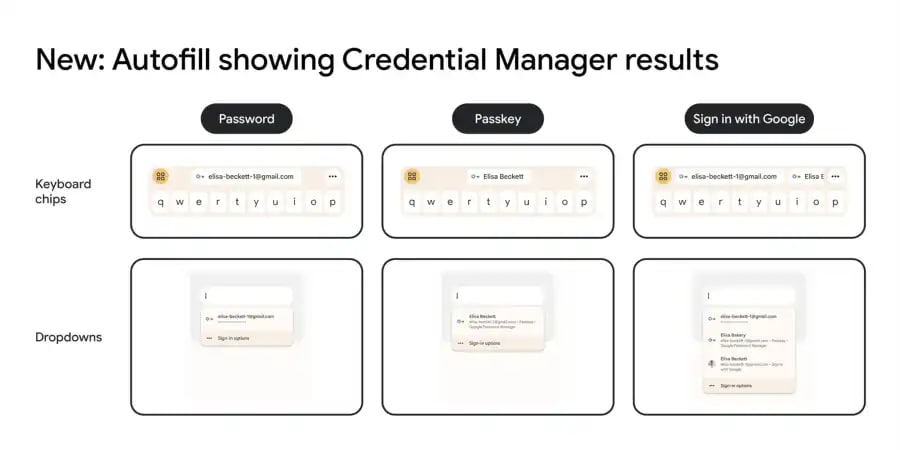Android
4 unique features that Android has but iOS doesn’t

Both Android and iOS are competent mobile operating systems, while Android does have a few functions that the iPhone still lacks. It turns out that some functionalities are still only accessible on Android phones despite all the improvements. We’ve listed 4 unique Android features that Apple’s iOS misses.
Clone App
You can replicate apps and utilize numerous accounts on Android phones. Making a copy of the original WhatsApp program and using a second account on it will allow you to utilize two WhatsApp accounts on your phone.
Download Sammy Fans App
The software of some Android phone makers, including Xiaomi and OnePlus, has this feature. If your Android phone does not already have this service installed, you can download a third-party clone app from the Google Play Store.
Modify default system apps
You can’t really customize many default apps on an iPhone. iPhones now have the option to change their default apps, except for the Email and Browser apps, according to the iOS 14 upgrade.
A phone running Android offers much more. Any third-party software with a better user interface and feature set can replace all of the standard apps, including the phone, messaging, digital assistant, and home apps.
Join SammyFans on Telegram
Always on display
Many Android smartphones have an always-on display option that enables you to monitor particular details like the weather or battery life without waking up the full screen.
It can be customized to show app notifications, the current date and time, the music you’re listening to, weather alerts, and other information. For smartphones with an AMOLED screen, the feature is useful and battery-saving. iPhone lacks this feature so occasionally your screen may wake up to notifications, which can be annoying.
Follow Sammy Fans on Google News
Install Custom ROMs
Custom ROMs are enhanced editions of the Android OS that come with a tonne of customization options and better functionality. The primary benefit of custom ROMs is that they provide your Android phone access to the most recent software, which increases the lifespan of the device.

You can have full control over your Android phone if you have root access. Once your smartphone has been rooted, you may add various mods for personalization, overclock or underclock the processor to boost efficiency or battery life, use a portion of your internal storage as additional RAM, and even boost the screen above 60 Hz. iPhone doesn’t offer to root, and it’s more difficult and doesn’t give you as much access to your device.
Android
Android 15 Beta 2.1 update fixes Private Space issue

Google has released Android 15 Beta 2.1 update for Pixel 6, 6 Pro, 6a, Pixel 7, 7 Pro, 7a, Pixel 8, 8 Pro, 8a, Pixel Tablet, and Pixel Fold. This update primarily addresses an issue with the Private space feature.
Android 15 Beta 2.1 comes with the security patch for May 2024 and can be identified through version AP31.240426.023. It is a minor update with a size of around 11-12MB.
The main fix in this update corrects an issue where initially creating a Private space caused the removal of app icons from the Home screen. With this update, the process of setting up a Private space will no longer affect the Home screen’s organization.
Google has also shared some tips on how to manage the Private space. For instance, if you can’t recall how to access a hidden Private space, simply search for ‘Private Space’ in the search bar.
Moreover, if you forget the unlock method for Private space, it can be deleted from the reset options in the device settings. Apps can also be installed in Private space by long-pressing the app icon and selecting the ‘Install in private’ option.
One UI 7 (Android 15) to boost Galaxy phone battery with 3 extra hours of standby
Stay up-to-date on Samsung Galaxy, One UI & Tech Stuffs by following Sammy Fans on X/Twitter. You can also discover the latest news, polls, reviews, and new features for Samsung & Google Apps, Galaxy Phones, and the One UI/Android operating system.
Do you like this post? Kindly, let us know on X/Twitter: we love hearing your feedback! If you prefer using other social platforms besides X, follow/join us on Google News, Facebook, and Telegram.
Android
One UI 7 (Android 15) to boost Galaxy phone battery with 3 extra hours of standby

Google’s Android 15 is ready to enhance user experience with its significant battery life enhancement. Announced at Google I/O 2024, the Android 15 update promises up to 3 additional hours of standby battery time on some devices. This enhancement is based on the faster activation of doze mode, a power-saving Android feature.
Doze mode has been part of Android since version 6.0, and with Android 15, devices will enter this mode 50% quicker than before. This change means that phones will use less power when they’re not being used for longer battery life.
Although Wear OS 5 based on Android 14 will also benefit from related battery optimizations. Users can expect these enhancements in the Wear OS 6 update. In addition, One UI 7 based on Android 15 is also expected to boost Galaxy phone battery with 3 additional hours of standby.
According to AndroidAuthority, the VP of Engineering of the Android Platform, Dave Burke said, “For Android 15, we’ve sped up the time to doze (doze is when we go into a quiesce state) by 50%. So we get into doze 50% faster, and the result is on some devices we tested up to 3 hours longer standby power. And that’s sort of a general improvement in 15 that applies to all devices.”
Google aims to enhance Android’s core features to ensure all devices upgrading to Android 15 will enjoy 3 hours longer standby battery power feature.
As we highly rely on our devices, Google’s focus on extending battery life is a remarkable development. With Android 15, Google is not just adding new features but also ensuring that the devices are more efficient and reliable.
Stay up-to-date on Samsung Galaxy, One UI & Tech Stuffs by following Sammy Fans on X/Twitter. You can also discover the latest news, polls, reviews, and new features for Samsung & Google Apps, Galaxy Phones, and the One UI/Android operating system.
Do you like this post? Kindly, let us know on X/Twitter: we love hearing your feedback! If you prefer using other social platforms besides X, follow/join us on Google News, Facebook, and Telegram.
Android
Android 15, Wear OS 5 to bring Passkeys support on Gboard
Google is enhancing its security features with the introduction of Passkeys in Android 15 and Wear OS 5 through Gboard. This integration is expected to offer a more efficient and secure user experience.
The new feature will simplify the sign-in process to a single tap, replacing the previous method that required multiple steps. It displays all necessary information at once to make it more efficient for users with several accounts.
The latest version of Credential Manager on Android 15 will include this feature. Additionally, Gboard’s Autofill function will now suggest Credential Manager results, helping in a smoother sign-in process.
Credential Manager will also be available on Wear OS 5, which allows users to log in to apps on their smartwatches using passwords, Passkeys, or Google sign-in. This aims to provide a login experience similar to that on smartphones.
Google’s plans to integrate Passkeys into Gboard for Android 15 and Wear OS 5 were showcased at I/O 2024. This integration is set to be released later this year.
Stay up-to-date on Samsung Galaxy, One UI & Tech Stuffs by following Sammy Fans on X/Twitter. You can also discover the latest news, polls, reviews, and new features for Samsung & Google Apps, Galaxy Phones, and the One UI/Android operating system.
Do you like this post? Kindly, let us know on X/Twitter: we love hearing your feedback! If you prefer using other social platforms besides X, follow/join us on Google News, Facebook, and Telegram.