Issues
Samsung Galaxy Z Flip 3 cover screen automatically turning on, users complain

The fourth generation clamshell foldable’s expected launch date is coming near and Samsung is giving huge discounts while purchasing the Galaxy Z Flip 3 smartphone. These things aside, some consumers have recently reported that the cover screen of the Samsung Galaxy Z Flip 3 is turning on itself.
According to a Samsung consumer, the Galaxy Z Flip 3’s cover display is turning on automatically even though it has been set to glow the screen when a notification arrives. Meanwhile, there seems any issue related to the Always on Display or display functionality of the Galaxy Z Flip 3 models.
DOWNLOAD SAMMY FANS APP
Due to this unwanted error, the battery life of the Galaxy Z Flip 3 is getting affected as well. Meanwhile, the company has acknowledged the issue and recommended some settings that should be done on affected variants to identify, which app is occurring the problem on the cover screen.
Join SammyFans on Telegram
The community moderator said that the cover screen is automatically turning on due to the operation or wake-up of the screen in a specific app. In order to identify that buggy app, it’s recommended that you should install the Good Locks’ Nice Catch app.
Once done, you will be needing to access the Screen on reminder feature of the Good Lock Nice Catch application. With this service, you can spot an app running in the background and forcing the cover screen to turn on frequently, even without any notification.
On the other hand, if you find that it is not an activity of a specific app, Samsung needs more specific data about the problem. To do so, you just need to attach the log and send the error through the Samsung Members app as soon as the problem occurs.
Are you facing the same issue on your Galaxy Z Flip 3’s cover screen? Feel free to share your concerns with us in the comments below.
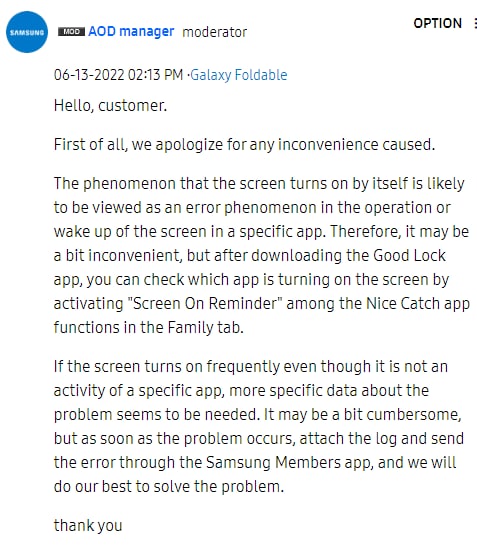
Issues
Grainy screen seen on Galaxy S24 haunts iPad Pro 2024
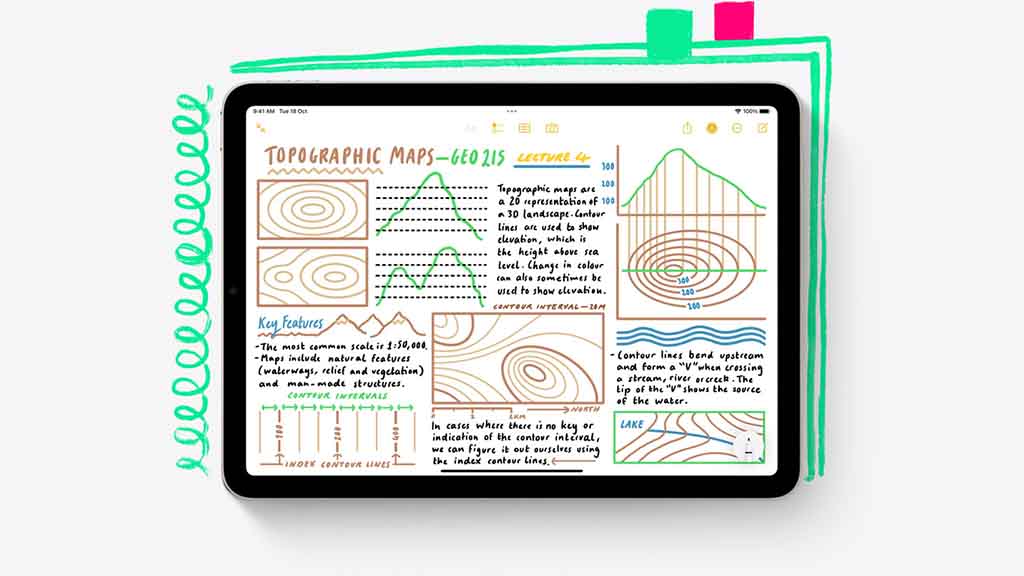
Recent Samsung flagships are accused of being affected by a grainy display issue. Meanwhile, some users of Apple’s new M4 iPad Pro reported having a similar experience. Some iPad Pro users (via MacRumors) take their complaints regarding grainy screens to social media platforms.
iPad Pro models affected by grainy screen problems reveal the problem in dark environments. When the OLED display is set at a low to medium brightness, content is displayed in gray or muted colors. Some users denote it as a sandy screen, which looks blurry by pixels.
Samsung hasn’t yet fixed the grainy screen problem on Galaxy S24 smartphones. However, IceUniverse believes that Apple will soon acknowledge the iPad screen defect and fix it through firmware. Later, Samsung will follow the suite and benefit Galaxy S24 users.
Whether it’s an OLED hardware fault or generated by firmware remains a question for now. Meanwhile, OEMs should try fixing it as soon as possible as it became a big hurdle to consumers. Continuous controversy may also lead to harming sales and trust concerns.
Pay attention, Samsung Display has also faced some yield concerns in the initial production of the 11-inch panel. Due to this, Apple transferred some of its orders from Samsung D to LG Display, which also supplies OLED for 13-inch models.
We hope Apple will acknowledge the issue and fix it. In this way, the problem of Samsung S24 is also expected to be solved. Because “Samsung imitates everything Apple does” https://t.co/HztR5F5TBg
— ICE UNIVERSE (@UniverseIce) May 20, 2024
Stay up-to-date on Samsung Galaxy, One UI & Tech Stuffs by following Sammy Fans on X/Twitter. You can also discover the latest news, polls, reviews, and new features for Samsung & Google Apps, Galaxy Phones, and the One UI/Android operating system.
Do you like this post? Kindly, let us know on X/Twitter: we love hearing your feedback! If you prefer using other social platforms besides X, follow/join us on Google News, Facebook, and Telegram.
Good Lock
Samsung to resolve icons visibility bug in Theme Park app’s next update
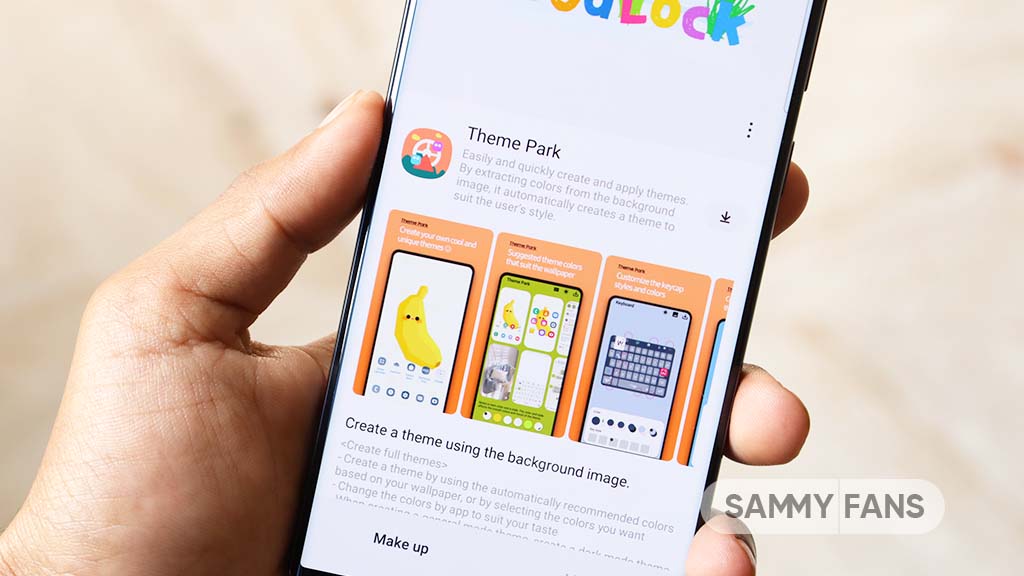
Following the recent update to the Samsung Theme Park Good Lock module, several Galaxy users have encountered an issue where icons for key applications like the clock, calendar, and settings disappear. This problem has left users disappointed, especially since they were hoping for improvements with the new update.
Previously, there was a different problem where icons did not display correctly. The hope was that this would improve with the new update. Unfortunately, the situation has worsened as it is causing inconvenience for those using the app.
A community moderator has responded to user issues that the company is aware of the app icons visibility issue, and is planning to fix it in future updates of the Samsung Theme Park app.
However, the moderator also stated that to solve the problem of the app icon background color, which is different from the previous version, the app’s software would need to be updated. This means that users will have to wait longer for this particular fix.
The community moderator has not shared any timeline for this update, Samsung will release the new Theme Park update soon.
“The issue where the live icon is not visible when applying a theme created by a theme park will be corrected by the team in charge and will be improved through updates to the theme park app.
However, please note that the phenomenon in which the app icon background color in the previous apk method is different from the current app icon color requires a S/W app update, so it is expected that it will take time to improve,” said the community moderator.

Stay up-to-date on Samsung Galaxy, One UI & Tech Stuffs by following Sammy Fans on X/Twitter. You can also discover the latest news, polls, reviews, and new features for Samsung & Google Apps, Galaxy Phones, and the One UI/Android operating system.
Do you like this post? Kindly, let us know on X/Twitter: we love hearing your feedback! If you prefer using other social platforms besides X, follow/join us on Google News, Facebook, and Telegram.
Issues
Samsung stops Galaxy S22’s AI-packed One UI 6.1 update rollout

Samsung encountered issues with the One UI 6.1 software update for its Galaxy S22 series and has temporarily suspended it. Recently, the company started releasing the One UI 6.1 update in Korea. However, the Korean tech giant has reportedly stopped the update due to some issues and reverted to the previous version One UI 6.0.
According to the information via @Tarunvats, the One UI 6.1 update has been suspended for the Samsung Galaxy S22 series due to the lock screen issue. In addition, the software version has also changed back from S90xNKSU3EXDC to S90xNKSU3DXD3. In addition, some reports reveal that the update is paused due to a rebooting issue.
One UI 6.1 update was released to bring a host of improvements, including a more intuitive interface and advanced AI capabilities. However, the lock screen and rebooting issues have delayed these benefits for users worldwide.
Currently, it’s unclear when the One UI 6.1 update will be available again, especially for users in other countries. Samsung is likely working on resolving the issue to ensure that the update is secure and functions properly before releasing it again.
Breaking: Samsung Galaxy S22 starts getting One UI 6.1 and Galaxy AI features
Stay up-to-date on Samsung Galaxy, One UI & Tech Stuffs by following Sammy Fans on X/Twitter. You can also discover the latest news, polls, reviews, and new features for Samsung & Google Apps, Galaxy Phones, and the One UI/Android operating system.
Do you like this post? Kindly, let us know on X/Twitter: we love hearing your feedback! If you prefer using other social platforms besides X, follow/join us on Google News, Facebook, and Telegram.












