Latest WhatsApp Beta Update Hub: Upcoming Features, Sticker Packs, News and more

Hello guys and welcome to the Sammy Fans‘ dedicated WhatsApp (Beta) update hub. Here you can find the latest information on every WhatsApp Messenger (Stable & Beta) update. We will put all the features that are under development and arriving on the Android Beta channel along with version numbers.
Usually, WhatsApp releases a number of new updates on Android and iOS Beta channels in a single month in which most of the updates are covered by a dedicated blog called WABetaInfo.com. All the upcoming features come first to WhatsApp Beta testers through Google Play Store and we’ll cover them all.
Join SammFans on Telegram
Latest WhatsApp (Beta) Updates
April 18, 2022:
WhatsApp is working to add a new feature that let users hide their last seen for a particular contact. Now you can hide a specific contact or ap person on WhatsApp for both Android and iOS devices. Currently, this feature is available for bets testers and soon its stable version will be released for another user.
April 12, 2022
WhatsApp beta for Android comes up with the new communities tab, placed just right after ‘Chats’ on the top of the menu, you can see it in the screenshot mentioned by the WABbetaInfo. You can identify this beta build via the 2.22.9.10 version number, and soon the company will release its stable version.

April 11, 2022
WhatsApp is working to deliver a new feature that let users share their profile interface, but the feature is currently under development and soon release via a stable update. The latest WhatsApp beta for Android can be identified through build number – 2.22.9.8. Below you can check the screenshot shared by WABetaInfo.

April 08, 2022
As per the info, WhatsApp is testing a new feature for Android users to prevent certain disappearing messages to expire in a future update of the app. As you can see from the screenshot shared by WABetaInfo, WhatsApp is now automatically turning off the option “media visibility” for disappearing chats. This is to provide better privacy when using lost messages and to preserve personal information in lost conversations.
- Build beta: WhatsApp Beta 2.22.4.14

April 06, 2022
In a recent development, WhatsApp is working on a messages reaction feature for Android beta v2.22.9.4. As per the WABetaInfo, after grabbing this beta update users will react to messages on their WhatsApp account, you need to long-press messages, and a reaction bar shows up with 6 different emojis including Like, Love, Laugh, Suprised, Sad, and Thank You.

April 02, 2022
The latest WhatsApp Beta for Android v2.22.8.11 brings a new interface for the camera. Meanwhile, the feature is under development that allows new camera interfaces, in recent development WhatsApp is starting a test by releasing these new features.
Below you can check the Screenshot via WABetInfo, the new interface for the WhatsApp camera. The company will soon release its stable version for users.
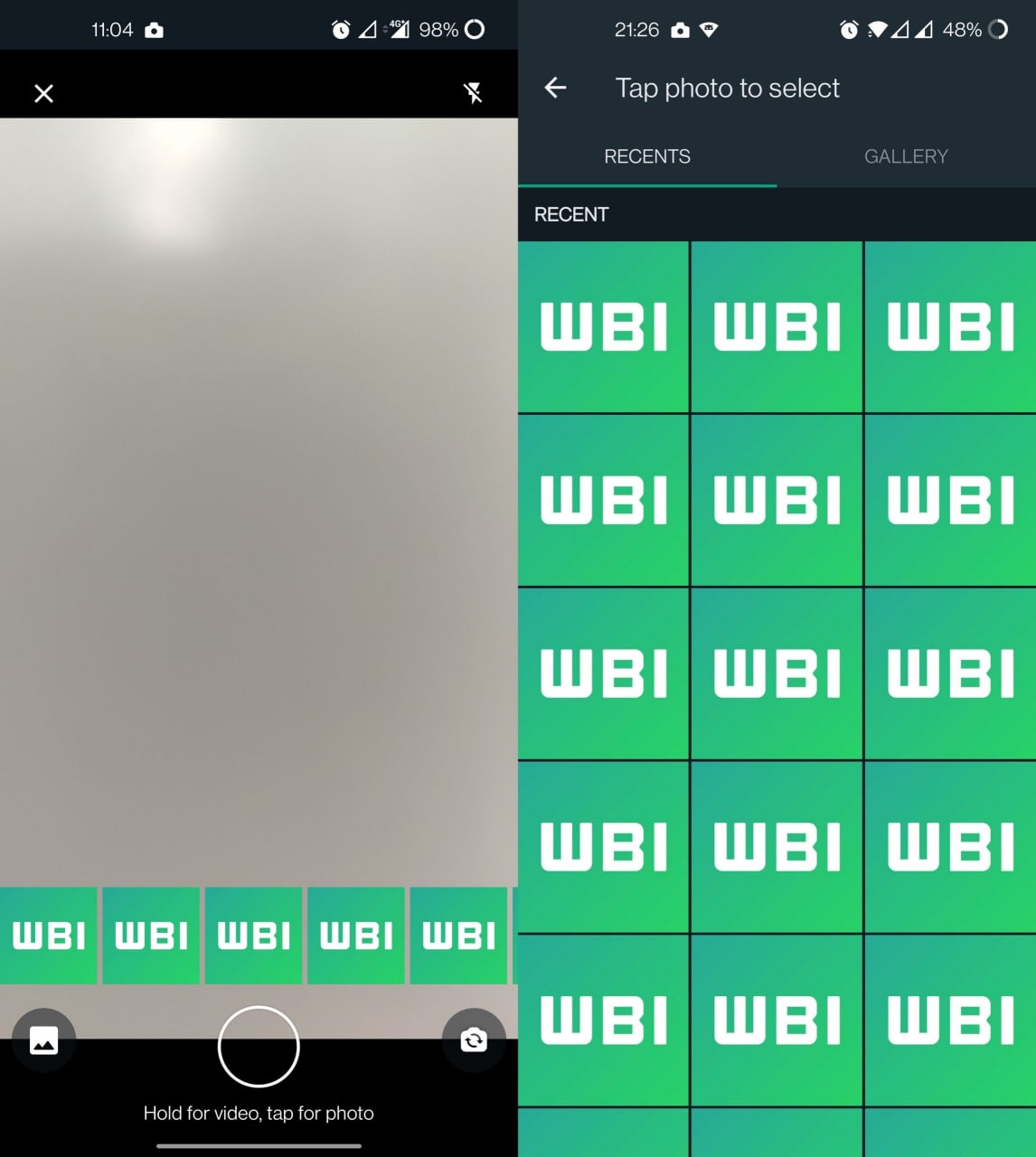
April 01, 2022
As per the info, WhatsApp is working to limit the forwarded messages to more than one group chat at a time. WhatsApp now introduces new restrictions when forwarding messages to other ground chats on WhatsApp beta for Android. New restrictions have already been rolled out for some Android beta testers and will soon release it stable update for other users.
- Beta Build: WhatsApp Beta 2.22.7.2
December 08, 2021
According to the latest information, WhatsApp released a new Beta update for Android phones, which hints the messenger app is preparing to add the possibility to create a community in a future update. The community will help group admins to manage all linked groups better, and there is an advantage for group participants too.
- Beta Build: WhatsApp Beta 2.21.25.17

October 30, 2021
The latest WhatsApp Beta for Android v2.21.22.17 brings news about future plans for Payments using Novi, a Digital Wallet with no fees, to send and receive money securely and instantly. Read more
October 14, 2021
WABetaInfo revealed that WhatsApp is working to support skin tone combinations for couples emoji. However, this feature is under development, so it’s not ready now, and it will be released in a future update on WhatsApp beta for Android.
WhatsApp is working to support skin tone combinations for couples emoji.
This feature is under development, so it's not ready now, and it will be released in a future update on WhatsApp beta for Android. pic.twitter.com/aa9QnfX6jK
— WABetaInfo (@WABetaInfo) October 14, 2021
October 10, 2021: WhatsApp starts releasing encrypted backups for Android Beta testers. Read more
October 2, 2021: WhatsApp adds new beta label to identify beta builds within WhatsApp Settings. Read more
September 28, 2021: WhatsApp reportedly working on multi-device support with various new improvements. Read more
September 27, 2021: WhatsApp reportedly working on cashback feature to reward users for making payments. Read more
September 21, 2021: After iOS, WhatsApp Beta enables Message Reporting for Android. Read more
July 18, 2021: WhatsApp has finally started rolling out an important feature that makes it possible to encrypt your backups. It comes with the latest WhatsApp Beta v2.21.15.5. Users will have to choose a password that will be used to encrypt their future backups.
The chosen password will always be needed to insert when the user restores a backup, otherwise, you won’t be able to restore your chat history. It’s noteworthy that this password is private and it’s not shared with WhatsApp, Facebook, Google, or Apple.
July 16, 2021: WhatsApp will soon announce the Business Directory program that’s requirements are:
-
-
- Use the most recent WhatsApp update available on the Play Store and App Store, when the feature will be available publicly.
- You should include all the details about your business in your Business Profile.
- Set the privacy setting to “everyone” for “Profile Picture”.
- Have a business license. More details will be provided from WhatsApp when the Business Directory will be available.
- If you meet the requirements, you will be able to apply for free to join the Business Directory, in WhatsApp Business Tools Settings.
- WhatsApp Beta v2.21.15.4 – Download Link
-

July 15, 2021: WhatsApp has finally started to roll out multi-device features for specific beta testers on WhatsApp beta for Android and iOS.
-
- In order to check the availability of the multi-device function of your device, just open WhatsApp Web/Desktop Settings from your Samsung Galaxy device.
- If the feature is enabled for your WhatsApp account, you can see a new row called “Multi-device beta”.
- WhatsApp Beta v2.21.15.3 – Download Link

Things you need to know when using multi-device beta:
- When you join multi-device beta, all your previous sessions will be removed and you need to link your devices again. Probably WhatsApp will ask to connect your phone to WhatsApp Web or WhatsApp Desktop twice when you join the multi-device beta the first time. This is to ensure the transition to multi-device.
- Linked devices are automatically logged out from your WhatsApp account after 14 days of inactivity on your phone, due to security reasons. So you need to use your phone at least once every 14 days.
- Some features are not supported yet, because it’s a beta version, like the possibility to view live locations on linked devices, pinned chats don’t show up immediately but you need to manually search for them the first time and, if you use WhatsApp Business, your business name and labels cannot be edited from WhatsApp Web and WhatsApp Desktop. These small issues will be fixed in a future update.
July 14, 2021: WhatsApp beta for Android comes with a new user interface similar to Apple’s FaceTime and Ring buttons. However, the same feature was previously rolled out for WhatsApp for iOS, which brings some improvements.
-
- WhatsApp Beta v2.21.15.2 – Download Link

July 13, 2021: Whatsapp is working on an “in-app tool” to review bans that a lot of reliable users are often banned on WhatsApp because their accounts are wrongly flagged from their automated systems.

July 10, 2021: A couple of days ago, it’s reported that WhatsApp is working to implement new real-time voice waveforms while recording voice messages. We now have a screenshot of the UI of this upcoming feature that you can see below. When the user taps the stop button, he will be able to listen to the voice message before sending it.
-
- WhatsApp Beta v2.21.14.18 – Download Link
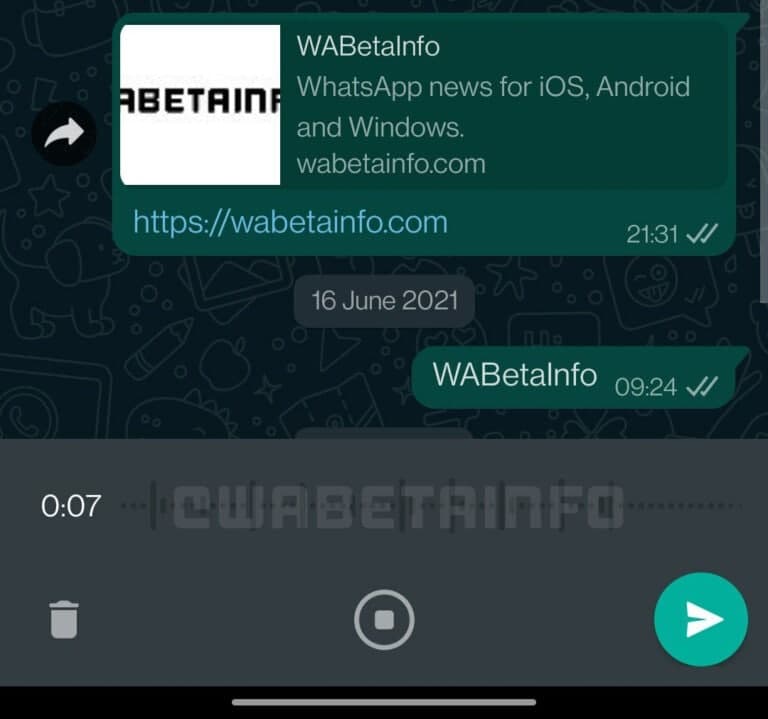
July 08, 2021: WhatsApp just released a new update with version number 2.21.14.16 on the Android Beta channel. It reveals the messenger is working on image quality settings, so you will be able to send images using the best quality available. The expected image quality settings could include:
-
-
- Auto (recommended): WhatsApp detects what is the best compression algorithm for specific images.
- Best quality: WhatsApp will send the image using the best quality available!
- Data saver: compression is enabled when Data saver is enabled in your Android settings.
- WhatsApp Beta v2.21.14.16 – Download Link
-

Article first published on July 08, 2021 | APK download links from APKMirror
WhatsApp bringing reshare feature for status updates like Instagram

WhatsApp is planning to bring a new feature to reshare status updates easily, just like Instagram. The latest beta update of WhatsApp for Android arrives with version 2.24.16.4, which simplifies the way how users share status updates where they’ve been mentioned.
The fresh beta update reveals that WhatsApp is working on a new feature for direct resharing. This feature removes the need for users to take screenshots or ask for the post to be sent privately as it makes it much simpler to share interesting updates on their status.
You can find the reshare button at the bottom of the screen on the WhatsApp status interface. This option appears specifically on status updates where someone has mentioned you. In other cases, you will see the option to reply to the status instead.
By adding a new reshare button to the mentioned post, WhatsApp aims to enhance user convenience and connectivity. However, you can still manage your status privacy settings.

Previously, WhatsApp introduced the option to mention specific contacts in status updates to allow direct notifications to be sent to them. Now, WhatsApp is working on allowing users to reshare the mentioned status updates directly.
Notably, the new features are currently under development and the company will soon make it available for users. This feature is much like what users are already familiar with on platforms like Instagram. Stay tuned with us to know more information.
WhatsApp introduces background gradient filter for status updates
WhatsApp developing secure file-sharing feature for Android, iOS

You will soon be able to securely share files across Android and iOS devices using WhatsApp. The latest WhatsApp Beta for iOS brings evidence of signaling the addition of file-sharing capability.
WABetaInfo reports that WhatsApp is crafting an offline file-sharing tool for Android and iOS. The feature is slated to allow users to share encrypted files with others nearby by scanning the QR Code.
Notably, the existence of this feature was first spotted for the Android app in April this year. The inclusion of this tool in the iOS app indicates that WhatsApp has progressed in development.

WhatsApp for iOS could require the recipient to scan a QR code to trigger the file transfer. The previous finding for the Android app revealed that file sharing would be possible with any nearby WhatsApp user.
While WhatsApp for Android appeared months ago, the iOS-inspired sharing method might be deployed across platforms. The QR scanning functionality is comparatively more secure and the option to share with any nearby device.
Android phones have Quick Share and iOS-powered iPhones have AirDrop. WhatsApp explored beyond as part of simplifying the file-sharing experience across platforms. The approach would significantly uplevel the overall user experience.
[Source]
WhatsApp introduces background gradient filter for status updates

WhatsApp is releasing a new beta update for Android users with version 2.24.16.2. With the new beta, WhatsApp is introducing a cool new feature for its status updates, a background gradient filter. This new feature makes photos and videos look smoother and more polished.
The Background Gradient filter feature of WhatsApp automatically works when your photos or videos don’t cover the entire screen. It adjusts the background to blend colors from the media to create an appealing status update presentation.
Users can easily try out this feature by sharing a 1:1 photo format on their status updates. If they see a gradient around the edges of the photo, it means the feature is activated for their account.

Through this new filter, WhatsApp just aims to fix the issue of photos or videos not filling the whole screen, which can make updates look uncompleted.
The latest update beta version 2.24.16.2 is available through the Google Play Beta Program for Android users. This update is gradually rolling out to beta testers, so it may take hours or days to reach more users.
In addition to this visual improvement, WhatsApp is also making the status updates screen simpler and easier to use. With the beta version 2.24.15.11, Whatsapp revamped the menu so it now focuses on important things like muting or reporting updates and checking contact information. You can also close the status with a handy button.






