Samsung
Samsung introduced next-generation DDR5 DRAM for gaming solution
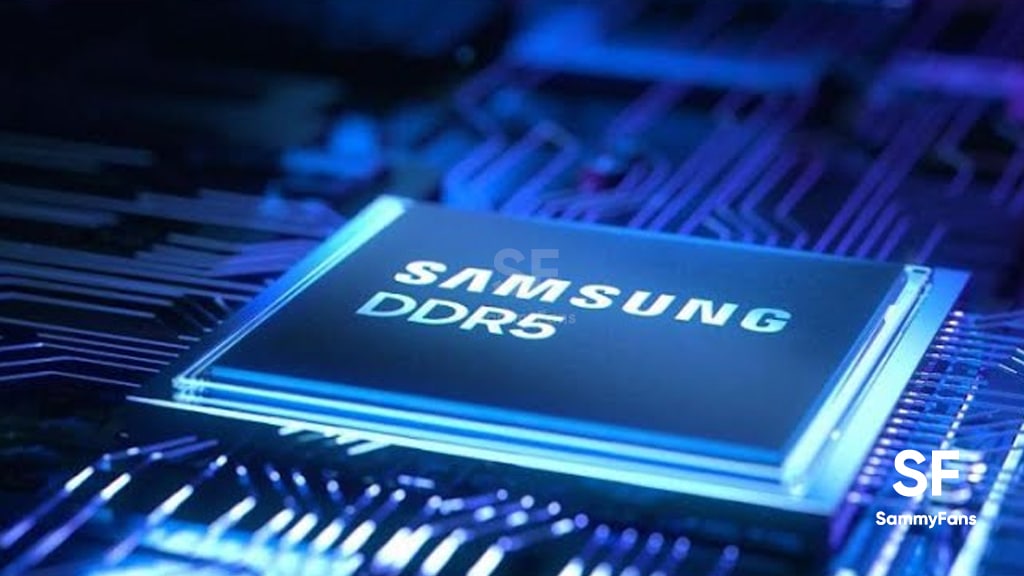
Samsung‘s new DDR5 era has arrived – from 5G and Artificial Intelligence (AI) to metaverse and augmented reality (AR), high-performance computing pushes server environments to process enormous data at extremely high speeds.
With the realization that tech giants around the world are ready to add servers to their data centers, Samsung Electronics has developed its DDR5 memory solutions, which will play a key role in maximizing future-based industries.
Samsung’s Game-Changing DDR5 Solution
With the development of its DDR5 solution, Samsung is known for changing the landscape of the Global Dynamic Random Access Memory (DRAM) market and has introduced another generation of change in the IT industry.
Join SammyFans on Telegram
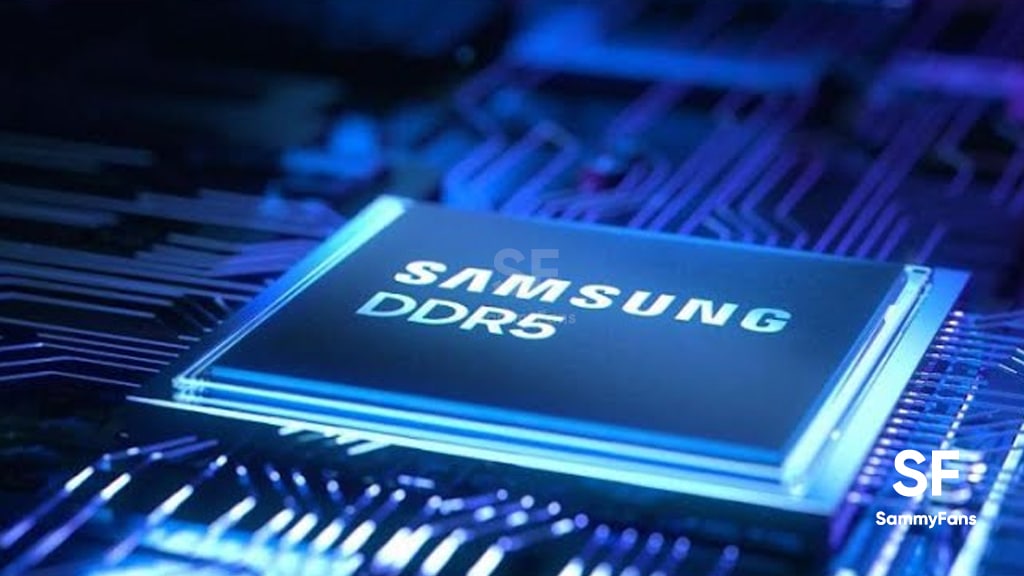
In addition, the computing landscape is expected to change drastically after the release of CPUs that support DDR5 earlier this year, as well as the inclusion of gaming and mainstream PCs.
Compared to its predecessor that hit the market in 2013, the DDR4 and DDR5 DRAM are twice as fast and four times more capable at 4800Mpbs and 512GB respectively. This next-generation high-performance memory allows the network to handle ever-increasing amounts of generated data.
The data centers are the main users of DDR5 because they require low-power, high-performance memory as they consume large amounts of power to operate at full capacity, to keep servers operating and cool.
Since the third quarter of this year, DDR5 is set to replace existing DRAMs for servers, a change that will help data centers stay cost-effective and promote sustainable, environmentally friendly growth. Beyond the performance limitations of existing DRAMs, DDR5 is crucial in leading data-based innovation in terms of speed, efficiency, and environmental friendliness.
To learn more about creating a new world DDR5, watch the video below.
Apps
Good Lock’s Sound Assistant removes Reverse Stereo function for Galaxy Z Fold 6/Flip 6

Samsung has released a new update for the Sound Assistant Good Lock module with version 6.1.00.9. This update introduces an important change for Galaxy Z Flip 6 and Galaxy Z Flip 6.
The fresh update of the Sound Assitant has removed the Reverse Stereo function for the Galaxy Fold 6 and Galaxy Flip 6. Samsung decided to remove this feature because recent changes to the system’s sound processing made it difficult to keep the function working properly.
The Reverse Stereo function allows users to switch the left and right audio channels. But now, this feature is no longer available for the latest foldable smartphones. The company has officially mentioned that they cannot guarantee stable functionality for the Reverse Stereo feature due to the recent changes in sound processing.
This update may be disappointing for users who use the reverse stereo feature in the sound assistant. However, Samsung aims to improve the stability of the device so that more audio functions work well.
Galaxy Fold 6 and Galaxy Flip 6 users will need to adjust to this change, but they can still enjoy other audio customization options in the sound assistant module. These latest smartphones already have several new and smart features.
Users can download the Samsung Sound Assitant 6.1.00.9 update from the Galaxy Store >> Menu option >> Updates. Also, they can download the update from the third-party app source link mentioned here.
Samsung recently added One UI 6.1.1 support to the Sound Assistant Good Lock module. In addition, it added Galaxy Buds 3 icons to align the interface with Samsung’s latest wearable technology to ensure that users can enjoy a seamless experience when managing sound settings through Sound Assistant.
Samsung Sound Assistant update integrates Galaxy Buds 3 icons
One UI Watch
One UI 6 Watch Beta 4 rolling out to Galaxy Watch 6, Watch 5, and Watch 4 series

Samsung has announced the One UI 6 Watch Beta 4 update for Wear OS smartwatches. This update is available for the Galaxy Watch 6, Galaxy Watch 5, and Galaxy Watch 4 series. It includes several improvements based on user feedback to make your watch perform better and more reliably.
One UI 6 Watch Beta 4 update brings new support and several enhancements. It improves the overall system stability and performance for smoother watch operations. Also, battery life has also been improved, so you can expect to get more use between charges.
Moreover, the performance of applications has been optimized for faster and more reliable operation. It also addresses network connectivity issues to make it easier for your watch to stay connected.
Furthermore, the update introduces Global Always-On Display (AOD) support to provide important information even when the screen is off.
The fourth beta update also contains a minor issue with the ‘Show last app’ setting. The default value has changed, which might affect users who previously set it to the ‘Not used’ or ‘Within 5 seconds’ option. If you notice that your setting isn’t being applied correctly, simply go to the Settings menu and select your preferred option to fix the problem.
Users of Galaxy Watch 6 series can verify the latest beta update through version ending with ZXG6, while Galaxy Watch 4 and Galaxy Watch 5 users are getting it with version ZXG7.
To install the update on your Galaxy Watch, go to Galaxy Wearable on your smartphone, then navigate to Galaxy Watch >> Watch settings >> Watch software update >> Download and install. This will allow you to install the latest beta version. Before updating, make sure to back up any important data on your watch.

Samsung
Samsung Galaxy Tab S9 series grabbing July 2024 update in Canada

Samsung Galaxy Tab S9, Galaxy Tab S9 Plus, and Galaxy Tab S9 Ultra users are getting a July 2024 security update in Canada. This update is already rolled out for users in Europe and the company will soon make it available in more countries.
The company is dispatching the latest software update with system security improvements to keep your files and data safe on your phone. It also optimizes system stability to offer you uninterrupted and seamless functionality on your device.
July 2024 update fixes over 55 issues including 4 critical and 21 high-level vulnerabilities in Android, contributing 33 SVEs related to components like One UI Home, System UI, Secure Folder, and more, further enhancing device security.
Users of the Samsung Galaxy Tab S9, Galaxy Tab S9 Plus, and Galaxy Tab S9 Ultra in Canada can verify the July 2024 security update through the One UI build version ending with BXCG. The installation package size of this update is around 358.38MB.
You can check the update by navigating to the device’s Settings, then a Software update, and Download and Install. If you have received the update, install it now to get enhanced features.
Samsung Galaxy Tab S9 users will soon get One UI 6.1.1 update with a bunch of new features. Some of the highlighted features are Sketch to Image, AI Portrait Studio, Auto Zoom, enhanced Note Assist, Instant Full-screen translation, conversation mode for dual screen, Suggested replies, Photo Ambient, and more.
One UI 7 could bring new battery indicator to Samsung Galaxy










