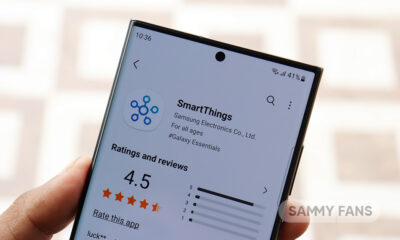Samsung
How to control IoT devices connected to SmartThings from other Samsung apps

Samsung full-fill the ability to connect your smart devices seamlessly with each other is probably the best. But do you know how to use this potential with your Samsung devices and apps? Do not worry, Samsung will lead us!
Technology should be instrumental in making people’s daily lives much easier. By providing easy control directly from various Samsung apps, your smart device and Samsung apps form a powerful combo with the SmartThings app, giving users faster and more convenient access to IoT devices.
Here are some usage cases of IoT enabled devices connected to the Smart Things app and how to control them from various Samsung apps:

Samsung Clock App: When setting your alarm for the morning, you can add your smart things device to your morning schedule so that you can wake up easily. Once you have set the alarm, select the menu labeled “Wake up using smart devices” at the bottom to pair SmartThings devices. For user convenience, the basic functions of each device are provided in advance.
Samsung Weather App: In the weather app you can check the daytime weather and day pollution level. Just like your Galaxy smartphone, you can also check the indoor air quality through the ‘Indoor Air Quality’ menu. Similarly, you can check the dust levels in the rooms and operate your air purifier remotely.
Samsung SmartView App: With this app, it will be a lot of fun to mirror the content of your smartphone to your TV. The SmartView app allows you to control your room lights and blinds so that you can enjoy your favorite content on the TV in a dark environment.
Get notified –
Aside from SammyFans’ official Twitter and Facebook page, you can also join our Telegram channel, follow us on Instagram and subscribe to our YouTube channel to get notified of every latest development in Samsung and the One UI ecosystem. Also, you can follow us on Google News for regular updates.
Samsung
Samsung upscales 4G TDD on Galaxy S23 FE, A34, and A35 in Europe

Samsung has rolled out the updated 4G TDD band support firmware for Galaxy S23 FE, Galaxy A35, and Galaxy A34 smartphones in Europe. The fresh update enhances the 4G TDD band support to better network connectively.
According to the changelog, the new firmware for Samsung Galaxy S23 FE, Galaxy A35, and Galaxy A34 smartphones in Europe updates the Regional 4G TDD band support to deliver better network performance across various European countries.
It is important to note that Galaxy models purchased in Germany cannot receive signals in LTE TDD bands in several countries, including Belgium, Denmark, France, Luxemburg, Netherlands, Austria, Poland, Switzerland, and the Czech Republic.
Moreover, the update also improves the security and stability of the device. It also fixes some issues for error-free services.
Latest Firmware
- Galaxy S23 FE – S711BXXU2CXD3
- Galaxy A35 – A356BXXU1AXBB
- Galaxy A34 – A346BXXU6BXD2
If you have received the notification of the update then install it now to get a bug-free experience. You can also check the update by visiting the Settings app on your smartphone and opening the Software Update section. Now, click on the Download and Install option.
New Samsung Galaxy S23 firmware updates LTE TDD band support in Europe
Stay up-to-date on Samsung Galaxy, One UI & Tech Stuffs by following Sammy Fans on X/Twitter. You can also discover the latest news, polls, reviews, and new features for Samsung & Google Apps, Galaxy Phones, and the One UI/Android operating system.
Do you like this post? Kindly, let us know on X/Twitter: we love hearing your feedback! If you prefer using other social platforms besides X, follow/join us on Google News, Facebook, and Telegram.
Apps
Samsung updates Intelligence Voice Services for better performance

Samsung has pushed a new update for its Intelligence Voice Services app to version 1.1.12.38, which focuses on enhancing the overall performance and stability of the app. This latest update improves the app’s functionality and resolves existing issues for a more reliable experience.
The fresh update for the Samsung Intelligence Voice Services app does not include new features or changes but enhances the app’s capabilities. It fixes issues that users were facing in the previous version.
Samsung Intelligence Voice Service is essential for simplifying communication between Samsung’s native applications and the Galaxy Advanced Intelligence services. It sends data and specific prompts to the Language Learning Model (LLM) server, which processes the information and returns the results to the native applications.
The update enhances this service by focusing on performance and stability. The update is available for users via the Galaxy Store. If your device is eligible then you can install the update through the Galaxy Store app >> Menu option >> Updates. Also, you can download the update directly from the third-party app source link mentioned here.

Stay up-to-date on Samsung Galaxy, One UI & Tech Stuffs by following Sammy Fans on X/Twitter. You can also discover the latest news, polls, reviews, and new features for Samsung & Google Apps, Galaxy Phones, and the One UI/Android operating system.
Do you like this post? Kindly, let us know on X/Twitter: we love hearing your feedback! If you prefer using other social platforms besides X, follow/join us on Google News, Facebook, and Telegram.
Samsung
Exynos Samsung Galaxy S21 FE models grab April 2024 update in India

After Snapdragon models, Samsung has released an April 2024 security update for Exynos models of the Galaxy S21 FE smartphone in India. Users can identify the latest update through One UI build version G990EXXS8FXD1.
The fresh update improves system security and stability to enhance the overall performance. It protects against security threats by incorporating the latest security patches for Android. Also, it improves some functions to provide a better user experience.
Users of the Exynos Galaxy S21 FE smartphone in India will have to download a 248.39MB package to install the April 2024 security update. The update is based on One UI 6.0 and the company will soon release One UI 6.1 update for this smartphone.
To install the update, users should navigate to the Software Update section found within the device’s Settings. They can select ‘Download and install’ from there to initiate the update process.
Samsung Galaxy S21 FE Exynos April 2024 update – India #Samsung #OneUI #GalaxyS21FE pic.twitter.com/3QCwnuoJ5J
— Samsung Software Updates (@SamsungSWUpdate) April 25, 2024
Stay up-to-date on Samsung Galaxy, One UI & Tech Stuffs by following Sammy Fans on X/Twitter. You can also discover the latest news, polls, reviews, and new features for Samsung & Google Apps, Galaxy Phones, and the One UI/Android operating system.
Do you like this post? Kindly, let us know on X/Twitter: we love hearing your feedback! If you prefer using other social platforms besides X, follow/join us on Google News, Facebook, and Telegram.