Issues
Some Samsung Galaxy Z Fold 3, Z Flip 3 users are stuck with display cracking issue

The Samsung Galaxy Z Fold 3 and Galaxy Z Flip 3 are known as the world’s first commercial phones equipped with a sub-screen camera, and the most attractive part is the foldable screen. Meanwhile, Samsung is leading the global display market through various innovative technologies such as clear image quality, slim design, and low power consumption.
Here the praise of the Samsung screen is due to let you know that despite being the best screen brand in the world Samsung users are having the display cracking and creasing issue in the most unique displayed, Samsung Galaxy Z Fold 3, and Z Flip 3 smartphones.
Join SammyFans on Telegram
Samsung Galaxy Z Fold 3, Z Flip 3 owners shared their experience in the community forum to having display craking issues. Meanwhile, the user’s reviews are mentioned below:

- First Reviewed: I have a Samsung Galaxy Z flip 3 6 months old. I was very happy to buy this unique phone. But the durability of this phone is very bad as the screen cracked from the crease and the black patch is spreading on the screen like anything. The top half of the screen went dead whereas the bottom part is working but both the halves have black patches on the screen.
- Second review: There’s a crease on the Samsung Galaxy Z Flip 3 screen protector. The only option given is to send the device in. If Samsung is aware of this issue, they should expedite repair centers’ ability to fix this.
- Third review: The first Z Flip I had got through Verizon Wireless lease, had issues at the screen crease within the first month of use. I called and activated my damage warranty. Upon the arrival of a refurb unit, the screen had pixel issues day1 then developed a crack and the screen lifted up at the crease making the phone unusable.
We recommend users to take help with Samsung customer care services, whereas a user commented their review regarding the issue that, all folds and flips have a crease between the screen and the protector that is like an air bubble but doesn’t need to be replaced unless you’re working on a crease-free condition.
If you also having the same issue related to display craking then comment below. Well Logically, it isn’t too surprising that temperature would affect a folding display’s functionality. All those different layers and materials respond to temperature changes differently, and the cold tends to make things brittle.
Get notified –
Aside from SammyFans’ official Twitter and Facebook page, you can also join our Telegram channel, follow us on Instagram and subscribe to our YouTube channel to get notified of every latest development in Samsung and One UI ecosystem. Also, you can follow us on Google News for regular updates.
Issues
One UI 6.1 Always On Display overlapping issue fix coming, check temporary solution

After the recent One UI 6.1 update, several Samsung users have reported an issue with the Always On Display (AOD) feature when using LockStar. This issue displays clock numbers or apps overlap during the transition of time on the lock screen.
The issue is particularly noticeable when the time shifts in minutes and apps. For example, a user reported when the time progresses from 11:57 to 11:58, it results in the digits superimposing and creates a confusing display.
Several Galaxy users are affected by this issue, and the issue persists despite subsequent firmware updates. The overlapping issue on Always On Display after One UI 6.1 is not only a rare occurrence but happens frequently enough to cause significant concern among users.
In response, a community moderator has acknowledged the One UI 6.1 overlapping AOD issue. He stated that it occurs for those using the “Automatically Restart” function and confirmed a software update to resolve this issue.
However, due to the variable nature of software update schedules, a precise resolution date cannot be provided.
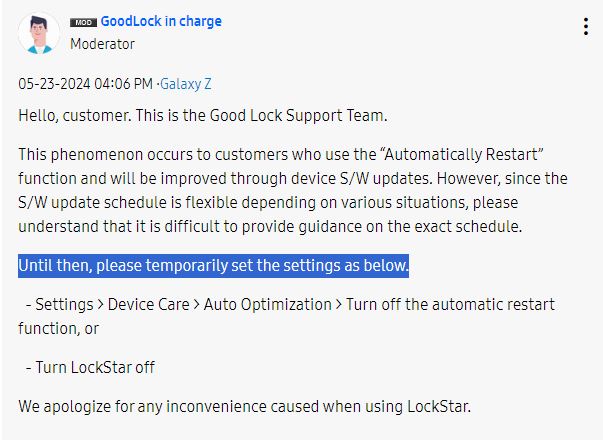
As a temporary solution, users are advised to either disable the Automatic Restart function through Settings >> Device Care >> Auto Optimization or to turn off LockStar entirely.
The inconvenience caused by this issue has been recognized, and users are asked for their patience while a permanent fix is in development.
Issues
Grainy screen seen on Galaxy S24 haunts iPad Pro 2024
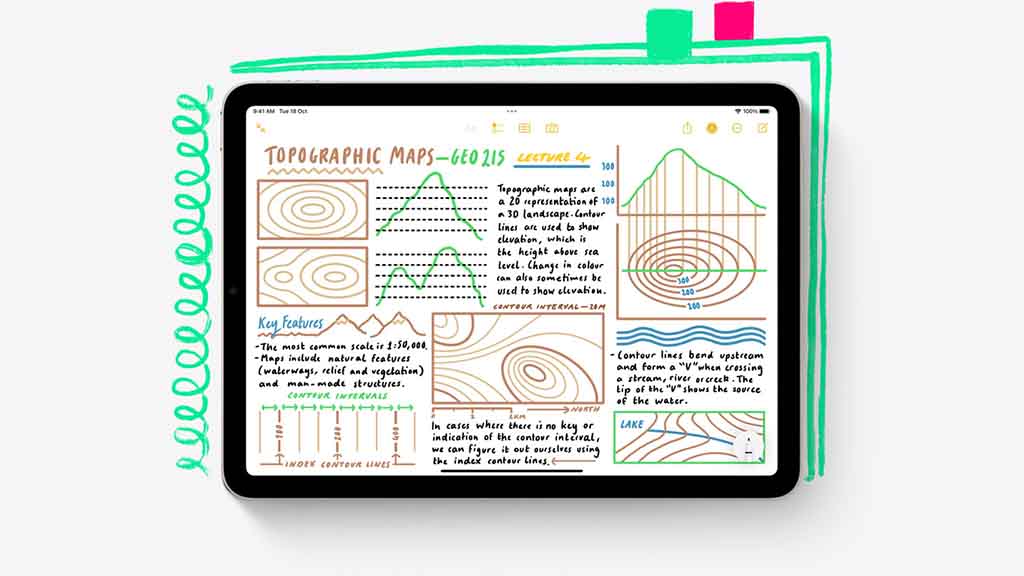
Recent Samsung flagships are accused of being affected by a grainy display issue. Meanwhile, some users of Apple’s new M4 iPad Pro reported having a similar experience. Some iPad Pro users (via MacRumors) take their complaints regarding grainy screens to social media platforms.
iPad Pro models affected by grainy screen problems reveal the problem in dark environments. When the OLED display is set at a low to medium brightness, content is displayed in gray or muted colors. Some users denote it as a sandy screen, which looks blurry by pixels.
Samsung hasn’t yet fixed the grainy screen problem on Galaxy S24 smartphones. However, IceUniverse believes that Apple will soon acknowledge the iPad screen defect and fix it through firmware. Later, Samsung will follow the suite and benefit Galaxy S24 users.
Whether it’s an OLED hardware fault or generated by firmware remains a question for now. Meanwhile, OEMs should try fixing it as soon as possible as it became a big hurdle to consumers. Continuous controversy may also lead to harming sales and trust concerns.
Pay attention, Samsung Display has also faced some yield concerns in the initial production of the 11-inch panel. Due to this, Apple transferred some of its orders from Samsung D to LG Display, which also supplies OLED for 13-inch models.
We hope Apple will acknowledge the issue and fix it. In this way, the problem of Samsung S24 is also expected to be solved. Because “Samsung imitates everything Apple does” https://t.co/HztR5F5TBg
— ICE UNIVERSE (@UniverseIce) May 20, 2024
Stay up-to-date on Samsung Galaxy, One UI & Tech Stuffs by following Sammy Fans on X/Twitter. You can also discover the latest news, polls, reviews, and new features for Samsung & Google Apps, Galaxy Phones, and the One UI/Android operating system.
Do you like this post? Kindly, let us know on X/Twitter: we love hearing your feedback! If you prefer using other social platforms besides X, follow/join us on Google News, Facebook, and Telegram.
Good Lock
Samsung to resolve icons visibility bug in Theme Park app’s next update
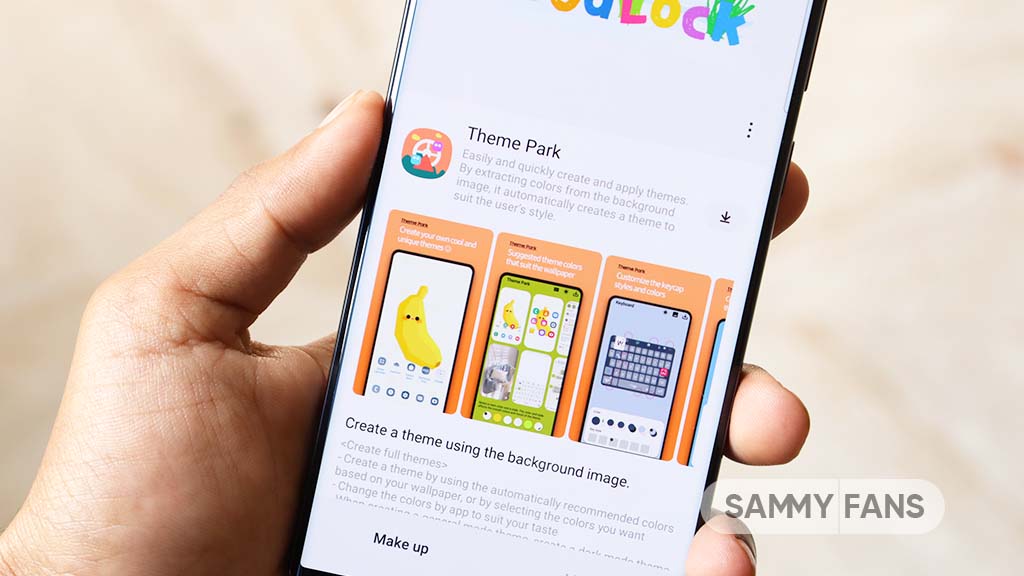
Following the recent update to the Samsung Theme Park Good Lock module, several Galaxy users have encountered an issue where icons for key applications like the clock, calendar, and settings disappear. This problem has left users disappointed, especially since they were hoping for improvements with the new update.
Previously, there was a different problem where icons did not display correctly. The hope was that this would improve with the new update. Unfortunately, the situation has worsened as it is causing inconvenience for those using the app.
A community moderator has responded to user issues that the company is aware of the app icons visibility issue, and is planning to fix it in future updates of the Samsung Theme Park app.
However, the moderator also stated that to solve the problem of the app icon background color, which is different from the previous version, the app’s software would need to be updated. This means that users will have to wait longer for this particular fix.
The community moderator has not shared any timeline for this update, Samsung will release the new Theme Park update soon.
“The issue where the live icon is not visible when applying a theme created by a theme park will be corrected by the team in charge and will be improved through updates to the theme park app.
However, please note that the phenomenon in which the app icon background color in the previous apk method is different from the current app icon color requires a S/W app update, so it is expected that it will take time to improve,” said the community moderator.

Stay up-to-date on Samsung Galaxy, One UI & Tech Stuffs by following Sammy Fans on X/Twitter. You can also discover the latest news, polls, reviews, and new features for Samsung & Google Apps, Galaxy Phones, and the One UI/Android operating system.
Do you like this post? Kindly, let us know on X/Twitter: we love hearing your feedback! If you prefer using other social platforms besides X, follow/join us on Google News, Facebook, and Telegram.














