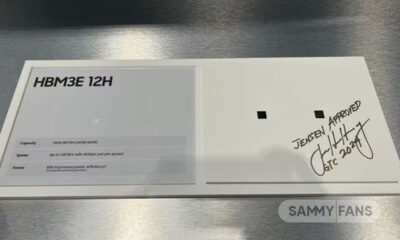News
How to use One UI 4.1 Multi-window feature on Samsung Galaxy Tab S8?

Samsung Galaxy Tab S8 is versatile sufficient to support work, study, or recreational activities. The tablet already supports multi-active windows or Multi-window features so that users can multitask by running two to three applications simultaneously.
When attending an online meeting with Zoom or Google Meet, you can record meeting minutes with Samsung Notes and open the browser to browse the necessary information related to your assignment or project.
Whether at home or in the workplace, 5G network support can slow down your video calls. You can provide important presentations without a connection. Even when you want to take a break from office work, open a window next to your work notes, check your friends’ social media or watch a short video on Youtube.
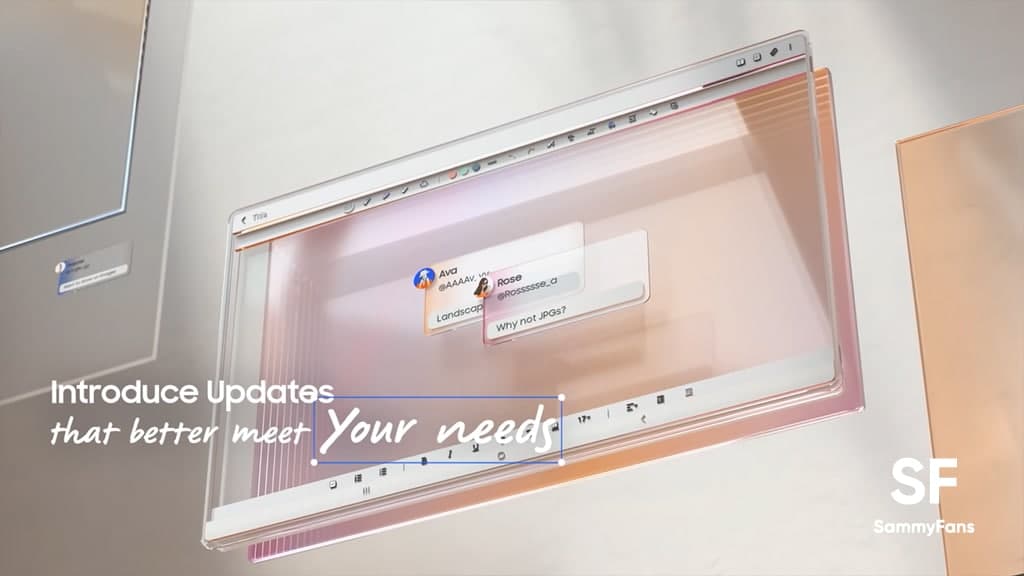
When you want to open more apps, try using Samsung DeX for a PC-like experience. The book cover is fitted with a keyboard slim and you can easily switch from tablet mode to desktop mode. You can mirror the DeX screen on your tablet to an external monitor for a wider view.
One UI 4.1 Multi-window feature
Multitask by using multiple apps at the same time. Apps that support Multi-window can be displayed together on a split-screen. You can switch between the apps and adjust the size of their windows

How to use One UI 4.1 Multi-window feature on Galaxy Tab S8?
- From any screen, tap the Recent apps button.
- Tap the app icon, and then tap Open in split-screen view.
- Tap an app in the other window to add it to the split-screen view.
- Drag the middle of the window border to adjust the window size.
Window Controls
The Window controls modify the way app windows are displayed in split-screen view.
- Drag the middle of the window border to resize the windows.
- Tap the middle of the window border for the following options:
- Rotate clockwise: Rotate the screens clockwise to change the orientation of the split.
- Switch window: Swap the two windows.
- Add app pair to Edge panel: Create and add an app pair shortcut to the Apps panel on the Edge screen.
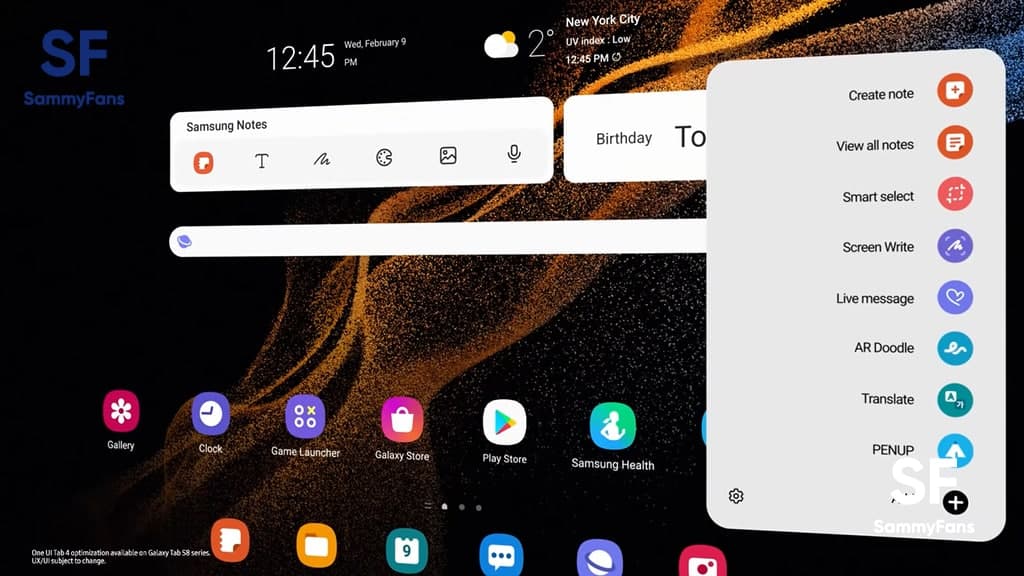
Get notified –
Aside from SammyFans’ official Twitter and Facebook page, you can also join our Telegram channel, follow us on Instagram and subscribe to our YouTube channel to get notified of every latest development in Samsung and One UI ecosystem. Also, you can follow us on Google News for regular updates.
News
Samsung struggles in Nvidia HBM test: Reuters
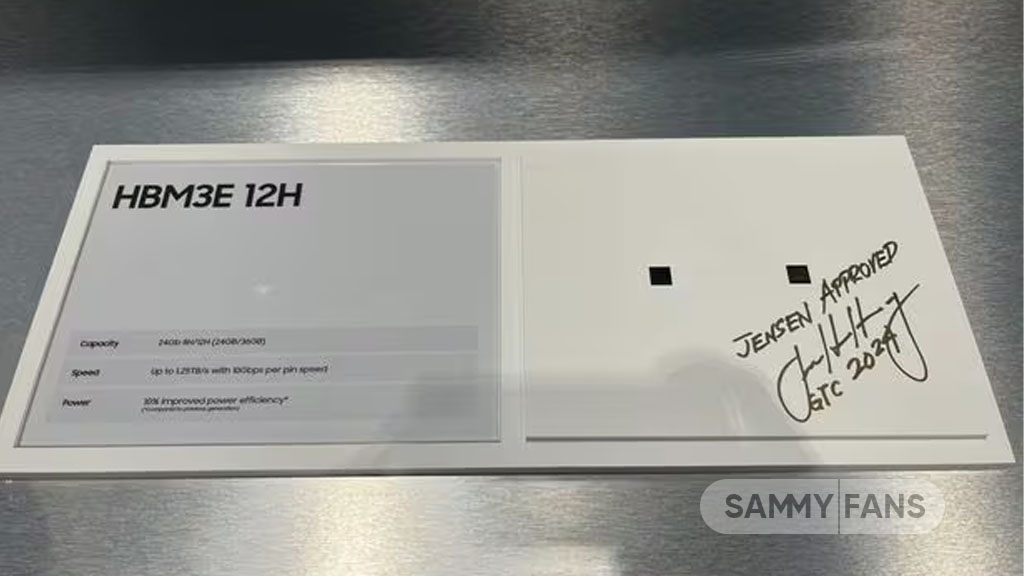
Samsung is facing difficulties in passing the Nvidia HBM test Reuters reports. The report says that Samsung has not yet passed Nvidia’s tests for high-bandwidth memory. Issues with heat and power consumption are reportedly the major reasons.
Since last year, Samsung has been facing issues passing Nvidia HBM tests for HBM3 and HBM3E. Meanwhile, the South Korean tech giant responded (via Reuters), “The testing is still ongoing, and final results have not been determined.”
Last month, Nvidia failed Samsung’s 8-stack and 12-stack HBM3E chips. However, the testing is still running and the company may get more chances to get its chips passed. In case the company fails to pass the HBM test, it will lag behind its competitor SK Hynix.
HBM is a key player in the booming popularity of artificial intelligence. This semiconductor stacks DRAM layers to dramatically increase data capacity and processing speed. Currently, SK Hynix and Samsung Electronics have been sharing the market.
Analysts also say that SK Hynix, which developed the first HBM chip in 2013, has spent far more time and resources on HBM research and development than Samsung over the past decade, accounting for its technological edge.
News
iFixit ends Samsung collab, Repair Hub to shut next month

iFixit made a surprising announcement, breaking its repair ties with Samsung next month. The company says that a number of reasons are behind the termination of this collaboration. Two years after servicing Galaxies, iFixit will stop selling original spare parts next month.
Samsung allegedly creates problems for independent repair services. Consumers purchasing original spare parts from Samsung are required to submit their name, contact details, home address, IMEI number, and defect details for every repair carried out.
“It’s with a heavy wrench that we have decided to end our partnership with Samsung. Despite a huge amount of effort, Samsung’s approach to repairability does not align with our mission,” iFixit reports.
The Galaxy maker also requires repair service providers to purchase spare parts in large quantities. Service providers stay away from hefty purchases as Galaxy phones are often designed in such a way that spare parts have to be sold as a glued unit with several components.
Changes taking place starting June 1st, 2024:
- Starting June 2024, iFixit will no longer be Samsung’s designated third-party parts and tools distributor.
- iFixit will no longer have a quantity limit of seven Samsung parts per repair shop per quarter.
- No existing information will be removed from iFixit, but it will not collaborate directly with Samsung to develop new manuals.
- iFixit will continue to sell parts and repair fix kits for Samsung devices, sourcing OEM parts when available and clearly indicating whether parts are original or aftermarket.
News
Samsung Unpacked sets stage for Galaxy Z Flip 6, Fold 6 and Ring in Paris

Another report claims Samsung Unpacked Paris will take place on July 10, 2024. A trusted news outlet highlights that Samsung will most likely launch new Galaxy products on July 10 in Paris. The products include Galaxy Ring alongside the Z Flip 6 and Z Fold 6.
According to Korea JoongAng Daily, Samsung Unpacked 2024 takes place on July 10 ahead of the Paris Olympics kicks off. The report says that the Galaxy Ring will be released after all along with new foldables including the Galaxy Z Flip 6 and Fold 6.
The report highlights that Samsung’s H2 Unpacked is about two weeks earlier than last year’s. In 2023, the company held an Unpacked event in South Korea’s Seoul on July 26. Well, Samsung hasn’t officially confirmed the event and changes might be made in the release date.
“The location and timing of Unpacked should be beneficial for Samsung, leveraging the festive vibe formed around the Olympics while getting the spotlight all by itself,” a source citing JoongAng Daily.
The report only mentions Galaxy Ring and Galaxy Z Flip 6 and Z Fold 6. However, the Galaxy Watch 7 series, Galaxy Watch FE, and Galaxy Book Edge Pro will likely launch too. Meanwhile, the debut of Ultra and FE-branded Galaxy Z Fold is uncertain due to many reasons.
Earlier, it was reported that the Galaxy Z Fold 6 features a different screen ratio than the Z Fold 5. The company has focussed on improving the usability of the cover screen as well as making the foldable handy. Radical changes aren’t coming, but a gradual upgrade is always welcomed.
Snapdragon exclusivity is another praiseworthy decision by Samsung. There will be no Exynos utilization in the next-generation foldable smartphones. The company may continue to use its in-house mobile platform on future Galaxy S flagships.