News
How to use One UI 4.1 Multi-window feature on Samsung Galaxy Tab S8?

Samsung Galaxy Tab S8 is versatile sufficient to support work, study, or recreational activities. The tablet already supports multi-active windows or Multi-window features so that users can multitask by running two to three applications simultaneously.
When attending an online meeting with Zoom or Google Meet, you can record meeting minutes with Samsung Notes and open the browser to browse the necessary information related to your assignment or project.
Whether at home or in the workplace, 5G network support can slow down your video calls. You can provide important presentations without a connection. Even when you want to take a break from office work, open a window next to your work notes, check your friends’ social media or watch a short video on Youtube.
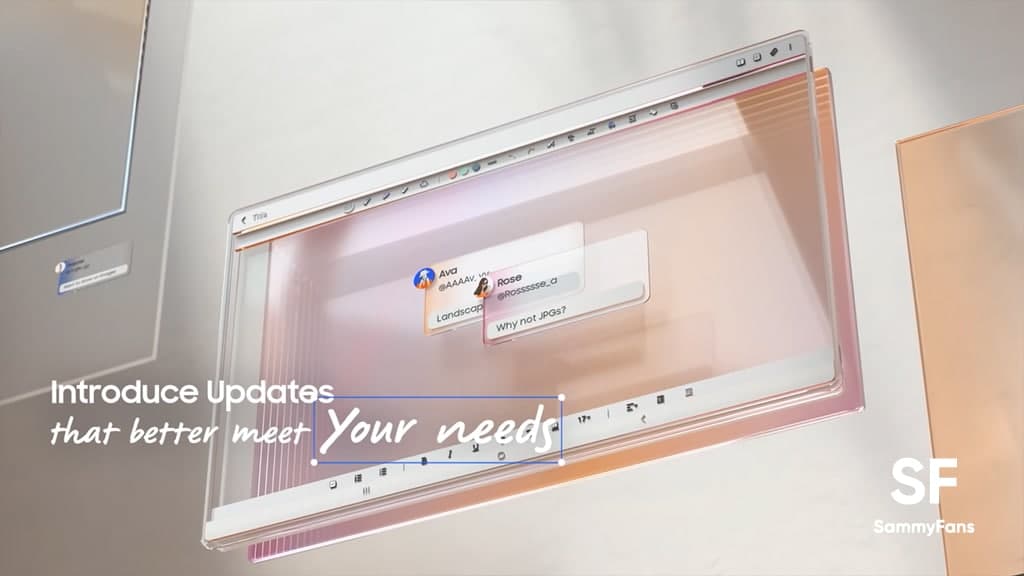
When you want to open more apps, try using Samsung DeX for a PC-like experience. The book cover is fitted with a keyboard slim and you can easily switch from tablet mode to desktop mode. You can mirror the DeX screen on your tablet to an external monitor for a wider view.
One UI 4.1 Multi-window feature
Multitask by using multiple apps at the same time. Apps that support Multi-window can be displayed together on a split-screen. You can switch between the apps and adjust the size of their windows

How to use One UI 4.1 Multi-window feature on Galaxy Tab S8?
- From any screen, tap the Recent apps button.
- Tap the app icon, and then tap Open in split-screen view.
- Tap an app in the other window to add it to the split-screen view.
- Drag the middle of the window border to adjust the window size.
Window Controls
The Window controls modify the way app windows are displayed in split-screen view.
- Drag the middle of the window border to resize the windows.
- Tap the middle of the window border for the following options:
- Rotate clockwise: Rotate the screens clockwise to change the orientation of the split.
- Switch window: Swap the two windows.
- Add app pair to Edge panel: Create and add an app pair shortcut to the Apps panel on the Edge screen.
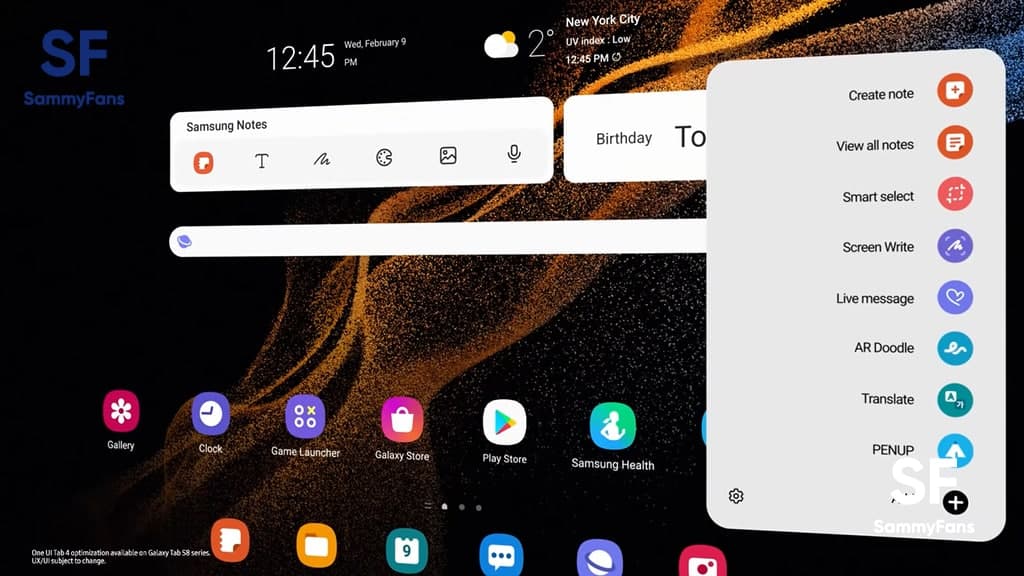
Get notified –
Aside from SammyFans’ official Twitter and Facebook page, you can also join our Telegram channel, follow us on Instagram and subscribe to our YouTube channel to get notified of every latest development in Samsung and One UI ecosystem. Also, you can follow us on Google News for regular updates.
News
Galaxy AI One UI 6.1 released for Samsung Galaxy phones, tablets [List]

Galaxy AI has many features that make flagship Samsung phones like new. Debuted with the Galaxy S24 series, Samsung’s Galaxy AI has been released for the most popular premium phones, foldables, and tablets.
Last month, Samsung upgraded all the 2023 flagship phones, tablets, and foldables with Galaxy AI features. Earlier this month, the company further expanded the AI features with One UI 6.1 update to flagships released in 2022.
Galaxy AI brings both on-device and cloud-based artificial intelligence features. Older Pixel smartphone users are feeling robbed as they are not getting the AI advancements that Google announced with the Pixel 8 Pro.
Samsung’s Galaxy AI brings many cool features such as Live Translate, Interpreter, Generative Edit, Note Assist, Browsing Assist, Video Editor, Generative Wallpaper, and Circle to Search by Google.
Samsung devices getting Galaxy AI features
Galaxy S23 series, Galaxy Z Flip 5, Galaxy Z Fold 5, and Galaxy Tab S9 series benefited in the first phase of rollout. However, the second phase of Galaxy AI has just resumed after a slight break to the Galaxy S22 series.
While the Galaxy S23 and other 2023 models have widely received the update, the Galaxy S22’s rollout has just started. Initially available in South Korea, the AI-packed One UI upgrade will soon be available on your handset.
Galaxy S Series
- Galaxy S24 Series
- S24, S24 Plus and S24 Ultra
- Galaxy S23 Series
- S23, S23 Plus and S23 Ultra
- Galaxy S22 Series
- S22, S22 Plus and S22 Ultra
- Galaxy S21 Series [Not all features]
- S21, S21 Plus and S21 Ultra
Galaxy Z Series
- Galaxy Z Fold 5 and Z Fold 4
- Galaxy Z Flip 5 and Z Flip 4
Galaxy Tab Series
- Galaxy Tab S9 Series
- Tab S9, Tab S9 Plus and Tab S9 Ultra
- Galaxy Tab S8 Series
- Tab S8, Tab S8 Plus and Tab S8 Ultra
News
Galaxy S25’s Snapdragon 8 Gen 4 launching in October

Qualcomm will launch Snapdragon 8 Gen 4 in October this year. The company has recently disclosed that the Snapdragon Summit is scheduled for October 21 to 23. Importantly, Samsung’s Galaxy S25 series will use the upcoming Snapdragon 8 Gen 4 chipset.
According to Qualcomm, this year’s Snapdragon Summit will be held in Hawaii from October 21 to 23. At the event, the company most likely introduce the Snapdragon 8 Gen 4, which will not only power the Galaxy S25 series but also various Android phones in 2025.
Last year, Samsung brought back its own developed Exynos chipset with the S24 and S24 Plus. The Galaxy S24 Ultra shipped exclusively with Snapdragon 8 Gen 3. A similar chip diversification is expected next year, while consumers in the USA and Canada will get all Snapdragon models.
Qualcomm’s new custom Oryon CPU cores will feature in the Snapdragon 8 Gen 4. This custom CPU architecture will offer robust performance and power efficiency. In addition, it’s expected to be fabricated on 3nm process technology by TSMC Foundry.

News
New iOS 18 features that Android phones have for years!

Apple iOS 18 will be the biggest upgrade for iPhone users in years. As always, Apple managed to take all the credit for changes it made in the iOS 18, but many of the new features have been available in Android phones for years.
iOS 18 is going to be a big upgrade for Apple iPhone users. However, the features are not so innovative as Android users have had most of them for years. Let’s have a look at the most notable ones!
Homescreen personalization
iOS 18 will enable homescreen customization on iPhone, which was not possible till v17. While Android vendors continued to make homescreen and lockscreen heavily personalizable, Apple realized it too late.
Static app grid is gone, and app icon movement is no longer limited. The iOS 18 also introduces custom color palettes that turn app icons into different shades – a similar approach to Android’s Material You.

Feature-packed Gallery
Android’s Google Photos and Galaxy’s Samsung Gallery are equipped with advanced editing features. Taking inspiration, Apple also made some fruitful changes to its Photos app to uplevel user experience.
iOS 18 improves the search system of Photos app, allowing users to search for details in photos, including numbers, places, and other identifiers. Magic/Object Eraser is also added in the Photos app to remove unwanted objects.
On-device AI
Google introduced Pixel 8 Pro as the first on-device AI-powered smartphone. Later, Samsung launched the Galaxy S24, S24 Plus and S24 Ultra – all are equipped with Gemini Nano AI innovation.
Apple unveiled Apple Intelligence, which is arriving on iPhone 15 Pro and Pro Max with iOS 18. The company partnered with OpenAI to fuel ChatGPT in products ranging in iPhone, as well as iPad and Mac lineups.

RCS
Google has been criticizing Apple over the lack of RCS messaging in the iMessage app. The iPhone maker was forced by the European Union to adopt RCS messaging innovation, which is debuting with the iOS 18 upgrade.
The integration of RCS tech will allow users to see delivery and read receipts, theoretically typing indicators, and much richer images. Notably, RCS has been available in Android’s Google Messages for several years.
Emoji generator
iOS 18 has a powerful emoji generator functionality, which is better than Android’s emoji kitchen. It lets users generate bespoke emojis with AI in the style of Apple’s existing library of emojis.
Android has an Emoji Kitchen feature, which allows you to create unique stickers. However, the power of artificial intelligence gives an edge to Apple’s version of emoji creator functionality.












