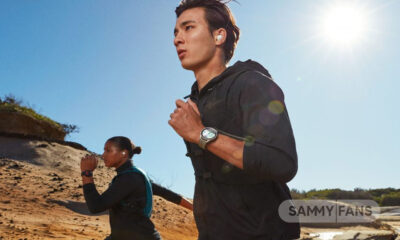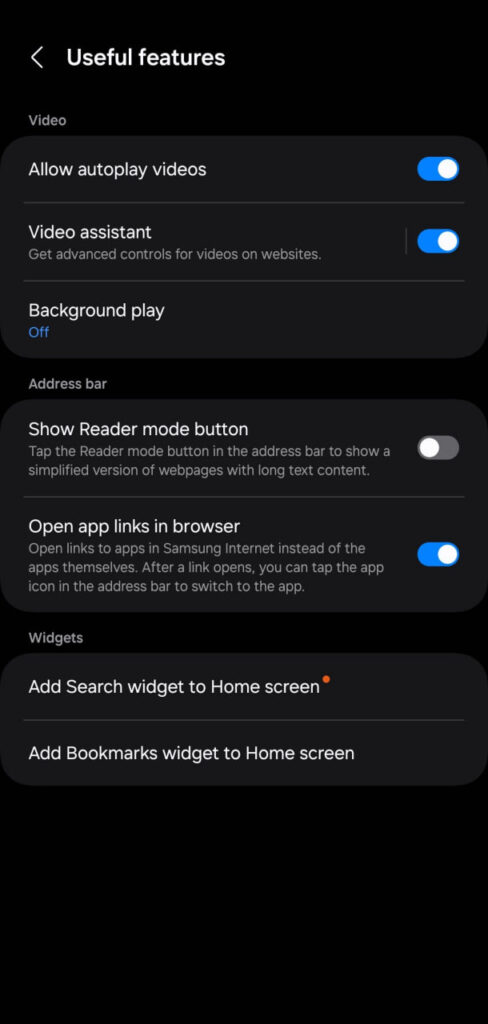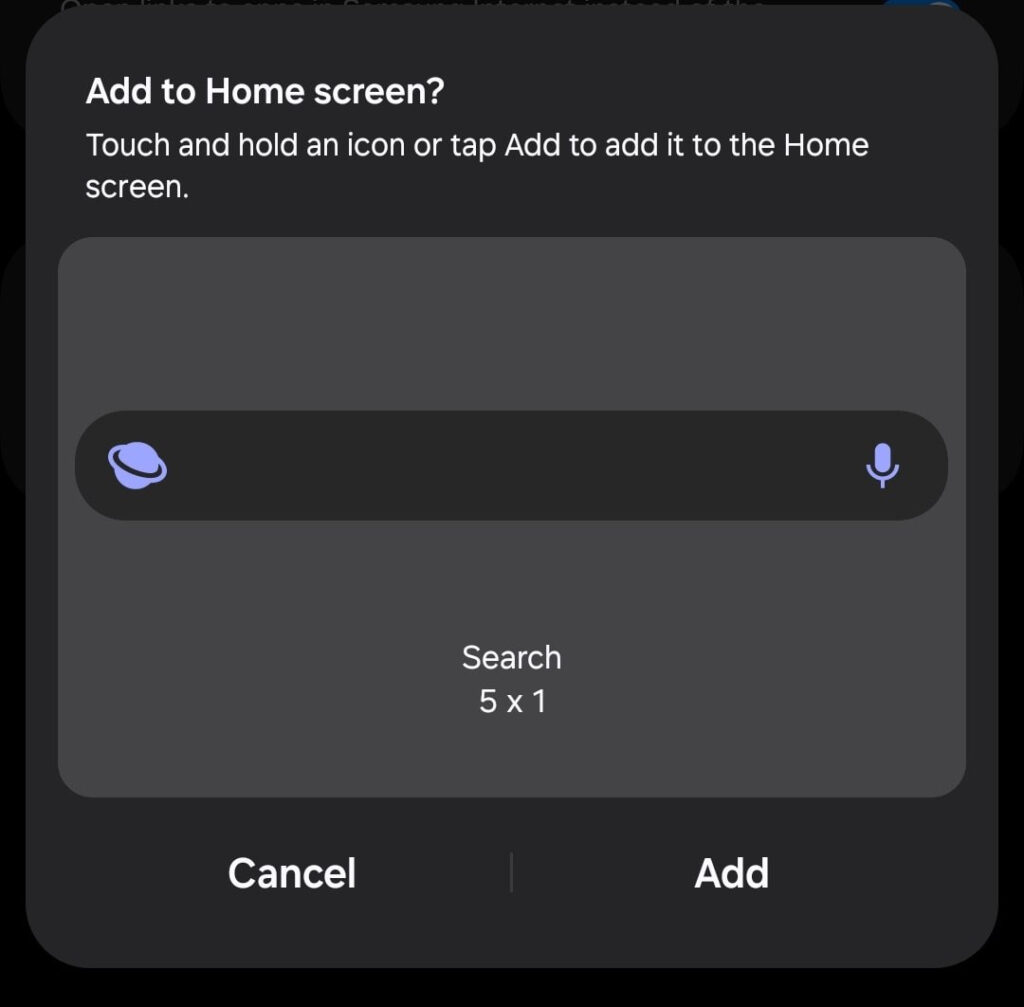Apps
Google updates its Calendar app, check what’s new
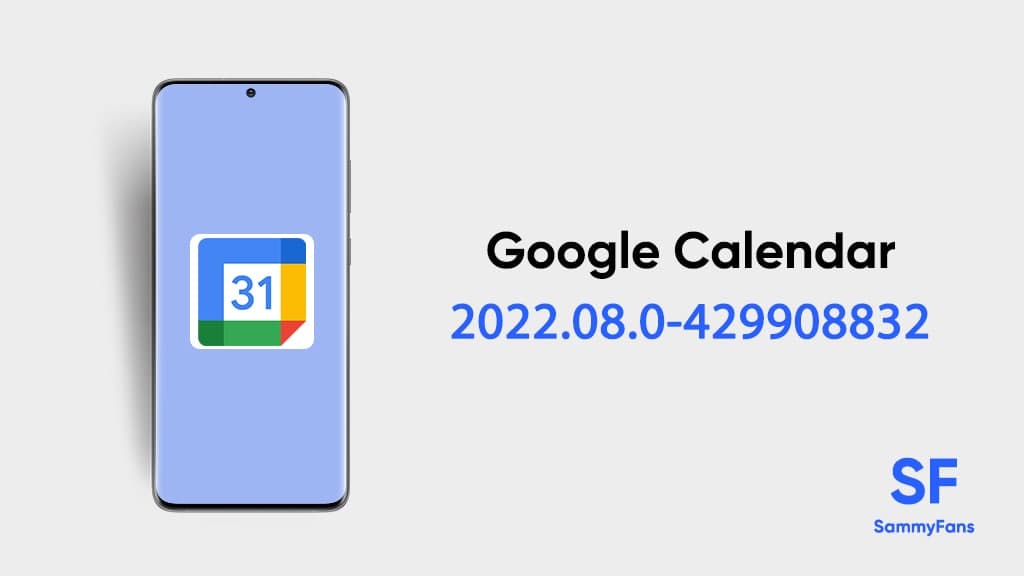
Google Calendar is the official Calendar app of Google for Android devices to help you spend less time managing your schedule. It allows you to create, manage and view your tasks as well as your events in Calendar. In order to add new features and changes to the app, the company regularly updates it to the latest version, thus in this article, you can check the latest update of Google Calendar.
Furthermore, the Calendar app lets users enable or disable the visibility of particular calendars including birthdays, holidays, and more. It retrieves from Google Contacts and displays birthday cards for each year. Apart from this, there is a lot to explore in this app, so for that, you can check out the features given at the end.
Google Calendar Update Tracker
February 26
Google Calendar 2022.08.0-429908832
Google is releasing a new update for its Calendar app that carries version 2022.08.0-429908832 and updated package size of 25.47 MB.
The update fixes some bugs for performance improvements. You can download the update directly from the link mentioned below.
- Get it here NOW – APKMirror
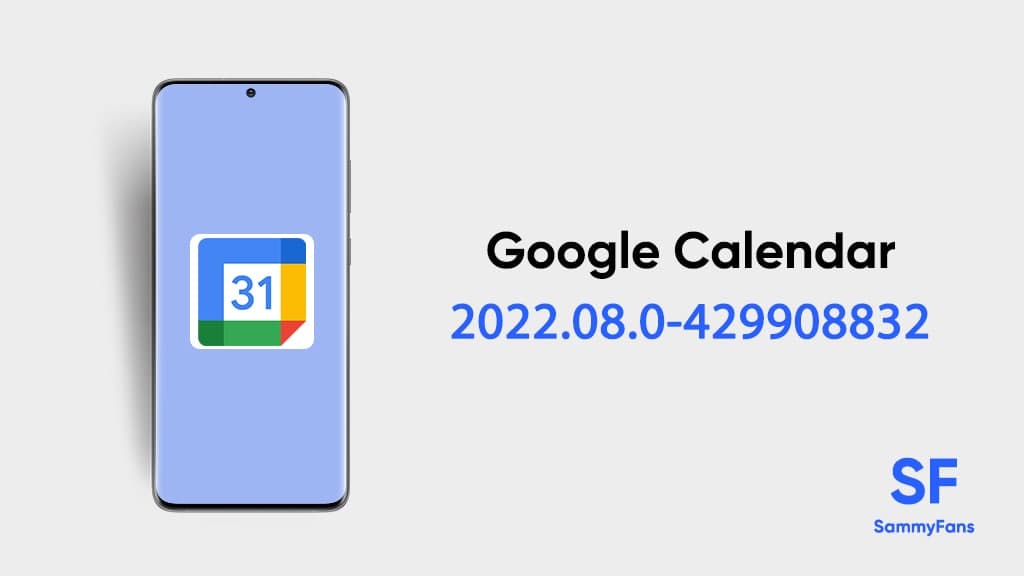
Previous Updates
February 14
Google Calendar 2022.06.1-428437944
Google Calendar is receiving a new update, which brings bugs fixes and performance improvements. However, there’s no new additional feature or change noted.
The latest update can be identified through version 2022.06.1.-428437944 and updated package size of 25.35MB. You can install the update via Google Play Store or download it from the link mentioned below.
- Get it here NOW – APKMirror
January 15
Google Calendar 2022.02.0-420616974
Google has started updating its Calendar app with version number 2022.02.0-420616974 and weighs 25.21 MB. The latest update comes with bug fixes and performance improvements in order to provide better stability to the application.
If you want to install the latest version of the Google Calendar app on your smartphone, then open the Google Play Store app. Now, in the top right, tap on the Profile icon and click on Manage apps and devices.
After that tap on Manage, here you will get the option of Update Available, click on it. Now, click on the app, you’d like to update. In addition, you can directly get this latest update from the link mentioned below.
- Get it here NOW – APKMirror
Features:
- Quickly switch between month, week, and day view.
- Events from Gmail – Flight, hotel, concert, restaurant reservations, and more are added to your calendar automatically.
- Tasks – Create, manage, and view your tasks alongside your events in Calendar
- All your calendars in one place – Google Calendar works with all calendars on your phone, including Exchange.
Get notified –
Aside from SammyFans’ official Twitter and Facebook page, you can also join our Telegram channel, follow us on Instagram and subscribe to our YouTube channel to get notified of every latest development in Samsung and One UI ecosystem. Also, you can follow us on Google News for regular updates.
Apps
Samsung Glance app just got better with new update

Samsung has rolled out a new update for its popular Glance app with version 2.3.04. This latest enhances user interaction with the app through functional improvements and bug fixes.
The update enhances some fucntions of the app for smoother transitions and quicker response times. In addition, it also fixes some issues that users encountered in the last update to improve the overall stability and reliability of the Glance app.
Samsung Glance app is known for providing quick and easy access to a variety of content right from the lock screen. With the latest update, the app is set to become more reliable and user-friendly.
We advise all users to download and install version 2.3.04 to enjoy the benefits of these latest improvements. To install the update, you just need to visit Galaxy Store >> Menu option >> Updates. Also, you can download it directly from the third-party app link mentioned here.

Stay up-to-date on Samsung Galaxy, One UI & Tech Stuffs by following Sammy Fans on X/Twitter. You can also discover the latest news, polls, reviews, and new features for Samsung & Google Apps, Galaxy Phones, and the One UI/Android operating system.
Do you like this post? Kindly, let us know on X/Twitter: we love hearing your feedback! If you prefer using other social platforms besides X, follow/join us on Google News, Facebook, and Telegram.
Apps
Samsung One UI Call app gets a new update in April 2024

Samsung has rolled out an April 2024 update for the Call app on One UI devices, bringing it to version 15.2.00.62. The update is available on the Galaxy Store with a package size of 26.89 MB.
The update improves the app by fixing bugs that affect performance and stability. In addition, it enhances some functions of the apps to provide a better experience. Although no new features are introduced, users can expect a more reliable app experience after the update.
Samsung Call April 2024 update is compatible with Galaxy devices running Android 13 or Android 14. To install the update, users should go to the Galaxy Store, open the menu, and select ‘Updates’. Then, they can refresh the Call app listing to start the update process.
Aside from this, Samsung also provides a feature that allows users to customize their call screen. To change the call background, users can open the Call app, go to the menu, select ‘Settings’, and then ‘Call Background’. Here, they can choose an image or video to set as the background for incoming calls.

Stay up-to-date on Samsung Galaxy, One UI & Tech Stuffs by following Sammy Fans on X/Twitter. You can also discover the latest news, polls, reviews, and new features for Samsung & Google Apps, Galaxy Phones, and the One UI/Android operating system.
Do you like this post? Kindly, let us know on X/Twitter: we love hearing your feedback! If you prefer using other social platforms besides X, follow/join us on Google News, Facebook, and Telegram.
Apps
Samsung Internet Browser Beta v26 brings Secret Mode screenshots and Home Screen shortcuts

Samsung is elevating the user experience with the latest update of its Internet Browser Beta app, which can identified as version 26.0.0.19 or v26. The update is introducing features that prioritize user privacy and enhance functionality.
According to the changelog, the main feature of this update is the ability to take screenshots in Secret Mode, which allows users to capture information privately. Also, it focuses on improving the stability of the browser by addressing known issues and enhancing the browser’s performance.
Moreover, Samsung Internet Browser Beta v26 reportedly introduces new shortcuts that can be added to the home screen. These shortcuts provide quick access to search functions and bookmarking tools to make it easier for users to navigate the web and manage their favorite pages.
Overall, the latest update aims to deliver a secure and user-friendly browsing experience. Users can get the update via Galaxy Store, weighing 138.6MB package. Also, users can download the update directly from the third-party app source link mentioned here.
Stay up-to-date on Samsung Galaxy, One UI & Tech Stuffs by following Sammy Fans on X/Twitter. You can also discover the latest news, polls, reviews, and new features for Samsung & Google Apps, Galaxy Phones, and the One UI/Android operating system.
Do you like this post? Kindly, let us know on X/Twitter: we love hearing your feedback! If you prefer using other social platforms besides X, follow/join us on Google News, Facebook, and Telegram.