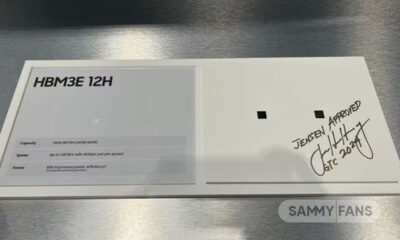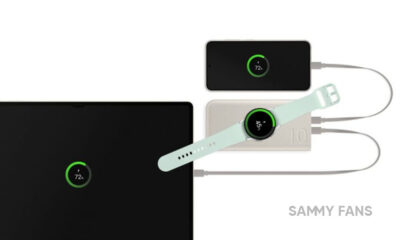News
Here’s how to set up Samsung Pay on your Galaxy Watch 4?

Samsung’s Galaxy Watch 4 may not have Google Pay support just yet, but you can still set up Samsung Pay on it and you don’t need a Galaxy smartphone to use it. Which is a great feature to have if you like the watch but still want to make mobile payments without pulling out your phone.
It’s easy enough to set up Samsung Pay on your Galaxy Watch 4 so you can have the freedom to choose between paying with your phone or watch. But just in case you weren’t exactly sure where to start, we’ve set up this guide to walk you through the steps. First, let’s go over a few benefits of using Samsung Pay on your Galaxy Watch 4.
How to set up Samsung Pay on your Galaxy Watch 4?
- Swipe up from the watch face to open the app drawer.
- Tap Samsung Pay.
- Press and hold the back button to actually open the app.
- Swipe through the carousel of slides detailing how Samsung Pay works on the watch.
- Tap the arrow under start using Samsung Pay.
- Tap OK.
- Switch to your phone.
- Sign in if you’re not already signed in.
- Tap Add Card.
- Tap Add credit or debit card.
- Tap enter card manually.
- Enter your card information.
- Tap Next.
- Tap Agree to all.
- Tap a verification method.
- Enter your verification code. If autofill is turned off.
- Tap Next.
- Tap Done.
Staying hands-free
Last but not least, using Samsung Pay on your Galaxy Watch 4, as opposed to on your Galaxy smartphone, or using Google Pay on your non-Galaxy smartphone, is that you can stay hands-free.
How to set up Samsung Pay on your Galaxy Watch 4?
For starters, install the Samsung Pay app
- The first and most obvious thing you need to do is download and install the app.
- You can do this from the Galaxy Wearable app on your smartphone.
- This works for non-Galaxy smartphones too.
- Once it’s installed, you can move on to actually setting up the app to make payments.
Update the app if there’s an update available
You may or may not need to update the Samsung Pay app once it’s installed. If you do see an update, tap update and let the process finish.


Sign into your Samsung Pay account, or set one up
Before you can start getting things together and paying with your watch, you need to either sign in or set up a Samsung Pay account.
You should be prompted to sign in when using the Samsung Pay plugin on your phone. After you sign in, accept the terms of service and privacy notice to continue.

How to launch Samsung Pay on the Galaxy Watch 4?
Launching Samsung Pay on the Galaxy Watch 4 is simple and quick. All you have to do is hold down the back button on the watch for a second or two and it’ll open up.
You can then use the rotating dial to select a card that you want to use, and then the watch will prompt you to hold it up to an NFC payment reader. And that’s it! You’re all set to use Samsung Pay from your Galaxy Watch 4.
Get notified –
Aside from SammyFans’ official Twitter and Facebook page, you can also join our Telegram channel, follow us on Instagram and subscribe to our YouTube channel to get notified of every latest development in Samsung and One UI ecosystem. Also, you can follow us on Google News for regular updates.
News
Samsung launches Australia-themed Fortnite map, competition

Samsung announced Clash of Commuters on Fortnite in Australia. This new experience features Australian icons from the humble Bin Chicken to a Sydney train to let gamers play a uniquely Australian and public transport-inspired map in Fortnite Creative.
Players can also win Samsung swag IRL by participating in the Clash of Commuters until May 30. To be a winner, gamers have to defend an Aussie public bus across 5 checkpoints as it meanders through a dystopian commute, complete with bin chickens, servos, and caffeine-starved commuters.
Samsung’s new Clash of Commuters map enables players to experience an all-new Fortnite Creative island. It also allows them to defend the very thing that they commonly game on. Pay attention, 44% of Aussie gamers admit they game while commuting to pass the time.
Activation opening times:
- Parramatta Square, NSW: 4 to 8 May, 11am to 7pm daily
- Southern Cross Station, VIC: 11 May to 15 May, 11am to 7pm daily

Image: Samsung
The player who completes all five rounds of the Clash of Commuters campaign in the shortest amount of time (The Shortest Haul) will be eligible to win a Samsung gaming pack worth over $8,000, which includes a 55” OLED TV, Odyssey OLED G9 Monitor, Galaxy S24 Ultra and Galaxy Buds2 Pro.
There will also be additional prize packs for the fastest player to complete the campaign on a mobile device (The Ultimate On-The-Go Gamer), the most side quest phones acquired (Seat Scavenger), as well as four winners drawn at random from all completed time submissions (Regular Riders).
Stay up-to-date on Samsung Galaxy, One UI & Tech Stuffs by following Sammy Fans on X/Twitter. You can also discover the latest news, polls, reviews, and new features for Samsung & Google Apps, Galaxy Phones, and the One UI/Android operating system.
Do you like this post? Kindly, let us know on X/Twitter: we love hearing your feedback! If you prefer using other social platforms besides X, follow/join us on Google News, Facebook, and Telegram.
News
Samsung tasked force to finalize HBM deal with Nvidia
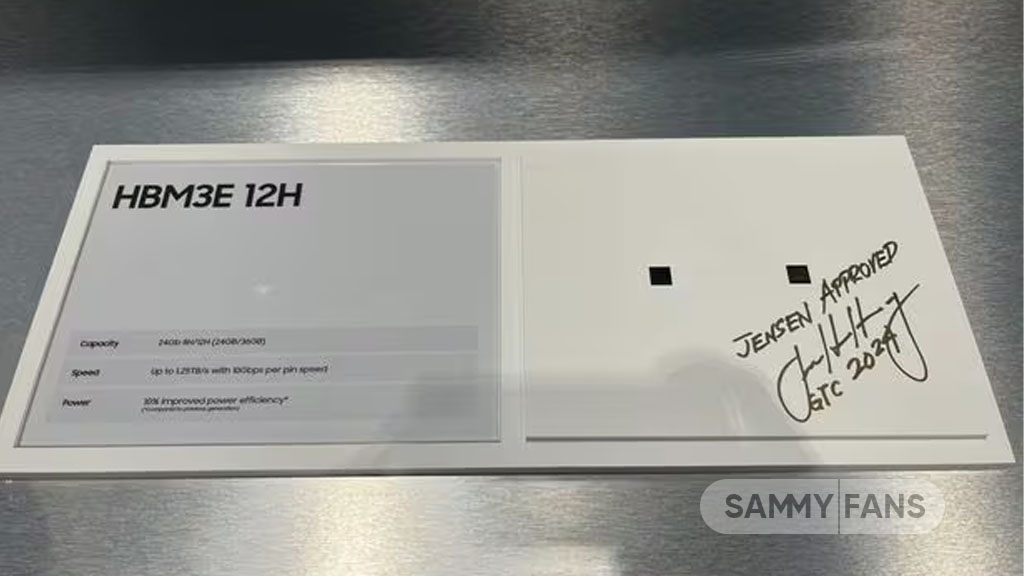
Samsung formed a team for a billions-of-dollars HBM supply deal with Nvidia. The company is putting efforts into winning the contract from the global artificial intelligence semiconductor giant to beat the HBM market leader SK Hynix.
According to KEDGlobal, Samsung made a task force to finalize its HBM deal with Nvidia. The team comprises about 100 excellent engineers, who have been working to improve manufacturing yields and quality with the first aim to pass Nvidia’s tests.
“Samsung aims to log a high market share by quickly increasing supply to Nvidia,” said one of the sources. “It is expected to speed up the supply from the third quarter.”
Previously, Nvidia CEO Jensen Huang asked Samsung Elec to increase the yields and quality of 8-layer and 12-layer HBM3E chips for supply. It’s worth noting that HBM3E is the world’s best-performing DRAM chip for AI applications.
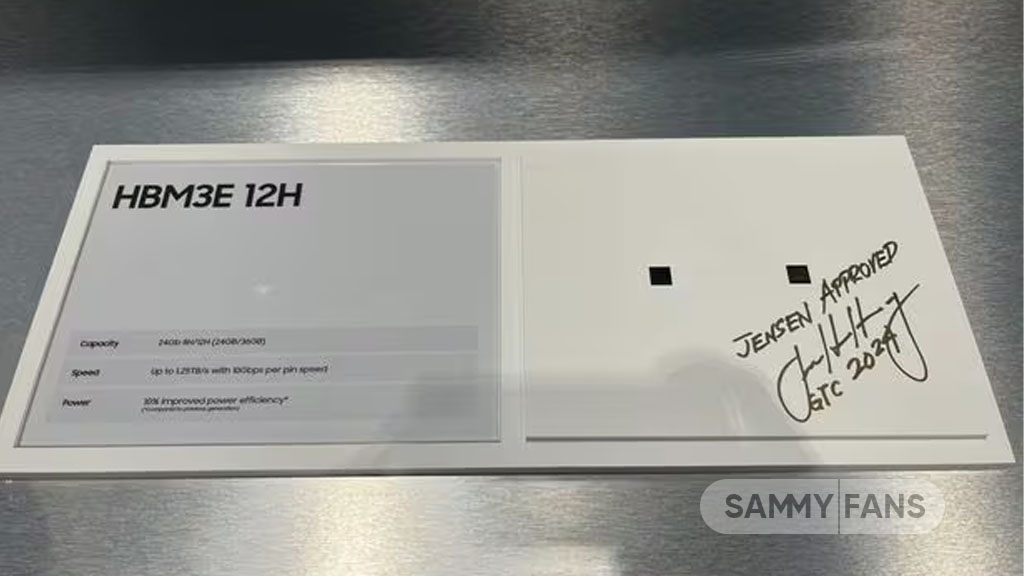
36Gb 12-layer HBM
The South Korean tech giant has been focussing on the 36Gb 12-layer HBM3E model. Samsung finished the development of HBM3E in February 2024 and aiming to pass the quality test conducted by Nvidia this month.
To meet Nvidia’s demand, the company has secured production lines already to increase output. The 12-layer HBM3E improves AI learning speed by 34% on average compared to the 8-layer product.
Stay up-to-date on Samsung Galaxy, One UI & Tech Stuffs by following Sammy Fans on X/Twitter. You can also discover the latest news, polls, reviews, and new features for Samsung & Google Apps, Galaxy Phones, and the One UI/Android operating system.
Do you like this post? Kindly, let us know on X/Twitter: we love hearing your feedback! If you prefer using other social platforms besides X, follow/join us on Google News, Facebook, and Telegram.
News
Samsung launches 25W and 45W battery pack in India with up to 20,000mAh capacity
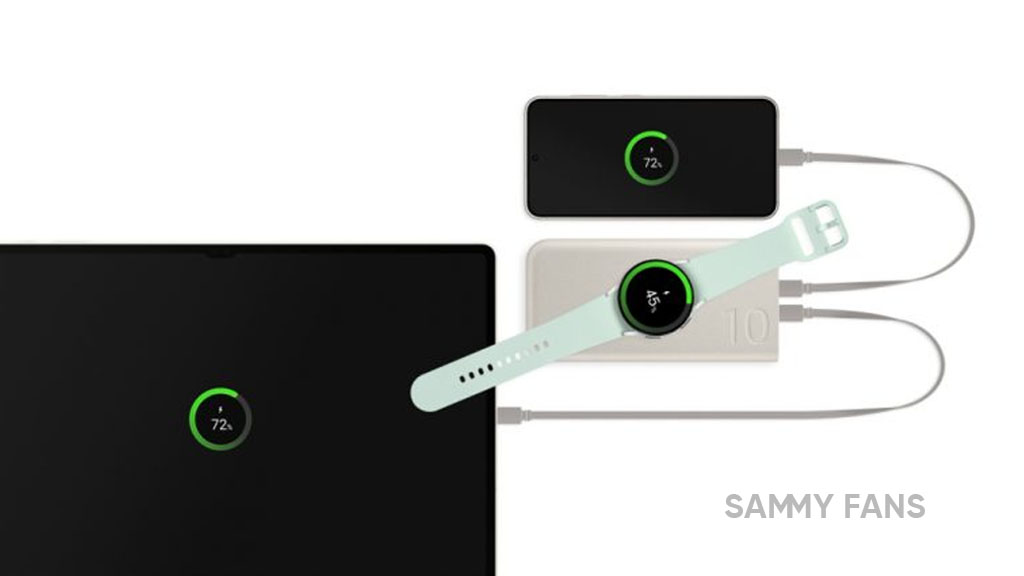
Samsung released new battery pack products in India, featuring up to 20,000mAh capacity and 45W speed. In particular, the company announced two different models: 10,000mAh capacity with 25W charging and 20,000mAh with 45W charging.
Selling on Samsung.com and Amazon, Samsung’s new battery packs are available in a Beige colorway. As far as the pricing is concerned, the new 10,000mAh battery pack costs INR 3,499 while the 20,000mAh battery pack is priced INR 4,299.
Samsung’s 20,000mAh pack comes with many advantages including triple port capability, letting users charge up to three devices simultaneously. It gives users peace of mind as charging a phone alongside a smartwatch and earbuds or tablet is simpler and easier.
The 10,000mAh battery pack features 25W Superfast Charging. It has dual port functionality, allowing users to charge two different devices at once. The company notes that the power banks are made with UL-certified recycled materials which help reduce carbon emissions.
[Via]
Stay up-to-date on Samsung Galaxy, One UI & Tech Stuffs by following Sammy Fans on X/Twitter. You can also discover the latest news, polls, reviews, and new features for Samsung & Google Apps, Galaxy Phones, and the One UI/Android operating system.
Do you like this post? Kindly, let us know on X/Twitter: we love hearing your feedback! If you prefer using other social platforms besides X, follow/join us on Google News, Facebook, and Telegram.