Latest WhatsApp Android beta automatically log out linked devices to fix sync issue

Around a month ago, WhatsApp released a new multi-device feature via beta update version 2.21.23.10. This feature allows users to use WhatsApp on 4 linked devices and 1 phone at the same time.
And now, according to the wabetainfo, WhatsApp is rolling out a security fix to address an issue that doesn’t sync your devices properly. This issue may cause data to be synced incorrectly between your linked devices, hence your chats and messages.
Is your WhatsApp logging out automatically?
To solve this problem, WhatsApp can log out of your linked devices automatically. Although this fix is only implemented on the WhatsApp beta version of Android. But still, there is some real evidence that WhatsApp also introduced the same fix for its beta version of iOS.
In such a situation, if your WhatsApp account encounters some problems when synchronizing data between linked devices. Then, WhatsApp is able to log you out automatically as a security precaution and roll it out to such people who undergo this kind of problem.
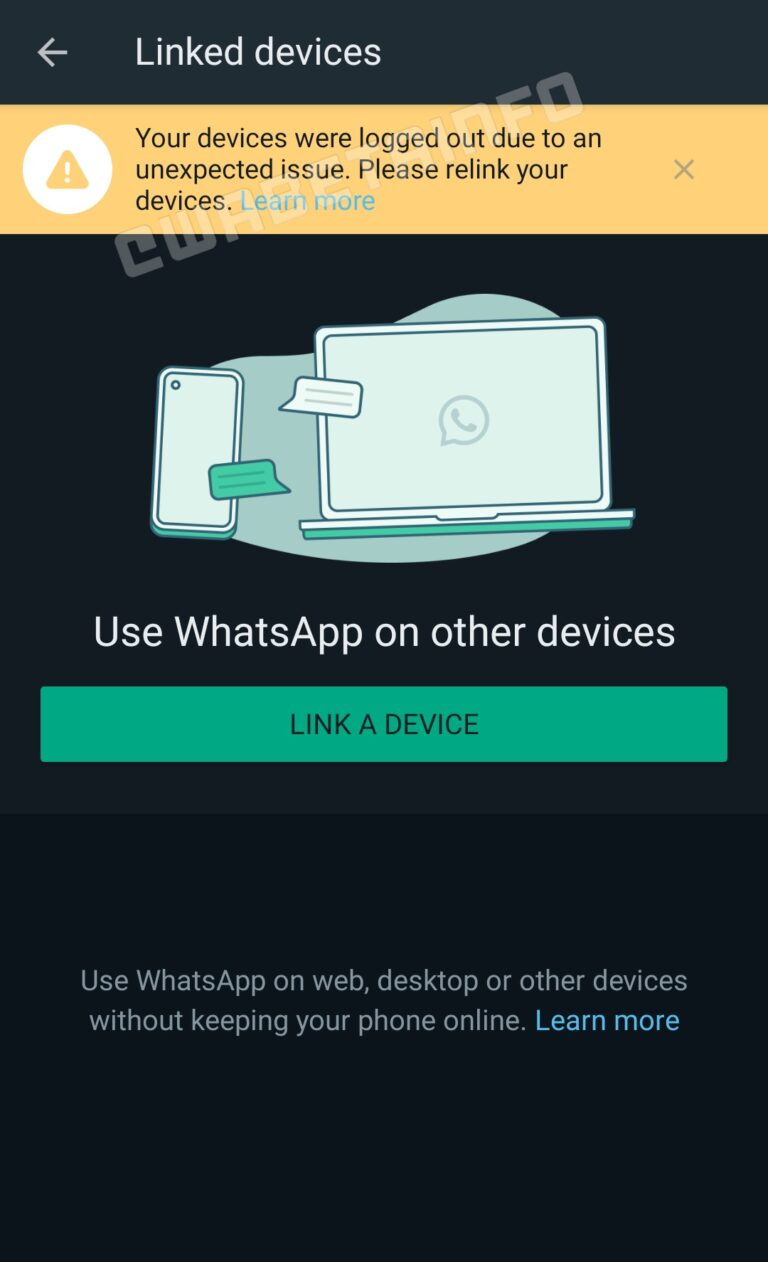
Re-link your device with QR code
If you open WhatsApp Settings > Linked Devices and you see the same message, then don’t worry at all. You can re-link your device in the same section using the QR code, and your chats and messages will be fine again.
Get notified –
Aside from SammyFans’ official Twitter and Facebook page, you can also join our Telegram channel and subscribe to our YouTube channel to get notified of every latest development in Samsung and One UI ecosystem. Also, you can follow us on Google News for regular updates.
WhatsApp revamps drawing editor with better color selection and font adjustment tools

WhatsApp has rolled out a new update for its beta version 2.24.10.22, which includes a redesigned drawing editor. This update is currently available to a limited number of beta testers through the Google Play Beta Program.
The update brings a significant change to the drawing editor by moving the brush and color tools to the bottom of the screen. This change is particularly beneficial for users with larger screens, as it makes the tools easier to access and use with one hand.
Additionally, WhatsApp has improved the color selection feature by introducing a palette of 24 default colors. This simplifies the process of choosing colors for users. The font size adjustment has also been made more user-friendly, with a new bar that allows users to scroll to change the size, instead of the previous gesture control.
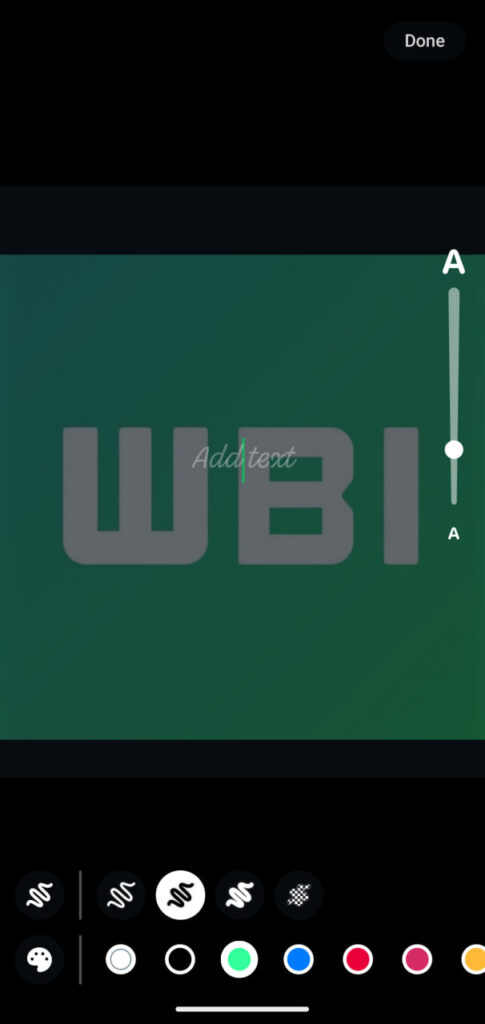
This redesigned drawing editor was first mentioned in the Android 2.24.9.6 update and later released to iOS users, and is now being rolled out to Android beta testers. This update overall aims to offer a more accessible and improved drawing editor to provide an enhanced user experience.
Android and iOS users getting WhatsApp’s fresh design update
Stay up-to-date on Samsung Galaxy, One UI & Tech Stuffs by following Sammy Fans on X/Twitter. You can also discover the latest news, polls, reviews, and new features for Samsung & Google Apps, Galaxy Phones, and the One UI/Android operating system.
Do you like this post? Kindly, let us know on X/Twitter: we love hearing your feedback! If you prefer using other social platforms besides X, follow/join us on Google News, Facebook, and Telegram.
Android and iOS users getting WhatsApp’s fresh design update
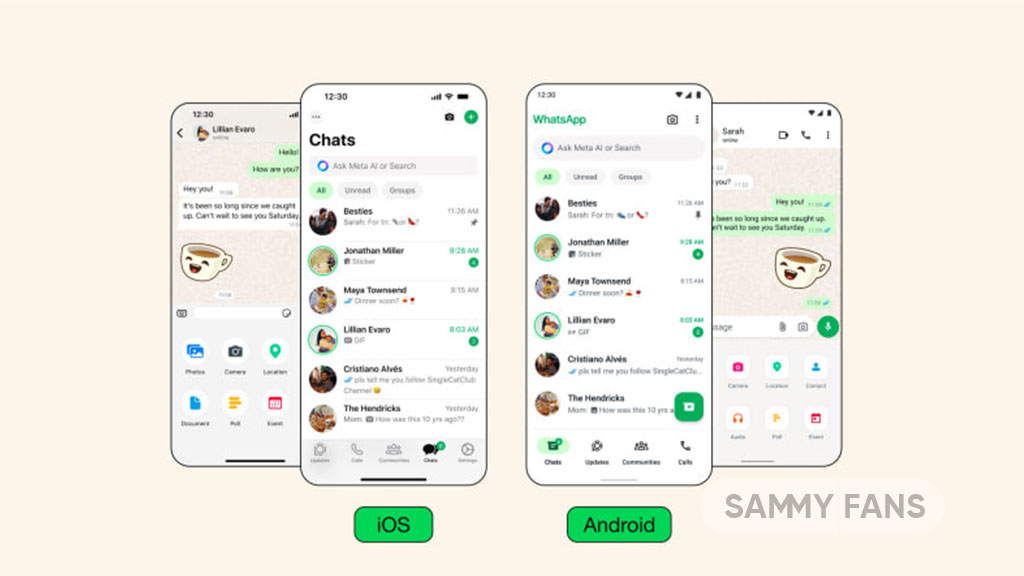
WhatsApp is rolling out a significant design update for its iOS and Android apps to provide users with a more stylish and user-friendly experience. The latest update introduces a refreshed layout, new icons, and lively animations for better navigation and app functionality.
For Android users, the update includes a darker Dark Mode that offers better contrast and deeper tones to minimize eye strain in low-light conditions. This enhancement not only improves visual comfort but also enhances the legibility of the app.
A notable addition to the Android interface is the modern, native bottom navigation bar. This feature positions tabs within easy reach by using a more intuitive user experience that aligns with Android’s design practices.
Meanwhile, iOS users will find that the way of sending photos and videos has been simplified with a new attachment layout. The full-screen menu has been replaced by an expandable tray, providing clearer access to various features such as media, polls, and documents.
On the iOS front, the process of sending photos and videos has been simplified. Users will check an expandable tray rather than the previous full-screen menu, offering clearer access to various features such as media, polls, and documents.
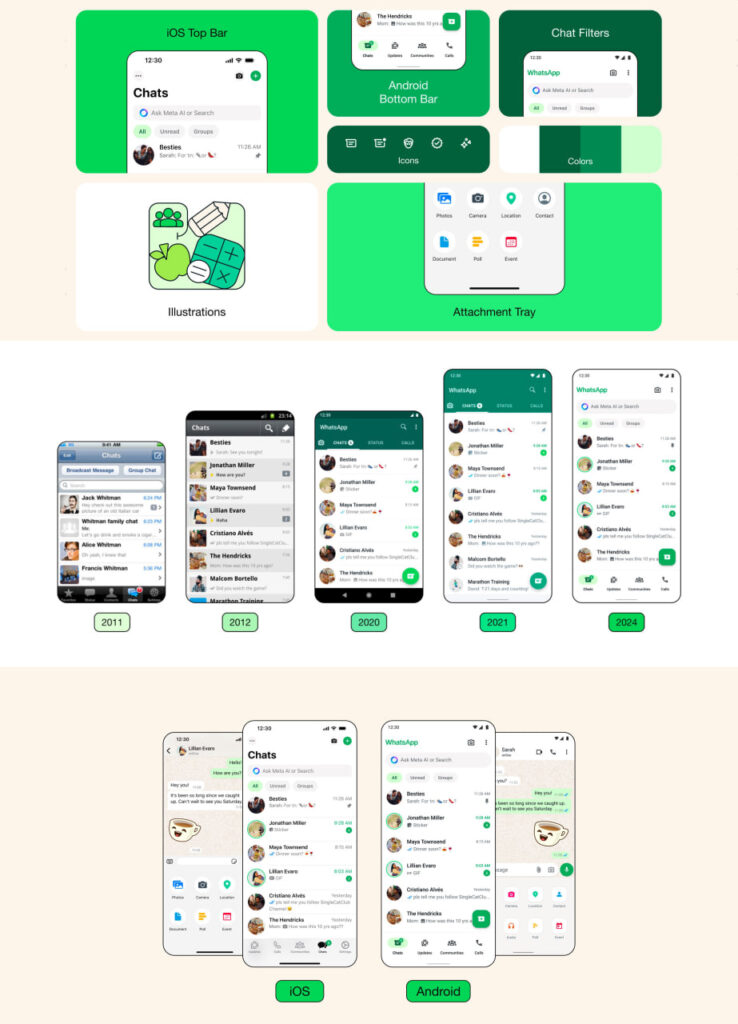
Android and iOS users now benefit from chat filters, simplifying the task of finding important conversations. The design update is being released for Android and iOS devices and will be available to users who update their WhatsApp app in the coming days. They can install the update via the App Store or Google Play Store.
we’re rolling out design updates to give WhatsApp a fresh new look, while keeping it familiar + easy to use 🤩 here are some ways it’s changing ⬇️
• updated layout and icons that that help you find what you need faster
• new illustrations with added animation to… pic.twitter.com/pFu0cfxpWY
— WhatsApp (@WhatsApp) May 9, 2024
Stay up-to-date on Samsung Galaxy, One UI & Tech Stuffs by following Sammy Fans on X/Twitter. You can also discover the latest news, polls, reviews, and new features for Samsung & Google Apps, Galaxy Phones, and the One UI/Android operating system.
Do you like this post? Kindly, let us know on X/Twitter: we love hearing your feedback! If you prefer using other social platforms besides X, follow/join us on Google News, Facebook, and Telegram.
WhatsApp introduces new audio call bar feature for enhanced multitasking

WhatsApp is improving its interface with the latest beta update, which introduces a new audio call bar feature. The update is available for Android users with version 2.24.10.18 via the Google Play Beta Program.
With version 2.24.7.19, WhatsApp brought a redesigned calling screen with clearer buttons and a minimized option. Now, WhatsApp takes a step further by adding a call bar at the top of the screen, allowing users to manage audio calls without staying on the call screen. This bar allows users to mute or end calls directly.
This feature is mainly beneficial for users who multitask, as it enables them to handle calls while engaging in other activities within the app. The call bar’s design provides easy access to essential call functions.
The rollout of the new audio call bar feature is gradual, with more beta testers expected to receive access in the coming days. The full release of this feature to all users is scheduled for future updates. Through this new feature, WhatsApp aims to make audio call management more convenient and user-friendly.
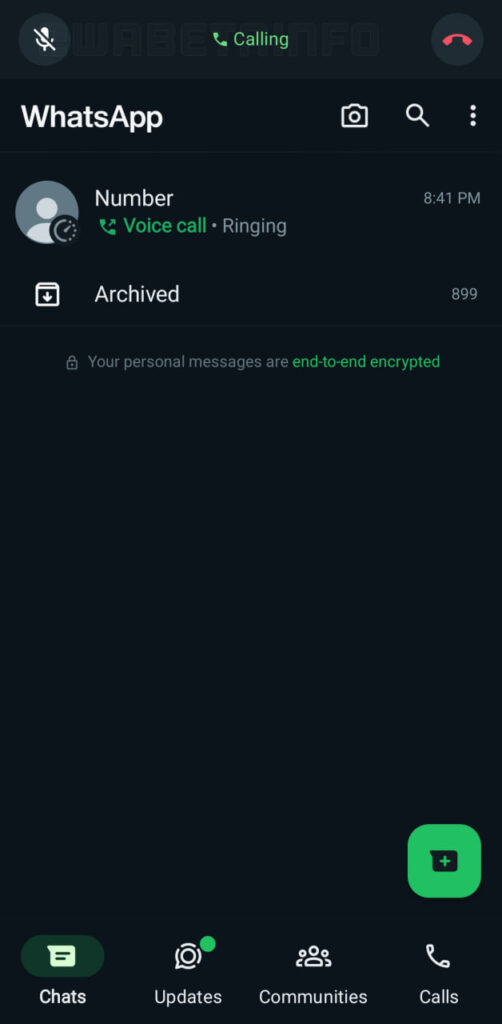
Stay up-to-date on Samsung Galaxy, One UI & Tech Stuffs by following Sammy Fans on X/Twitter. You can also discover the latest news, polls, reviews, and new features for Samsung & Google Apps, Galaxy Phones, and the One UI/Android operating system.
Do you like this post? Kindly, let us know on X/Twitter: we love hearing your feedback! If you prefer using other social platforms besides X, follow/join us on Google News, Facebook, and Telegram.












