Apps
Google’s Gmail apps bring instant voice and video call buttons to Chat
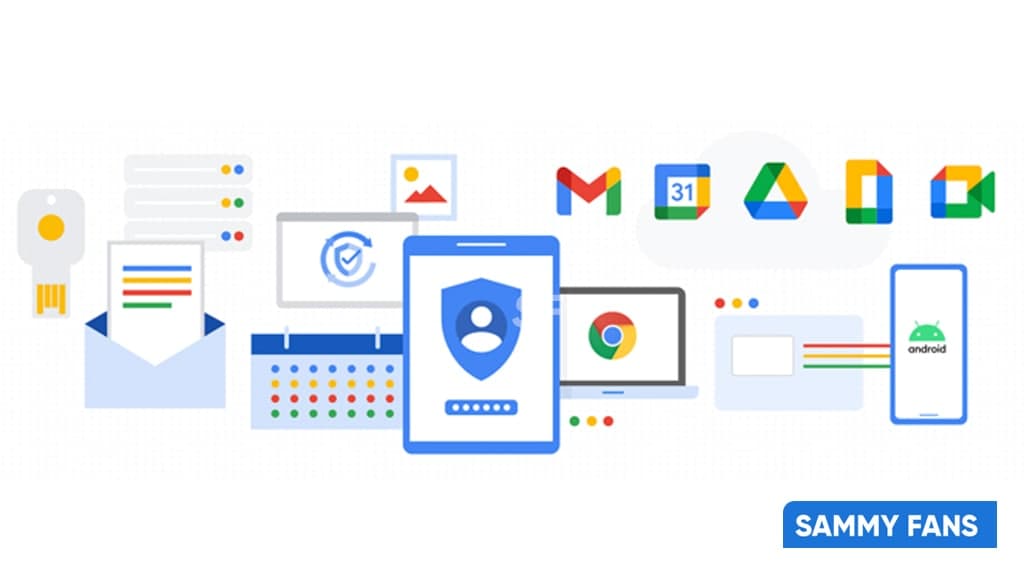
Back in September, Google announced that it would allow users to make calls directly from the Gmail app. Initially, users can create a Google Meet link in the app and share it with others through the service of their choice. They can also join meetings created by others through the mobile app. Google now makes it easy to enable audio and video calls by adding a direct call button to the Gmail app.
Google has announced in a blog post that it is now releasing new audio and video call buttons for the Gmail mobile app (via TheVerge). You can find buttons attached to conversations you access from the Chats tab. If you have not seen them yet, make sure you are using the latest version of the app. With a gradual rollout from today, Google says it may take more than 15 days for the feature to reach all users.
This new feature is available to all Google users – Google Workspace, G Suite Basic, and Business customers, as well as users with personal Google Accounts. It makes Gmail a go-to app for all types of communication, not just email-centric. The company highlights that users who click on the “Join a Call” button in the Google Chat app will be redirected to the Gmail app.
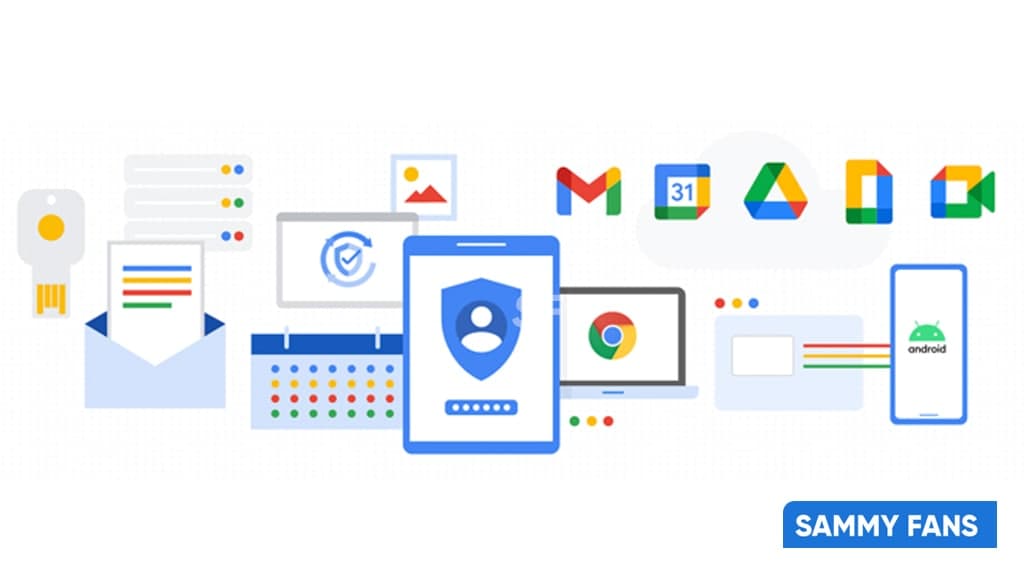
The new interface reminds us of Google’s Retired Hangouts. It is unclear what Google’s plans are for the current Gmail app. However, it is clear that the company wants to grow into a rich service that bundles communication tools. The app now has four bottom tabs – Mail, Chat, Rooms and Meet. This design protects users from having to jump between apps to work with their teams.
WhatsApp working on hidden group chats feature for enhanced community privacy

WhatsApp Beta 2.24.10.13 beta update is rolling out for Android users, which enhances user privacy with a hidden community group chats feature. This feature is currently under development and will be available in future updates.
The new feature of WhatsApp will let users make certain groups invisible within their community chat lists to enhance their control over privacy within the app.
Each hidden group will be easily identified as it will have a special icon next to its name, making it clear to community members that the group is not visible to everyone.
This new feature aims to provide users with more privacy options. It allows hidden participation in group chats, without displaying activity to the entire community. The icon is a simple indicator for users to manage their group chats more effectively.
The Hidden Community Group Chats feature of WhatsApp is mainly useful for community moderators, who will have better tools to manage group privacy and organization. By allowing groups to be hidden, sensitive discussions can be kept confidential.
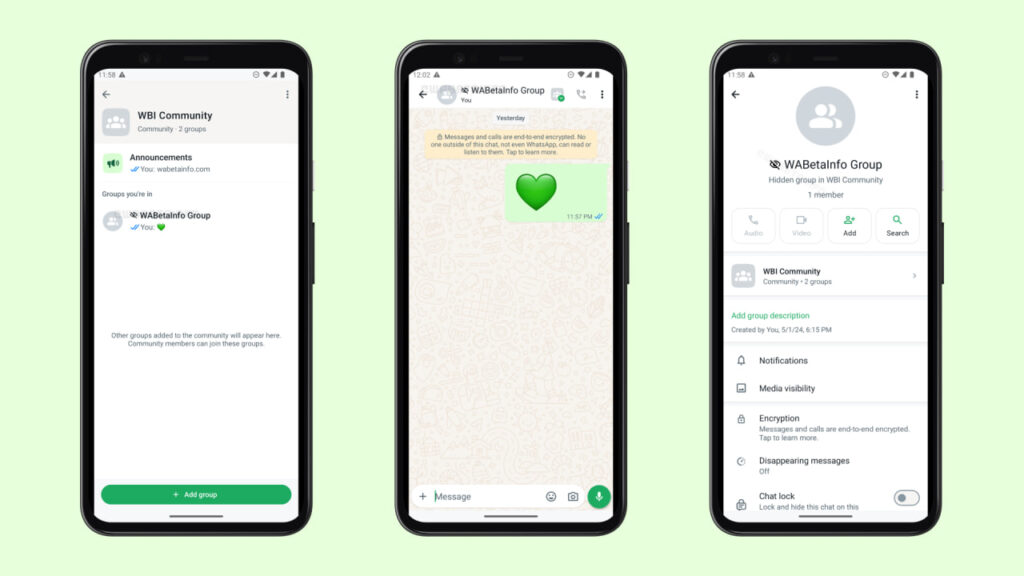
Stay up-to-date on Samsung Galaxy, One UI & Tech Stuffs by following Sammy Fans on X/Twitter. You can also discover the latest news, polls, reviews, and new features for Samsung & Google Apps, Galaxy Phones, and the One UI/Android operating system.
Do you like this post? Kindly, let us know on X/Twitter: we love hearing your feedback! If you prefer using other social platforms besides X, follow/join us on Google News, Facebook, and Telegram.
Apps
YouTube Premium introduces AI-driven ‘Jump Ahead’ feature

YouTube Premium users now have access to a new feature called ‘Jump Ahead,’ which simplifies video navigation. After the first trial in March 2024, this new feature is now available for testing on youtube.com/new.
With ‘Jump Ahead,’ users can skip parts of a video that are mainly fast-forwarded by others. A temporary pill-shaped button appears after a double tap, which lets users bypass these sections. The feature uses AI to analyze viewing patterns and identify where viewers prefer to jump to.
Now, ‘Jump Ahead’ is part of YouTube testing features and Premium users can find it under the ‘Try experimental new features’ section in the YouTube mobile app settings.
This feature is currently limited to the YouTube Android app in the US, for English-language videos with a significant number of views. It is available for trial until June 1, which may also be extended.
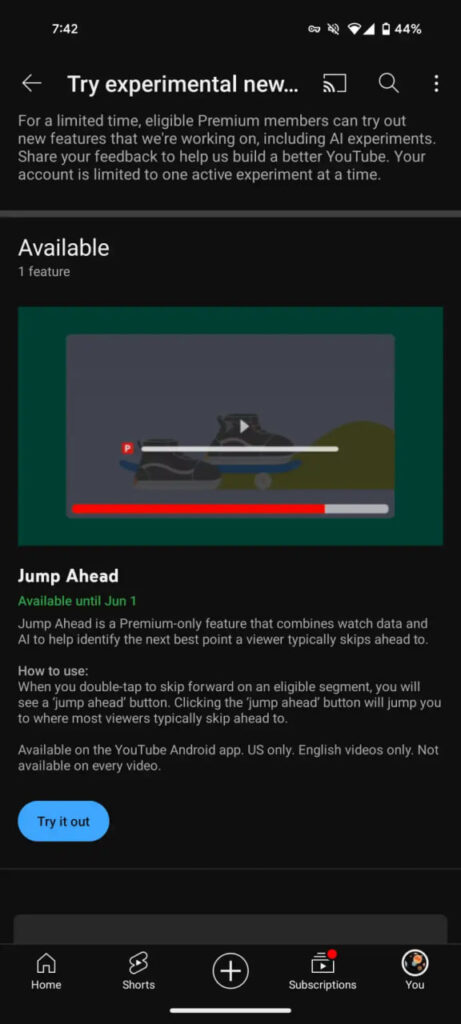
Stay up-to-date on Samsung Galaxy, One UI & Tech Stuffs by following Sammy Fans on X/Twitter. You can also discover the latest news, polls, reviews, and new features for Samsung & Google Apps, Galaxy Phones, and the One UI/Android operating system.
Do you like this post? Kindly, let us know on X/Twitter: we love hearing your feedback! If you prefer using other social platforms besides X, follow/join us on Google News, Facebook, and Telegram.
Apps
Samsung refreshes Galaxy Store for phones, smartwatches

Samsung is enhancing the user experience for its Galaxy Store app with a new update, which is currently released for smartwatches and phones. This update aims to improve functionality and fix issues to ensure a smoother performance for users.
For Wear OS devices, the Galaxy Store app has been updated to version 1.0.05.32. This update makes the app more user-friendly. It also improves the process of managing apps on wearable devices for a seamless experience.
For devices running on One UI, the Galaxy Store update brings the version up to 4.5.78.1. This version focuses on enhancing stability and efficiency as well as includes fixes for known bugs. It also brings performance improvements to provide a more reliable experience.
Users of Samsung phones and smartwatches can install the Galaxy Store update to enjoy enhanced features and an error-free experience.

Stay up-to-date on Samsung Galaxy, One UI & Tech Stuffs by following Sammy Fans on X/Twitter. You can also discover the latest news, polls, reviews, and new features for Samsung & Google Apps, Galaxy Phones, and the One UI/Android operating system.
Do you like this post? Kindly, let us know on X/Twitter: we love hearing your feedback! If you prefer using other social platforms besides X, follow/join us on Google News, Facebook, and Telegram.












