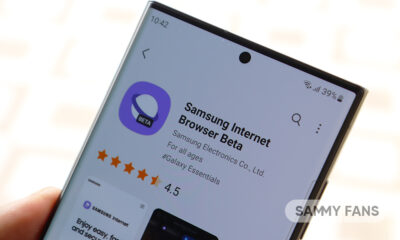Samsung
Samsung Smart Monitor makes work, play & learning an all-in-one experience

Samsung‘s new Smart Monitor has arrived on time with a single display full of full features of work, learning, and entertainment. This is a powerful technology that helps you to work effectively, learn in a flexible way and play as if the outside world does not exist.
The way we work, study, and play changed dramatically by 2020. In fact, this year sounds like an extension of last year. Now, distance work, integrated learning, and even extra playtime are now commonplace, as people have fun at home.

Do it all and it will work for you
With Samsung’s new Smart Monitor, you can now work as a single display controller, full of all-inclusive features of a powerful mobile connection to a PC using a Microsoft Office 365 operating system monitors with Samsung DeX, so that those work emails and documents on your smartphone are seamlessly displayed and processed – turning work into a game for kids.
Life can be a beautiful game
The Smart Monitor is very productive at work or study but is transformed into an exciting channel in an instant. This all-in-one screen has the ability to easily access TV and movie streaming services like YouTube, Netflix, and Apple TV, while seamlessly supporting AirPlay 2.
It works as a complete entertainment hub enabled with an amazing built-in display. speakers. For gamers, it is a secret weapon.

Work or study away from a safe distance
Welcome to the world of Smart Monitor. This is where the office or classroom comes to you. You can improve your productivity with Remote Access features. Using the Office 365 suite, you can view and edit documents, and easily store them in the cloud.
Work, play or learn – with the Samsung Smart Monitor, all the boxes are incredibly well ticked! Find out more here.
Get notified –
Aside from SammyFans’ official Twitter and Facebook page, you can also join our Telegram channel and subscribe to our YouTube channel to get notified of every latest development in Samsung and One UI ecosystem. Also, you can follow us on Google News for regular updates.
Samsung
Samsung Galaxy Watch 7 to charge 50% faster at 15W speed

Samsung Galaxy Watch 7 series may support 15W fast charging speed. The Galaxy Watch 6 and Watch 6 Classic support 10W charging speed. It looks like the company is bringing a major upgrade to the next iteration of its Galaxy smartwatch in terms of charging speed.
FCC listing of Samsung Galaxy Watch 7 reveals 15W fast charging support. This upgrade will roughly increase the charging speed by 50% compared to the Galaxy Watch 6 series. However, the Watch FE (Watch 4 2024) would feature just 5W charging speed.
It has been revealed that the Galaxy Watch 7 (SM-L305) supports 15W (5V x 3A) fast charging. As the Galaxy Watch 6 takes about 90 minutes to charge from 0% to 100%, the Galaxy Watch 7 should be charged from 0% to 100% in about an hour.
Charging speed always remains a big concern in Samsung’s Mobile business. The company still sticks with 45W fast charging in flagship phones. At the same time, Chinese Android manufacturers have introduced much faster charging technologies.
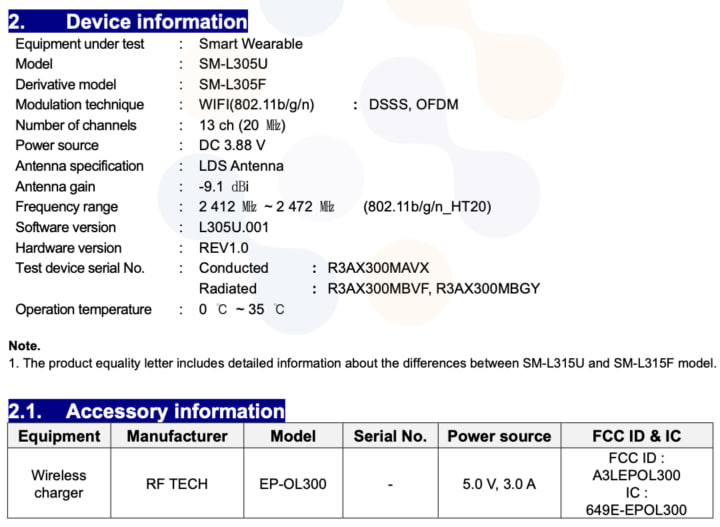
This year, Samsung may launch three variants of the Galaxy Watch 7 series. The smartwatches will likely debut Wear OS 5-based One UI 6 Watch operating system. The developer preview of the Wear OS 5 has just begun by Google, with Stable update likely to release later this year.
Stay up-to-date on Samsung Galaxy, One UI & Tech Stuffs by following Sammy Fans on X/Twitter. You can also discover the latest news, polls, reviews, and new features for Samsung & Google Apps, Galaxy Phones, and the One UI/Android operating system.
Do you like this post? Kindly, let us know on X/Twitter: we love hearing your feedback! If you prefer using other social platforms besides X, follow/join us on Google News, Facebook, and Telegram.
Apps
Samsung Internet Browser Beta v26 rolling out to One UI devices

Samsung has released the Internet Browser Beta v26 update for its Galaxy devices. The update is available on the Galaxy Store with version 26.0.0.33 and an updated package size of 139.77MB.
This latest update addresses several issues identified in the previous beta version to enhance the app’s stability. While the specifics of the new features are not disclosed, they are expected to contribute to a more efficient and secure browsing experience.
The beta version of the update allows Samsung to gather user feedback, which is essential for the development and enhancement of the browser. After testing features in the Beta version, the company releases them to the Internet Browser app.
To install the Samsung Internet Browser Beta v26 update, you just need to open Galaxy Store >> Menu option >> Updates. Alternatively, you can download it directly from the third-party source link mentioned here.

Stay up-to-date on Samsung Galaxy, One UI & Tech Stuffs by following Sammy Fans on X/Twitter. You can also discover the latest news, polls, reviews, and new features for Samsung & Google Apps, Galaxy Phones, and the One UI/Android operating system.
Do you like this post? Kindly, let us know on X/Twitter: we love hearing your feedback! If you prefer using other social platforms besides X, follow/join us on Google News, Facebook, and Telegram.
Samsung
Unlocked Galaxy S23 series getting May 2024 update in the US

Samsung has rolled out the May 2024 security update for unlocked models of the Galaxy S23 series in the US. This update improves system security and stability to provide a better Galaxy experience.
Unlocked Samsung Galaxy S23, Galaxy S23 Plus, and Galaxy S23 Ultra variants are getting the May 2024 security update with One UI build versions S911U1UES3CXD7, S916U1UES3CXD7, and S918U1UES3CXD7 respectively. Users will have to download around 415MB software package to install the update.
The latest security update is already out in India, Europe, and for locked models in the US. The company will soon make it available in more markets. The update is rolling out gradually so it may take some hours or days to reach all models.
To install the update on your smartphone, you just need to navigate toward your Galaxy Settings. Once done, visit the Software update tab and hit the Download and Install button. Let your device connect to the OTA server and allow it to download the new firmware, if there’s any.

Stay up-to-date on Samsung Galaxy, One UI & Tech Stuffs by following Sammy Fans on X/Twitter. You can also discover the latest news, polls, reviews, and new features for Samsung & Google Apps, Galaxy Phones, and the One UI/Android operating system.
Do you like this post? Kindly, let us know on X/Twitter: we love hearing your feedback! If you prefer using other social platforms besides X, follow/join us on Google News, Facebook, and Telegram.