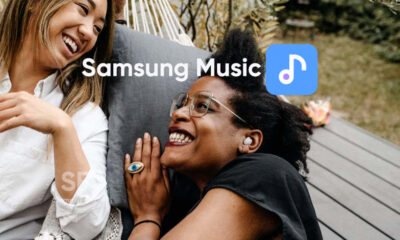Apps
Google Pay update brings quick shortcut menu with new user interface

Recently, Google released a new version of the Google Pay app which is a complete change from the previous version, and it is no secret that it was not as successful as Google had hoped. Now, the company is adding a new shortcut menu to the Google Pay app.
It looks like rolling out of each account (via-9to5Google) – we can always see the menu in one account, but not in others – this new shortcut menu appears in the app’s main tab and offers four shortcuts in the regular sections of the Google Pay application.
The first shortcut opens your payment settings without touch, allowing you to change cards faster. This functionality is also available with the UI button on the same page, but this new shortcut is easy to understand and accessible.

The following shortcut goes to the send/request money page, another option available under the UI. The “View offers” to the left tab, while the “Track expenditure” group is on the right tab.
Also Check:
- One UI 4.1 Eligible Devices: Next Samsung Android 12 update after One UI 4.0
- One UI 4 introduction film (Samsung Android 12) released
- Breaking: Samsung Galaxy S22 to launch on February 18, pre-orders from 8th
These shortcuts are all useless, leading us to believe that they exist to help make features easier to find and understand. We are not yet sure whether this shortcut menu appears regularly, or is it a “start” program to help users read the app.
Stay tuned-
Aside from SammyFans’ official Twitter and Facebook page, you can also join our Telegram channel and subscribe to our YouTube channel to get notified of every latest development in Samsung and One UI ecosystem. Also, you can follow us on Google News for regular updates.
Apps
Samsung Music app brings Touch and Hold support to Galaxy Buds

Samsung is enhancing the music listening experience for Galaxy smartphone users with the latest update to its Music app. The new version 16.2.36.2 of the Samsung Music app introduces the Galaxy Buds Touch and Hold Support.
This new function of the Samsung Music app allows users to control their music playback seamlessly using touch and hold gestures on their Galaxy Buds. It aims to provide a more intuitive and hands-free experience.
Moreover, the update also fixes some issues to ensure a smoother and more stable performance for all its users. Aside from this, the update does not include any new features or changes.
Users can install the update via Galaxy Store >> Menu option >> Updates. Also, they can download it directly from the third-party app source link mentioned here.
Samsung Music offers robust music playback and a superior interface to Galaxy devices. It supports multiple audio formats like MP3, AAC, and FLAC, although availability may differ by device.
The app organizes songs by various categories for easy management and features a simple user interface. Additionally, it integrates Spotify playlist recommendations within the Spotify tab. Samsung advises installing the latest version of the Music app to enjoy new features on your Galaxy devices.

WhatsApp working on ‘AI Profile Photos’ feature for enhanced privacy

WhatsApp is developing a new feature called AI profile photos to enhance profile images. This new feature has been spotted with the WhatsApp latest beta update (version 2.24.11.17) available on the Google Play Store.
With this new feature, WhatsApp users will be able to create unique and personalized profile photos using AI. Instead of sharing real photos, users can describe the kind of image they want. The AI then creates a custom profile photo based on that description.
Through this feature, WhatsApp aims to enhance privacy by allowing users to avoid sharing personal pictures, reducing the risk of misuse or unauthorized sharing.
This is also beneficial when users are unsure which photo to use, they can simply provide details, and the AI will create a personalized image. No need to spend time searching for the perfect picture.
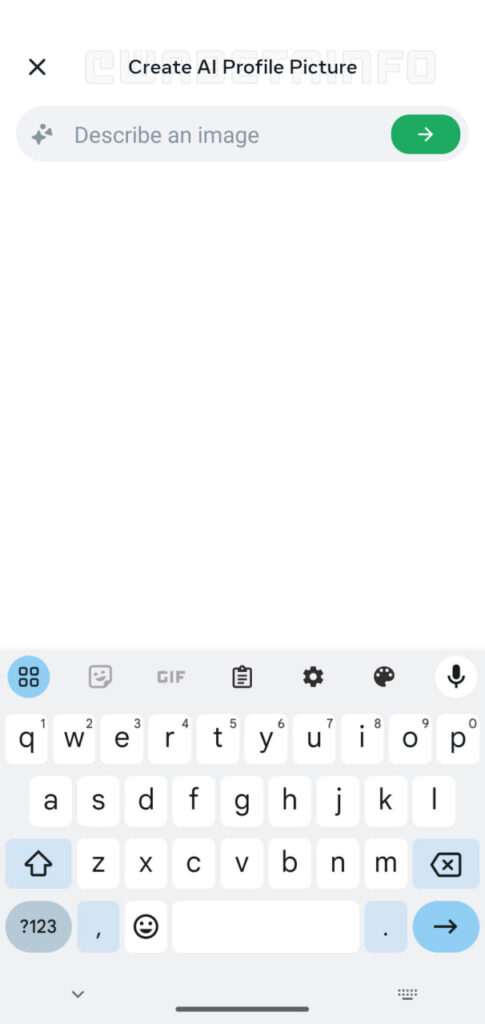
AI Profile Photos feature is currently under development and will be available in a future update. Previously, WhatsApp introduced a feature to create and share AI stickers. Users will soon be able to create AI-generated photos for their profile.
Apps
Samsung Galaxy Watch 6 Plugin receives essential update to fix bugs

Samsung has rolled out a new update for its Galaxy Watch 6 Plugin with version 2.2.13.24051751. This latest update is available on the Galaxy Store with a package of 175.7MB for Galaxy Watch 6. The update addresses the issues found in the previous version.
The last version of the plugin caused errors that affected the performance of the Galaxy Watch 6. With this update, Samsung has resolved these issues, improving the stability and functionality of the watch when connected to Android devices.
May 2024 plugin aims to ensure that users have a smooth experience with their Galaxy Watch 6 without any interruptions. Users are advised to update their devices as soon as possible.
You can download and install the fresh Samsung Galaxy Watch 6 Plugin through the Galaxy Store. Also, you can download the update through the third-party app source link mentioned here.
The Watch Plugin app is software for syncing the Galaxy Watches and does not operate on its own. Notably, the Galaxy Wearable app must be installed for it to operate normally.