One UI
Samsung One UI 4 official page goes live, check out all exciting features here
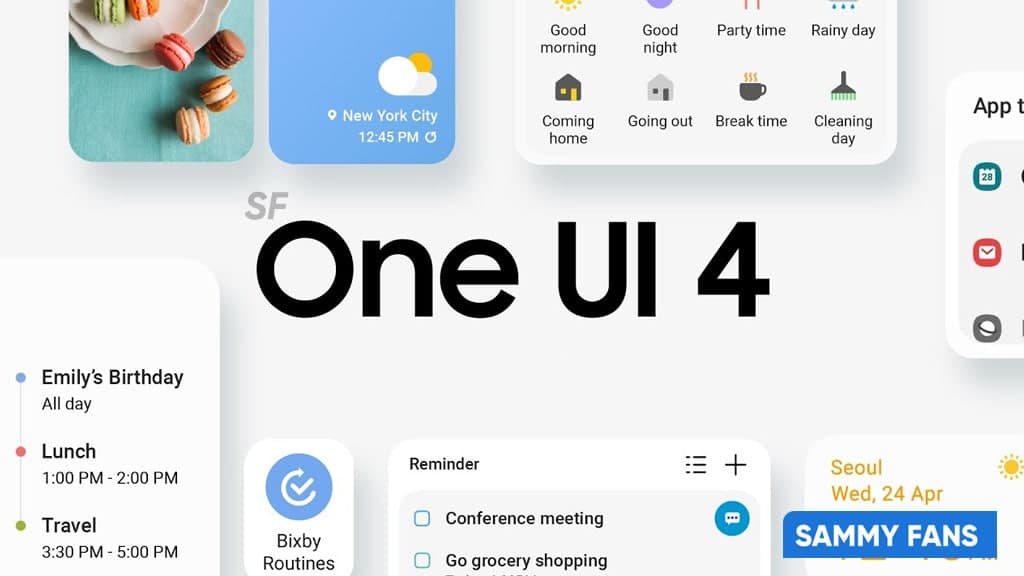
Samsung’s One UI user interface brings integrated mobile experience to Galaxy smartphones with simplified and organized interaction and clean and elegant design.
The One UI 4 beta participants will be able to experience the full customization capabilities and privacy controls that enable them to design their own customized mobile experience – tailored to their individual needs and allow them to express themselves.
With One UI 4, users get customization options all the time. A wealth of theme options allow users to customize the look and performance of their device, providing them with tools for customizing their home screens, icons, notifications, wallpapers and much more.
Also, redesigned, enhanced widgets offer deep customization from visibility to visibility. Users also have easy access to a list of the strongest and most diverse emojis all in one place, so they can navigate their options to enjoy the rich experience of communication.
One UI is full of experiences that enable you to do what you want easily with the translation of the daily mobile experience. Unlock the full functionality of Galaxy performance with One UI 4, customizing all of your devices. Express yourself the way you like.

Make everyday moments epic
1. Vivid shots even in the dark
From photographing yourself in a softly lit cafe to capturing a beautiful evening view, Night mode will cover you. With the press of a button, your camera captures and combines up to 20 of the best AI-enabled shots to give you a clear and vivid image.
2. Smooth and stable recording
Capture motionless videos like a professional or even while moving. Whether you’re photographing important moments of life or recording, beautiful details like textures or rich colors are accurately photographed and made alive.
3. Smarter and Easier way to Share
Share high-quality videos and photos in the breeze. Get enhancement suggestions such as Tilt and Rotate to edit your photos just before sending them, or quickly edit blurred, moving photos using Photo remaster- all powered by AI. For additional sharing methods, video files are automatically converted to suit the recipient’s phone.
4. New Way of Capturing
Take dynamic selfies at any angle you want in Flex mode by simply saying “smile” or wireless controls on your Galaxy Watch. Enjoy new and different shooting techniques.
5. Effortless AI Editing
Say goodbye to low-quality, black, and moving photos with Photo remaster. Powerful AI automatically adjusts the brightness, sharpness, and color to ensure you have the best image possible. Make a good photo with an Object eraser by editing anything you don’t want without a trace.
Keep your ideas flowing with Galaxy
1. Start on your phone, finish on your PC
With the integration of Samsung Notes into Microsoft 365, you can search for notes taken from any Galaxy device, and copy content such as text and images directly to PowerPoint, Excel workbook, or Word document on your PC for easy editing and adding touches the latter.
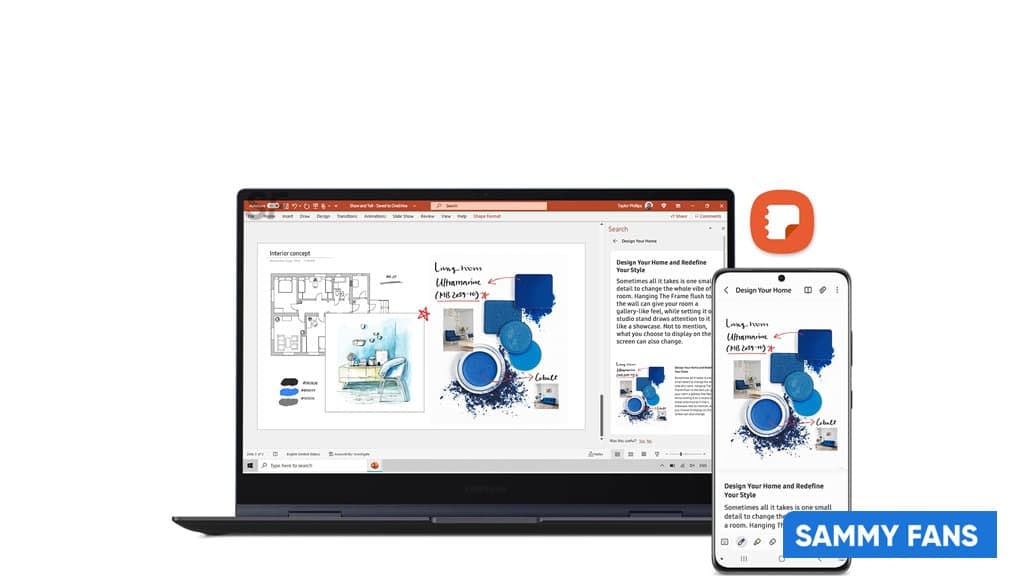
2. True-to-life note-taking with S Pen
Writing comes naturally with S Pen and Samsung notes. With as many delays as a real pen on a piece of paper, easily write notes on PDFs, add doodles to photos or write down memos. With the S Pen now available on additional Galaxy devices, feel free to create rich content easily and keep your thoughts, even when the screen is turned off.
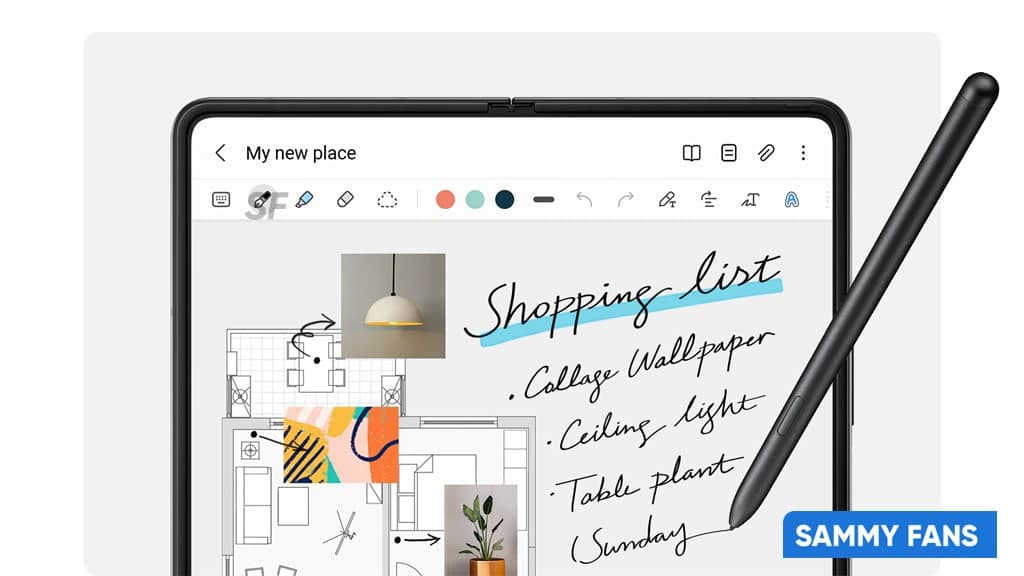
3. Rich video streaming on all Galaxy devices
The video calls are clear, vivid, and fun with our advanced cameras. It’s even better because the Google Duo is integrated with your Galaxy phone and tablet. The microphones emit disturbing sounds to keep your voice clear. Also, freely control the split-screen during chats and use other apps at the same time without missing a beat.

Make your life smarter and healthier with the Galaxy
Smart tracking for better health
Track important data like exercise times, heart rate, blood pressure and more easily to monitor your daily life and achieve your fitness goals. Stay up to date with your favorite apps like Strava, GOLFBUDDY: Smart Caddy, etc.
Your Galaxy, your way
1. Simply stylish watch faces
Express your vibe and individuality through your Galaxy Watch. Customize it with the face of an old business clock, or complete your look with a sporty day off. No matter what your preference, attitude, or lifestyle, have the freedom to change the face of your watch.
2. Customized for your favorites
Customize the face of your watch and your cover screen to suit your preferences and use. Decorate it with different styles of clocks, colors, backgrounds and widgets to make it your own. View your messages and instantly control the music with the magnified cover screen, or take a snapshot as soon as you folded it up.
3. Conversations that express personality
Show how you really feel when you send messages with fun and animated stickers. Express your mixed feelings by quickly combining two emoji. Add a specific drama with moving emoji in various sizes taken right from your keyboard.
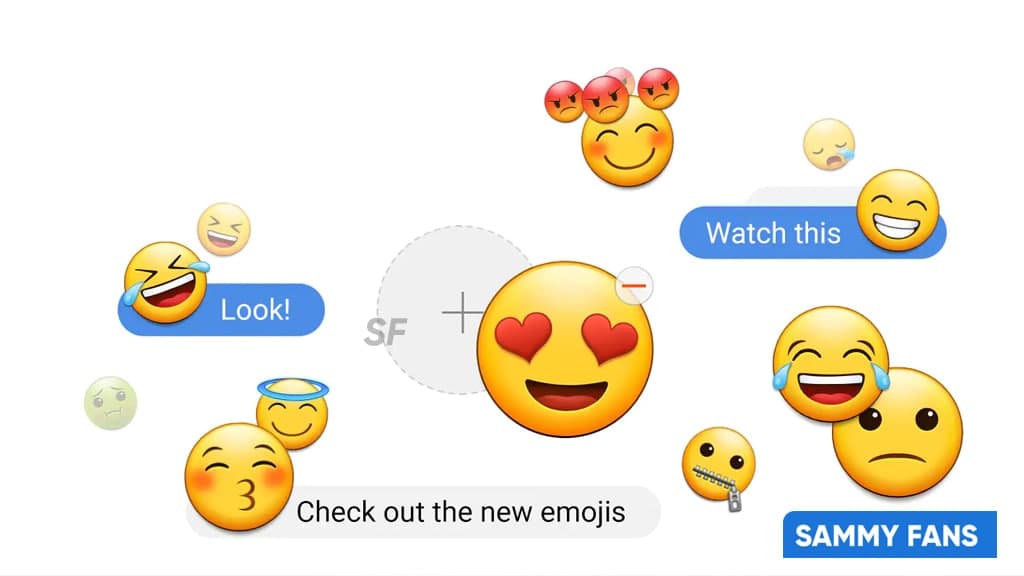
Limited digital life for everyone
1. Clear legibility and comfort for all
Set high-quality font colors, icons, and keyboard to increase fitness. Browse web content by turning on high-resolution mode on Samsung Internet. Reduce eye strain and fatigue just for a dark background.
2. No privacy without strict security
Sensitive data such as PINs, passwords and Samsung Pay fingerprints are always protected with Knox Vault. Encrypt and store data separately to protect against attacks, hacking and errors with Knox Vault Storage. For other important files like photos, videos, files, applications, and data you want to keep private, Secure Folder blocks browsing.
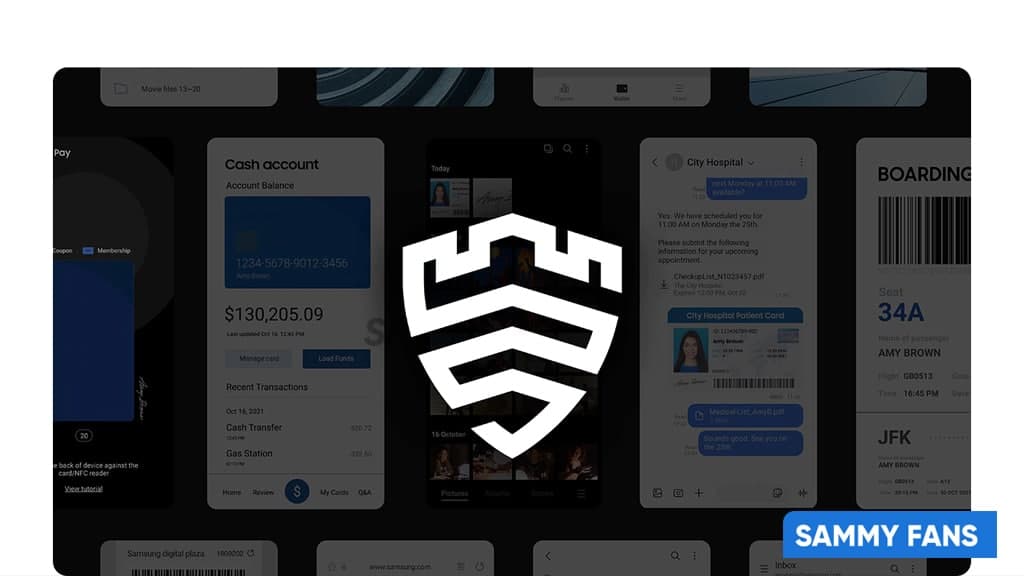
3. Own your privacy
Keep track of how your data and usage history are used in various applications at a glance. Know when your camera or microphone is being turned on by other apps and disable it if needed. Files with personal information, such as bank account details and IDs, can be sent on a set expiration date or can be revoked whenever you want with Private Sharing.
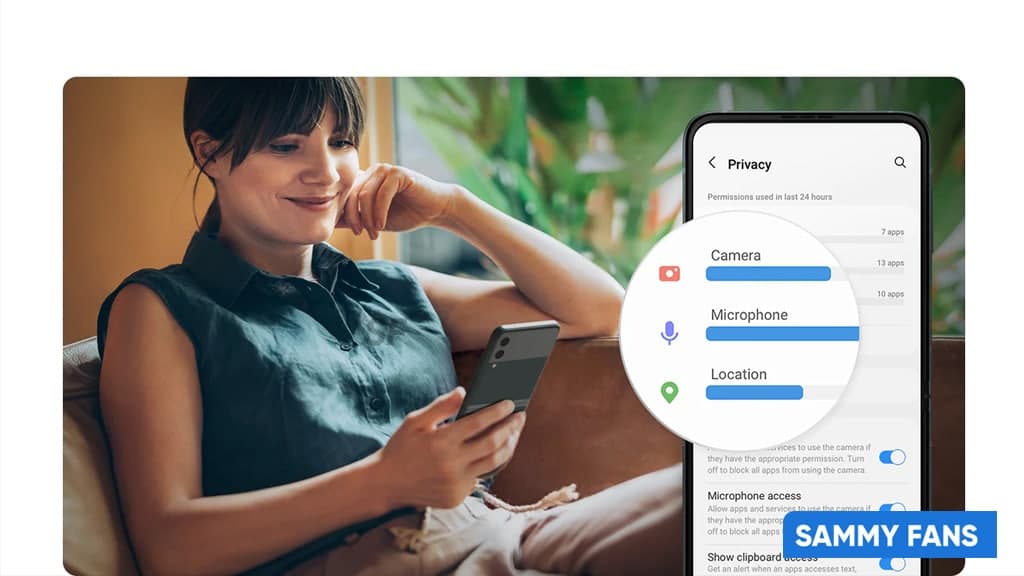
4. Long-lasting, smart battery
Enjoy your devices at the highest level knowing that your battery life is AI-controlled. Changes to your standard phone system and charging patterns are visible and manageable so that your battery can be upgraded to last a whole day.

5. Bright and comfortable viewing experience
The vivid and clear Dynamic AMOLED screen allows you to see real colors as you record videos or browse the net even in bright outdoor environments. View your favorite content for a long time with a flexible screen that automatically adjusts the Blue light filter to reduce eye fatigue and increase comfort.
Stay tuned-
Aside from SammyFans’ official Twitter and Facebook page, you can also join our Telegram channel and subscribe to our YouTube channel to get notified of every latest development in Samsung and One UI ecosystem. Also, you can follow us on Google News for regular updates.
One UI 6.1
One UI 6.1 coming to 9 popular Samsung devices in Canada on May 14

Samsung is preparing to expand the One UI 6.1 update to 9 more Galaxy devices in Canada, with a rollout scheduled for May 14. This major software update is going to be available for more Samsung devices, ensuring that a wide range of users can enjoy the latest features and improvements.
The Korean tech giant recently restarted the One UI 6.1 update rollout with the Galaxy S22 variant in Korea and has already updated several devices with this major update. Now, a piece of new information via @theonecid suggests that 9 Samsung devices are ready to receive the One UI 6.1 update on May 14 in Canada.
The devices slated for update include the Galaxy A54 5G, Galaxy A53 5G, Galaxy S21 FE 5G, Galaxy S21 FE 2022, Galaxy S22, Galaxy S22 Plus, Galaxy S22 Ultra, Galaxy Z Fold 4, and Galaxy Z Flip 4. This update will make these devices more secure, stable, and reliable.
Notably, flagships including Samsung Galaxy S22 series, Galaxy Z Flip 4, and Galaxy Z Fold 5 will get several Galaxy AI features while Galaxy S21 FE 5G to get limited. However, the specific AI features for the Galaxy A series models have not been detailed yet, the update is expected to optimize the overall device performance.

Stay up-to-date on Samsung Galaxy, One UI & Tech Stuffs by following Sammy Fans on X/Twitter. You can also discover the latest news, polls, reviews, and new features for Samsung & Google Apps, Galaxy Phones, and the One UI/Android operating system.
Do you like this post? Kindly, let us know on X/Twitter: we love hearing your feedback! If you prefer using other social platforms besides X, follow/join us on Google News, Facebook, and Telegram.
One UI 6.1
Samsung One UI 6.1 brings Circle to Search, Chat Assist to Galaxy S21 series

Galaxy S21 gets Circle to Search, Chat Assist
- One UI 6.1 brings Circle to Search & Chat Assist.
- Features allow users to search & communicate across languages effortlessly.
- Galaxy Z Flip 3 and Fold 3 are also eligible alongside the S21 series.
Samsung announced the One UI 6.1 update brings Circle to Search and Chat Assist features to the Galaxy S21 series. It’s worth noting that 2021’s flagship devices aren’t eligible for Galaxy AI update but Samsung is still providing some useful features.
In its press release, the South Korean tech giant specifically mentioned that the One UI 6.1 update brings Circle to Search and Chat Assist features on Samsung Galaxy S21, Galaxy S21 Plus, Galaxy S21 Ultra, Galaxy Z Flip 3, and Galaxy Z Fold 3.
Additionally, Galaxy S21 series, Galaxy Z Flip 3, and Galaxy Z Fold3 users will have access to Circle to Search with Google and Chat Assist features with the latest software update.
Developed by Google, Circle to Search is an outstanding way to search for anything effortlessly. You need to tap and hold on to the navigation bar or home button and a graphical appearance will surface. Now, you can circle what you want to search on Google, and voila.
Chat Assist is a cloud-based artificial intelligence feature. It suggests you improvements to the text you have written to address mistakes and simplify further. You can also pick specific moods to get more targeted suggestions for text content.
Beyond these features, One UI 6.1 has pretty much new stuff for your Samsung smartphone. The company optimized the software for more battery efficiency, at the same time, system animations and transition effects have been reworked for a better user experience.
Stay up-to-date on Samsung Galaxy, One UI & Tech Stuffs by following Sammy Fans on X/Twitter. You can also discover the latest news, polls, reviews, and new features for Samsung & Google Apps, Galaxy Phones, and the One UI/Android operating system.
Do you like this post? Kindly, let us know on X/Twitter: we love hearing your feedback! If you prefer using other social platforms besides X, follow/join us on Google News, Facebook, and Telegram.
One UI 6.1
Samsung Galaxy S21 series grabs One UI 6.1 update in the US

Samsung has pushed the One UI 6.1 update for Galaxy S21, Galaxy S21 Plus, and Galaxy S21 Ultra smartphone users in the US. The update is currently rolling out for locked models on the Verizon network.
Users of the Samsung Galaxy S21 series are getting One UI 6.1 with new enhancements and limited Galaxy AI features to improve user experience and performance. This update is already rolled out in Europe and Korea.
Firmware:
- G991USQUAGXDE – Galaxy S21
- G996USQUAGXDE – Galaxy S21 Plus
- G998USQUAGXDE – Galaxy S21 Ultra
One UI 6.1 update for this update brings the Circle to Search feature that lets you search quickly and provides information about images you search without switching different apps. In addition, it comes with a Battery Protection feature, new gallery feature, enhanced World Clock and Alarm functions, and more.
What’s New
Circle to search
- Circle to Search automatically provides information about objects, images, or text you searched. Instead of performing a manual search, touch and hold the Home button to enable the search and then simply circle the displayed content using your finger to see additional details.
- For example: circle a dog image from the website to search.
Battery protection
- Choose from different battery protection options to help maintain your battery’s capacity over the lifetime off your phone.
- Go to Settings > Battery protection > select to view details > enable it and select the best option for you.
Gallery
- Move subjects from one image to another.
- Touch and hold a subject in an image and clip it out, then keep holding it as you swipe to a new image with your other hand. Once you find the image you want, release your clip to paste the subject there. Find Tips under the Tips app.
Clock – Alarm
- Customize your alarm backgrounds with your own images or video.
- Select the alarm you want to edit > select alarm background to start the customization
Clock – World Clock
- The world clock now contains sunrise and sunset details.
One UI 6.1 update for Galaxy S21 FE will bring 2 Galaxy AI features
Stay up-to-date on Samsung Galaxy, One UI & Tech Stuffs by following Sammy Fans on X/Twitter. You can also discover the latest news, polls, reviews, and new features for Samsung & Google Apps, Galaxy Phones, and the One UI/Android operating system.
Do you like this post? Kindly, let us know on X/Twitter: we love hearing your feedback! If you prefer using other social platforms besides X, follow/join us on Google News, Facebook, and Telegram.












