
Samsung Galaxy S20 Series Updates (September Patch)
In February 2020, at the Unpacked event, Samsung added three new flagship smartphones in its Galaxy S-series, Galaxy S20, S20+, and S20 Ultra as a successor to the Galaxy S10 series. Just recently, the company has announced the Galaxy S20 FE in September 2020 as a less expensive version with the same chipsets.
Samsung Galaxy S20, S20+, and S20 Ultra were launched with pre-packed One UI 2.1 based on Android 10 and currently running on the One UI 2.5 while the Galaxy S20 FE comes packed with One UI 2.5 out of the box. All four devices are on the list of getting major OS upgrades up to Android 13.
Join us on Telegram
So, we’ve decided to keep a track of all the software/firmware updates coming for the Galaxy S20, S20+, S20 Ultra, and S20 FE. In this article, you will get all the information about every update for the Galaxy S20 series.
September 2021 Security Patch
Samsung is now releasing the September 2021 security patch update to the Galaxy S20, Galaxy S20+ and Galaxy S20 Ultra devices in Europe. You can check the software version numbers below.
- Galaxy S20 – G981BXXSADUH5
- Galaxy S20 Plus – G986BXXSADUH5
- Galaxy S20 Ultra – G988BXXSADUH5
July 2021 Security Patch
SECURITY UPDATES:
- [April 14, 2021] New Samsung Galaxy S20 FE firmware update brings touchscreen improvements
- [April 12, 2021] Verizon Samsung Galaxy S20 receiving April 2021 security update
- [April 10, 2021] Samsung Galaxy S20 FE users started getting April 2021 security update
- [April 07, 2021] Samsung Galaxy S20 starts receiving April 2021 security update
- [March 19, 2021] Samsung Galaxy S20 users getting new camera performance improvements via OTA
- [February 21, 2020] Another new update comes with system improvements for Samsung Galaxy S20 FE
- [January 13, 2020] [UPDATE: Rolling out in India] Samsung rolling out another touchscreen issue fix update for Galaxy S20 FE along with November 2020 security patch
- [November 09, 2020] Samsung rolling out another touchscreen issue fix update for Galaxy S20 FE along with November 2020 security patch
- [November 03, 2020] Samsung Galaxy S20 series gets November 2020 security patch in the U.S.
- [November 02, 2020] Samsung Galaxy S20 series receiving a new software update
ONE UI 3.1 UPDATES: [Available Widely]
- [February 20, 2021] Samsung Galaxy S20 One UI 3.1 firmware update rolling out in India
ONE UI 3.0 UPDATES: [Completed]
- [November 10, 2020] Samsung starts Android 11/One UI 3.0 development for the Galaxy Z Fold 2 and S20 FE
- [November 05, 2020] Galaxy S20 gets Google Play protect certificate after latest One UI 3.0 beta, stable coming soon
ONE UI 3.0 BETA UPDATES: [Closed]
- [November 21, 2020] Samsung Galaxy S20 series getting One UI 3.0 Beta 7 in South Korea
- [November 19, 2020] [UPDATE: In UK too] Samsung rolling out new One UI 3.0 beta update for Galaxy S20 series in Germany
- [November 19, 2020] Samsung One UI 3.0 Beta 6 arrives at Galaxy S20 in the US, stable release may be near
- [November 19, 2020] Sprint Galaxy S20 series getting new One UI 3.0 beta update
- [November 18, 2020] Samsung Galaxy S20 series receiving latest One UI 3.0 Beta 5 in India
- [November 18, 2020] Samsung rolling out One UI 3.0 Beta 6 for Galaxy S20 series in South Korea
- [November 18, 2020] Samsung rolling out new One UI 3.0 beta update for Galaxy S20 series in UK and Germany
- [November 13, 2020] Breaking: Latest One UI 3.0 beta for Samsung Galaxy S20 series arrived with December 2020 security patch in India and UK
- [November 13, 2020] Samsung rolling out One UI 3.0 Beta 5 for Galaxy S20 series in South Korea
- [November 11, 2020] [UPDATE: Rolling out in India] Samsung Galaxy S20 series getting third One UI 3.0 beta in Poland and U.K.
- [November 10, 2020] Samsung is now rolling out fifth One UI 3.0 beta for the Galaxy S20 series in Germany
- [November 05, 2020] App icons disappearing after recent One UI 3.0 beta update for Galaxy S20 series
- [November 04, 2020] Galaxy S20 series One UI 3.0 Beta 4 has some serious bugs, build pulled by Samsung
- [November 04, 2020] Samsung One UI 3.0 fourth beta rolling out for Galaxy S20 series
Note: This article will be updated regularly.

Issues
One UI 6.1 bans deleting Secure Folder, Samsung’s working on fix

Users of Galaxy smartphones running Samsung‘s One UI 6.1 have reported that they are unable to delete the Secure Folder app after installing its update. This issue is mainly affecting flagship devices that recently received the One UI 6.1 update. Due to this issue, users are not able to use this app at their convenience.
However, Samsung has acknowledged the issue with the Secure Folder app in its latest One UI 6.1 update. This issue affects several flagship devices including the Galaxy S23 series, Galaxy S23 FE, Galaxy Z Fold 5, Galaxy Z Flip 5, and Galaxy Tab S9.
According to the community moderator, the issue occurred while integrating the latest Google security policies, resulting in the distribution of a non-deletable version of the Secure Folder app, specifically version 1.9.10.27.
The Korean tech giant is preparing to release a fix to address this problem. Users will be able to download the updated app through the Galaxy Store. To update, simply open the Galaxy Store, search for ‘Secure Folder’, and select the update option.
Users are encouraged to update their Secure Folder app as soon as the new version is available to maintain optimal performance and security of their personal data.
2 One UI 6.1 features that will extend battery life of Samsung devices after enabling
Stay up-to-date on Samsung Galaxy, One UI & Tech Stuffs by following Sammy Fans on X/Twitter. You can also discover the latest news, polls, reviews, and new features for Samsung & Google Apps, Galaxy Phones, and the One UI/Android operating system.
Do you like this post? Kindly, let us know on X/Twitter: we love hearing your feedback! If you prefer using other social platforms besides X, follow/join us on Google News, Facebook, and Telegram.
One UI 6.1
Samsung One UI 6.1 Natural Density (ND) Camera Filter

Samsung‘s One UI 6.1 brings support for several new features to enhance the Galaxy Camera experience and one of them is the Natural Density (ND) filter. This feature was once exclusive to the Galaxy S24 series, introduced with the first One UI 6.1-based update. And now, it is available on the Galaxy S23 series and Fold 5, enhancing mobile photography.
The ND filter allows amazing control over the lighting in photos, mirroring the functionality of professional camera filters. This is especially useful for outdoor settings where lighting can vary considerably.
With settings ranging from ND2 to ND1000, users can easily adjust exposure to capture the perfect shot, regardless of lighting conditions. You can adjust the lighting on your smartphone camera very practically and easily.

This camera feature simplifies the process of taking high-quality, full-body photos of outfits, which is often challenging due to fluctuations in natural lighting. The ability to adjust filters directly from the camera preview screen enhances the convenience, making it accessible to all users.
The Natural Density (ND) filter eliminates the need for external accessories and complex editing on One UI 6.1 running devices as it allows users to achieve professional-grade photography with just a few taps.
If you have a Galaxy S24 series, Galaxy S23 series, or Galaxy Z Fold 5 smartphone, you can try this amazing Camera feature.
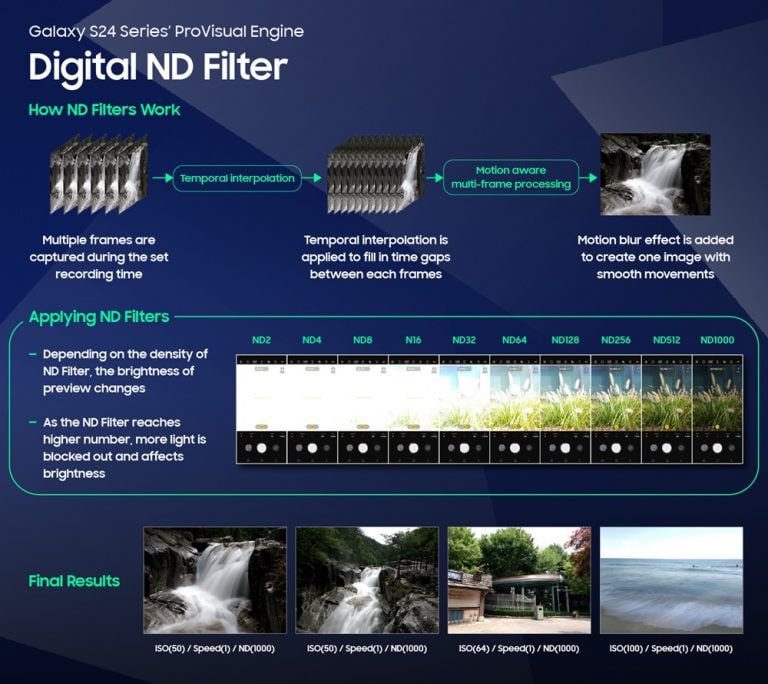
Stay up-to-date on Samsung Galaxy, One UI & Tech Stuffs by following Sammy Fans on X/Twitter. You can also discover the latest news, polls, reviews, and new features for Samsung & Google Apps, Galaxy Phones, and the One UI/Android operating system.
Do you like this post? Kindly, let us know on X/Twitter: we love hearing your feedback! If you prefer using other social platforms besides X, follow/join us on Google News, Facebook, and Telegram.
One UI
One UI 7 to introduce Home Up’s Vertical App Drawer, not in One UI 6.1.1

Google recently initiated the beta testing phase for Android 15, inviting testers to explore new functionalities. On the other side, Samsung is also preparing to release the Android 14-based One UI 6.1.1 iteration with next-generation foldables. Meanwhile, the community moderator confirms that Samsung will bring a Vertical App Drawer with One UI 7, based on Android 15.
According to the community moderator, the Vertical App Drawer feature of the Samsung Home Up Good Lock module is currently in development for the next OS version, Android 15-based One UI 7. However, the moderator has not confirmed anything further about it.
The Vertical App Drawer feature will allow users to scroll vertically through their apps. This differs from horizontal scrolling, providing a more intuitive and organized way to access apps.
Previously, the same moderator had reported that the Vertical App Drawer would be part of One UI 6.1.1. However, it will now be introduced with the next OS and will be included in the Good Lock’s Home Up module.
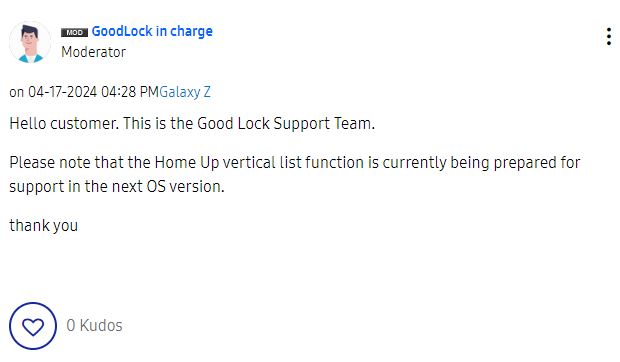
Stay up-to-date on Samsung Galaxy, One UI & Tech Stuffs by following Sammy Fans on X/Twitter. You can also discover the latest news, polls, reviews, and new features for Samsung & Google Apps, Galaxy Phones, and the One UI/Android operating system.
Do you like this post? Kindly, let us know on X/Twitter: we love hearing your feedback! If you prefer using other social platforms besides X, follow/join us on Google News, Facebook, and Telegram.












