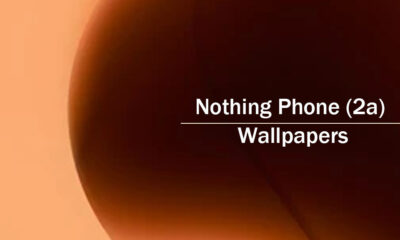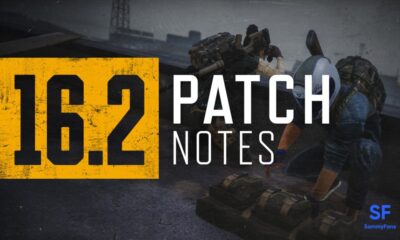Apps
Download: Latest PUBG Mobile 1.6 Flora Menace Global version APK [Link]

PlayerUnknown’s Battlegrounds are one of the most popular games in the world and continue to release new events and updates to increase player experience all the time.
Just recently, Krafton has released its next major PUBG Mobile 1.6 update to give players a better gaming experience. This latest update adds a new mode to a game called Flora Menace. In addition, the Cell Matrix, a giant spaceship that carries everyone’s hopes of escape, has gone out of control because of the invasion.
PUBG Mobile 1.6 version of the game is available now and this update requires 690 MB of storage space on Android devices. The iOS version requires 1.68 GB.
Join Sammy Fans on Telegram

Download PUBG Mobile 1.6 – Flora Menace
PUBG Mobile 1.6 is now available and you can download it here on Android devices. The update brings Vikendi 2.0, an updated Zombie Faction mode alongside new events. This beta version will also bring the much-needed weapons balance after carefully listening to the public’s response.
Players of different versions may not be compatible, so please update as soon as possible. Users can download PUBG Mobile 1.6 version from the Google Play Store or download it via the direct APK + OBB process mentioned below.
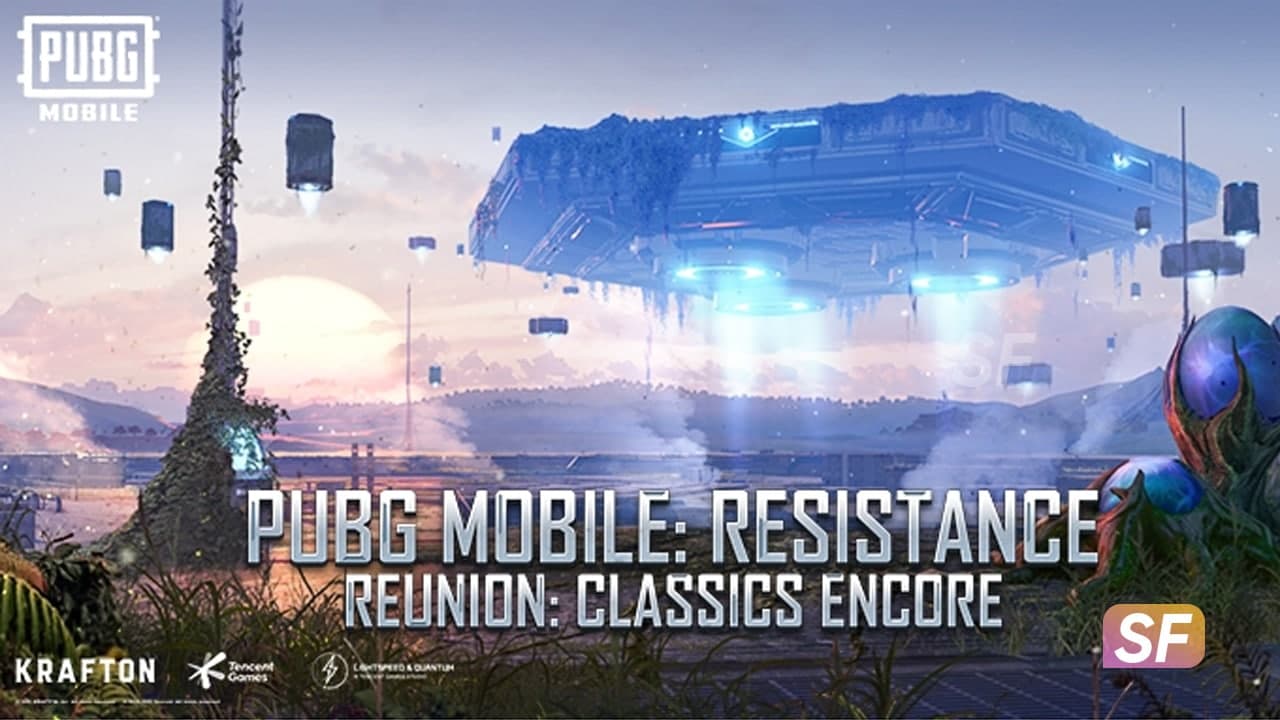
PUBG Mobile 1.6 Download Link
Download PUBG Mobile 1.6 – Official
PUBG Mobile 1.6 APK – Official
HOW TO INSTALL APK FILE ON YOUR DEVICE:
- Download the PUBG Mobile 1.6 APK file
- Enable the “Install from Unknown Source” option
- Install the downloaded APK file
- After installing, the player can log in with their PUBG Mobile account
- Apply the invitation code and tap the yellow button to play
Note: If you face any problem or issue while installing the PUBG Mobile 1.6, then you can re-download the APK file and follow the above steps.
STAY CONNECTED WITH US:
- Like SammyFans.com on Facebook
- Follow SammyFans on Twitter
- Get news in graphics on Instagram
- Get the latest insights through Google News
- Send us tips at – [email protected]
Apps
Samsung Cloud service gets enhanced with new update

Samsung has released a new update for its Cloud app with version 5.5.04.10. This update enhances the app’s functionality and fixes known issues to provide a better experience.
The new update improves some functions and fixes some issues that users encountered in the previous version to make the app more user-friendly and reliable.
However, the update does not include any new features or changes. These enhancements are expected to provide a more stable service, reducing the occurrence of errors and improving the app’s overall performance.
Samsung Cloud is a key service for Galaxy users as it offers a secure platform to store important data such as photos, videos, and documents. It allows for easy synchronization across Galaxy devices, giving users access to their files from anywhere.
With this update, Samsung continues to enhance user satisfaction and the quality of its services. The company is regularly updating its apps to ensure that users have an error-free experience.
Users of Galaxy devices are advised to install this new version to enjoy enhanced features. You can install the update via Galaxy Store or download it directly from the third-party app source link mentioned here.

Stay up-to-date on Samsung Galaxy, One UI & Tech Stuffs by following Sammy Fans on X/Twitter. You can also discover the latest news, polls, reviews, and new features for Samsung & Google Apps, Galaxy Phones, and the One UI/Android operating system.
Do you like this post? Kindly, let us know on X/Twitter: we love hearing your feedback! If you prefer using other social platforms besides X, follow/join us on Google News, Facebook, and Telegram.
Apps
Google Messages bringing new blocking feature to group chats

Google Messages is releasing a new beta update, introducing a new blocking feature to improve user privacy. This update allows users to avoid seeing messages from blocked contacts in group chats for a better experience.
Previously, if you blocked someone, their messages would still be visible in group chats. According to the information via AndroidAuthority, the new feature changes this by hiding these messages to ensure a more private chat experience.
Once you block an individual, their messages will no longer mess up your group chat view. However, it’s important to note that while you won’t see messages from blocked individuals, they can still see yours in the group chat.
When the new Blocking feature is in use, Google Messages will alert you with a notification if messages from a blocked contact are hidden in group chats. This ensures you’re aware of why certain messages may not be appearing in group chats.
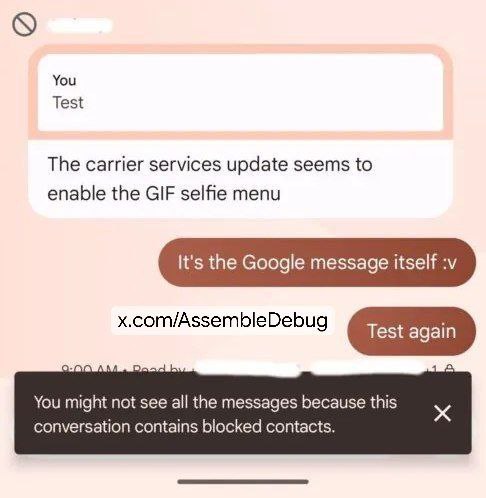
Stay up-to-date on Samsung Galaxy, One UI & Tech Stuffs by following Sammy Fans on X/Twitter. You can also discover the latest news, polls, reviews, and new features for Samsung & Google Apps, Galaxy Phones, and the One UI/Android operating system.
Do you like this post? Kindly, let us know on X/Twitter: we love hearing your feedback! If you prefer using other social platforms besides X, follow/join us on Google News, Facebook, and Telegram.
Android and iOS users getting WhatsApp’s fresh design update
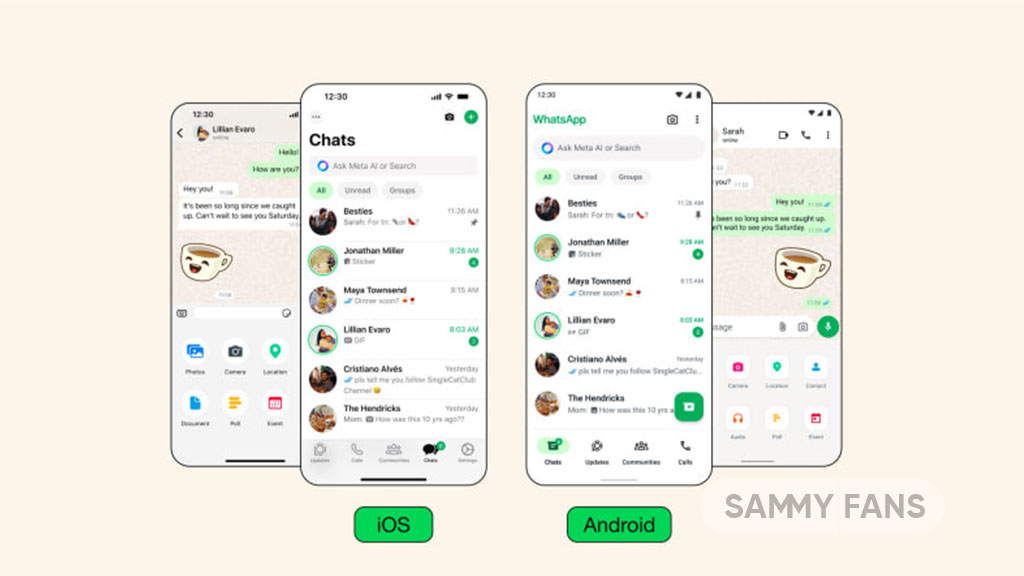
WhatsApp is rolling out a significant design update for its iOS and Android apps to provide users with a more stylish and user-friendly experience. The latest update introduces a refreshed layout, new icons, and lively animations for better navigation and app functionality.
For Android users, the update includes a darker Dark Mode that offers better contrast and deeper tones to minimize eye strain in low-light conditions. This enhancement not only improves visual comfort but also enhances the legibility of the app.
A notable addition to the Android interface is the modern, native bottom navigation bar. This feature positions tabs within easy reach by using a more intuitive user experience that aligns with Android’s design practices.
Meanwhile, iOS users will find that the way of sending photos and videos has been simplified with a new attachment layout. The full-screen menu has been replaced by an expandable tray, providing clearer access to various features such as media, polls, and documents.
On the iOS front, the process of sending photos and videos has been simplified. Users will check an expandable tray rather than the previous full-screen menu, offering clearer access to various features such as media, polls, and documents.
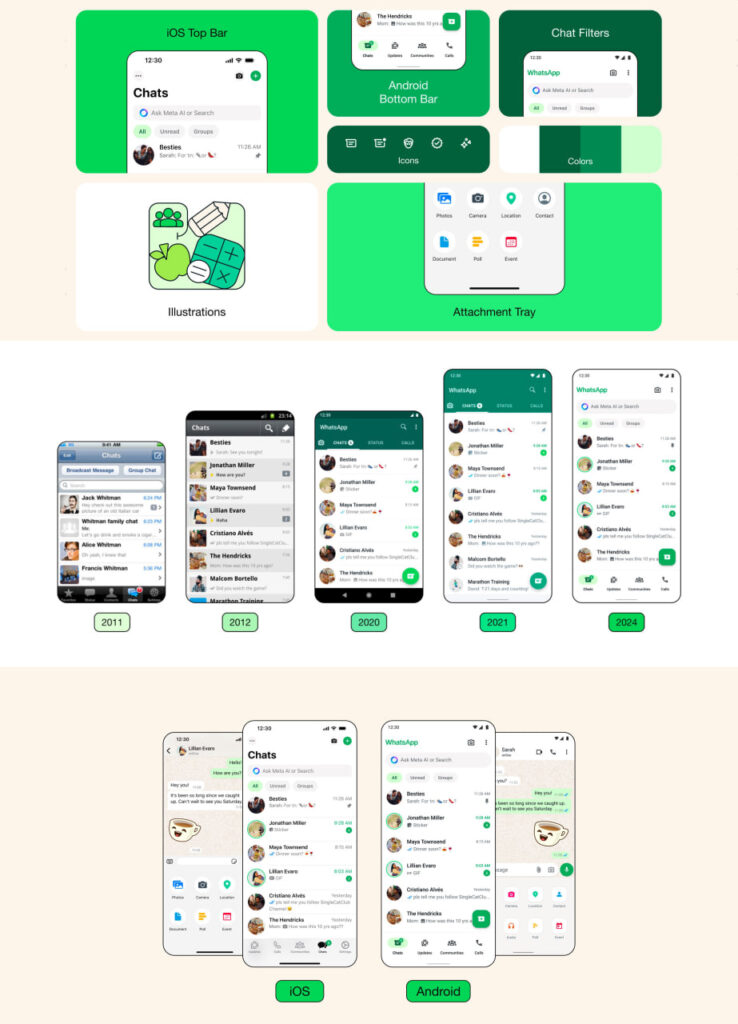
Android and iOS users now benefit from chat filters, simplifying the task of finding important conversations. The design update is being released for Android and iOS devices and will be available to users who update their WhatsApp app in the coming days. They can install the update via the App Store or Google Play Store.
we’re rolling out design updates to give WhatsApp a fresh new look, while keeping it familiar + easy to use 🤩 here are some ways it’s changing ⬇️
• updated layout and icons that that help you find what you need faster
• new illustrations with added animation to… pic.twitter.com/pFu0cfxpWY
— WhatsApp (@WhatsApp) May 9, 2024
Stay up-to-date on Samsung Galaxy, One UI & Tech Stuffs by following Sammy Fans on X/Twitter. You can also discover the latest news, polls, reviews, and new features for Samsung & Google Apps, Galaxy Phones, and the One UI/Android operating system.
Do you like this post? Kindly, let us know on X/Twitter: we love hearing your feedback! If you prefer using other social platforms besides X, follow/join us on Google News, Facebook, and Telegram.